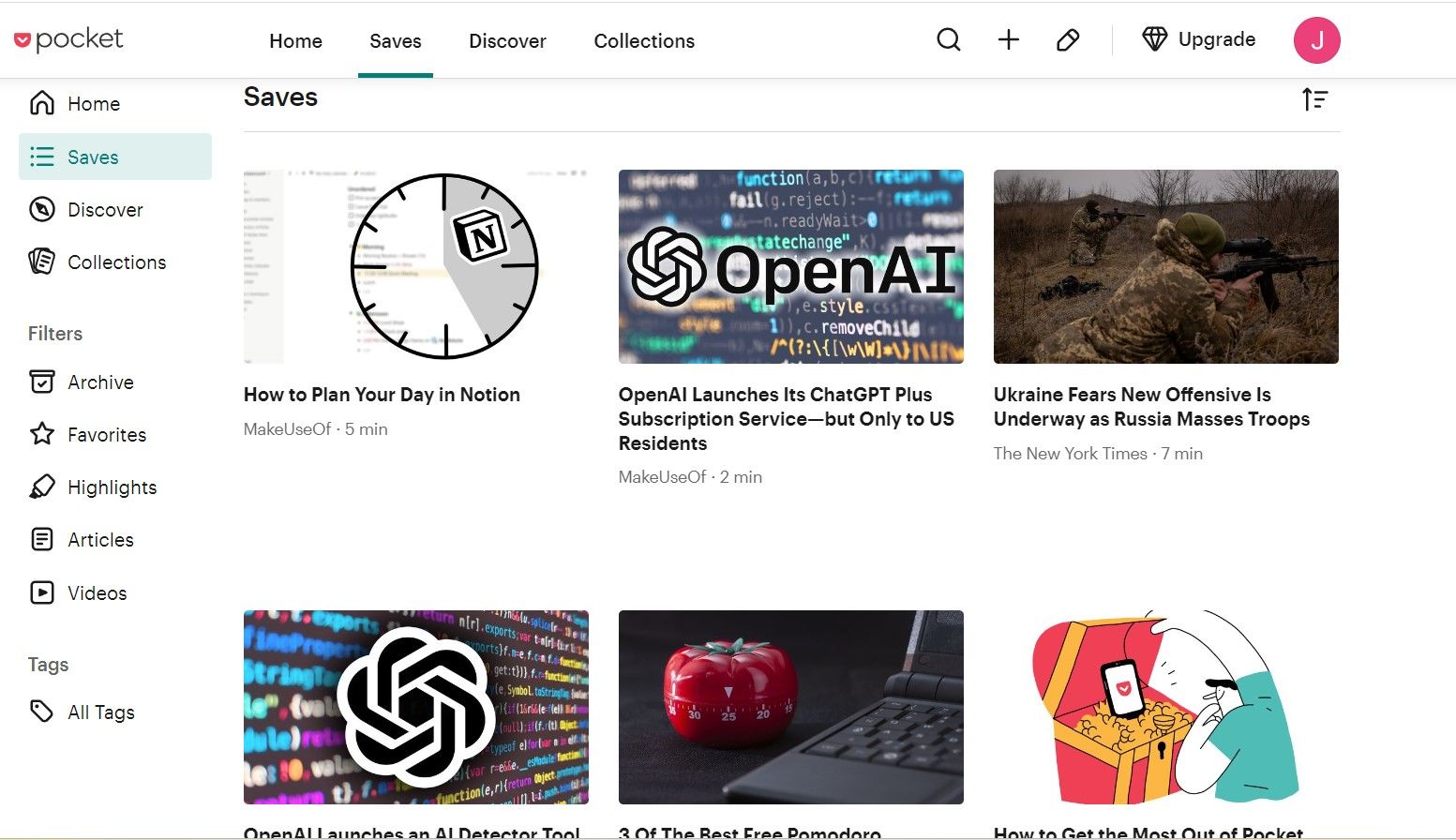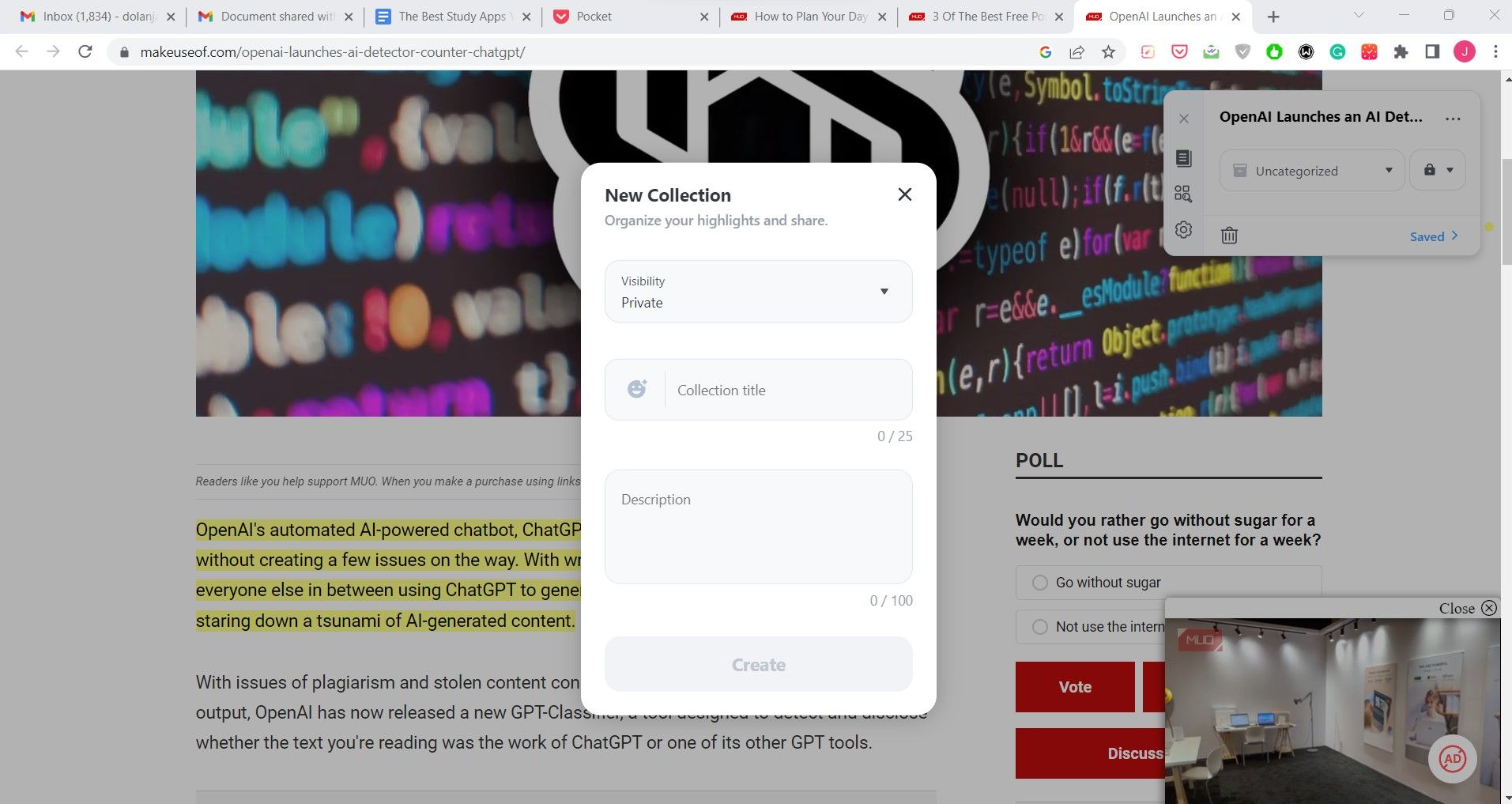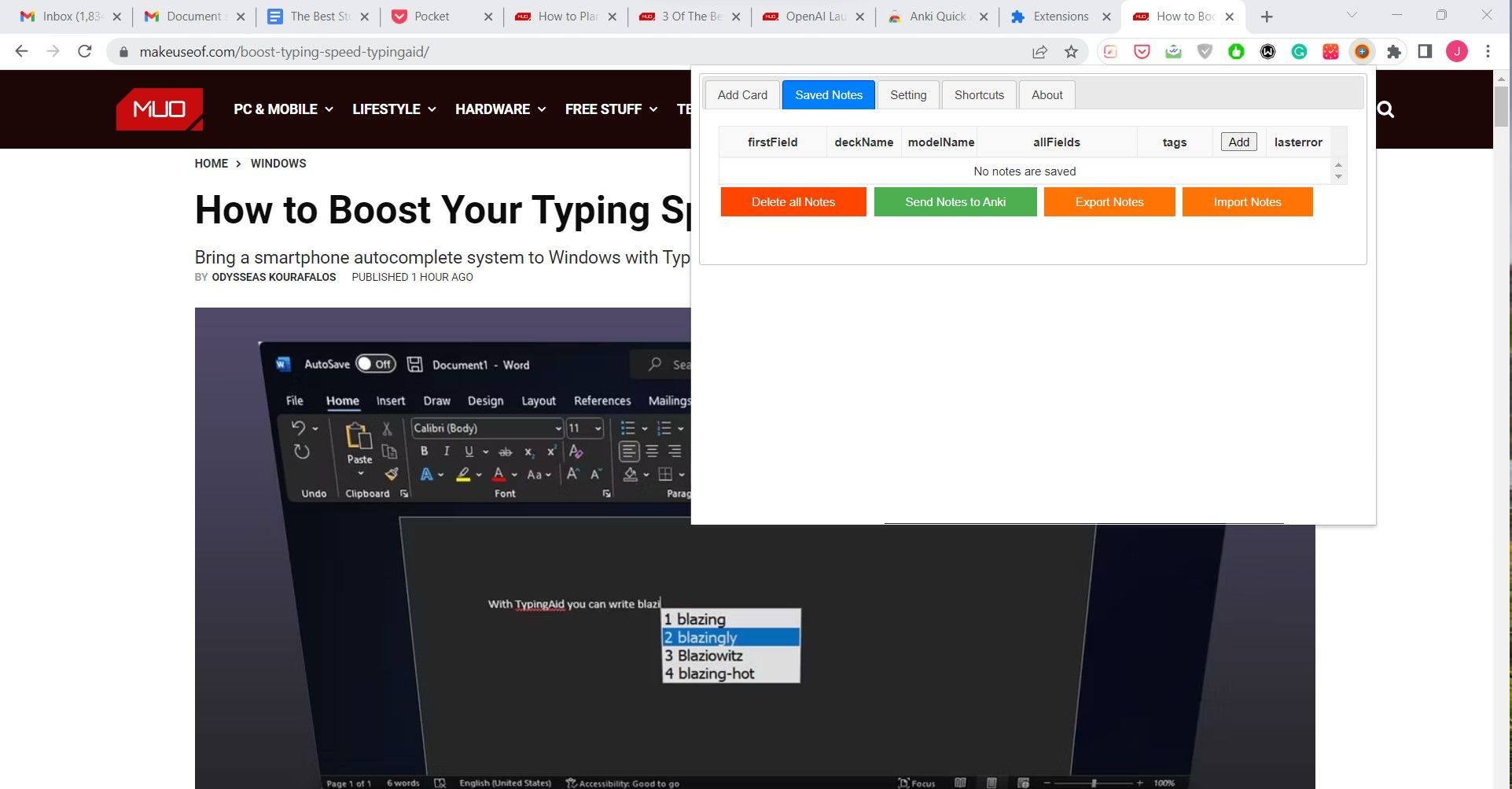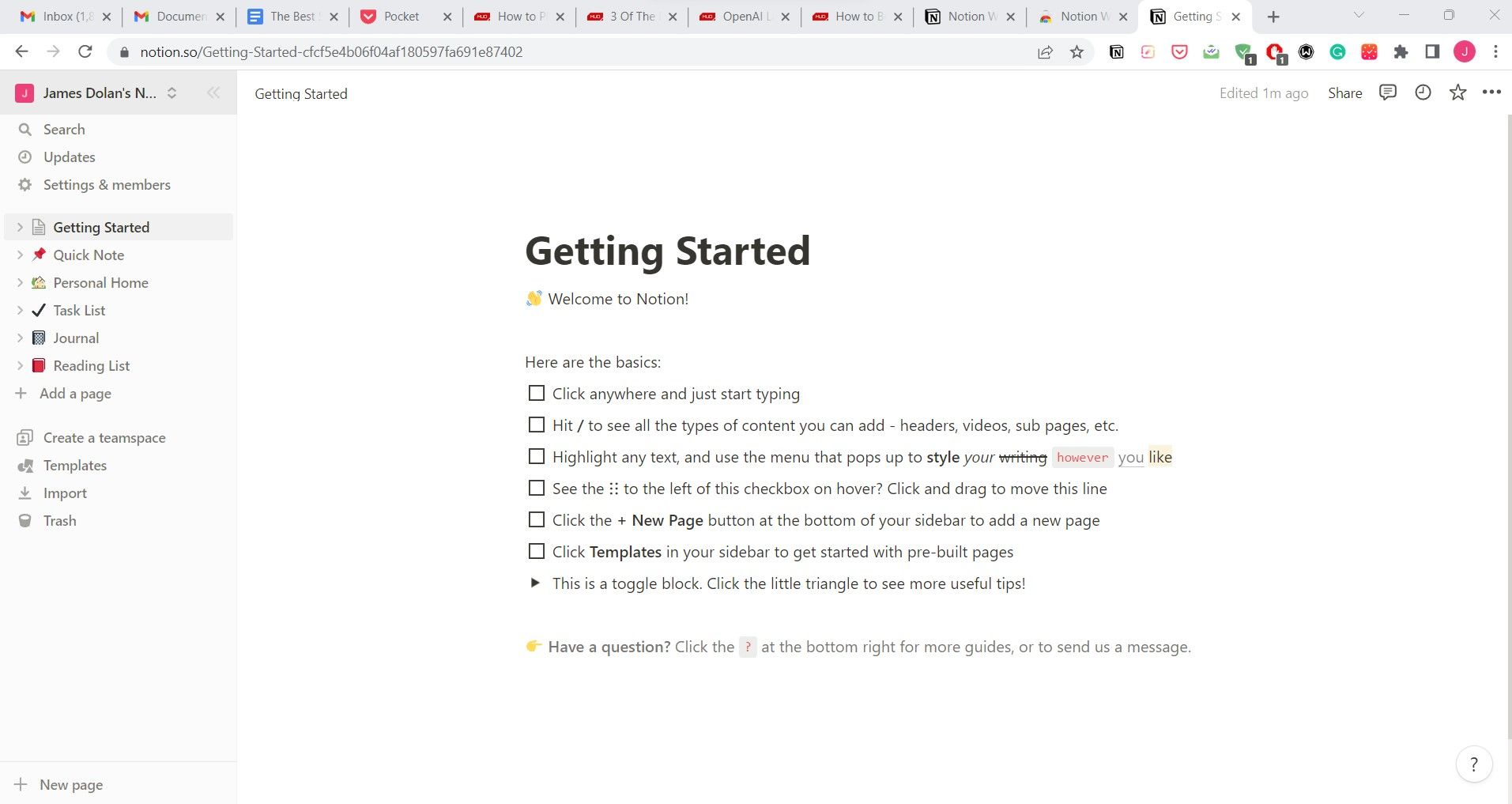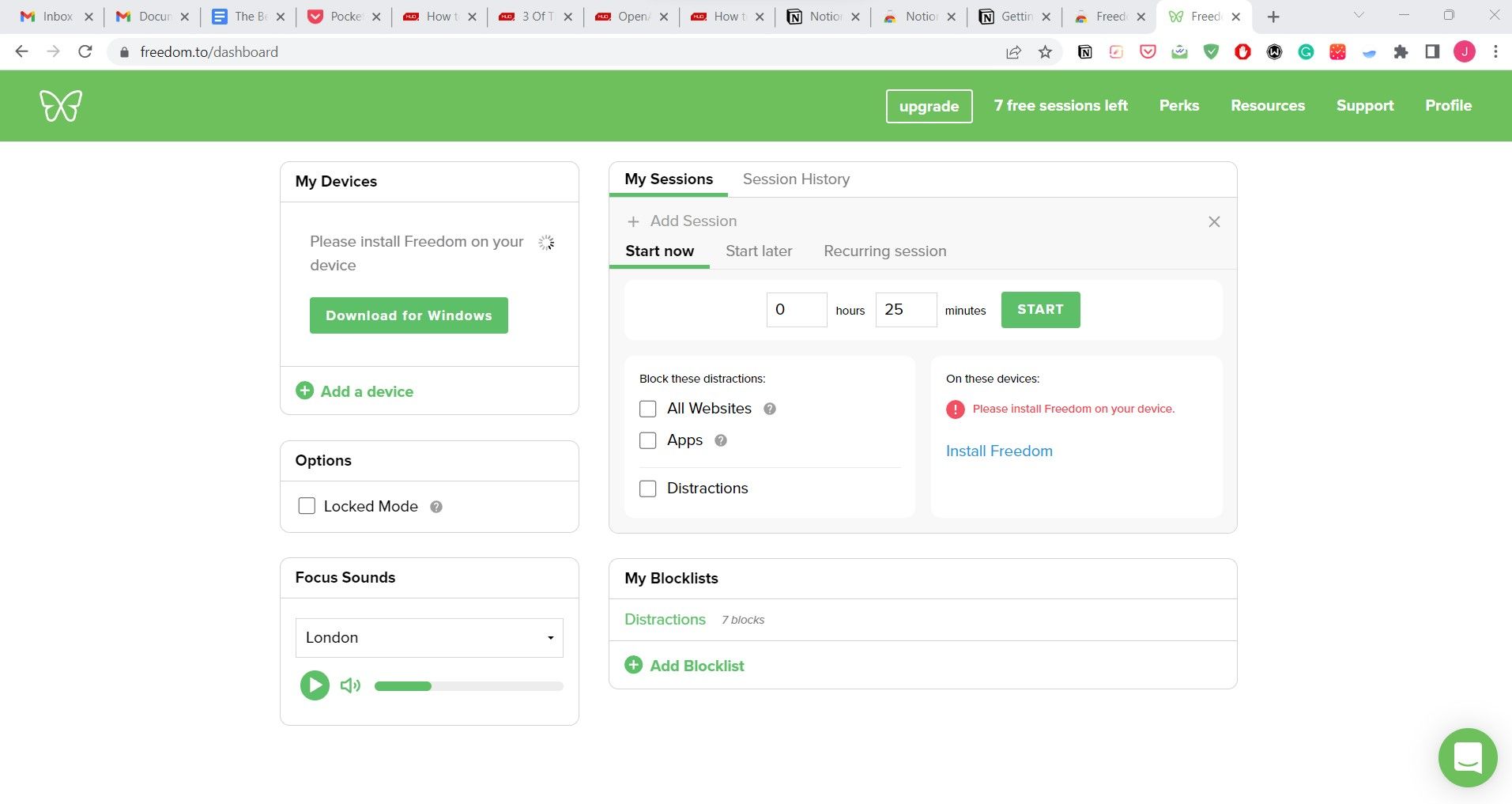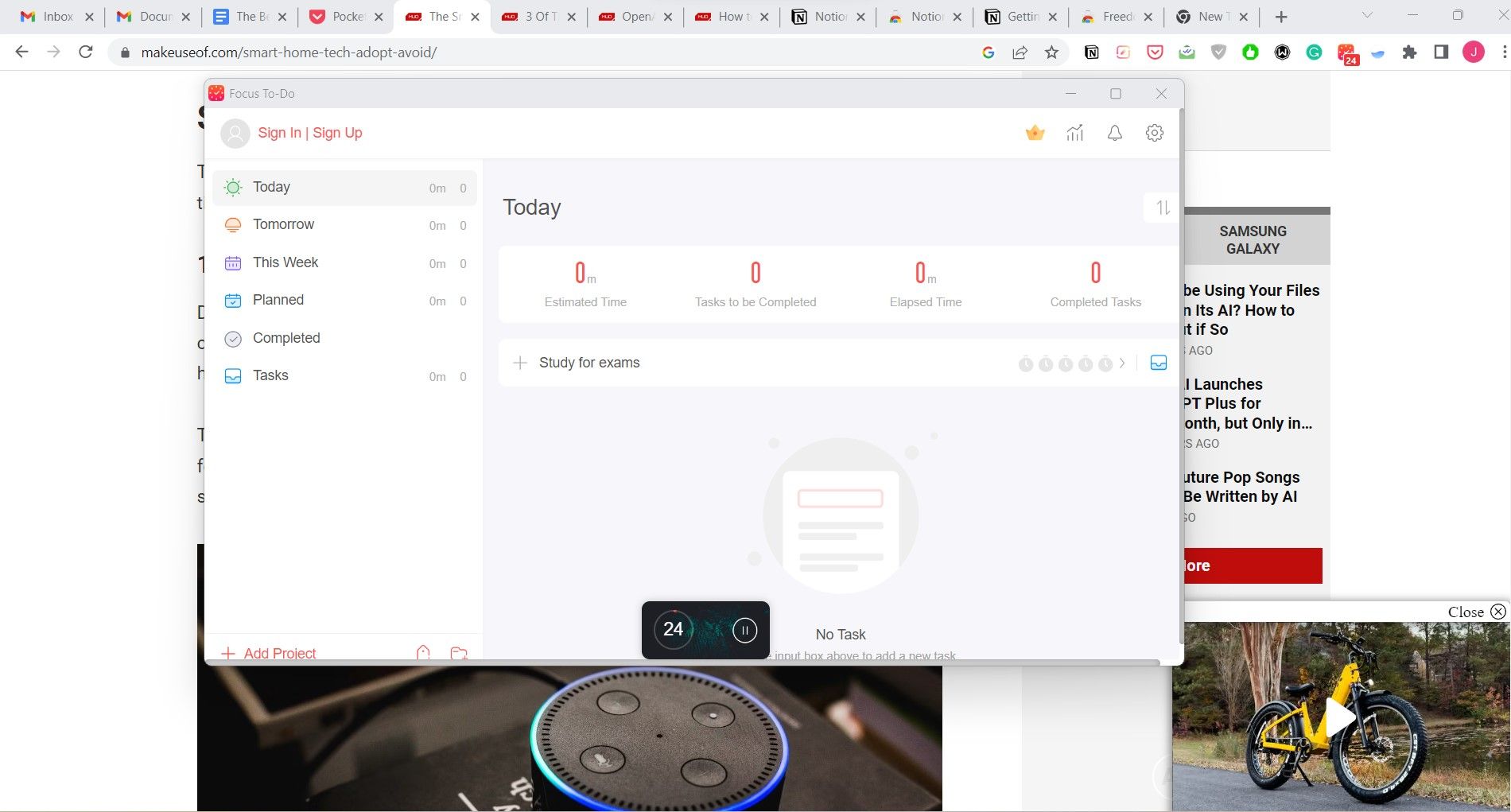The Best Study Apps You Can Use in Any Browser
Reading, researching, and writing can be an uphill task for most students, especially when an essay assignment is almost due or an exam is impending. However, you could use study apps on your browser that could make it easier for you to study.
The best study helps you manage time and organize your reading material for trouble-free access whenever you need it. To help you with that, we’ve come up with a list of the best study apps that you can use in any browser. Let’s get started!
1. Pocket: The Best App for Saving Web Pages
Pocket is an app that lets you save anything on your browser that you would like to read, listen to, or watch later. In other words, if you come across an article that is too long, and you don’t have the time to read it, you could use the Pocket app to save it for a convenient time.
The Pocket app has a basic interphase for reading that is free from pop-ups, cookies, and ads. This ensures that you stay focused on reading, especially if you have a short attention span. In addition to that, it has the option of changing the background and font size for a better reading experience.
To keep your articles from getting jumbled up, this app offers different ways of categorizing your links under one title. Better yet, it can recommend articles with similar topics to your reading material. Another cool thing about the Pocket app is that it has the option of changing text to speech, so you can listen to your articles offline.
2. Liner App: The Best Highlighter App
Liner is an app that helps you highlight important sentences on a web page or uploaded PDF while you’re studying. All you need to do is drag and select the content, click, and choose your preferred color to highlight the content before saving it. In fact, it can also highlight YouTube videos and Google images.
What’s more, you could add a comment or short notes on the highlighted sentences like you would on a sticky note and share them with study group members. However, what makes Liner one of the best highlighter apps is that it features an option to integrate it with ChatGPT and Google Assistant when you’re studying. This could save you time since ChatGPT can help you quickly research the notes you’ve highlighted, or answer any queries.
You can also use it to save articles that you want to read later, just like the Pocket app. Even better, you can organize your highlighted notes into different subjects and formats—text, video, PDF, or e-book.
Anki Quick Adder is a free digital flashcard app that can integrate with any browser. Unlike physical flashcards, Anki saves you the hassle of carrying loads of flashcards that can easily get lost or mixed up.
Anki has a basic interphase that is simple to use—you can start by adding your profile, choosing your preferences, and scheduling when you want to review your cards. You can also sync it with your phone and tablet, so you can access your flashcards whenever you want.
Beyond that, you can organize your cards to suit your preferences—you can add subdecks within a deck and organize them according to your lectures, questions, or missed questions. When you need to access your flashcards, you can search for the name you saved them with, and it will pop up even without an internet connection.
Besides text, Anki Quick Adder also allows you to add audio and images to your card—these features help to prevent cognitive overload for better memory during tests.
4. Notion: The Best Notes App
Notion is a free organization system that gives you building blocks to customize it to your preference. With Notion, you can add a to-do list, form a habit tracker, manage your courses, take class notes, or even coordinate with study group members.
Notion’s system allows you to create a smart planner that helps you stay on track throughout the day. You can incorporate a study plan into your tasks, so you don’t have to think about what to study every day. Similarly, it helps you to focus on each course, so you don’t end up forgetting to cover courses that still require your attention.
Another cool thing about Notion is that you could use a master calendar that lets you key in classes and take notes under each date. Apart from that, you can add assignment due dates on your calendar, and set up reminders. Not to mention, you could save lecture videos using the Notion app, or just about anything.
5. Freedom: The Best App to Block Distractions
Freedom is an app that can block any website on your browser that could potentially distract you while you’re studying. This will ensure that you read more content over a short period without checking out TikTok, Facebook, Instagram, Twitter, or YouTube. It’s not as boring as it sounds, and it comes with the option to add background music while you’re studying.
Freedom app is convenient for setting sessions for how long you want to study without getting distracted. You could also use the Pomodoro technique by adding breaks in between. Of course, you could choose to start a session immediately or schedule it every day at a specific time, so you could be consistent.
Another good thing is, you can use Freedom with multiple devices. This means you can use it to block distracting websites on your phone while you’re still using your computer. However, if you want to unlock all of its features, you need to pay for a monthly or yearly subscription—it will cost you $8.99 per month or $39.99 per year.
6. Focus To-Do: The Best Pomodoro Technique App
Focus To-Do is a productivity app that helps you use the Pomodoro technique to study and avoid procrastination. More succinctly, you could choose to study intensively for 25 or 50 minutes with short breaks of 5 or 10 minutes.
You could also use Focus To-Do as a task manager app. To do this, you can click on the + Add Project option, then set as many assignments as you want to keep tabs on when studying. After you’ve created a project, you can create a task within each project and set a time and date to complete the task.
This app also comes with an analytics button that lets you evaluate how many hours you’ve spent studying each day, week, or month. Besides that, you could check how many hours you’ve spent completing a particular task.
Study Apps on Your Browser Can Improve Your Productivity
Most of the time, when you’re studying, you’re tempted to browse other websites that could distract you. Beyond that, you could be having a hard time accounting how long you’ve studied in a week, or which notes you should focus on.
The best study apps for your browser won’t just prevent you from getting distracted, but they can improve your productivity significantly.