
Best video chat apps on Android
Social messaging is an integral part of online activity; most days, you can hop in and out of calls, text anyone globally, and send private media in various channels. Many businesses have even adopted using platforms to connect socially, and your friends/family probably have more than a few dozen social apps on their phones already. Finding a platform to message is incredibly easy, but this isn’t necessarily true for video chatting, thanks to worries about pesky participant limits, poor server connections, and the lack of fluidity to get in and out of calls. So to help point you in the right direction, we’ve rounded up the most useful social messaging apps designed to offer the best video chatting and messaging experiences on your favorite Android phones.
Google Meet
Currently, one of the best apps for video calls with large crowds; calls you make on Google Meet offer little to no lag, and the sound/video quality is top-notch. Anyone with a Google account can create a session that holds 100 people in the call for an hour, and all you have to do is share the link created by the host to get started. Google Meet includes a photo-taking mode and an integrated family mode where you can doodle and add masks/fun effects while on a call. If you desire a more extensive call experience, sizeable enough to host larger businesses and schools, you can pay into a Google Workspace plan to hold a call with 500 participants and 100,000 viewers. Google Meet replaces the former Google Duo app but still delivers a great experience fitting for your personal life, workplace, and community.
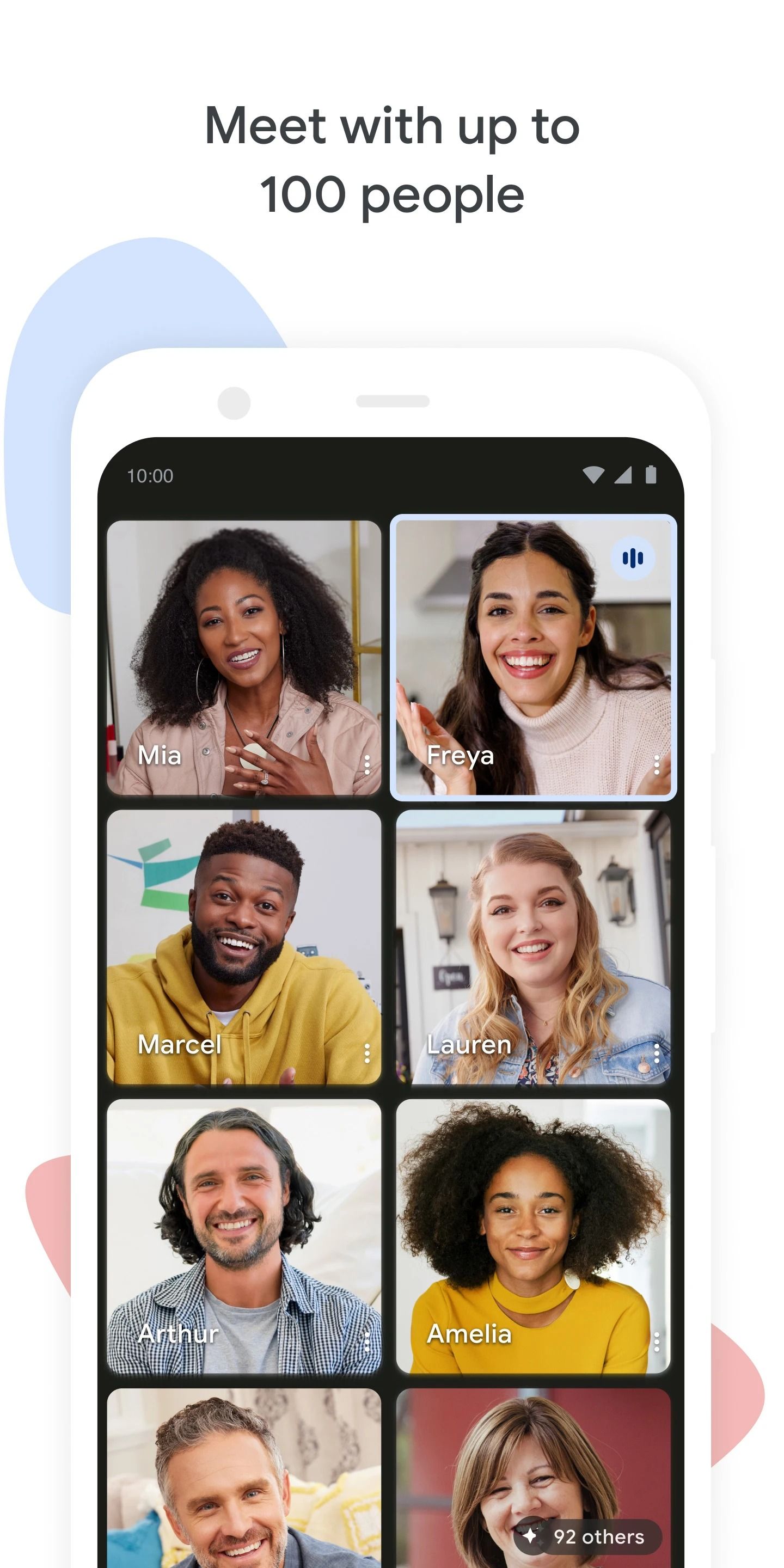
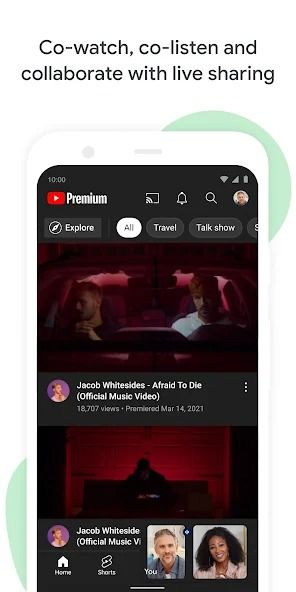
Viber
Viber is an all-in-one social app where you can text and make video calls with your contacts, use end-to-end encryption for messages and video audio calls, and make calls to landlines and mobile numbers for a low cost through VoIP. You can select any of your contacts for video calls or start a group video call with 39 other participants, which is a lot more than most! Viber is a fantastic alternative to Telegram and Whatsapp, ensuring total accessibility and privacy for every call you make.
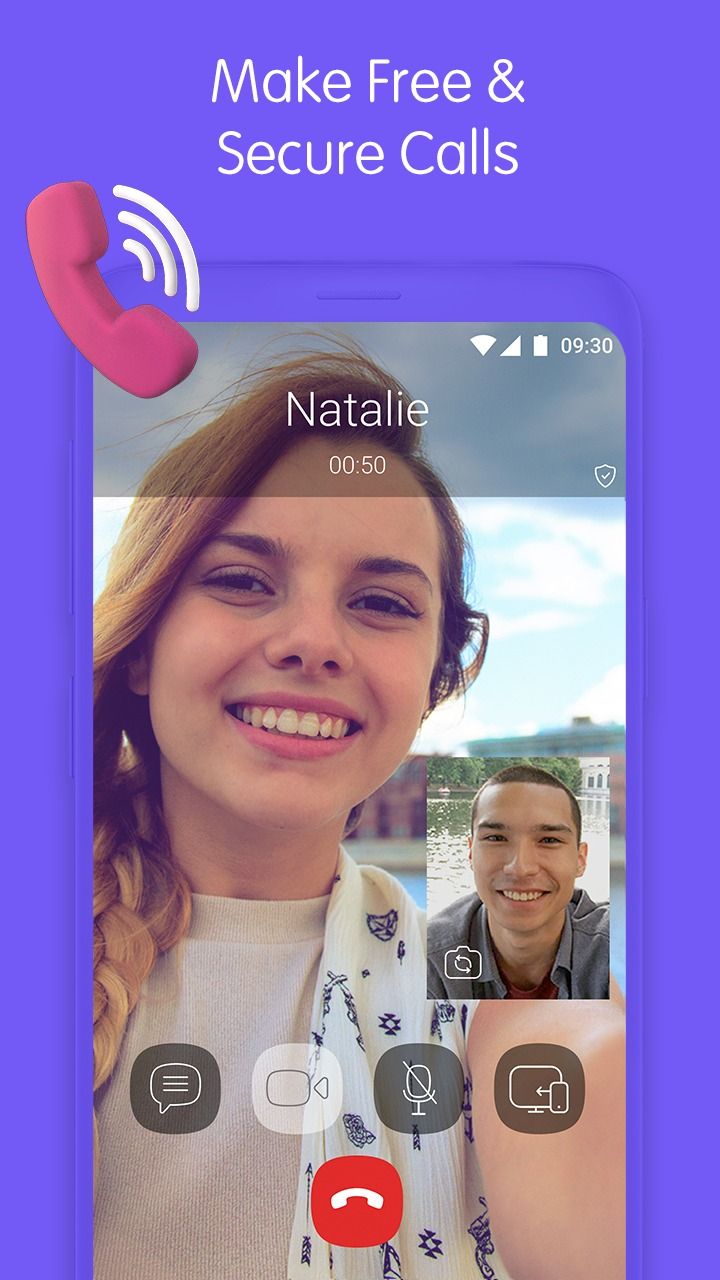
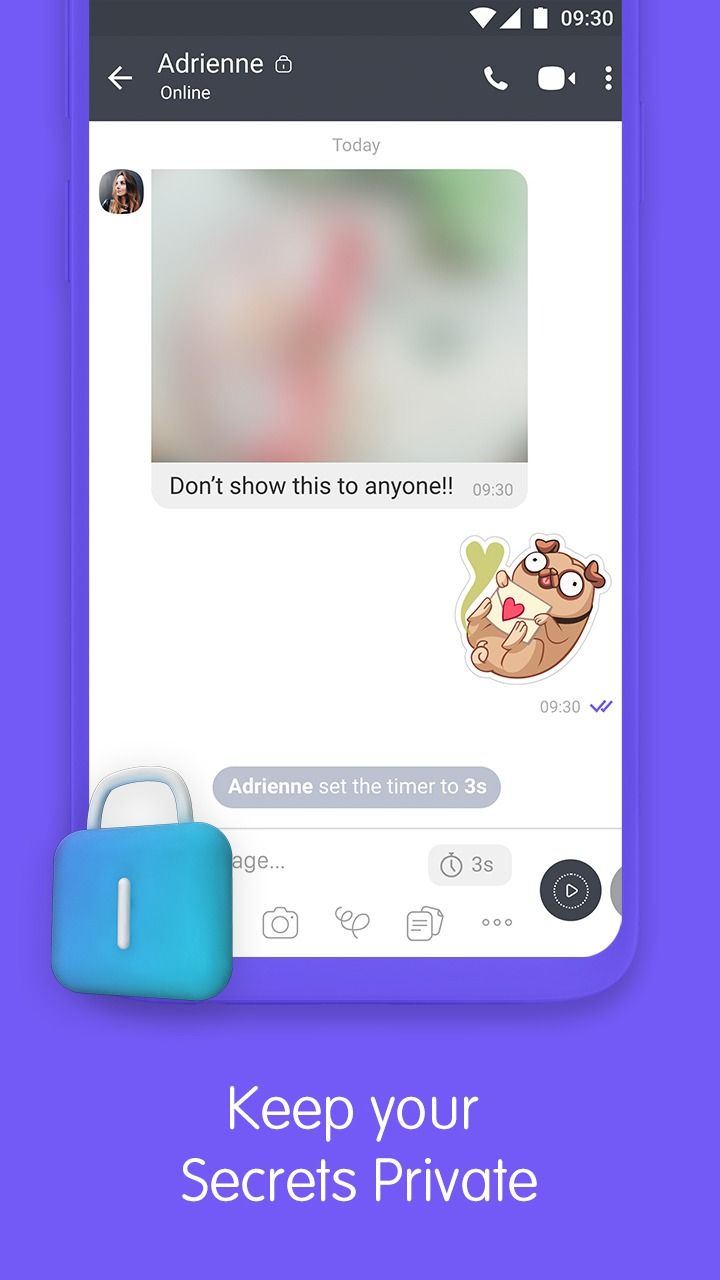
Zoom
Sometimes you don’t have much free time to manage and set up your meetings; this is where Zoom comes in handy. Zoom is similar to Google Meet, except anyone can access the Zoom meeting if they have the invite link (no account is required to participate when joining through the web version). You can set your video conferencing calls to HD, up to 720p on default, or 1080p for paid accounts. Another great feature is the ability to record meetings through the app onto the Zoom cloud. That way, you can view, share and download the recording whenever it suits you. Don’t miss a work meeting or an interview ever again!
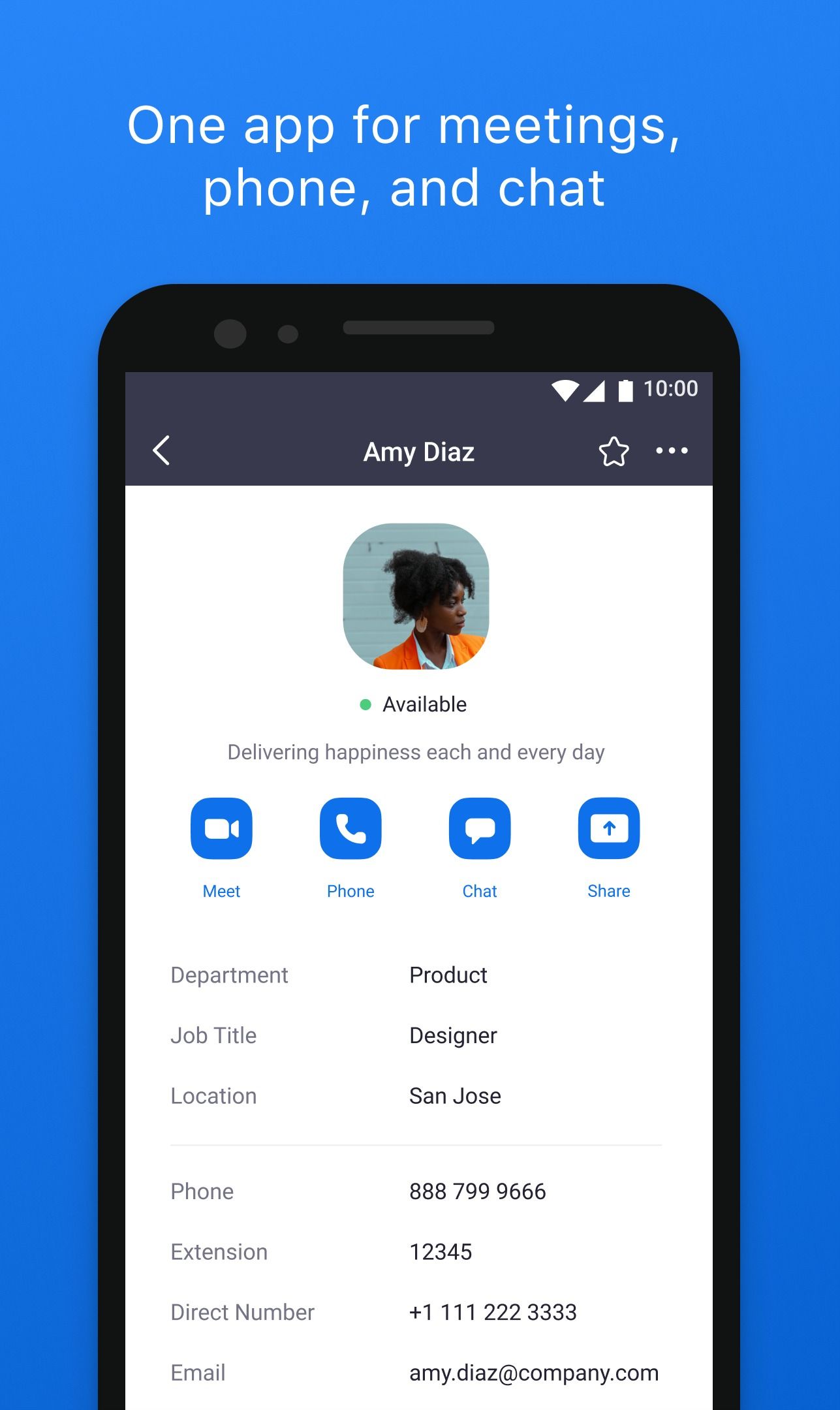
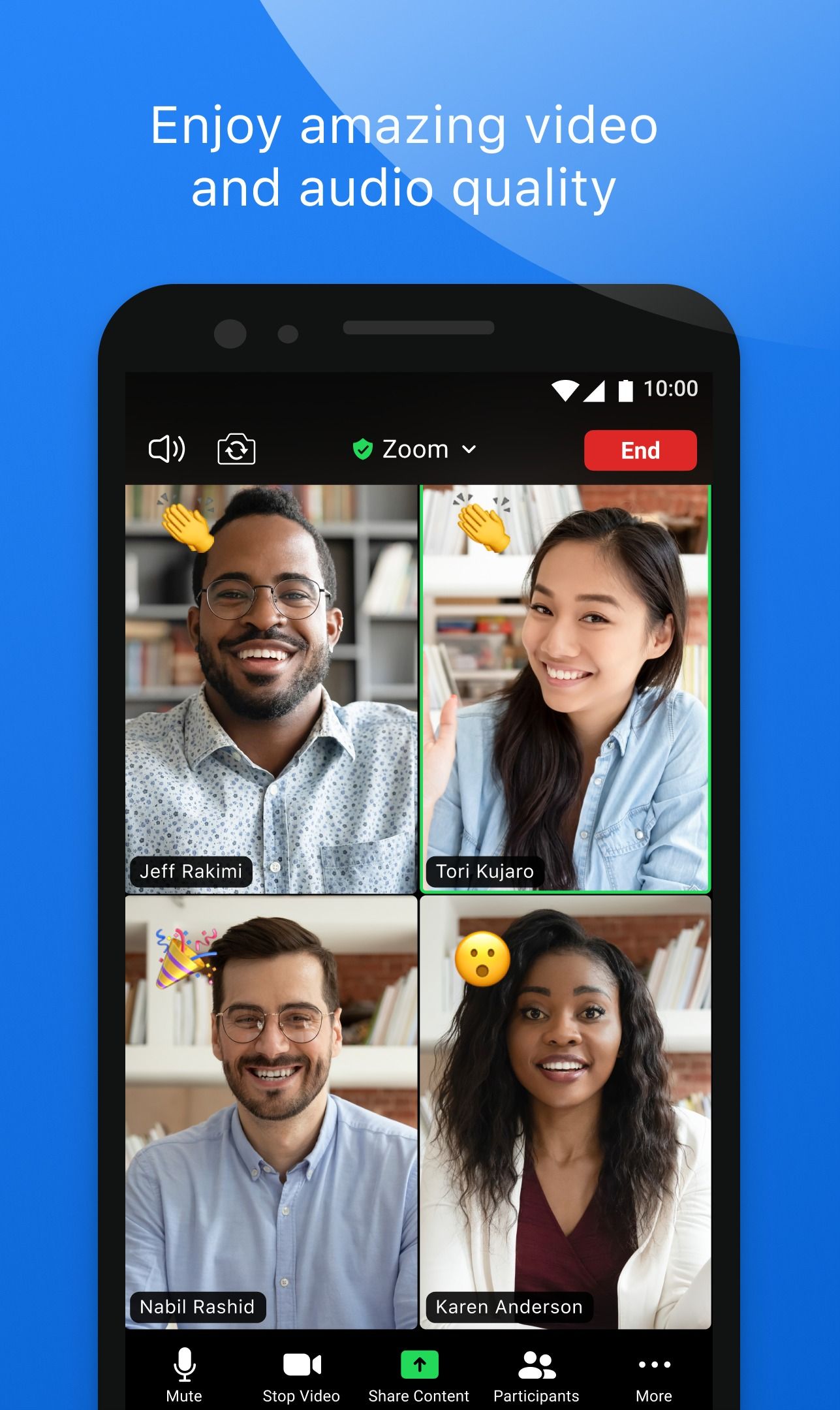
Telegram
If you value privacy and speed for all your activities, including file sharing, and social messaging, Telegram is one of the best social apps you can get your hands on. Telegram syncs across all devices so you can seamlessly carry your social activity from one device to another. You don’t have to deal with the hassle of file limits, and you can freely store your entire chat history without clogging up space on your device (it all goes onto Telegram’s cloud storage). But the highlight of Telegram is how everything is encrypted, including video calls. For video chatting, you can set portrait and landscape, initiate group calls, and set an overlay while browsing other apps on your phone. Telegram is also completely free and open-sourced, meaning other developers can use the API to implement it on other apps. There’s even a dedicated desktop app, which is rarer and rarer nowadays.


Tango
Maybe you’re looking to shake things up but don’t have many pre-established communities and friends you can connect to socially (or you have but are looking for more). If you’re willing to put yourself out there to meet new people, you can do that with Tango. Tango strives to be a haven for live-streaming; you can connect and interact with live streamers across the globe, but if you still want to use the essential video calling tools for your contacts, Tango has got that covered too.


Suppose you’re looking for a secure messaging app where you want a simple video call option for your personal contacts. Whatsapp can only host 8 participants at a time, which is perfect if all you’re looking for is a quick facetime chat with your family and friends who might be traveling, especially when Whatsapp is so popular, many already have it installed. Overall, Whatsapp is a solid and secure messaging app to add to your library, and you more than likely won’t have trouble finding other users.
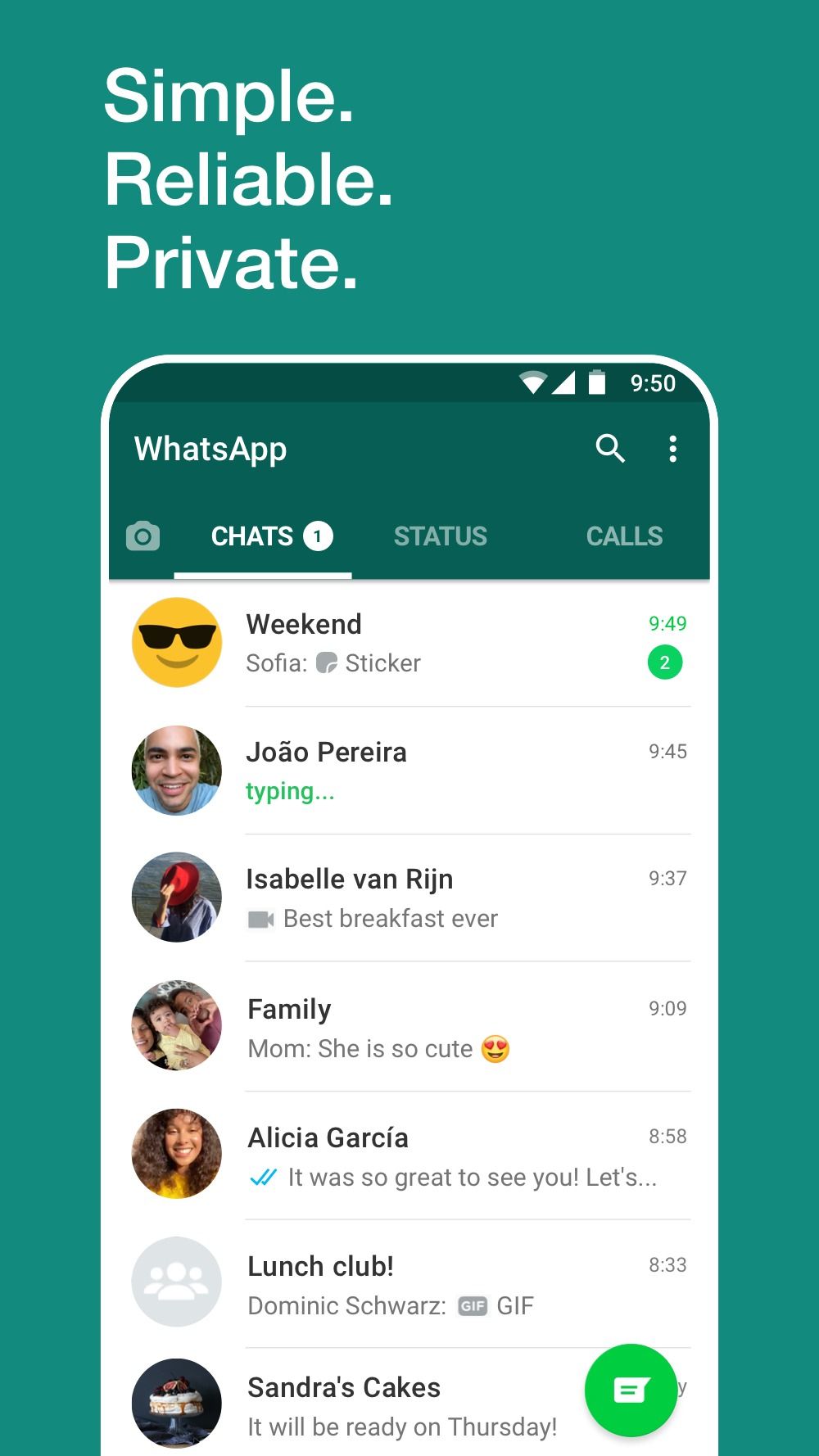
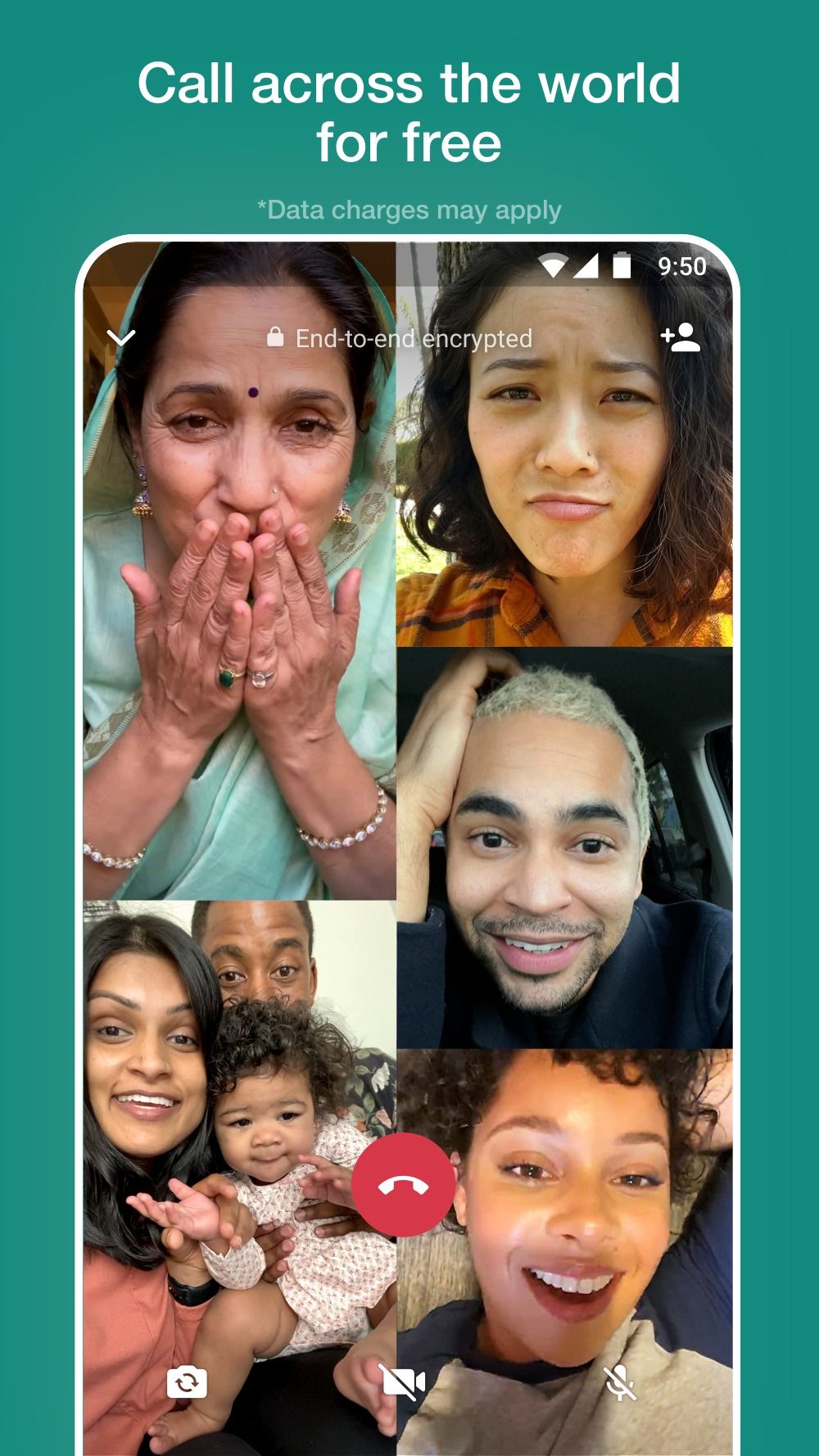
Discord
Discord is another all-in-one social messaging app where you can join communities, integrate voice channels, join group chats, and take part in one-on-one calls. You can stream using 720p on default or pay for a higher res at 1080p with more FPS as a Nitro user. You can host video calls in server channels or through contact messaging. Discord offers plenty, whether you’re looking for a personalized experience with a small group of friends, joining in on a study group or a class, or just gaming within a community.
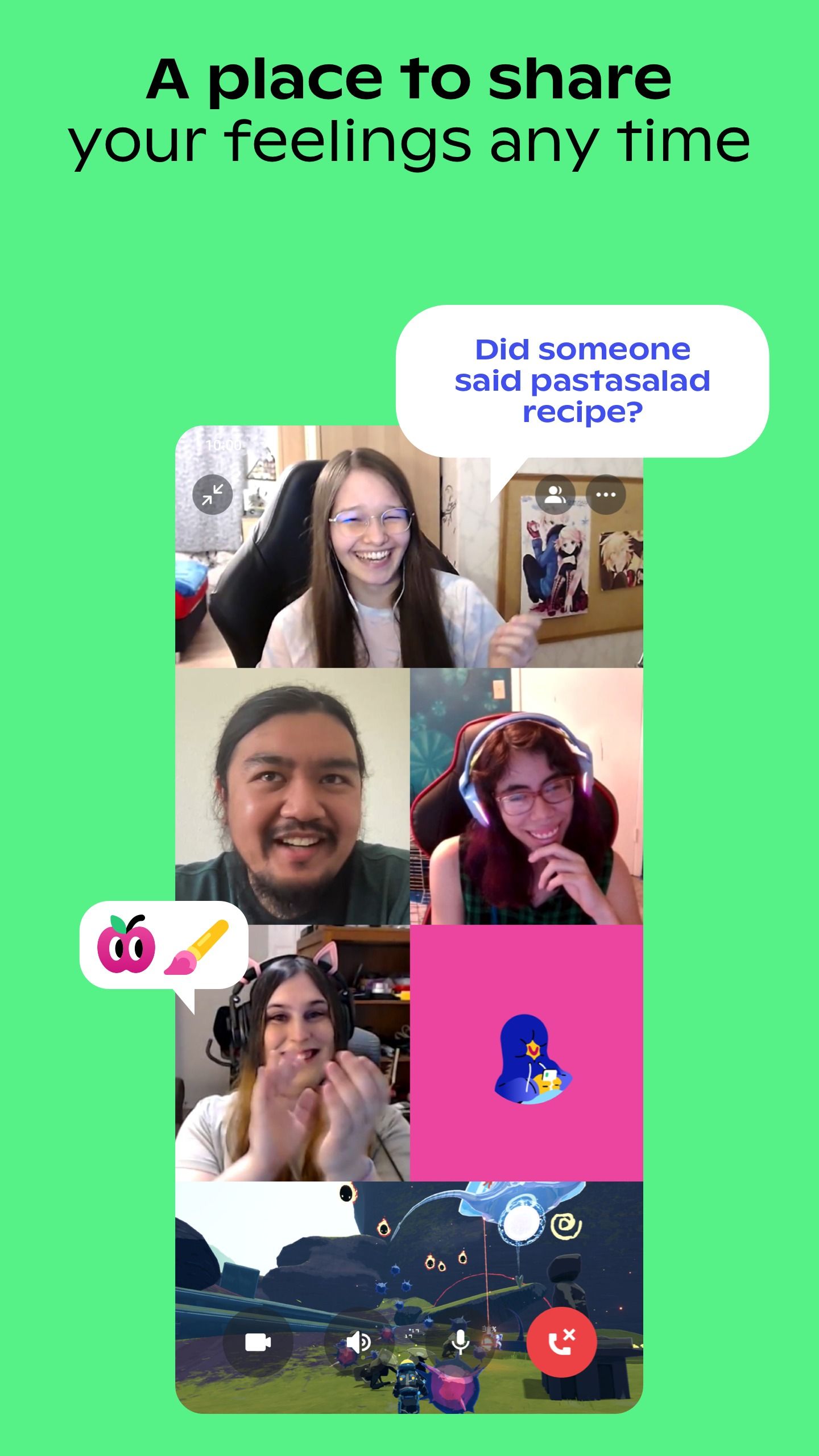
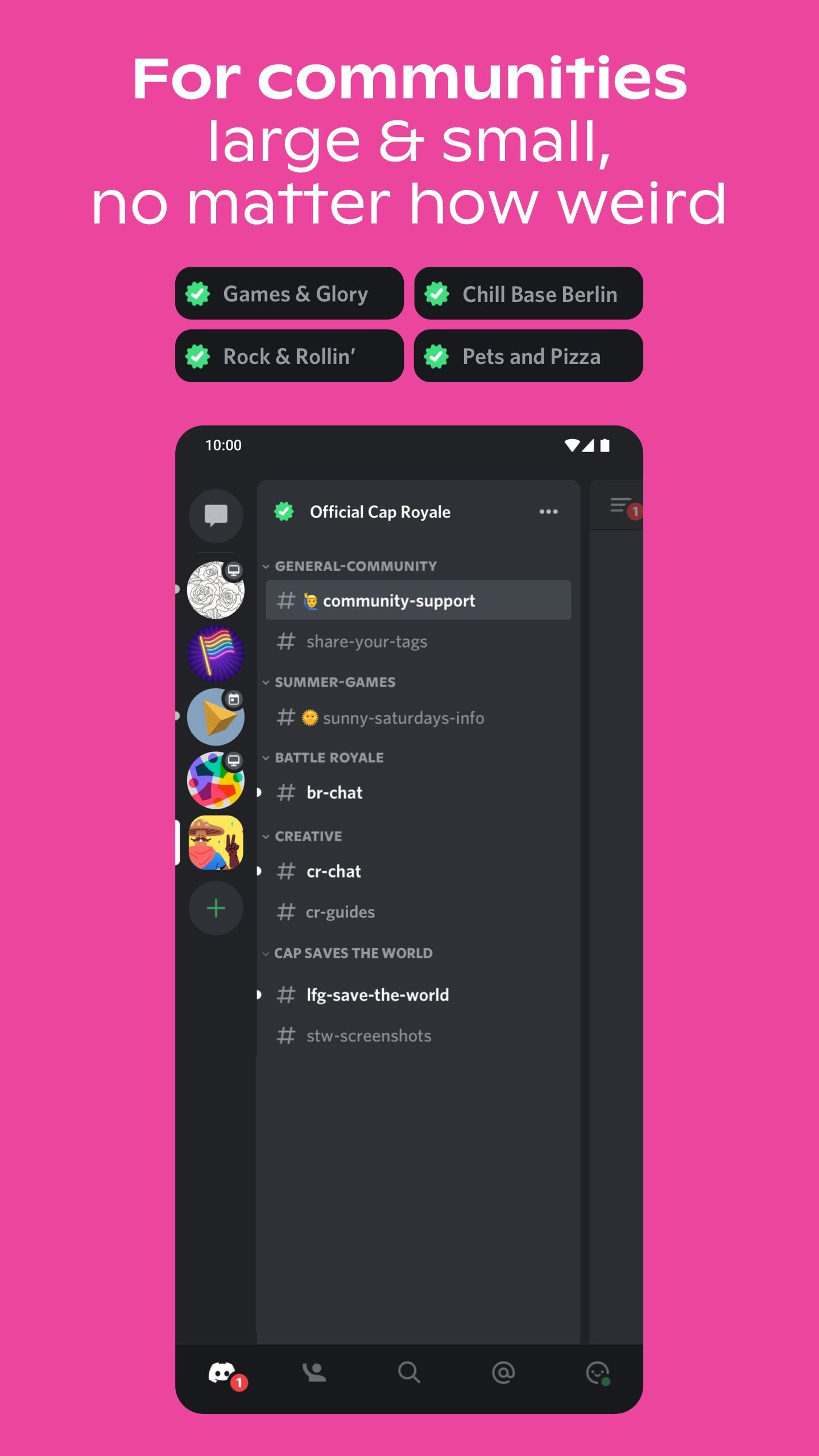
Messenger Lite
Messenger Lite is the slimmed-down version containing all the core features of Facebook’s messenger app. The installation on Android is only a handful of MB as well, which is always a plus for storage space. Video calling is done by selecting a conversation/contact and initiating a call; if you want to swap to video in the middle of your audio call, it’s pretty smooth to do while you’re in the app. However, it doesn’t carry over all the features from the full version, but it’s enough to get face-to-face calls going with friends and family, that’s for sure.
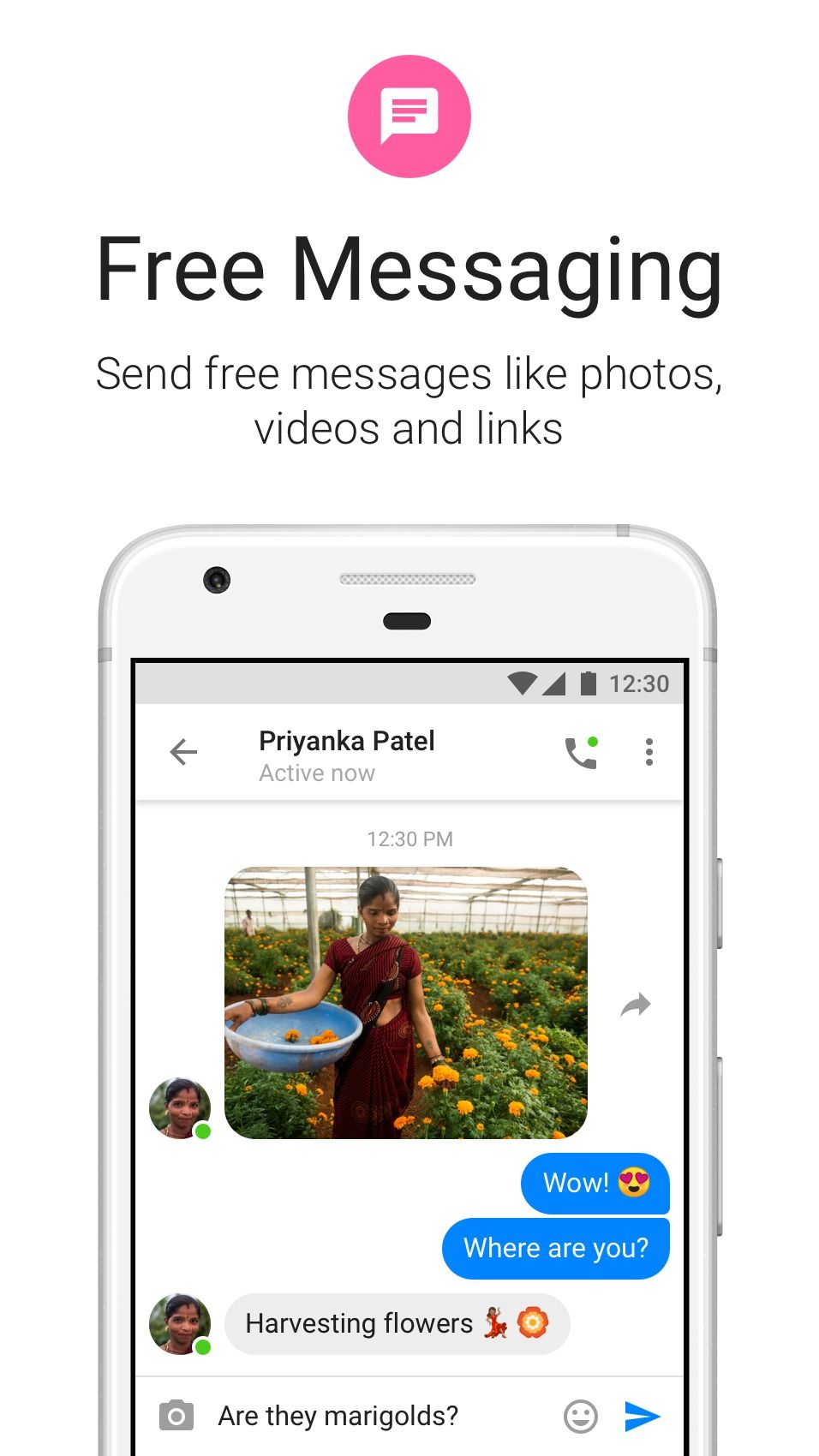
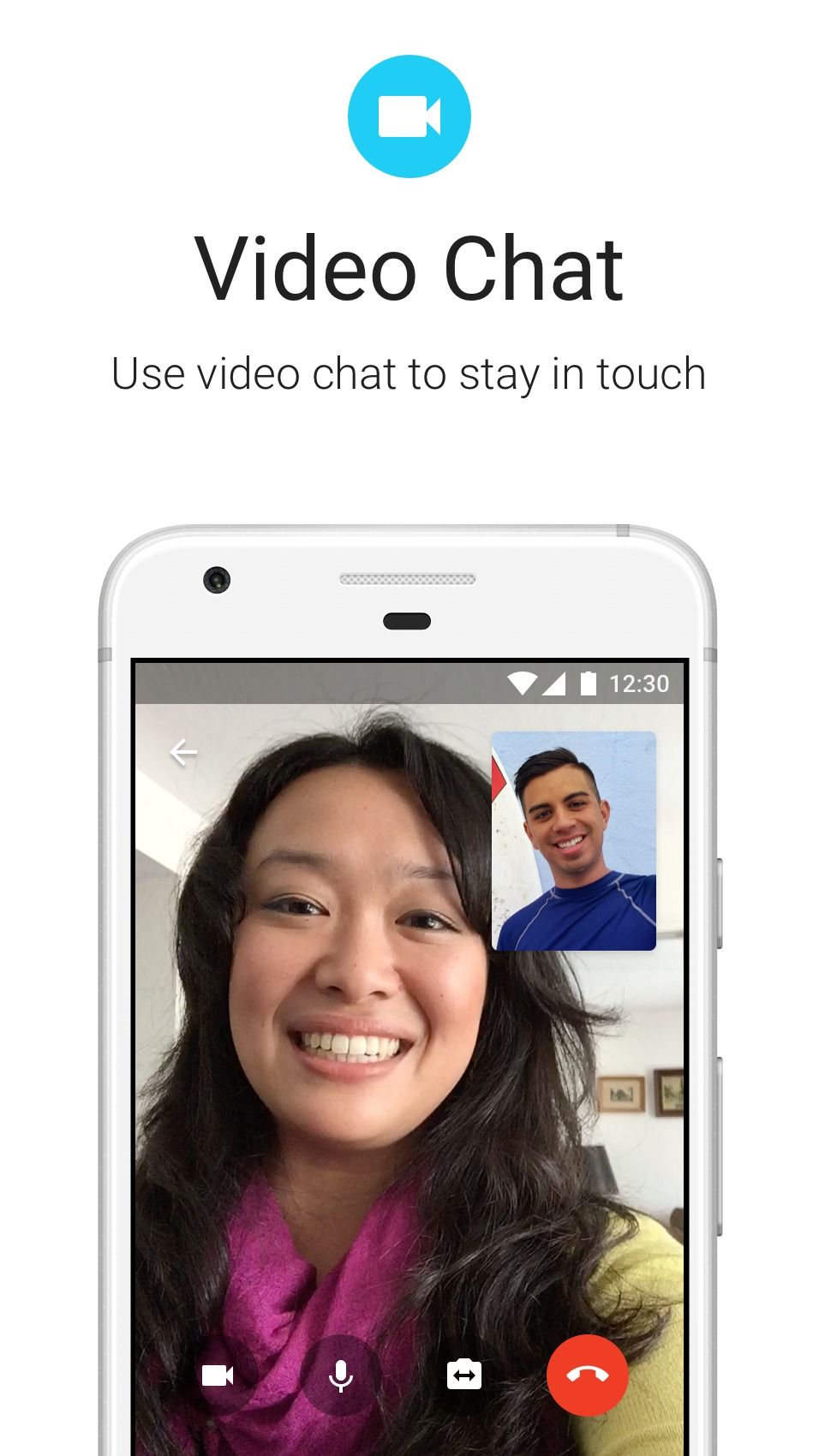
Valuing your social privacy
It’s not easy to select your primary video messaging app when there are so many to choose from, but figuring out what you need from an app is how you’ll know which one fits your lifestyle best. One thing to note is that the top social messaging apps use end-to-end encryption to protect your conversations, meaning no one can spy on your conversation, and your privacy matters just as much (even more so) online as offline. With that being said, if you are still unsure which app to choose, check out those apps’ security and protection measures first.
