
30 Best Music Software for Windows: The Complete List
- To make music on windows, you will need a digital audio workstation, an audio interface unit, a mic, and vocal isolation shields.
- To use most of the software, the process entails connecting your devices, launching the tools, recording, re-recording, and editing.
- Many of the music-making software discussed are free, but when they are not, we recommend using a trial first to evaluate its fit for you.
Making music is a passion, and with scores of applications accessible on the internet, it’s no longer a difficult task. You will however need music software for Windows to begin with.
Because Windows is the most widely used operating system on the planet, we’ve compiled a comprehensive list of the best music production software for Windows in this article.
While some are free to download and use, others provide a free trial version before purchasing the paid version.
You will be able to enjoy the sounds you’ve created using the best music players for Windows 11. So keep reading to find out which app will be most suitable for you.
How do I record music directly to my computer?
Before recording your music, you will need to acquire the proper gear. Some musts haves are:
- A digital audio workstation or your music production software. We will discuss many of these in this article.
- An audio interface unit for recording midi, vocals, and instruments.
- A microphone to aid the capture of vocals or an acoustic instrument.
- Vocal isolation shields for recording when there is so much noise.
With these tools in hand, you will usually follow these steps to record music to your PC:
- Connect the different devices.
- Launch and preset the music production software.
- Click on the record button.
- Repeat the recording process for all tracks.
- Save your work.
What software do most musicians use?
As a musician, the tool you use will depend on what you are trying to achieve. There are software, for recording, editing audio, automatic composition, beat making, as well as music analysis, etc.
Additionally, we have software that combines more than one of these functions. So, what a musician hopes to achieve will determine the tools that they use.
That said, in this article, we have covered all the popular ones used by musicians, so anyone you choose to go with will be a good option.
What is the best software for making music on PC?

Audition is a complete suite of tools for editing, mixing, generating, and recovering audio files, including waveform, multitrack, and spectral display.
This powerful DAW is designed to speed up your video and audio production workflows and your audio post-production so you can have the highest quality mix with crystal-clear sound.
Additional features:
- Smart track colors
- Custom channelization
- Professional multitrack UI
It includes DeNoise and DeReverb effects and powerful playback and recording capabilities. You will also be able to restore audio as well as experience real-time clip stretching.
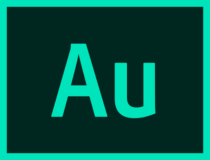
Adobe Audition
Learn how to utilize the spectrum frequency display, Diagnostics panel, effects, and other tools for audio correction.

Using this app, you’ll have all you want to create songs, produce beats, and record instruments as well as vocals on major platforms.
You can quickly produce songs and realistic-sounding effects and tracks with simple MIDI tools.
It’s also simple to integrate loops that adapt to the speed of your session, and you may freely develop and explore without having to stop the playback.
Additional features:
- mixing automation
- Extensive plugin list
- Pitch and audio timing
We like it because it features a Cloud Collaboration, so, you will be able to exchange ideas and collaborate on projects with anybody, wherever.

Avid Pro Tools
Thousands of instrument sounds are included, including GrooveCell, SynthCell, Boom, Mini Grand, Xpand, and more.
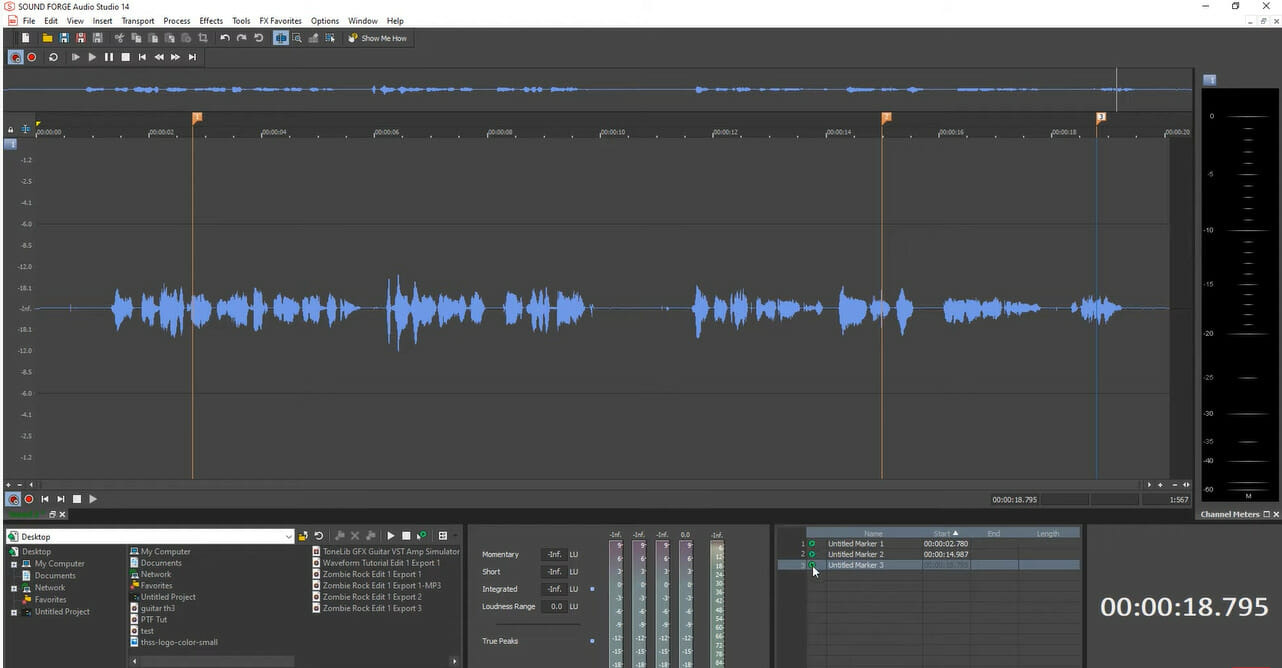
For many users, this program has been the go-to audio editing software of choice for almost 30 years.
Many sound engineers and producers across the globe use it because of its vast set of professional capabilities.
You can now edit, record, master, and restore with ease thanks to new workflow enhancements. You will love that it allows you to mix, create, as well as design sound effects.
Additional features:
- Analog modeling suite
- Vintage effects suite
- Celemony Melodyne
And finally, its audio finishing, quicker video production procedure, and finished mix with clean sound are all features you will enjoy.

Sound Forge Pro
True-peak analysis in dbTP, which may be set up using simple presets, supports EBU R 128 and ITU-R BS.1770-4 formats.
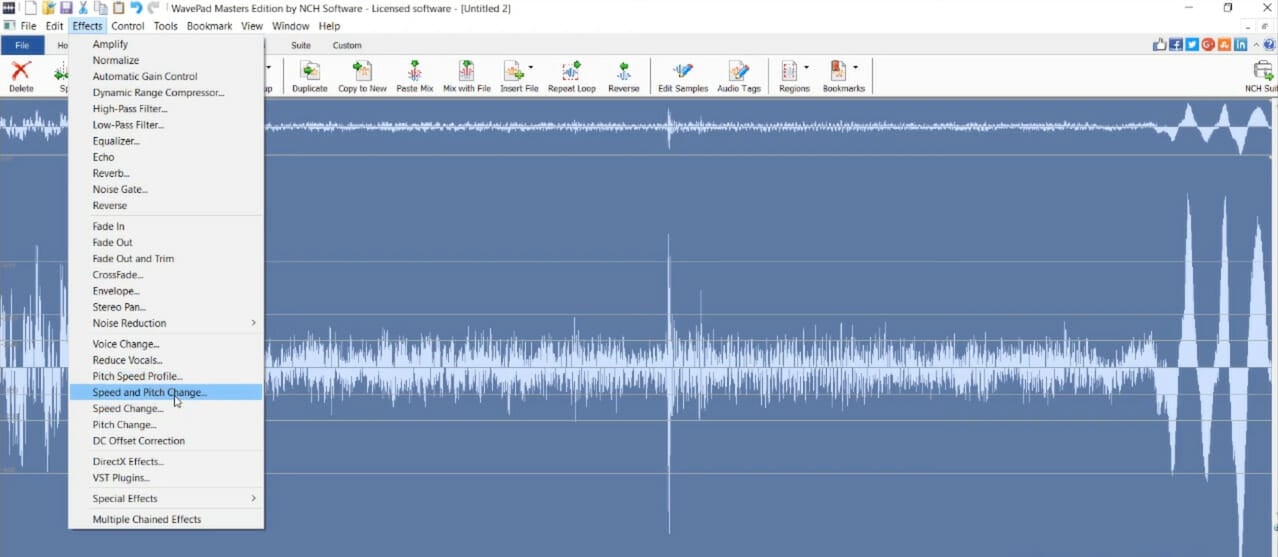
NCH WavePad Audio is a recording program with many valuable features included in the free version. Its UI may not be as pretty as many others on this list, but it’s simple to set up and use.
It supports an extensive range of audio file formats, giving you more creative flexibility. Also, you can use it to record and edit audio tracks for movies and podcasts, and it’s a dependable and productive tool.
NCH WavePad Audio is available in three versions: a free version with restricted functionality, a Standard version, and a Master’s version.
Additional features are available for $60 in the Standard Edition, while complete exposure to all the possible features is available for $99.
Additional features:
- DirectX and virtual studio support
- Batch processing
- Spectral Analysis

NCH WavePad Audio
You may record and edit music, and voice, as well as cut, copy, and paste sections of recordings and apply effects.

Magix Program now develops Acid Pro, a professional audio software.
Sonic Foundry first released it as Acid pH1, then it was acquired by Magix in April 2018.
It isn’t the fanciest tool, but it includes all of the essential functions. There’s also the ability to record, MIDI support, and track looping.
The tool comes with roughly 90 VSTs to play around with, and this is great to use with your MIDI controller. In addition, it has nice track series loops.
Additional features:
- Morph pads
- Brainworx Plug-in suite
- Multitrack recording
It’s pretty inexpensive, so if you’re searching for a low-cost music app that’s existed for a long time, you should give it a try.

Acid Pro 10
Its game-changing technology automatically matches loops to the tempo and key of your project and paints loops straight into your timeline.

This music software is a guitar rig modeling program that is fully functional.
It has nine stompboxes, three microphones, a digital chromatic tuner, five cabs, four amps, as well as two rack effects, among other features.
Furthermore, when recording straight into a laptop, there are sufficient features to keep any guitarist satisfied. The tones are realistic, and the range of customization is astounding.
Additional features:
- Several effects
- Several models
- Fully developed guitar rig
However, if you want to extend your collection of stompboxes, amp models, and cab simulators, you’ll have to spend extra.

Amplitube Custom Shop
You’ll get the most authentic tone possible, as well as strong workflow tools to allow you play, practice, and record directly on your PC.

FL Studio is one of the biggest digital audio workstations, but is FL Studio worth it? Well, here is what you should know.
If you’re a newbie seeking to get started with music production software, FL Studio is an excellent place to start.
It uses standard protocols, such as cut and paste, sound correction, stretching, and pitch shifting. However, the most appealing feature is its UI, which was created with novices in mind.
In addition to that, you receive 30 out-of-the-pack synth software, and it has so much learning material distributed to get you up to speed.
So, if you’ve just purchased a controller and would like to check out some sounds right away, you won’t have to invest the extra money.
It meets all of the main criteria of a music tool, whether you want to record with a microphone, use the MIDI keyboards, or conduct the standard mixing and editing.
Additional features:
- Beat slicing
- Up to 125 simultaneous audio track recording
- Mobile compatibility
- Easy and pretty UI
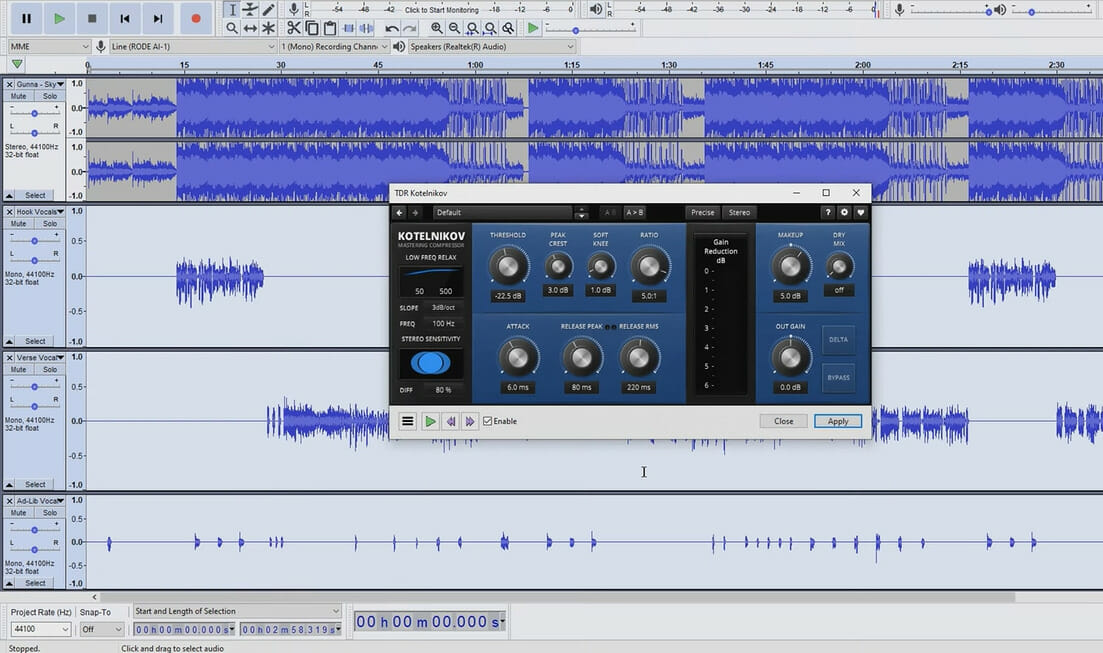
Audacity is an audio recording and editing open-source music software that works across different platforms, including Windows, Linux, and macOS.
This tool enables you to record music from a variety of sources as well as post-process almost any sort of audio format.
Furthermore, using its frequency analysis tool, you can apply various music effects, treble, bass, fine-tune the pitch, and evaluate files.
The program displays your music as editable waveforms that anyone may manipulate.
You can also use the copy and paste to change the music track, and the extra plug-ins to enhance the sequence of effects.
Additional features:
- Extensive plug-ins
- Keyboard manipulation support
- Spectrogram view mode
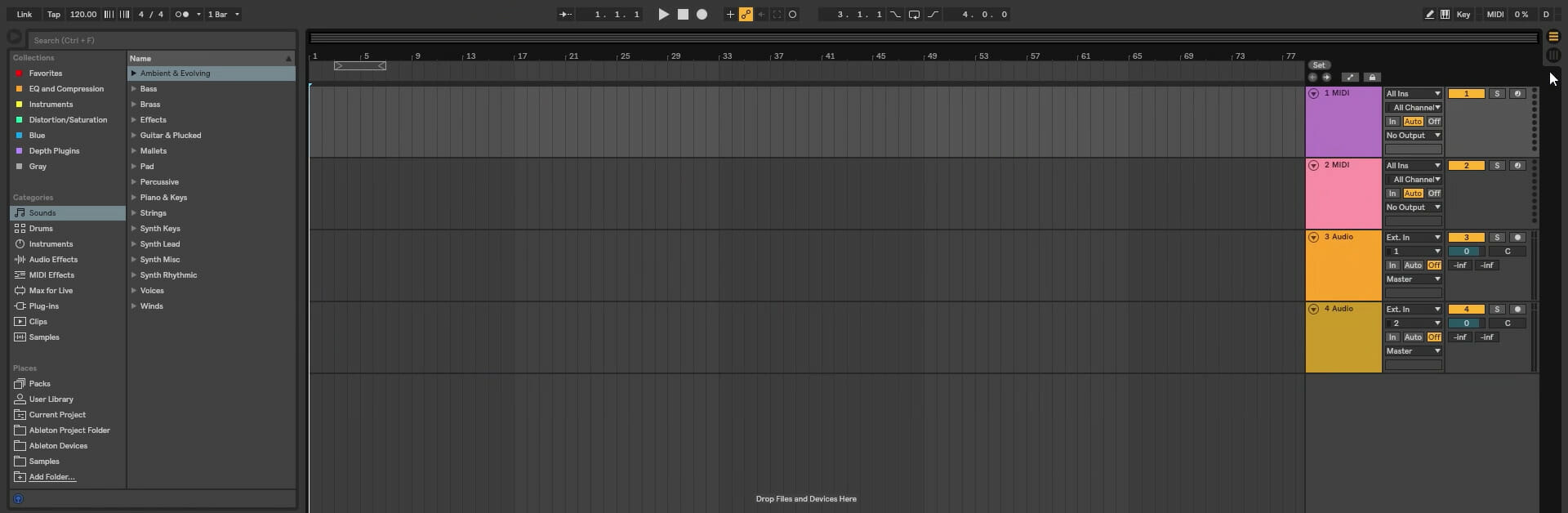
The typical design rules were discarded when the initial edition of Ableton Live was published in 2001.
Now, it is recognized as being more than a recording software for composers, but also as a performing tool in its own right.
Ableton Live’s popularity has skyrocketed, and it has encouraged the creation of a slew of additional mobile and desktop applications.
It has a new Live 11 version and while some of the improvements may take some getting accustomed to, Ableton has improved Live’s capabilities without adding baggage.
We believe that it maintains its position as one of the most advanced music programs for Windows.
Additional features:
- Multitrack recording
- Powerful MIDI sequencing
- Advanced warping
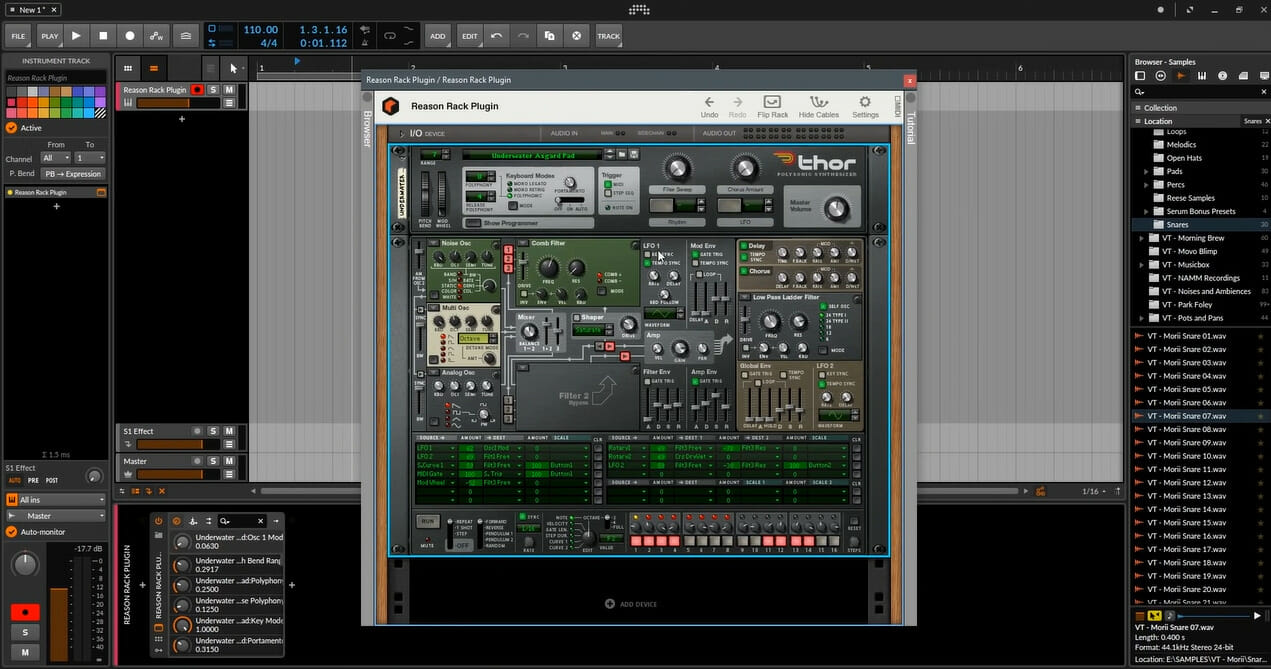
Reason has experienced significant adjustments. For example, the rack-based digital audio workstation’s creator, Propellerhead Software, changed its name to Reason Studios in 2019.
Reason’s Rack Plugin was produced due to this, allowing the digital audio workstation’s main tools to be used as an AU plugin or VST 3 inside other DAWs.
However, Reason can still be used as your primary DAW, but with the standard effects and instruments now accessible for cross-software use, it is even more appealing as a third-party integration.
Additionally, it features a powerful and versatile Combinator, a new sampler, and high-res visuals, making it even more appealing.
Additional features:
- SSL mixer
- Rack-modeled workflow
- Multiple plugins
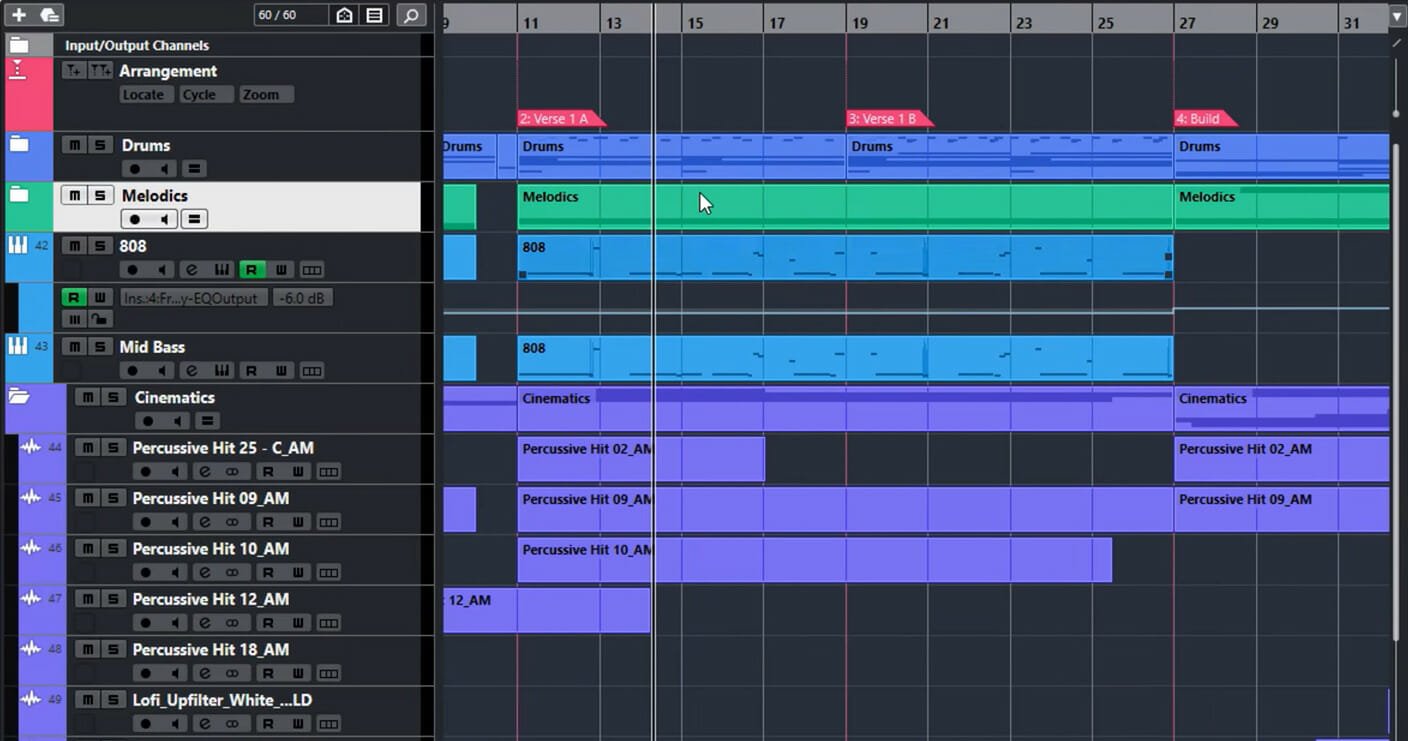
For nearly 30 years, Steinberg has been at the forefront of the development of music software.
Cubase, which began as a MIDI sequencer, was responsible for introducing a generation of screens with a block-based arrangement. that is now found in the majority of music software.
Despite rising competition, Cubase remains at the top of the market. Cubase 11, the most recent edition, is a great upgrade that improves on a lot of fronts.
For example, the enormous sound library, several outstanding plugins, and vast functionality make it well worth its value for new buyers.
Additional features:
- Refined workflow
- MIDI Remote integration
- FX Modulator

This application takes up very little space on your computer compared to other music-making tools for Windows PC.
Its Pattern Editor allows you to pick and alter digital music patterns. On top of that, the Sequence Editor lets you blend songs and put up patterns to play in any order. Also, Live audio is recorded using the Hard Disk Recorder.
This music app also comes with 19 special plug-ins that you may use to enhance your songs with virtual effects.
The different features may create a learning curve, but several courses and resources are available online.
And finally, it is a free music software for Windows but you will have to put up with the constant advertisements.
Additional features:
- Multitrack hard disk recorder
- Multi-core and multi CPU support
- DirectSound full duplex support
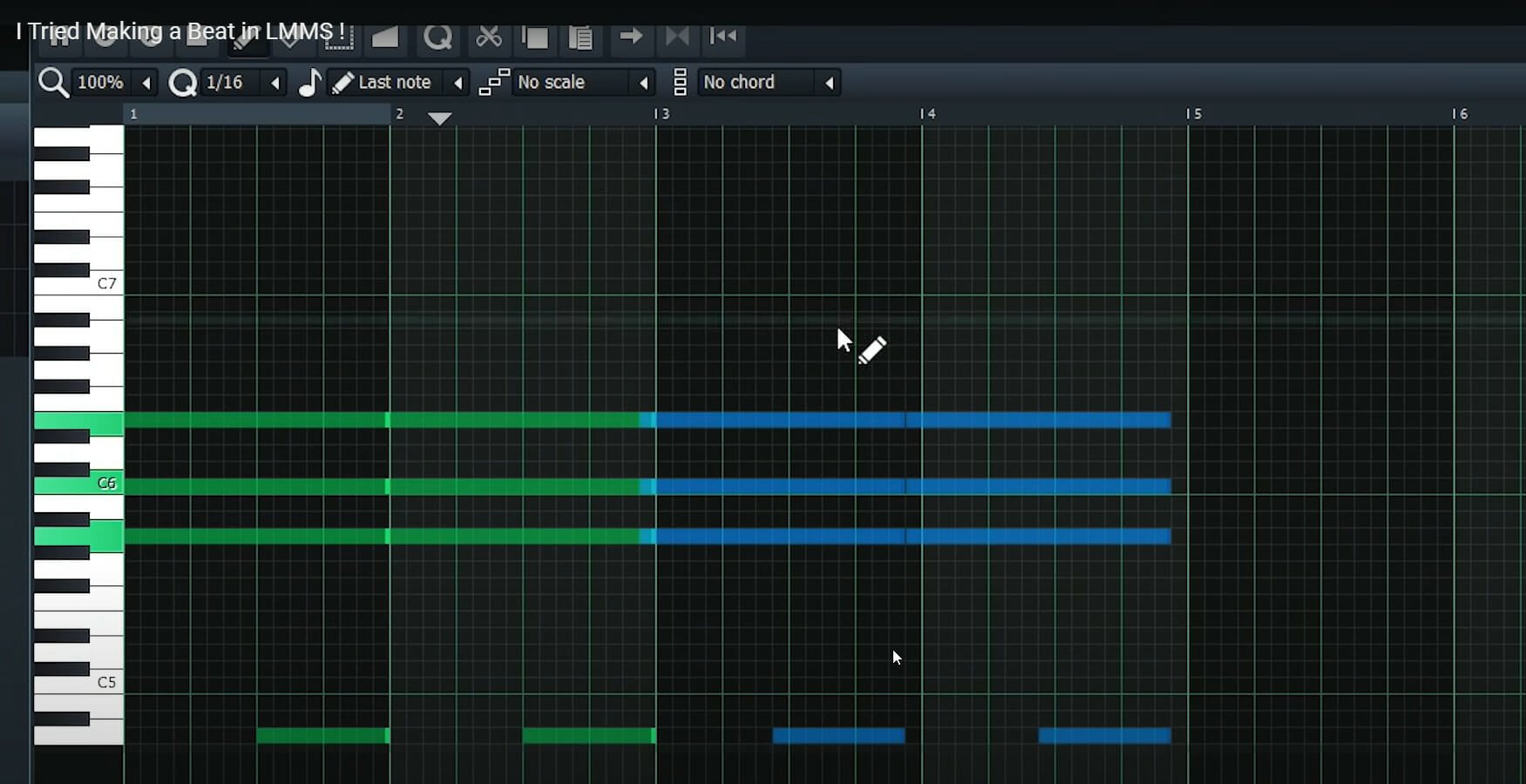
Linux MultiMedia Studio (LMMS) is a Linux and Windows-based cross-platform music creation program. It’s appropriate for all types of music creation and is an excellent free software alternative for novices.
To assist you in creating music, LMMS employs numerous windows. For example, the Piano Roll may be used to alter tunes, while the Beat/Bassline Editor can be used to construct a rhythm section.
Also, the Song Editor will provide you with a summary of the audio structure, and the FX Mixer will bring it all together. You may even use the Automation Editor to automate multiple effects and loudness.
Additionally, it has many instrument synthesizers, making it an excellent tool for creating music using MIDI controllers for free.
Additional features:
- Bassline-Editor
- Full automation support
- 64 effect channels
⇒ Get LMMS
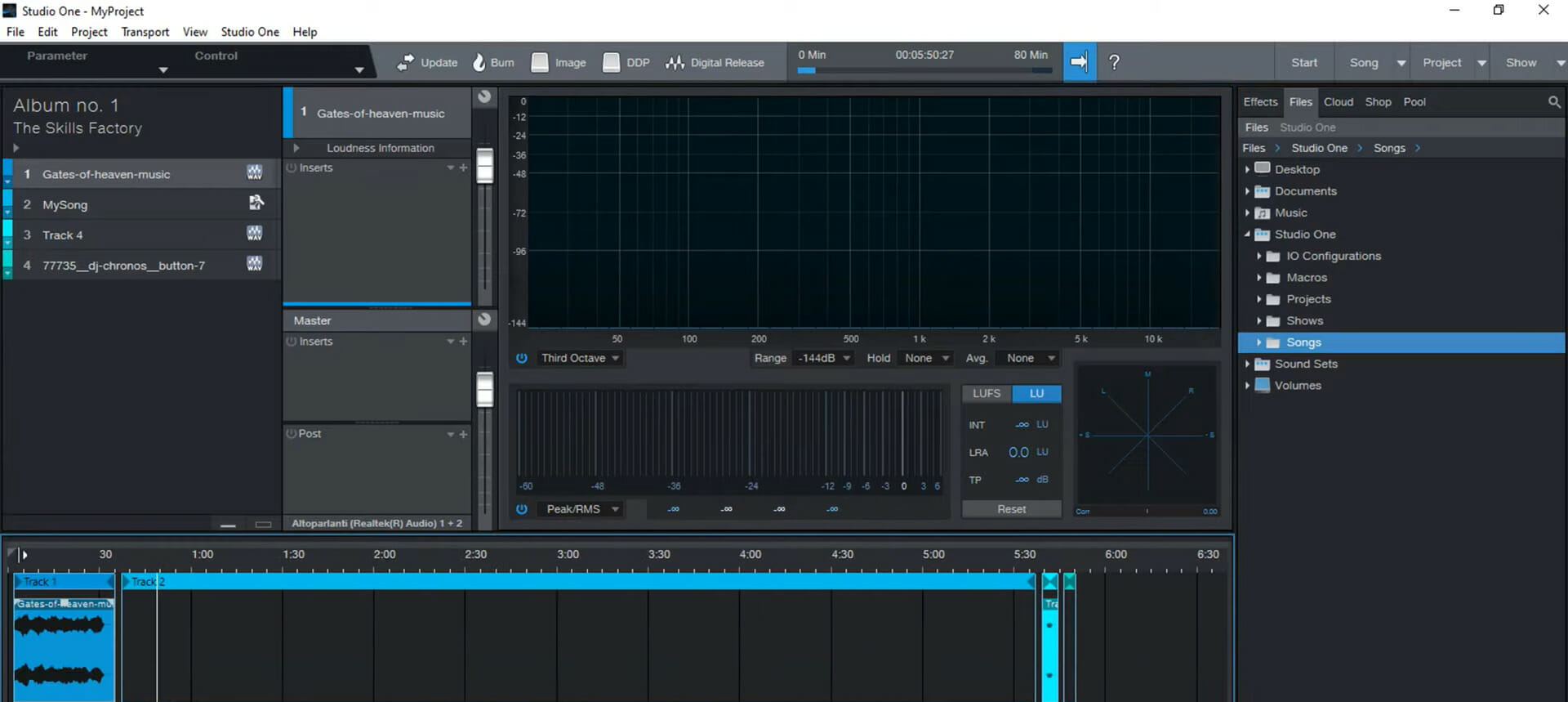
This music app has kept gaining traction for many years and is now a powerful digital audio workstation.
With a fully developed Clip Gain Envelopes and Score Editor that enables precise volume automation, version 5 marks the software’s true maturation.
In reality, it’s rated as one of the greatest DAWs available, and whether you’re a long-time fan or a newbie, you will find it a handy app.
Studio One genuinely reflects modern virtual studio design with its seamless workflow, contemporary interface, responsiveness, and innovative feature set.
Additional features:
- Export multiple formats
- Backup and archive support
- Drum notation

Cakewalk – originally called Cakewalk SONAR – was among the earliest DAWs, but development was suspended by its owner.
Fortunately for musicians, BandLab, a cloud music composition platform, purchased the program and offered it free to download.
Cakewalk is a full-featured music production suite that includes extensive mixing and mastering capabilities, as well as instruments and songwriting tools.
Also, it gives you access to audio tracks, limitless MIDI, and comprehensive editing tools. After you’ve completed your work, you may upload it to Youtube, SoundCloud, Facebook, and various other platforms.
Additional features:
- Real-time collaboration
- Tip jar
- Studio-quality effects
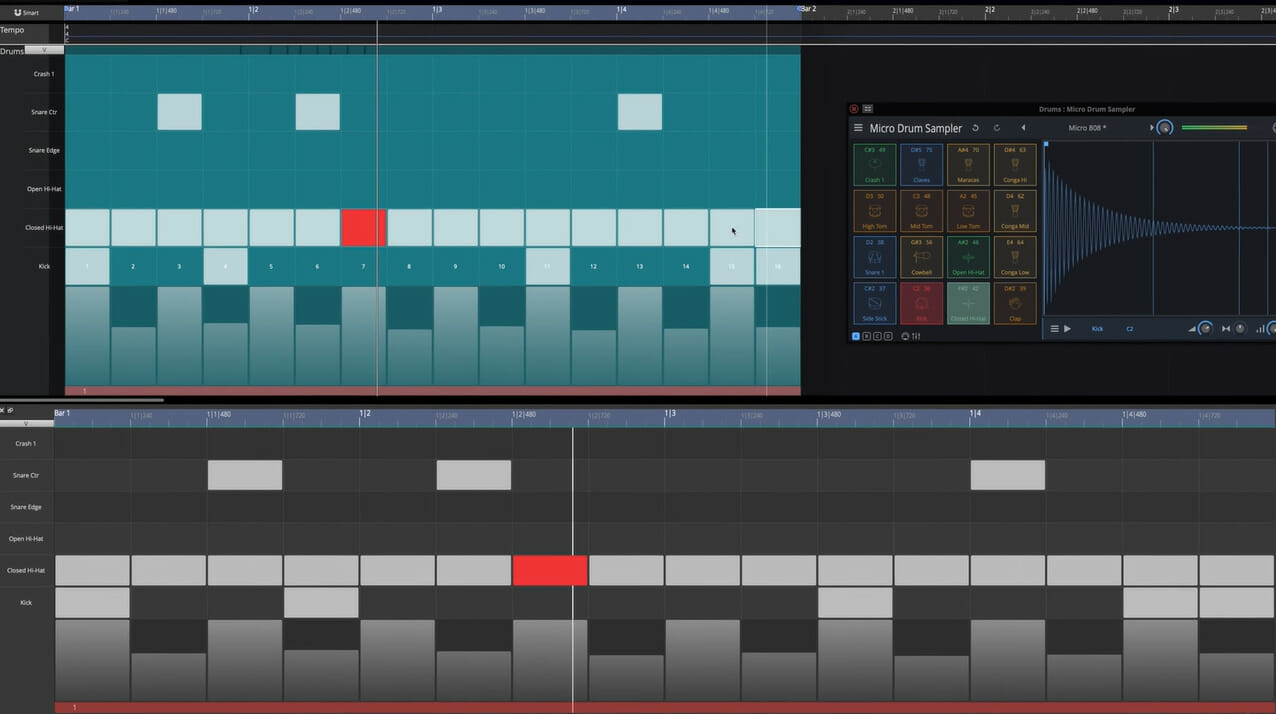
Waveform is different from other music software and has more features than most of them. Hence, it is ideal for even the professional producer.
There are no limitations of any kind, and you may use popular plugins as well as the extensive feature set to get more out of it.
This tool is compatible with Windows, Linux, and Mac OS X, and a Subtractive Synthesizer, and Groove Doctor are included in the Pro version.
What we like the most is that you could get a Waveform free download and enjoy the app without any payment.
Additional features:
- No timeouts
- Unlimited track count
- Unrestricted rendering
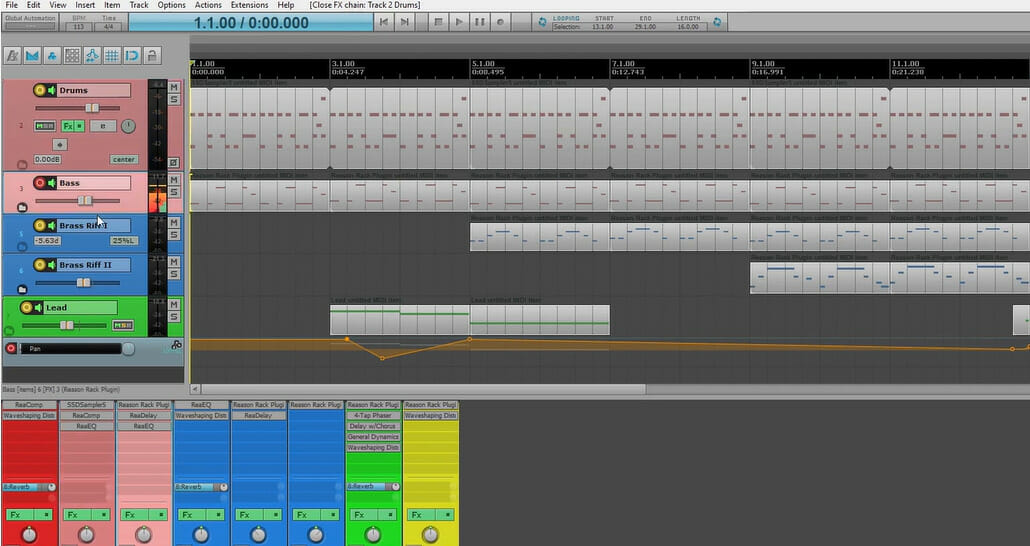
Reaper is a complex digital audio software, but the capability it can provide if you put in the effort to understand it is unrivaled.
A small group of people created it to provide you with the basics of music software without a slew of other features you’ll probably never use. However, it turned out to be very feature-rich.
You can easily map your MIDI controllers, drag and drop FX and VSTs, use plug-ins from various developers, as well as edit individual songs. Additionally, it supports most audio interfaces, effects, and plug-ins.
You have a 60-day window to try it before paying, which is enough time to decide if it is the tool for you.
Additional features:
- Audio and MIDI routing
- Several third-party plug-in effects
- Custom skins and layouts

We believe this is the best free synthesizer available because it is very versatile and adaptable.
It is open-source and was created based on the discontinued Vember Audio’s Surge virtual instrument. Surge XT was made public, and this made the open-source community improve the program.
For example, they added three oscillators with built-in effects, sophisticated modulation, several synthesis methods, and many presets.
Surge XT now has a more straightforward UI than earlier versions, making it ideal for novices.
Additional features:
- 27 effect algorithms
- Cross-platform
- Enhanced modulation options

TDR NOVA is a dynamic equalizer that works in parallel. Each band has a robust dynamics section; this means its processor can handle an extensive range of functions.
The tool offers an easy solution for different problems, for example, a master missing depth, a drum bus requesting more crispness, or a sibilance issue in your ideal take.
In addition, it gives quick and easy access to different settings controlling NOVA’s outstanding processing features. For example, a WYSIWYG drag-and-drop interface is mixed with a conventional knob interface.
NOVA can handle even the most unusual requests with its extra high and low-pass filter and four dynamic EQ bands.
In conclusion, equal loudness features are intuitive and let you select the best setting without being distracted by loudness discrepancies.
Additional features:
- Multi-band compression
- Dynamic equalization
- Wideband compression
⇒ TDR Nova
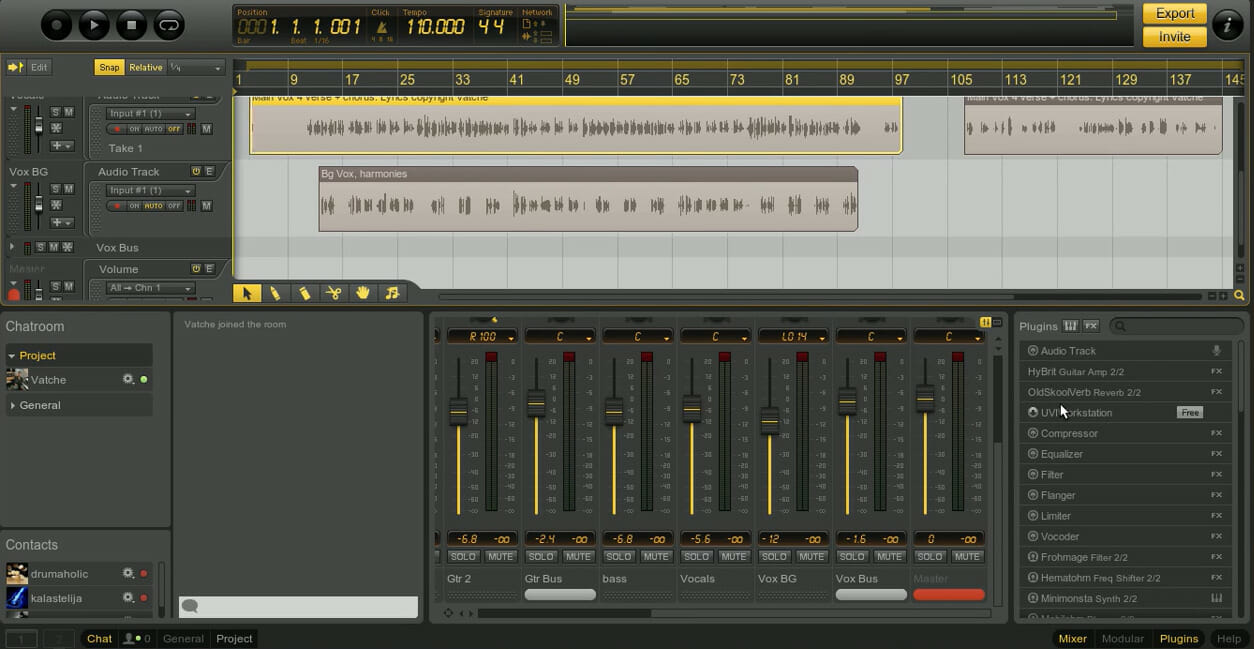
Ohm Studio is a free digital audio workstation with a lot of features. It’s the music software project of Ohmforce, a well-known plugin vendor.
This software gives you unlimited access to all of the main music-making capabilities of any premium music software.
It’s designed for collaboration, so it integrates tools that let you share your songs with co-workers.
Additional features:
- Essential and additional tracks
- Real-time collaboration
- Multiple pre-sets
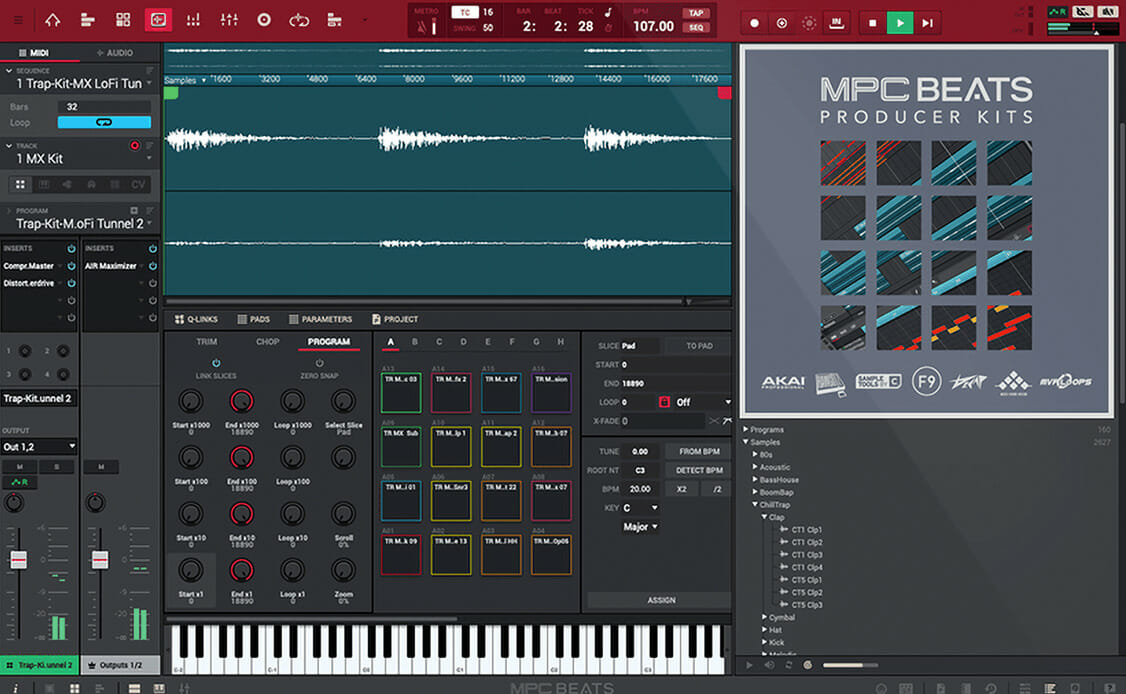
The iconic MPC range of groove boxes from AKAI is well-known. So it’s only natural that they’re branching out into beat-making software with MPC Beats, their MPC-inspired music software.
This digital audio workstation is primarily aimed at hip hop producers and beatmakers and is designed with a DAW-style timeline UI.
It also has some basic recording capabilities and a few effects to bend and change sounds.
The app has 8 tracks, and features 2 sound recording tracks, but is only on Windows OS.
Additional features:
- Piano roles for MIDI notes
- Sample editor
- SOund and audio browser
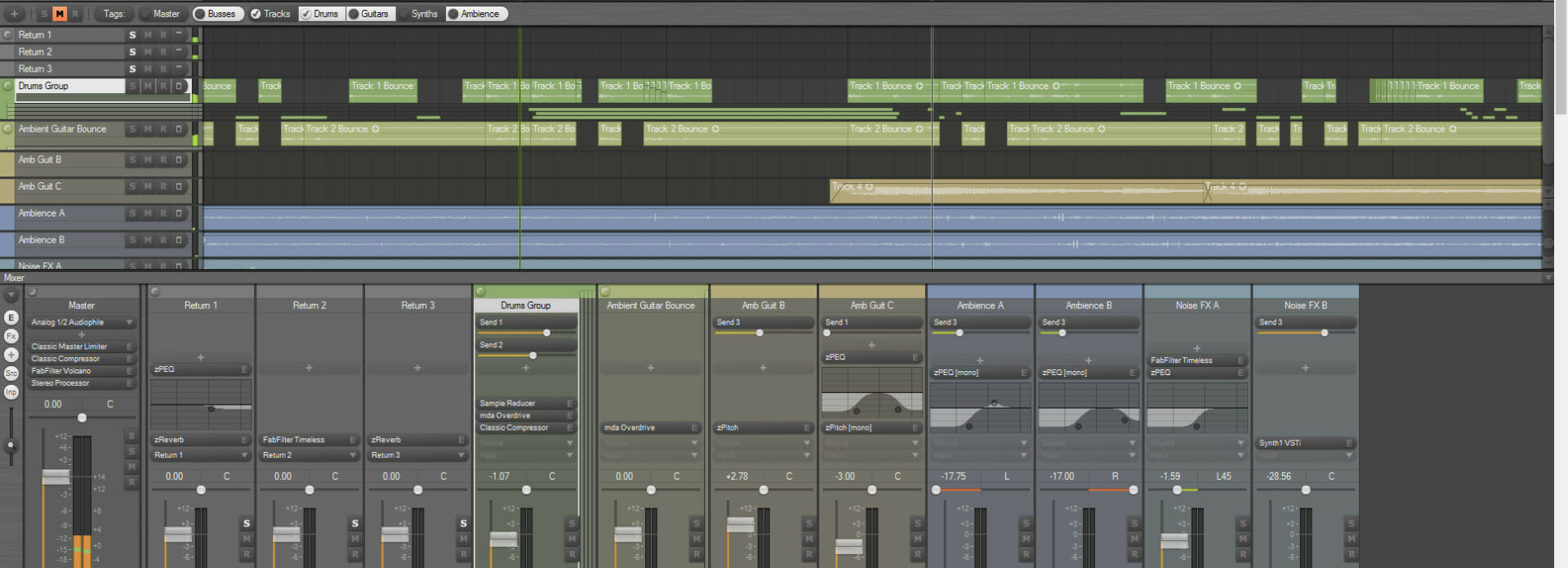
Here is a free music application accessible solely to Windows users.
It features a unique modern workflow, but its UI looks outdated. The tool comes packed with a digital audio workstation-style mixer as well as a timeline.
An unlimited amount of tracks and a total VST compatibility are also included in the free Windows music program.
Its sole flaw is its lack of support for multicore PCs, so you might experience CPU overclocking.
That aside, it is a robust tool and a good entry point for music creation on PC.
Additional features:
- 64-bit mixer engine
- MIDI interface setup
- Surround-sound playback support
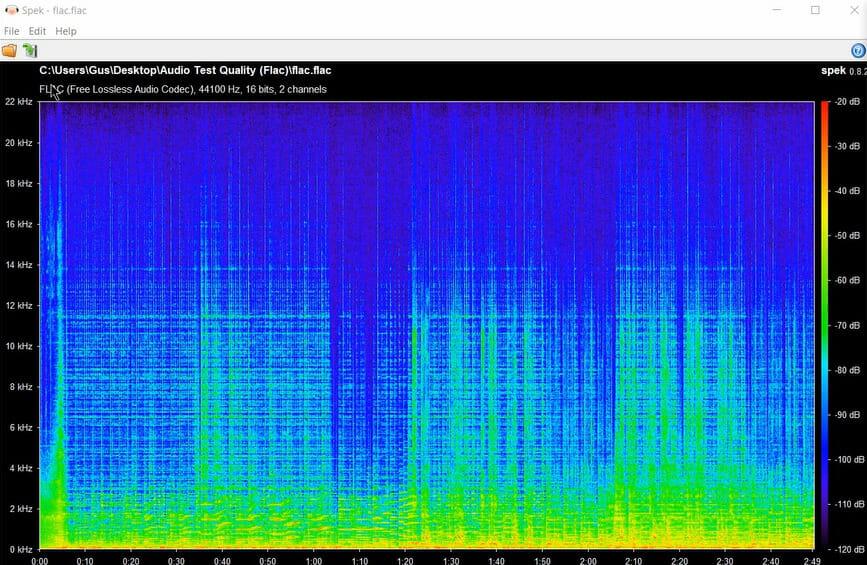
Spek displays the spectrogram of audio files and analysis them. It’s a free music program that runs on Windows, Linux, and Mac OS.
The FFmpeg libraries provide support for all main audio file formats. Also, it has many analysis threads, so, you’ll get ultra-fast signal processing.
For the finest spectrogram quality, the music program includes several frequency bands, and a display of audio signals as well as the codec name.
You’ll be able to use drag-and-drop to move image files saved as a spectrum.
Additional features:
- Auto-fitting time
- Multi-language support
- Frequency and spectral density rulers
⇒ Get Spek

The orDrumbox music software is a drum machine program that includes a bespoke arpeggiator.
You will also enjoy custom softsynths, polyrhythms, auto-composition, automated sound matching, low-fi rendering, and other unique features.
It’s perfect for quick results and experimentation multiprocessing.
This free Windows music software can automatically generate melodic patterns, bass lines, as well as whole songs.
Furthermore, it has a sound and rhythms database and music objects that may be completely altered.
Lastly, the completely configurable softsynth component will appeal to you, and you may add various synthetic sounds as presets to your soundbank.
Additional features:
- Automatic composition
- Audio Mixer/ FX
- Automatic sound assignations

Mixcraft is unequaled for its sheer power and ease of use, and it has been designed for the musician.
With its pitch-shifting, lightning-fast sound engine, and amazingly intuitive interface, you can record and mix your songs to perfection.
It has a time-stretching capability and virtually universal compatibility for third-party extensions, hardware controls, as well as audio interfaces.
You may easily record an infinite amount of virtual instruments and audio tracks and cut, edit, and crossfade them.
Acoustica Mixcraft allows you to automate a variety of effects and master your production to MP3, WAV, and other formats.
Finally, Its enormous loop collection includes music beds and more than 7,500 professionally created loops.
Additional features:
- Live Performance
- MIDI scoring and editing
- Integrated Melodyne tuning

The software has gone a long way since its inception.
It has had to break free from the constraints of its unavoidable Ableton Live comparisons because the two share a lot of original creators and some key workflow similarities.
The addition of many features has boosted Bitwig’s reputation, so it is currently regarded as arguably the most imaginative music software on the market.
Take for example, in version 4, the inclusion of Comping, a seemingly fundamental element revolutionalized the product.
Its Comping is handled beautifully, and lastly, if you’re searching for additional creative capabilities, check out its Operators, which provide a different way to event triggering in audio or MIDI.
Additional features:
- Easy hardware integration
- Studio sampler
- advanced modulation system

This is a free Wav editor, audio editor, sound editor, and program that allows you to edit, record, and process mp3 and Wav files.
Wavosaur includes all of the tools you’ll need, for example, copy, edit, paste, analyze, audio loops, batch convert, as well as record.
The program supports ASIO driver, VST plugins, real-time effect processing, and multichannel Wav files.
There is no installation for this software, so it does not write to the registry.
Finally, it may be used as a free mp3 editor, mastering software, or sound design software.
Additional features:
- Batch convert
- Vocal removal
- Bit-depth convert

Ocenaudio is an audio editing program that allows users to edit, record, and analyze audio files in various formats on Windows, Linux, and Mac OS platforms.
Firstly, you may use the preview tool to sample processed audio while configuring and adding EQ effects simultaneously.
It has a powerful memory management module that allows you to copy, paste, and save without using the system’s memory.
Ocenaudio’s spectrogram view allows you to study the signals while changing window dynamic range displays, as well as frequency bands.
The multi-selection feature is included in the program, allowing producers to edit several regions of sound recordings for sophisticated editing tasks.
Lastly, VST plugins are supported, allowing experts to apply various effects to audio files.
Additional features:
- Audio manipulation
- Configuration management
- Real-time preview of effects
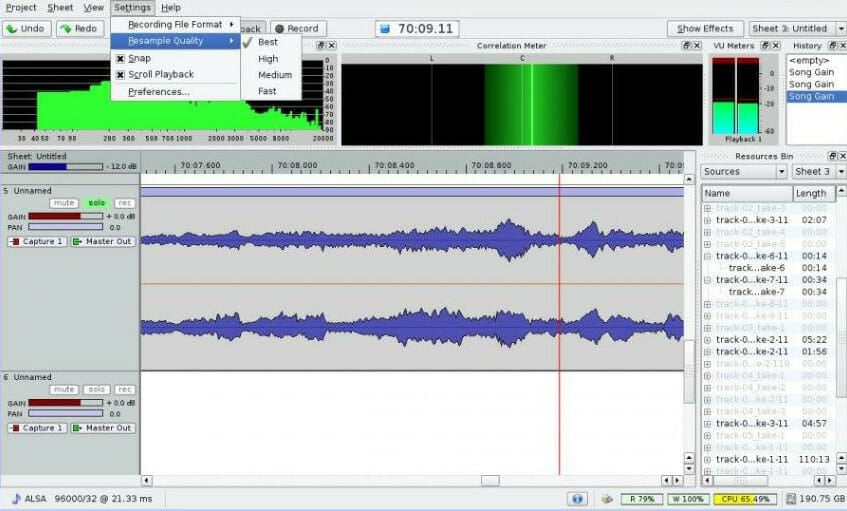
Traverso-DAW is a music software meant to complement your productivity and creativity. So, with this software, you will compose, edit, and record your audio with unparalleled simplicity and speed.
The software allows you to record a microphone to single tracks or multiple hardware channels.
To maximize audio quality while minimizing storage space, save your work as standard wave files or straight into an audio file format like Ogg.
The early learning experience will pay off many times as you will save time by employing Traverso’s rapid mouse + keyboard controls, however, the interface is not modern.
Additional features:
- Nonlinear audio editing interface
- Multiple editing features
- Contextual menu
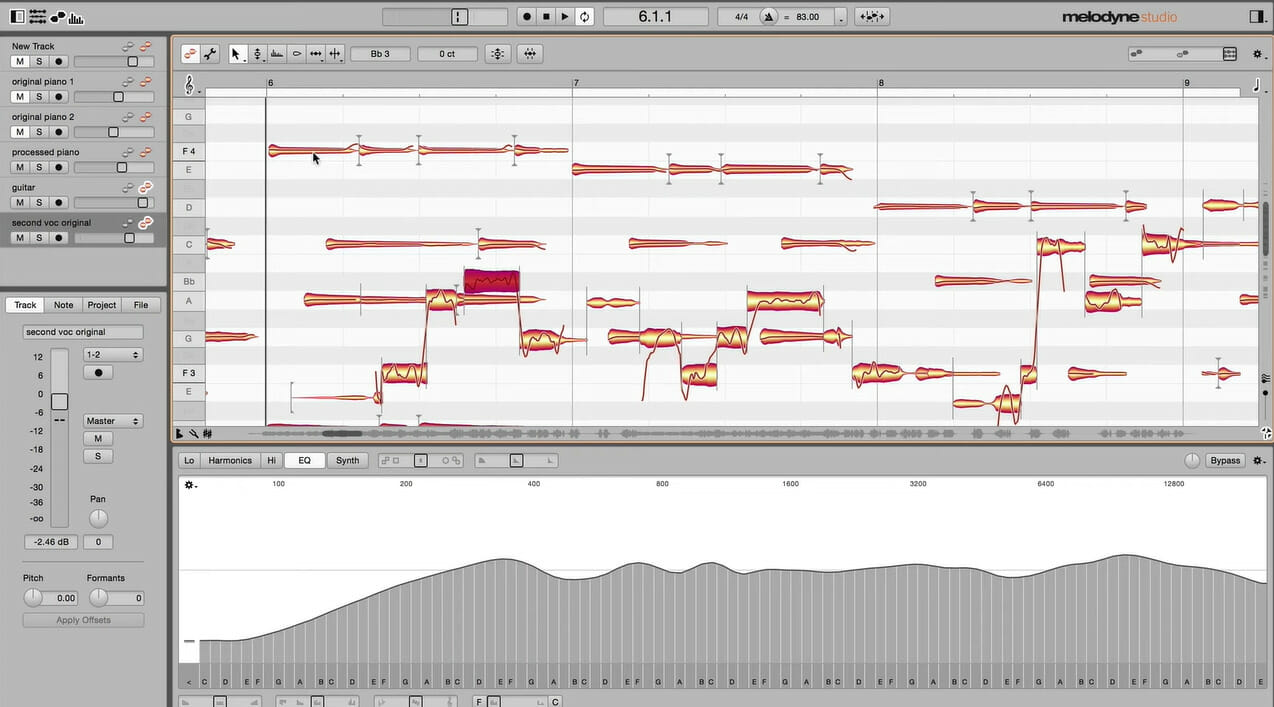
If you are searching for a good-quality tool to assist you in perfecting your notes and chords or repairing audio buried inside chords, try Celemony’s Melodyne.
It allows you to extract notes inside polyphonic content and use them to enhance keyboards, guitars, and other instruments.
In addition, you will find features like its percussive and melodic pitched algorithms, the Leveling Macro, the Fade Tool, and Sibilant Tool to be important music building blocks.
Furthermore, you will have the most potent pitch and time-correction programs available when you add in ARA compatibility.
Additional features:
- Multitrack note editing
- Innovative sound design
- Notes instead of waveforms
⇒ Get Celemony Melodyne Editor
What is the easiest software to make music?
We have discussed our best selection of music making software for PC, but you may be wondering which of these is the easiest to use.
There are a few factors to consider, but generally, these may be great options if you want to prioritize ease of use:
- Audacity
- Cakewalk by BandLab
- LMMS
What these three have in common are very easy-to-follow UI, plenty of learning resources online, and of course a little learning curve, as well as being free music making software for beginners.
In conclusion, we have not made this list of the 30 best music software for Windows in any particular order. But, it only serves as a guide and proper education to help inform your decision.
In the end, your choice should be based on your personal preferences. However, it is good practice to use free trials first when available before paying a subscription.
While the software discussed will be useful in some aspects of music creation, you may need separate software to organize your libraries and play your favorites.
Start a conversation

