
19 best weather widgets available on Android in 2023
There are countless weather apps available in the Google Play Store, many of which include homescreen widgets. However, it’s often difficult to determine which app offers the best widgets for your needs. The description pages for these apps may list features and functionality, but they often leave out one crucial element: screenshots of the widgets themselves. Without seeing the widgets in action, it’s hard to know how they’ll look on your favorite Android tablet’s home screen and if they’ll provide the information you’re looking for.
Despite this challenge, weather widgets are an incredibly convenient way to keep track of the weather without having to open the actual app. On top of that, they’re crucial to getting the most out of your device’s home screen. For instance, when waking up in the morning, you can quickly check your home screen to see what you should wear for the day before checking your favorite Android apps. And you wouldn’t want to be caught in the rain without a rain jacket or umbrella either. So in this roundup, we’ll explore some of the best weather widgets for Android, so you can find the perfect one to suit your needs.
1 Geometric Weather
Geometric Weather is completely free to use, yet it manages to offer a plethora of options and a bunch of widgets. These highly customizable widgets range from 2×1, 2×2, 3×1, 3×2, 4×1, 4×2, and 4×3, with 13 in total to choose from that vary in theme. There are numerous possibilities; you can check the weather for the day or week ahead, access the hourly forecast, or even keep an eye on the weather in multiple cities all at once.
When it comes to customization, you can change their size, shape, transparency level, view style, text color, font, text size, and alignment. The app itself looks a lot like what Google offers on its Pixel devices, showing a detailed yet straightforward scrollable interface. For the price of free, you can’t really go wrong with this one.


2 NOAA Weather Unofficial
NOAA Weather Unofficial is a competent weather app that offers five separate weather widgets that range from 4×2, 2×1, 1×1, and 5×1 in size. You can choose to auto-locate your location or set a defined location. Update intervals range from 15-minutes to 4-hours, and you can even set a manual time to update your forecast. As you would expect, you can choose from Celsius or Fahrenheit for your temps.
You can also set your speed units as well as a distance measuring preference. Heck, you can even configure what the widget does when you touch it, should you prefer to launch the app or simply adjust the widget’s settings. Really, my only issue with this release is the fact that you can’t remove the app’s advertisements, though this hardly interferes with the title’s widgets. Plus, there is a paid version available that forgoes advertisements.

3 Yahoo Weather
Yahoo Weather is one of the better-looking weather apps out there, and it sports a clean design that’s easy to read. Of course, the downside of this app is that you’ll be using a Yahoo release, but besides that, this is a competent weather app supported by advertisements. You can expect to find seven weather widgets, and they range in size from 1×2, 2×2, 4×1, and 4×2.
When selecting a widget, you can choose whether to show a background or a relevant user-submitted Flickr image, which will show the photographers name in the bottom left corner. You can also select a specific location (if you’re following more than one). The 2×2 and 4×1 widgets are resizable; however, the other sizes aren’t, so what you see is what you get. So if you’re into theming your device, you may want to go with a weather app that offers better customization options for its widgets. Beyond that, Yahoo Weather is a solid option if you’re looking for an assortment of static weather widgets.


4 Weather Forecast
TOH Talent Team’s Weather Forecast is one of the more generic apps on today’s list, but I’m happy to report that it indeed offers some exceptional widgets. There are eight widgets in total, and they range in size from 4×1, 4×2, 4×3, and 4×4, and you can choose to display them with a transparent background or with weather-based backgrounds that change with the forecast. The app itself is free, though it does contain ads that you can’t remove, so it doesn’t look as good as some of the subscription apps, but it is definitely serviceable, especially if you’re only interested in the widgets.


5 1Weather Forecasts & Radar
1Weather is a release that I’ve spent a lot of time with over the years and was my primary weather app for a time. While I’ve had some issues with inaccurate reporting, this is not an issue across the board, so like all weather apps, you have to decide which offers the most accurate info for your area. When it comes to 1Weather’s widgets, there are 12 in total, and they range from 1×1, 2×1, 2×2, 2×3, 3×4, 4×1, 4×2, and 4×3.
Of course, the majority displays your current weather temp and conditions, though if you delve into the rest, you’ll see that the current time, extended weather reports, not to mention the date, are all present in one form or another. The widgets aren’t resizable, but they have some customization options to make them unique. There are numerous layout styles, light and dark background color options, custom accent colors, and the ability to change the opacity level. You can also choose a specific location to show the weather for if you’re following more than one. Hands down 1Weather has some of the best weather widgets currently.

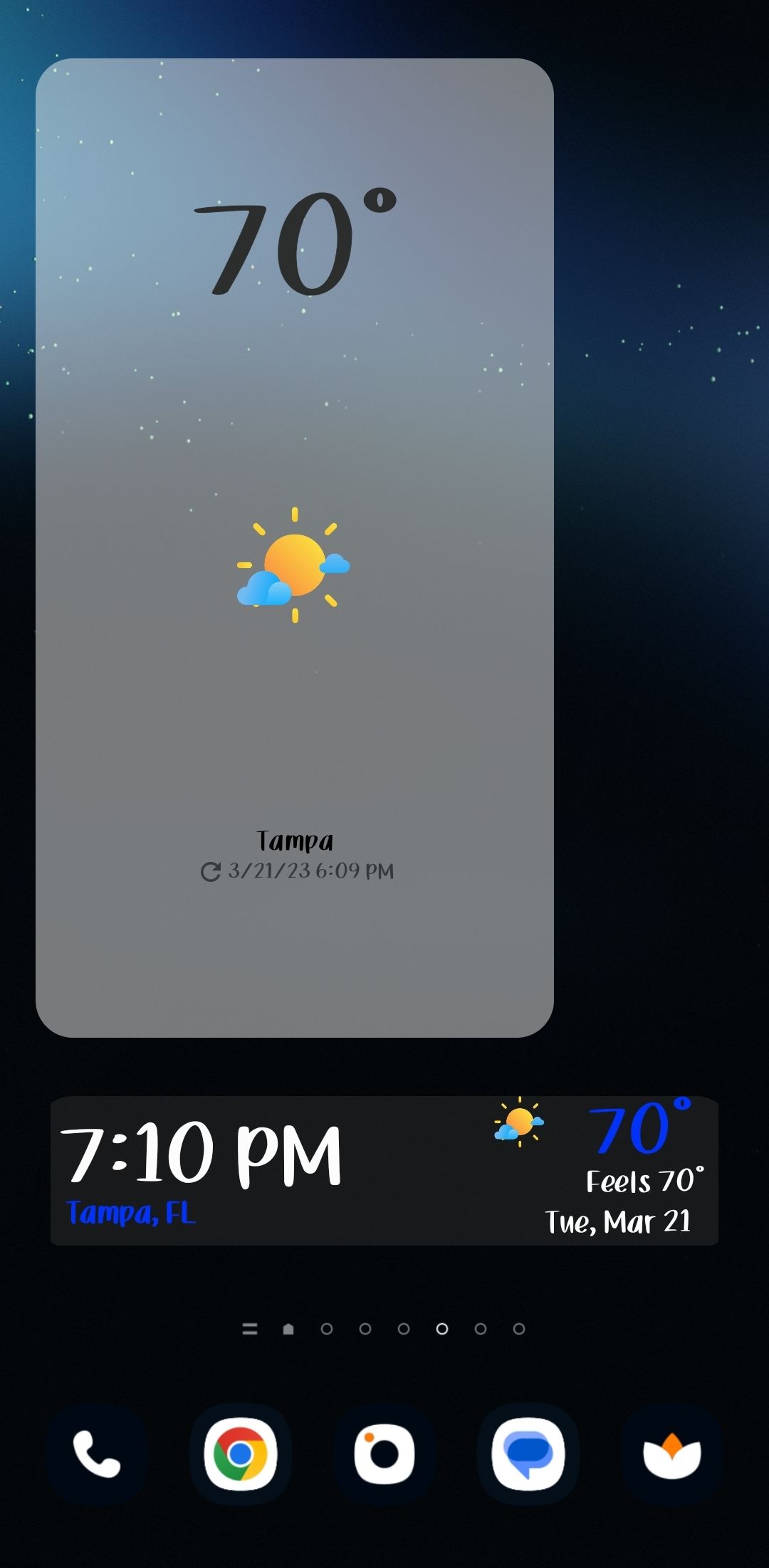
6 CARROT Weather
CARROT Weather is easily one of the best-looking apps on our list today and is a competent replacement for Dark Sky, a gorgeous weather app that Apple purchased. Besides the exceptional design of this release, the app offers an entertaining hook. You see, each weather report is filled with hilariously twisted forecasts, giving the app an amusing personality, and best of all, this snark carries over into the app’s widgets.
The downside is that there are only two widgets available, and they range from 3×2 to 4×1. Plus, you’ll have to purchase a monthly or yearly subscription in order to use the widgets, as they’re not available for free. However, the small price is more than worth it for the sheer amount of amusement you’ll get. For the most part, these are very simple widgets without customization options that offer the current temp, the highs and lows for the day, and of course, a snarky dose of text within the widget that makes looking at your screen a pleasure.

7 Today Weather
Today Weather offers the most widgets out of all for the apps in today’s list. Twenty-three in total, to be exact. These widgets range from 1×1, 2×1, 2×2, 3×2, 4×1, and 4×2 in size, and they offer many theming options, including your choice of background color, text color, icon color, and even your icon set. There are also a few widgets with backgrounds that will change appearance according to your local forecast. Best of all, you can purchase this app in its entirety for a single price, or you can simply subscribe to remove the app’s ads, though I’d personally opt to unlock the entirety of the app for $6.99.

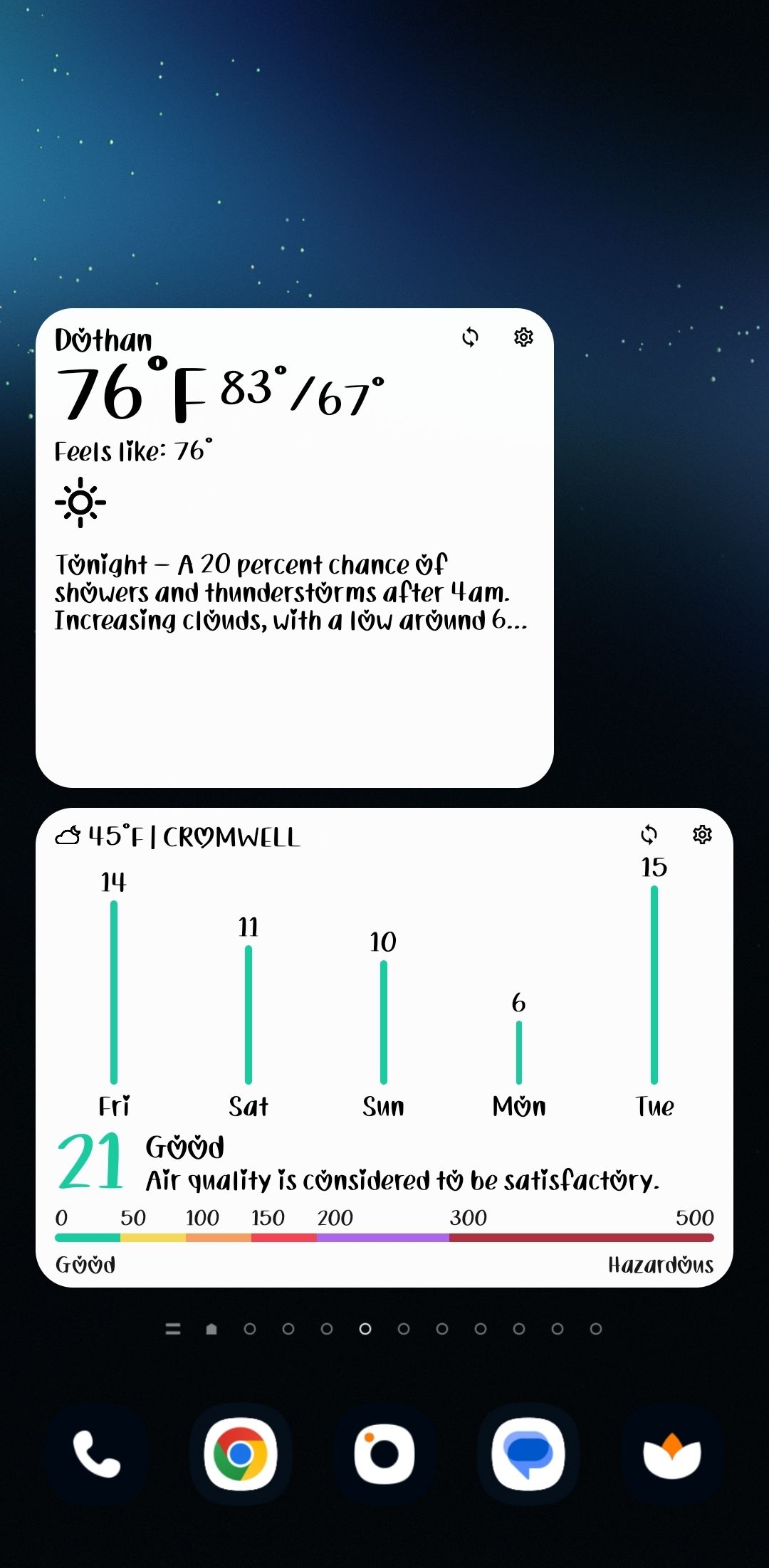
8 Weather by WeatherBug
Weather by WeatherBug gives you free access to all kinds of useful information to keep you informed about the current weather and any weather-related events. You can get hourly and 10-day forecasts as well as 20 different weather maps. One really cool feature of Weather by WeatherBug is the Spark Lightning Alerts, which will let you know if there’s any lightning in the area.
The app includes ads and has both monthly and yearly subscription options to remove the ads. Weather by WeatherBug has five widgets: 1×1, 2×1, 2×2, 3×1, and 4×2. Three of the widgets display the current weather and temperature, while one displays two days and the other displays the full week with additional details about the humidity and wind. There aren’t too many customization options for the widgets; however, you can select the background and text colors, customize the transparency level, and select a specific location (if you’re following more than one in the app). They’re great if you’re looking for widgets that are clean and simple.
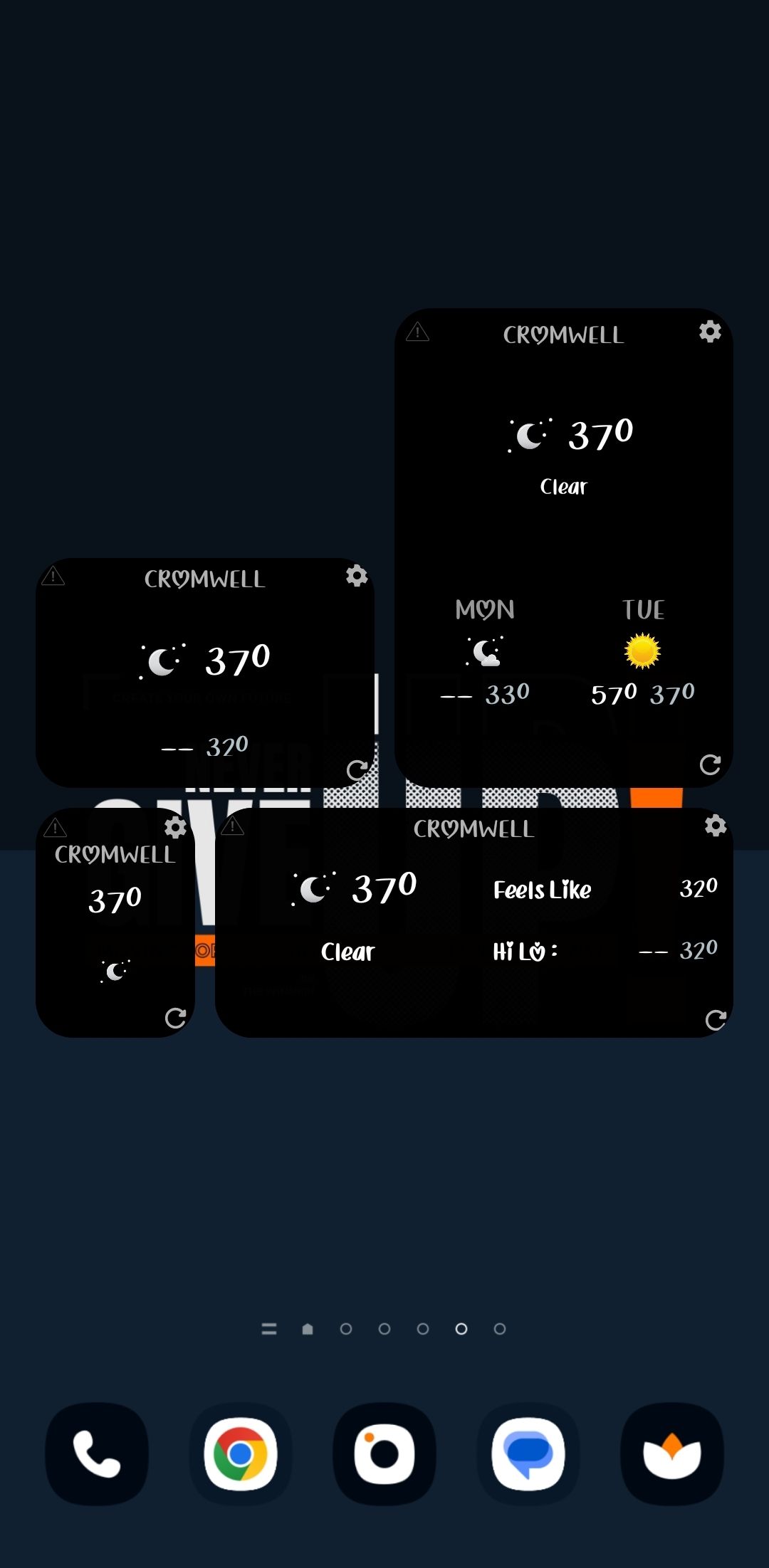
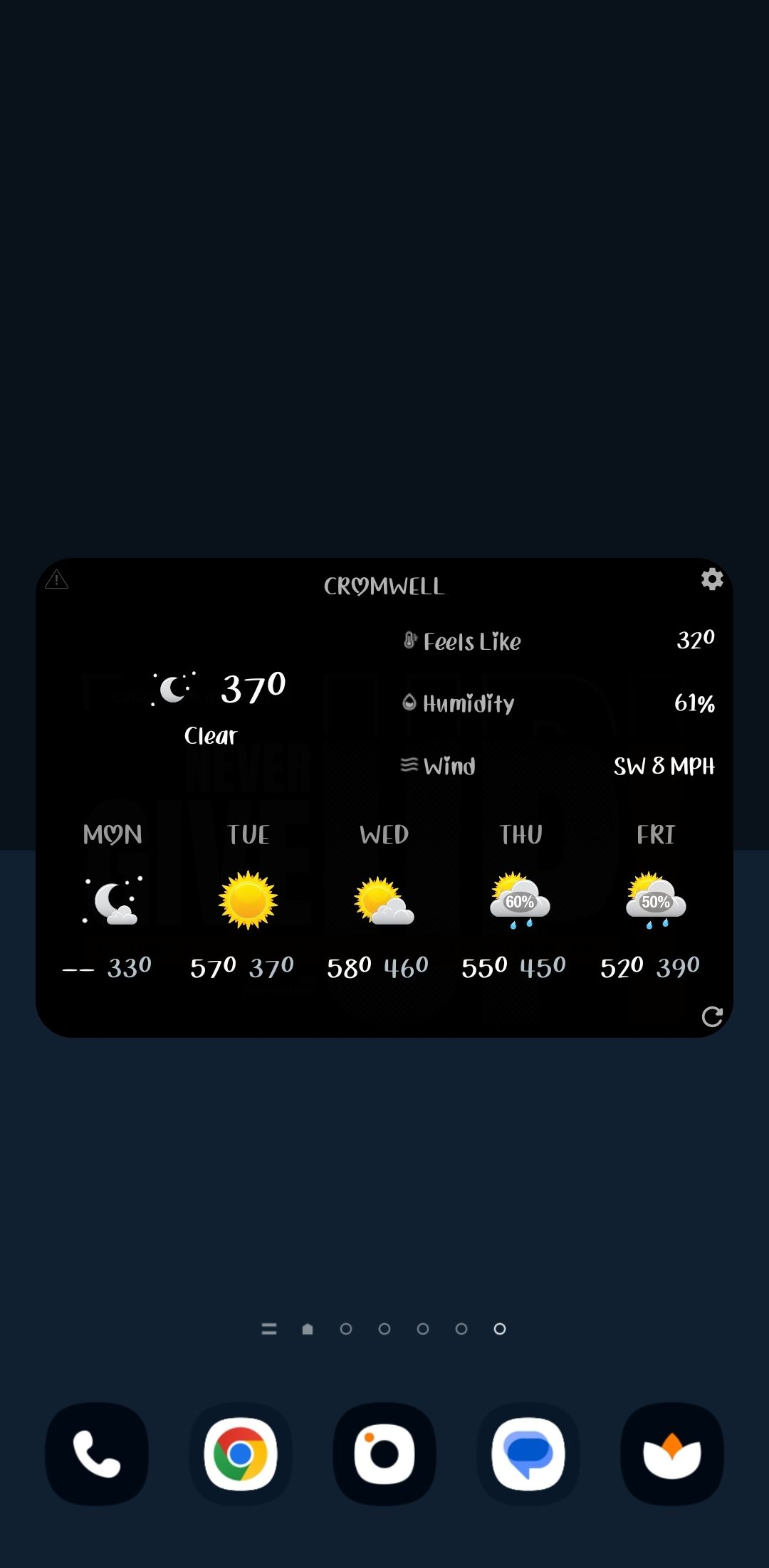
9 AccuWeather: Weather Radar
I’ve jumped back and forth between many different weather apps over the years, and I always seem to return to AccuWeather for one reason or another. Is it the best looking app out there? No, it’s not. What’s interesting is that Accuweather took on the hyperlocal weather mantel, similar to what Weather Underground used to offer before it was bought out, which allows for more accuracy for your specific area. While these reports aren’t perfect, I do find that AccuWeather is the most accurate app for my area.
There’s a total of ten widgets available, and they range from 3×3, 4×1, 4×2, and 4×5; however, only six of them are free. You’ll have a choice of dark or white backgrounds for all widgets, and you can manually set the transparency. The 4×1 widgets even let you select rounded corners for a modern look. You can unlock additional features and an ad-free experience with a paid monthly or yearly subscription. The Premium plan simply removes ads, while the Premium+ subscription provides access to enhanced forecast data, more customization options like persistent notifications and hourly forecast graphs, as well as four additional widgets.

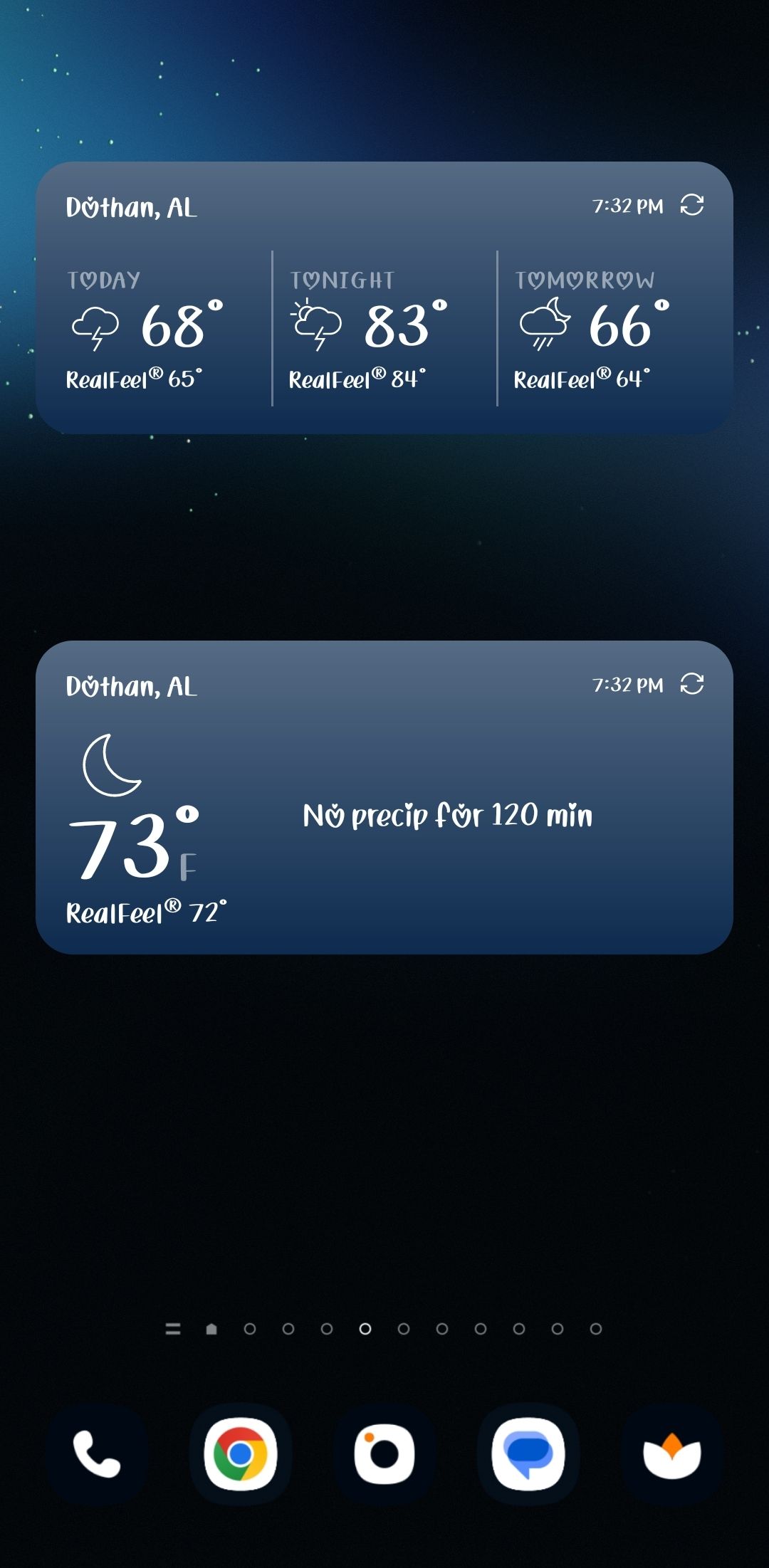
10 YoWindow Weather and wallpaper
YoWindow is a free weather app that contains advertisements and in-app purchases, though there is also a premium version for those with the change to spare. This is definitely a gorgeous app, thanks to its wonderful backgrounds and animations. But of course, we are here to talk about widgets, and YoWindow offers six of them. They range from 1×1, 2×1, 4×1, and 4×2. These widgets are highly customizable, and so you can choose the transparency level, background color, text color, theme, and weather icon. So if you’re into theming and customization, YoWindow Weather is a great choice.


Weawow is a beautiful and very detailed weather app that’s completely free and doesn’t have any ads; however, there are in-app purchases in the form of one-time and monthly donations. Weawow is also really user-friendly, with a customizable layout and tons of detailed weather information like temperature, rain, wind, pressure, UV index, and more. Along with a weather map, radar, and notifications to keep you up-to-date on the latest weather changes, there are 13 stunning, customizable widgets to display on your homescreen.
You can go as small as 1×1 or as large as 4×4, and there’s a nice variation of widget types, such as those showing the current weather or the weather for the full week. There are some that also include user photos, and the photographer’s name is displayed in the bottom left corner, ensuring they get credit for their work. The sizes in between are 2×1 (two options), 2×2, 4×1 (four options), 4×2 (three options), and 4×3. For each widget, you can customize numerous aspects, like the font size, the desired location to track, which specific weather information to show, how often to update, which weather icons to use, how transparent to make the background, and much more. So, they can be as simple or detailed as you’d like.
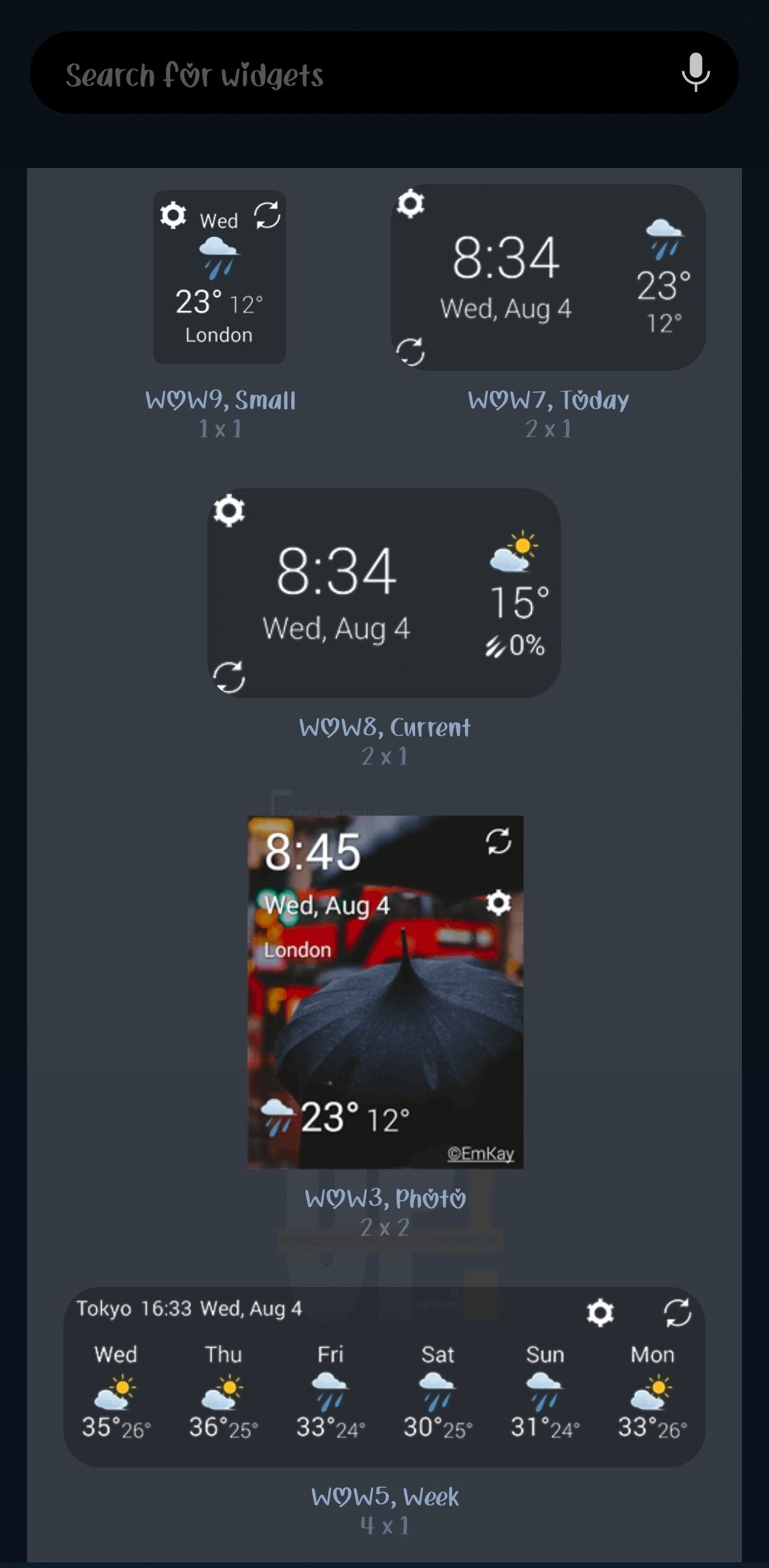
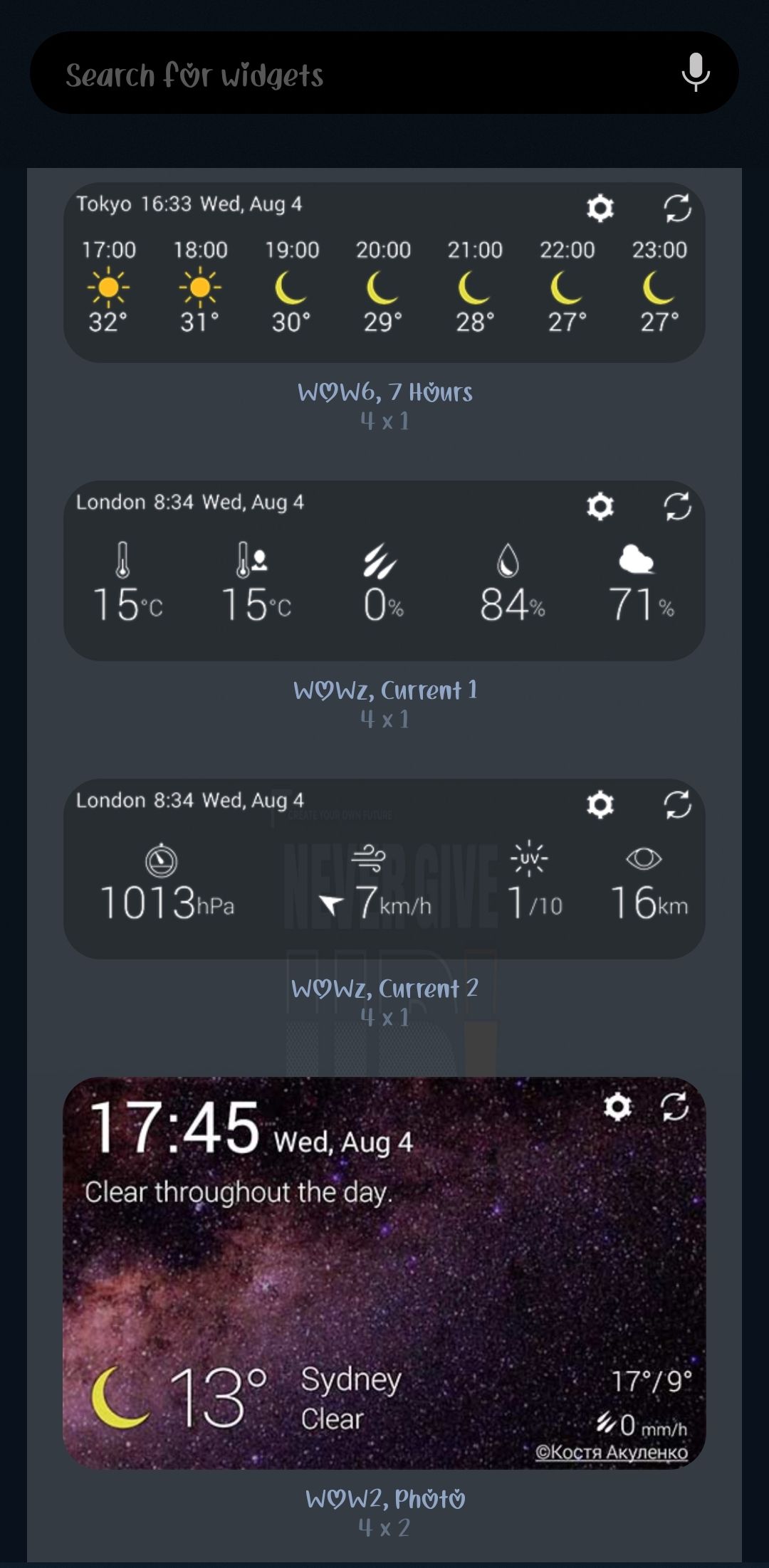
Overdrop is one of the more appropriately priced apps on the list. You can choose to unlock it in its entirety for $13.29, or you can choose a monthly sub at $0.99 (or $10.99 a year). The app itself offers a scrolling interface, with a single ad if you choose to use it for free. There are six widgets in total, and they range from 1×1, 2×2, 2×4, 4×1, 4×2, and 4×4, but really these are simply placeholders for a wide selection of widgets that range from free to Pro, as in there are too many to count. So if you’re looking for a huge selection of widgets, Overdrop is a good weather app to start with.
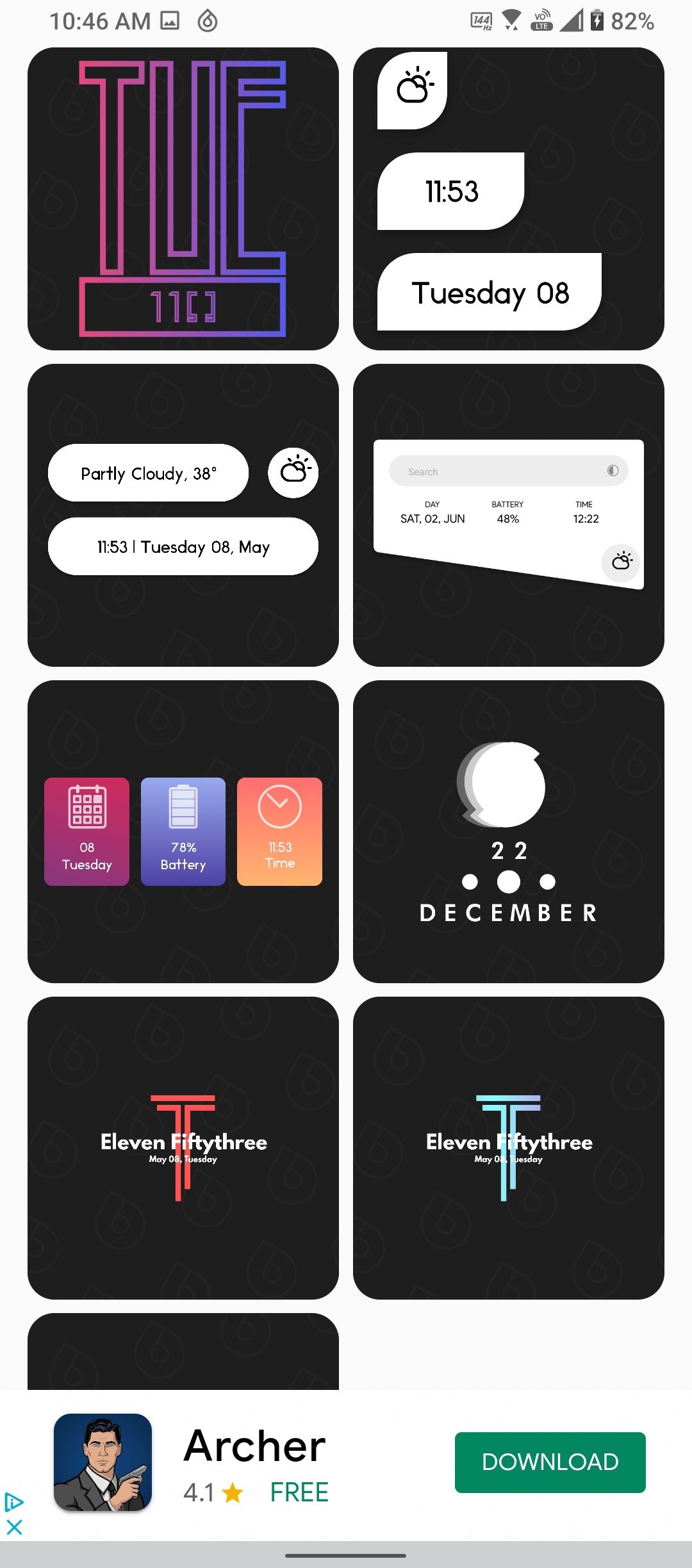
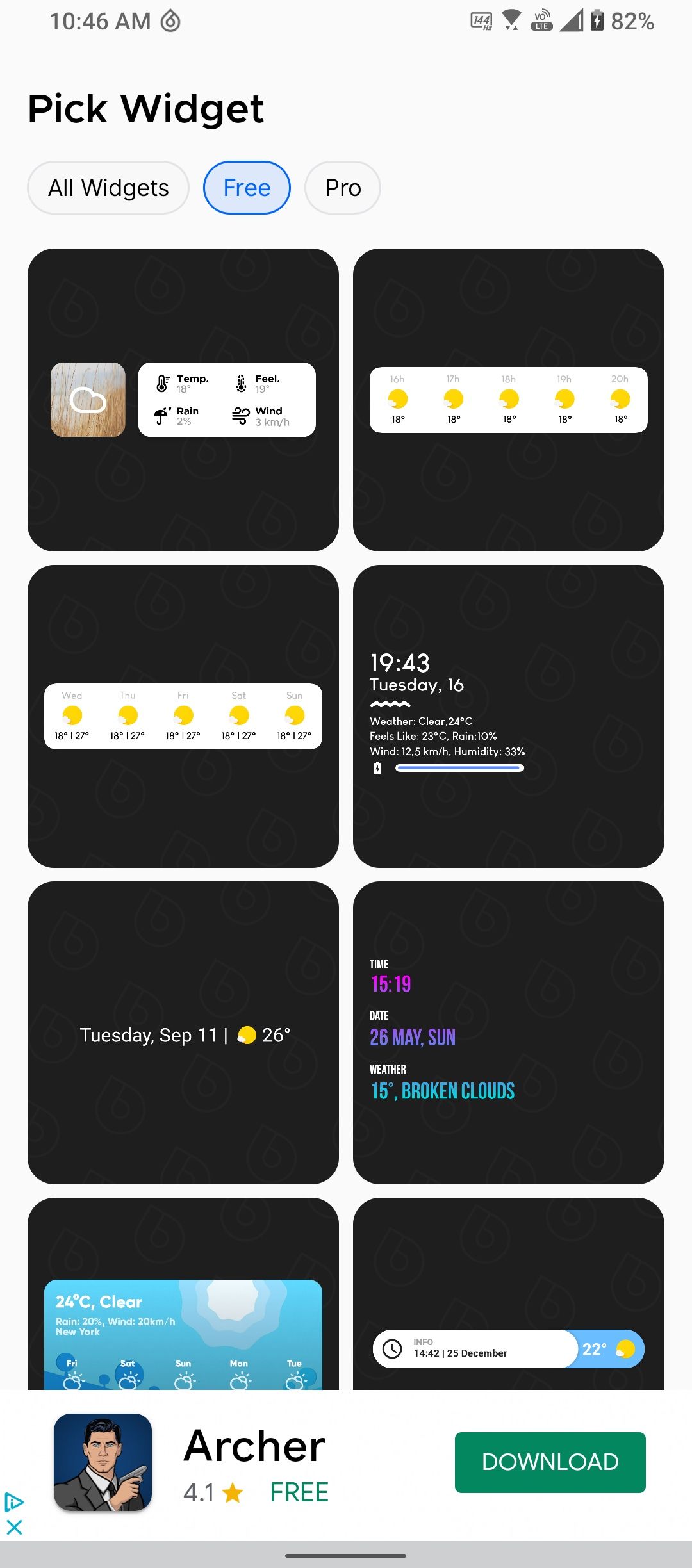
13 Weather Live°
Weather Live is a beautiful weather app that provides current conditions, forecasts, radar, maps and storm alerts for locations worldwide. It’s free, but you can unlock more features with a monthly or yearly subscription. It also has a wonderful selection of widgets. You can select from nine separate widgets, and they range from 1×1, 2×1, 4×2, 4×3, and 4×4, so they should cover just about anyone’s needs.
The information contained within these widgets ranges from your current temp in the smaller widgets to the date, time, weather, weekly forecast, as well as minimum and max temps for the day in the larger widgets. These widgets are often displayed with a blurred background, and you can choose to set your location permanently or simply track your location with GPS. You can even select the levels of transparency you want to use for your background, which should appeal to all of you themers out there.


14 Flowx: Weather Map Forecast
Flowx: Weather Map Forecast is an ad-free weather map app, and it also offers graphs, which is what you’ll find displayed in the single, resizable 4×1 widget offered through this title. This app was formerly known as WeatherBomb, and it is a subscription app, so you’ll have to pony up $9.99 or $19.99 a year, depending on the features you require. Still, you’re free to take a look at the pro version for fourteen days, so at least you can try before you buy. Just keep in mind that this is more a data app than an accurate daily forecast app, so this one is for all of the data nerds out there.
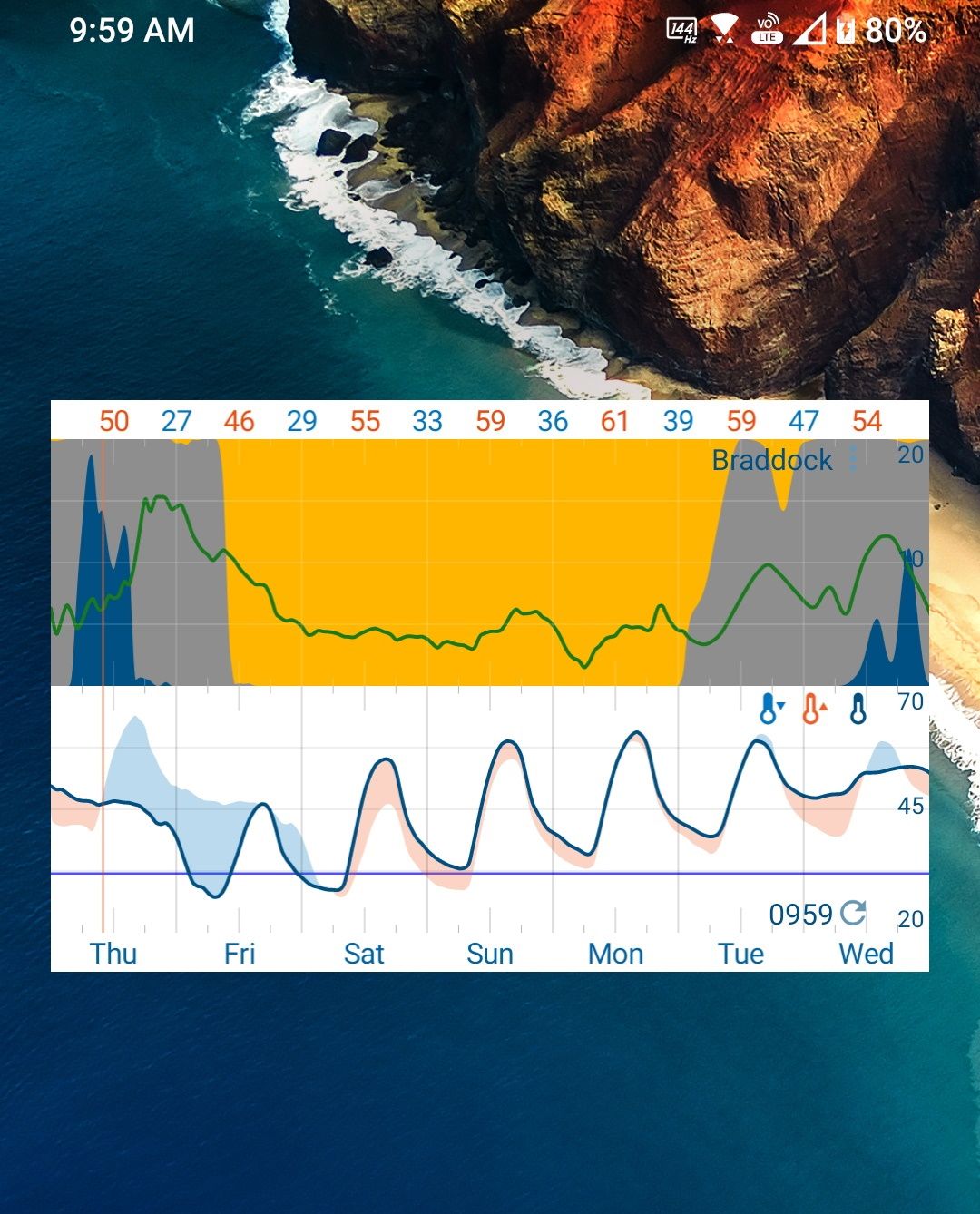
15 Weather data & microclimate : Weather Underground
For a time, Weather Underground was one of my favorite weather apps, but sadly its excellent community-based weather reports started falling to the wayside in order for the new owner to tack on a $3.99 monthly subscription fee while removing functionality. Currently, Weather Underground only offers one widget, and it’s 2×2 in size. You can choose the location for the widget to pull its info (or use GPS), and you can set the widget to refresh at the half-hour mark as well as in 1-hour increments. Past that, you’ll have to use the actual application if you want to dig into further information. Still, if you’re looking for a simple widget backed up by an app with a nice design, you could do a lot worse than Weather Underground.
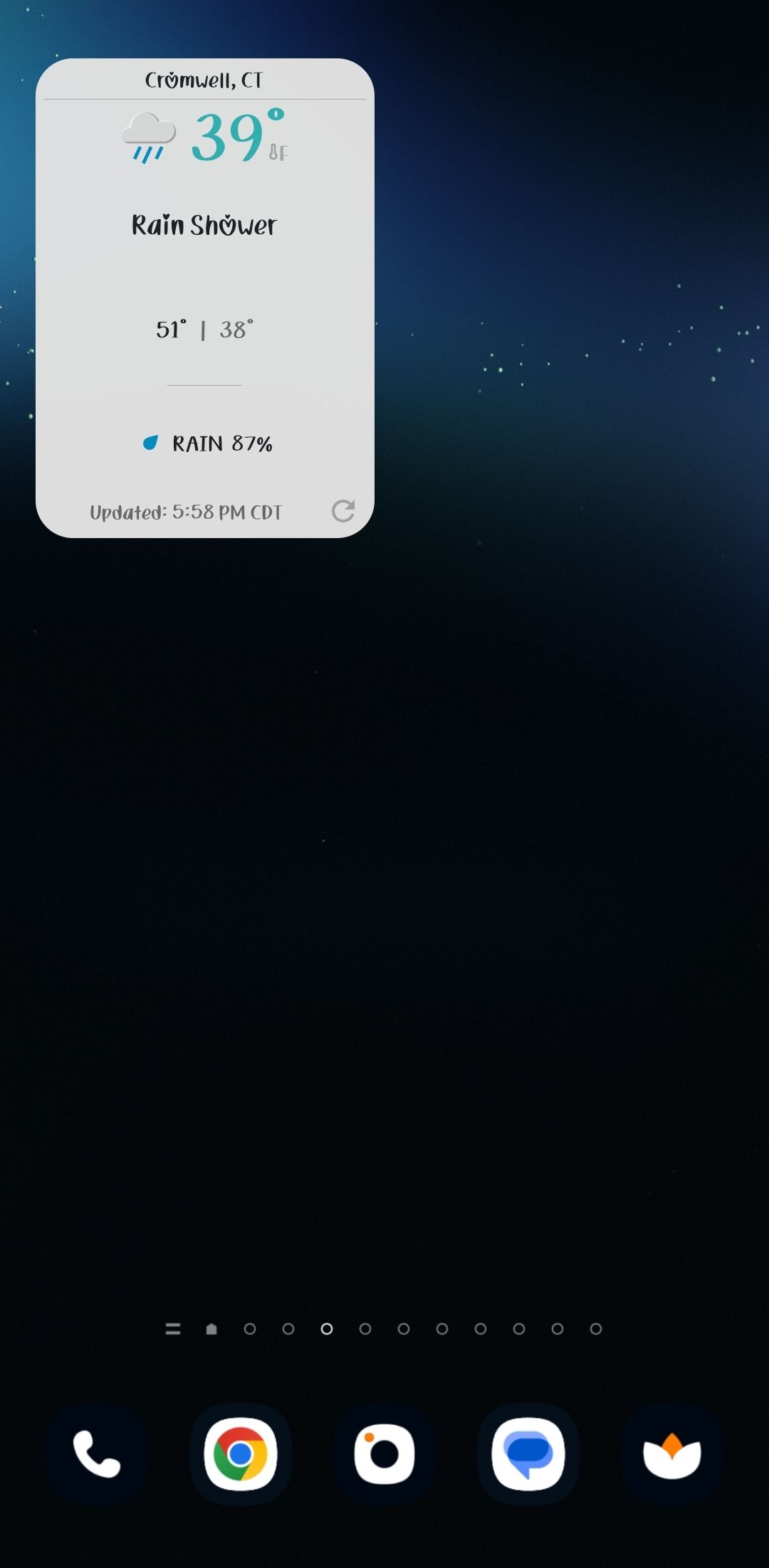
16 MyRadar Weather Radar
I’ve taken to using MyRadar Weather Radar as a supplementary weather app to my current install of AccuWeather and find that the combo is my preferred setup. First and foremost, MyRadar is a radar app, and it’s one of the best out there. You can choose from 4 separate 1×1 widgets that cover current wind, rain, temp, and daily highs and lows, plus there’s a 4×3 radar widget and a 3×3 summary widget. If you choose to use this app for its widgets, expect a minimal design that can fit perfectly with minimal themes. So if you’re the sort that prefers a screen that isn’t very busy, MyRadar Weather Radar is probably what you’re looking for.
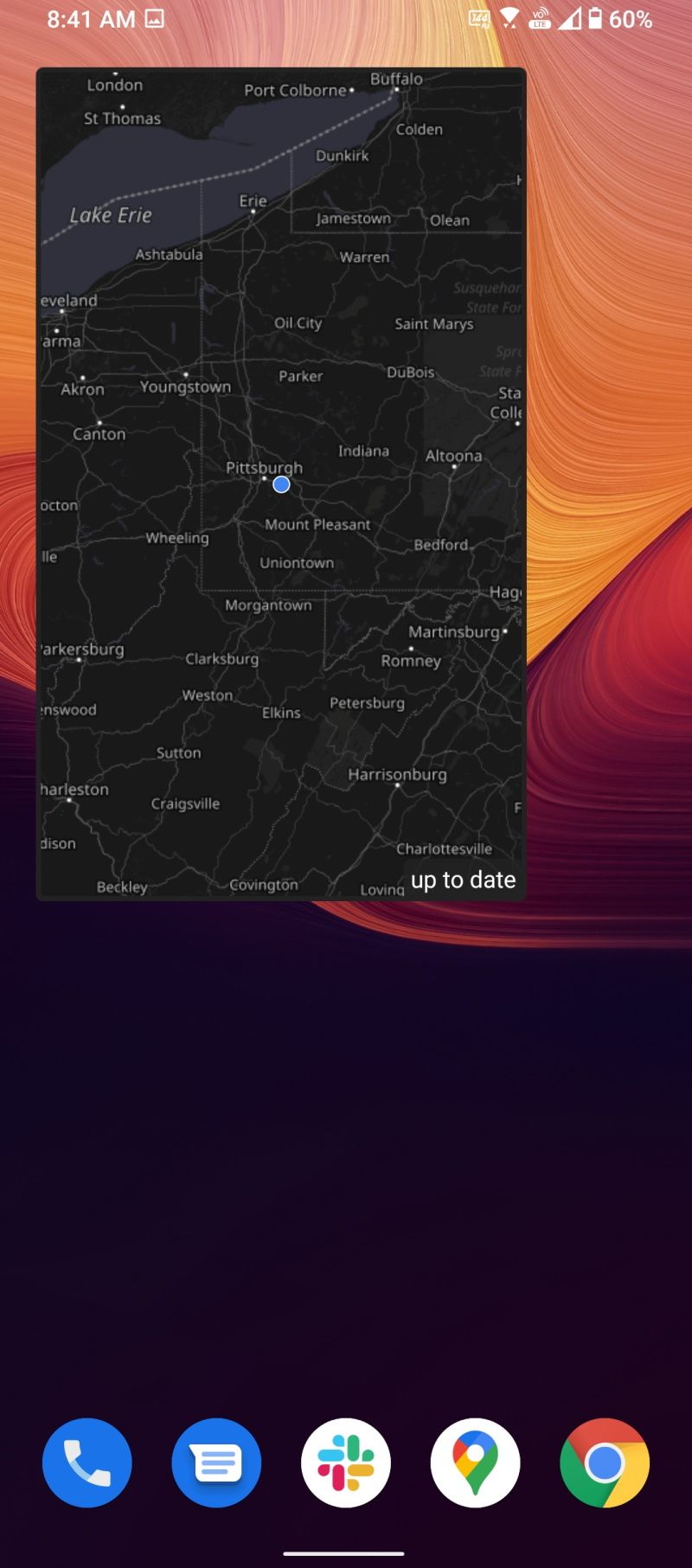

17 The Weather Channel – Radar
Weather News & Radar Maps comes from The Weather Channel, and unlike the brand’s radar app, this release is the big boy. This means you can expect a full-fledged weather app, and it offers five separate widgets. These widgets range from 1×1, 2×2, 4×1, and 4×2. Although two of the widgets are resizable, you can’t customize any of these widgets, so translucent blue better be one of your favorite colors. All in all, Weather News & Radar Maps is a solid offering, though I’m personally not a fan of the app’s recurring subscription fees to remove advertisements.


18 Appy Weather
Appy Weather is a solid release, and since it’s a quality weather app that offers 13 separate widgets, it’s perfect for today’s roundup. To be specific, the app’s widgets range in size from 1×1, 4×1, 4×2, 4×3, and 4×5. Better yet, each widget offers a host of settings, so you can easily theme the color and transparency of your widget to better suit your device’s look. Best of all, Appy Weather offers a clean UI that’s a worthwhile replacement for the now-defunct Dark Sky.


Windy.com is another subscription weather app, and you have the option to choose to pay $29.99 outright for a year, or you can choose a monthly subscription that will end up costing $19.99 for a year. When you open the app, you’re treated to a detailed animated map, with the weather report at the top, so the weather map is a focus.
As for the widgets, there are five total. There are two 2×2 live weather widgets: radar and satellite. However, the satellite widget can only be used if you pay for Windy Premium. There are also three 4×2 widgets for the daily forecast, weather details, and weather webcams from around the world (which can be found and added to your favorites in the app). All widgets can be resized, and you can choose a dark, bright, or transparent theme. There are also options for changing the brightness level and front size.
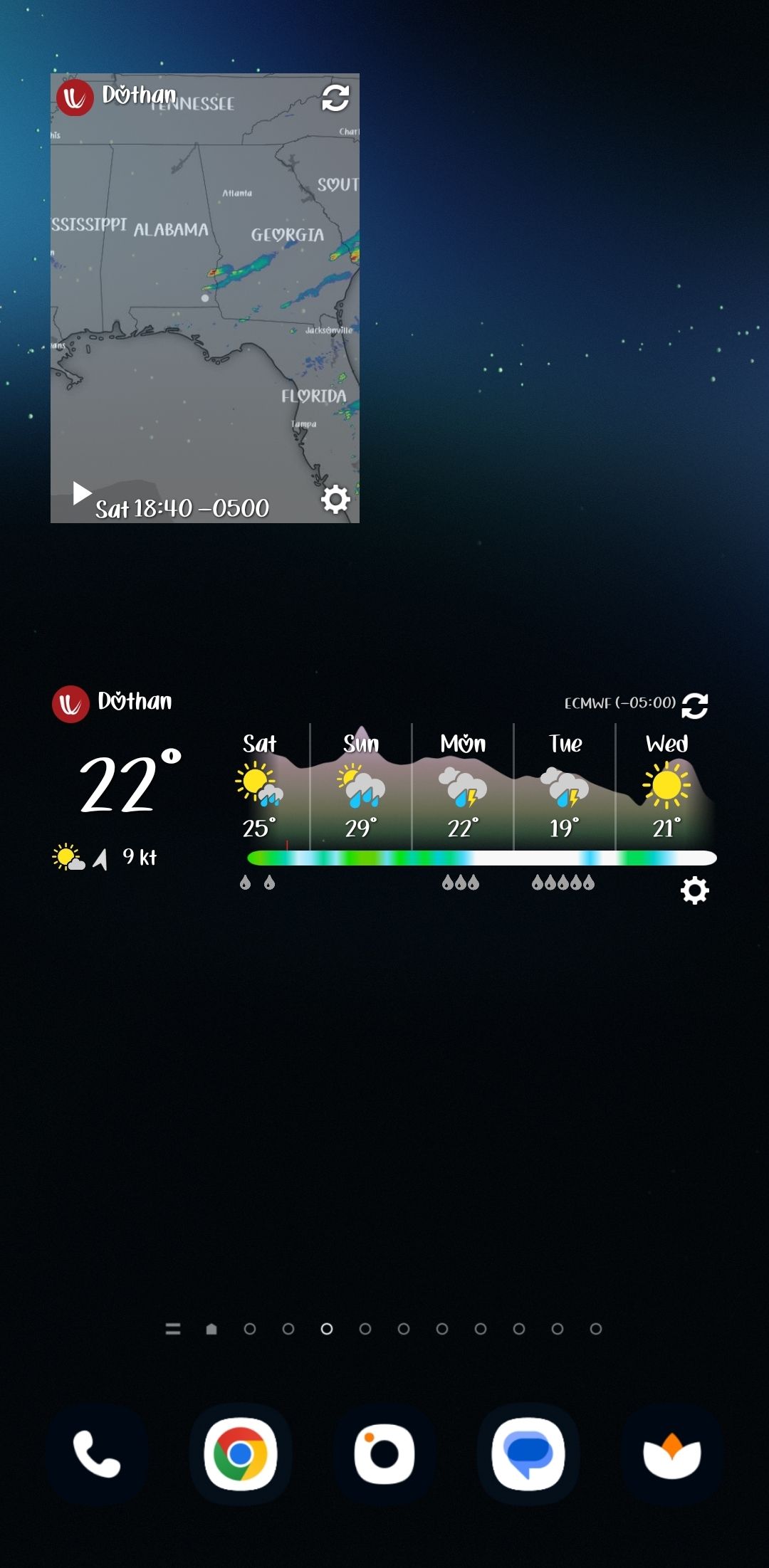

Which weather app’s widgets best suit your needs?
There are a plethora of weather widgets available for your Android’s homescreen. The options span various sizes and styles, and they can display a wide range of information, including temperature, precipitation, wind, and humidity. With a weather widget on your home screen, you can quickly and easily check the current conditions and plan your day accordingly. No longer do you need to open up an app or wait for the weather forecast on the news. Whether you prefer a minimalist design or a widget that displays every detail, there’s a weather widget app out there that’s perfect for you.
