
Top 6 e-signature software tools
The COVID-19 pandemic did not just disrupt physical meetings and physical office spaces; workflows that relied on in-person interaction, such as signing documents and contracts, were also highly impacted. Electronic signature (e-signature) software has surged in popularity over the past two years as enterprises looked to modify their signature workflows to support a remote workforce, said Holly Muscolino, group vice president for content strategies and future of work at IDC.
With many companies returning to an in-person office environment or adopting a hybrid workforce approach, where employees work some days in the office and some at home, e-signature vendors are working to convince businesses that they are still relevant. Although the market has slowed down, Muscolino said, “it’s still showing healthy growth, because there are still companies who have not adopted this technology. There is still significant room for adoption.”
E-signature software can help businesses digitize processes that require signatures, such as sales contracts, purchase orders, and legal documents. And companies that have adopted the software for sales-based document signing can expand the process to other departments, such as human resources teams, procurement and supply chain operations, and financial services groups.
E-signature tools are often seen as a complement to other product categories, including contract lifecycle management, digital transaction management, authentication software, content management, and even content sharing and collaboration from vendors like Box and Dropbox. Companies that purchased e-signature software as a point solution over the past few years should look at integrating or expanding their use of digital signature tools to support a hybrid workforce.
“Those folks who adopted e-signature [tools] quickly during the pandemic now need to start integrating [the software] with both upstream and downstream processes to leverage automation, and not just use it to get something signed digitally,” Muscolino said.
What is e-signature software?
At its basic level, an e-signature is any type of electronic authentication method that accepts an agreement or contract. The system needs to verify the signer’s identity, which can range from a corporate ID to a verified email account. E-signature apps can also utilize multifactor authentication methods in order to create an audit trail.
A digital signature is a specific type of e-signature that complies with legal regulations for authentication — typically enhanced with additional security features such as a certificate-based digital ID. This adds a level of encryption to the identity verification method. Digital signatures are validated through a trust service provider, usually through certificate authorities. Use cases for digital signatures include high-risk processes, such as loan approvals, HR manager processes, and doctor signatures.
Additional types of electronic signatures found in Europe include Standard Electronic Signatures (SES), Advanced Electronic Signatures (AES), and Qualified Electronic Signatures (QES), which include varying degrees of authentication requirements.
Common features of e-signature apps
When looking at e-signature software vendors, several common features emerge, including:
- Capture of electronic signature
- Annotation and editing tools
- Authentication and identity proofing methods
- Signature templates and styles
- Document archiving
- Workflow automation processes (such as submission, approval, and confirmation)
- Custom branding options
- Access controls
- Security and encryption
- Audit trails
- Specific document templates (such as invoices, claims, or job applications)
- Support for digital pens
- Mobile application support for iOS and Android devices
Many vendors also integrate their e-signature software with other business systems, such as Salesforce, Box, Dropbox, Google Drive, and other customer relationship management or document management tools.
Most of these vendors offer cloud-based, software-as-a-service pricing, but companies can also deploy many of these products via private cloud options.
Benefits of e-signature software
For remote workers, the software can make the sending and receiving of contracts and other signature-based documents more efficient. Instead of requiring remote workers to have a scanner or printer available, e-signature software can be used to process these documents. The software can usually leverage existing templates to send documents virtually, and workers receive notifications when documents are signed and returned.
Customers can achieve a better experience — signers can virtually receive, review, and sign documents, and integration with CRM software allows for notification when agreements have been received, reviewed, and signed.
Systems with audit trails allow the tracking and movement of documents, detecting any changes or edits made to agreements. The technology can track who signed, when it was signed, where it was signed, and who the document was shared with. This can also be key for meeting compliance regulations.
The software also aims to help companies save money by eliminating a physical paper trail for contracts, reducing the use of printing and physical file storage needs. Administrative and office expenses such as paper, printers, fax machines, pens, and ink/toner can be reduced through the adoption of e-signature software.
Top 6 e-signature software providers
Presented in alphabetical order below are quick descriptions and links to some of the more popular options for e-signature software tools, based on our research of the market, features that most companies would likely need, and discussions with analysts in the space. Your individual feature needs may vary, so head to the vendors’ websites to learn more details about each tool.
In addition, hundreds of other software options exist, so if these products don’t have the requirements you’re looking for (for example, if you need a specific digital notary tool), check out software search engine sites such as G2.
Adobe Acrobat Sign
With its background in document creation via the portable document format (PDF), Adobe supports the ability to collect signatures with its Acrobat Sign offering. The software allows companies to access Acrobat PDF documents and sign them from anywhere, on mobile devices or via desktops. Recipients can sign documents without needing a special download or account creation, and users can scan and upload PDFs using the free Adobe Scan mobile app.
Documents can be tracked and managed from Acrobat, Microsoft Word, and other applications, with real-time visibility for each document awaiting a signature. Notifications can be received when documents have been signed, and companies can create and manage reusable templates for frequently used forms.
Additional features include the ability to send documents to multiple users, real-time tracking, and integrations with HR platforms (Workday, ServiceNow, SAP SuccessFactors), CRM (Salesforce, Zoho CRM, Microsoft Dynamics) and others (Notarize, Box, Veeva). Custom branding options for adding logos and other messaging are also available. (See Acrobat Sign security and compliance information.)
Individual pricing plans begin at $13 per month (Windows only), or $15 per month for Windows and Mac users, with an annual plan. For teams, pricing starts at $15 per user per month (Windows only), or $17 per user per month for Windows and macOS support. Enterprise pricing options are also available for larger teams that include pre-built integrations, APIs, and single-sign-on support.
DocuSign eSignature
The de facto leader in this space, DocuSign supports features such as electronic signature, electronic notarization, and contract lifecycle management workflows. The software also includes the ability to incorporate payments from within a contract, as well as capture consent with a single click. The company incorporates its software as part of the DocuSign Agreement Cloud, which extends the benefits to other stages of the process, such as preparing or managing agreements post-signature.
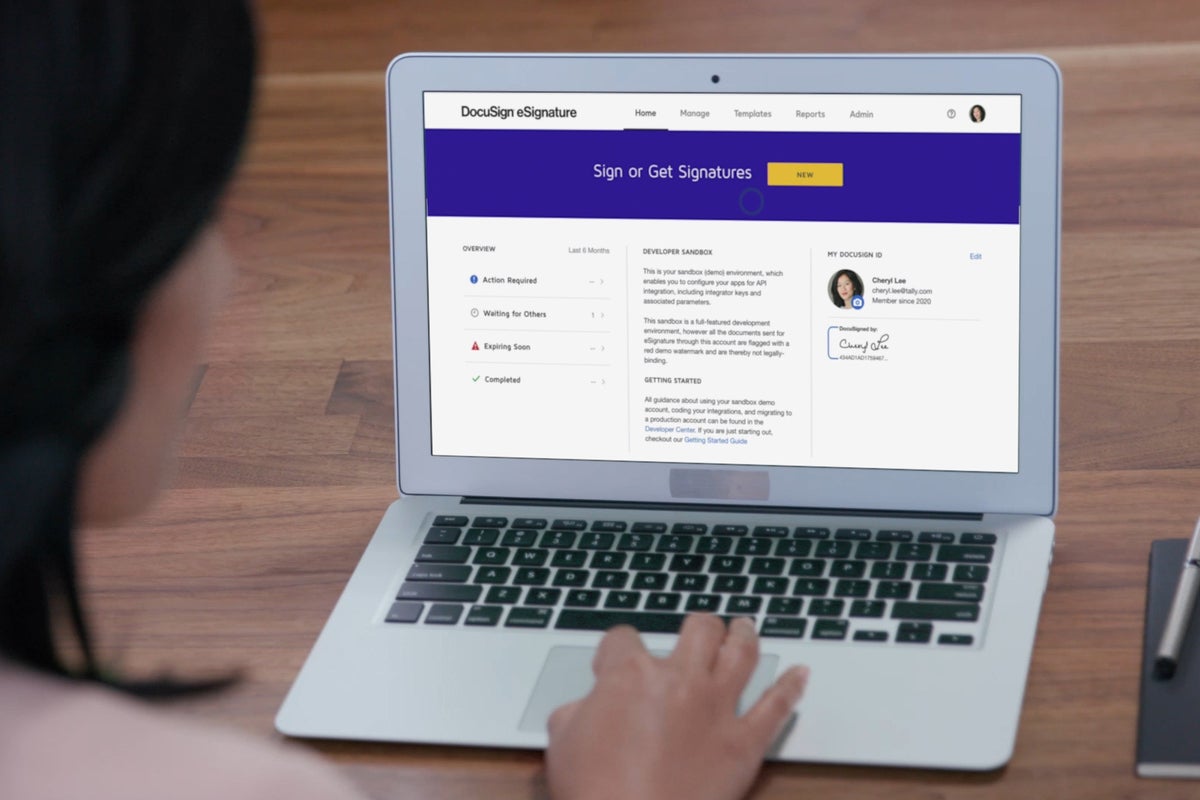 DocuSign
DocuSignUse cases for DocuSign within an enterprise include sales, customer support, facilities, finance, human resources, IT/operations, legal, marketing, procurement, and product management, among others. Partner integration and application support include more than 350 systems, including those from Microsoft, Salesforce, Oracle, Apple, and others.
Additional features include mobile app support, custom field creation, reusable templates, multiple-user routing, and security requirements such as privacy and data residency rules and audit trails. (See DocuSign eSignature security and compliance information.)
The company offers a 30-day free trial, with pricing that ranges from $10 per month for a personal plan up to $40 per user per month for the Business Pro offering. Enterprise plans are offered via a sales call. Customers who only want legally binding electronic signatures with no additional features can use the DocuSign Free Edition.
Eversign
Eversign lets you create legally valid and compliant e-signatures, whether drawn, typed, uploaded, or system-generated. Documents can be securely stored via Eversign, with auto-expiration options available. Users can upload existing PDFs and prepare them for signature through a document editor, and audit trails can keep track of the document signing process. An in-person signing feature lets physical customers, employees, and partners sign documents such as nondisclosure agreements or waivers directly from a PC or mobile device.
Additional features include templates, multi-business management, contact management, app integrations, and API support. (See Eversign security and compliance info.)
The free Eversign Lite option allows users to create five documents per month, with 2 SMS credits and 3 API documents. Pricing options start at $10 per month for the basic plan, with a Professional plan ($40 per user per month) and Professional Plus plan ($80 per user per month) available.
HelloSign
HelloSign was acquired by Dropbox in early 2019, and is now the default e-signature option for Dropbox users. The company offers e-signature, API integration, intelligent mobile forms (HelloWorks), and online faxing (HelloFax) within its product suite. Features of the e-signature system include unlimited signature requests, templates, a mobile application, audit trails, email access for customer support, and multiple language offerings (22 languages supported).
Signatures can be typed, drawn, or uploaded, and responses can be tracked with email notifications that can be automatically sent as reminders for unsigned documents. Signer fields in documents can be enhanced through drag-and-drop signature blocks, checkboxes, and date fields. Integrations include leading CRM, storage/collaboration, and productivity apps, with additional connections via Zapier. Security features include two-factor authentication, 256-bit AES and TLS encryption, data validation, and tamper-proofing. (See HelloSign security and compliance information.)
Pricing options start at $15 per month (based on an annual plan) for a basic individual tier, with business options starting at $25 per user per month. Enterprise options for five or more users are available through the company’s sales channel. A free trial is also available.
PandaDoc
PandaDoc is an all-in-one tool that lets users create, collaborate on, and electronically sign documents as part of a document workflow system. Document creation tools include templates such as proposals, request for quotes, forms, and contracts, through a built-in editor. The system supports integrations with major CRM and productivity suites, and also includes a library of pre-approved contracts and clauses for legal documents.
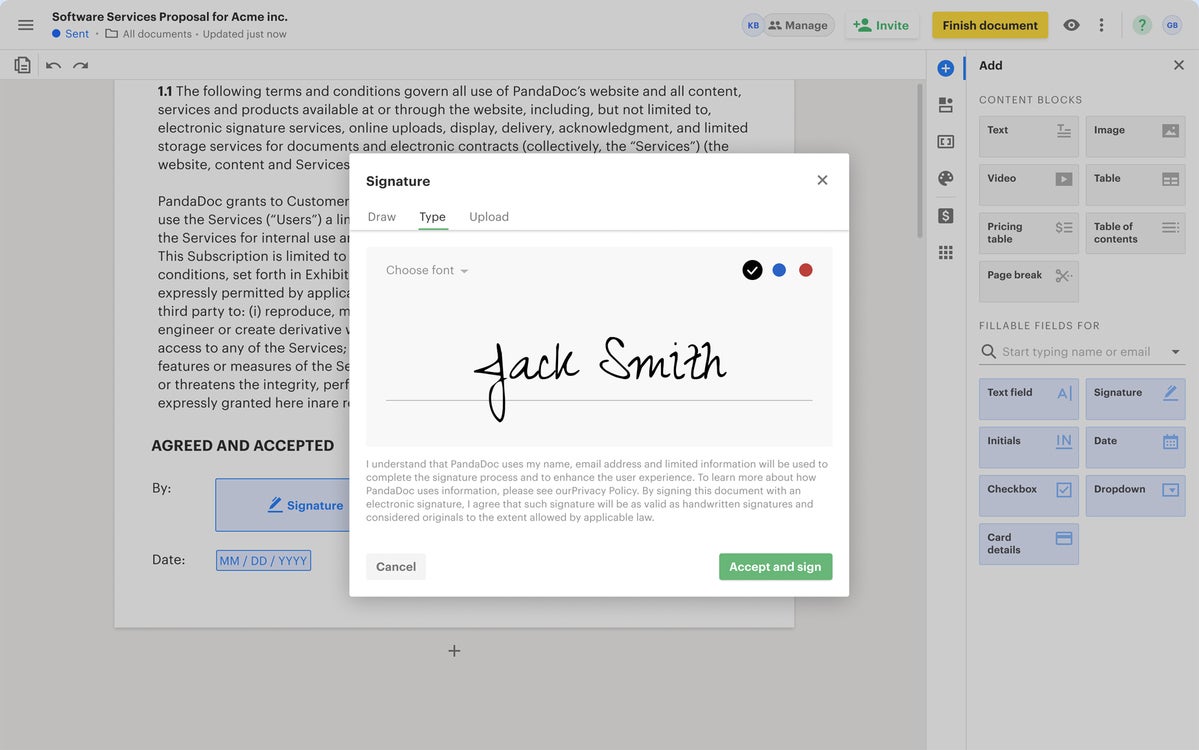 PandaDoc
PandaDocWorkflow features include collaborating with different roles within a company or externally through permissions, along with commenting, response, and approvals. E-signature features include the use of signing on a mobile app or desktop, with 256-bit encryption and HIPAA-compliant and SOC 2 Type II certification. Audit trails give users proof of who opened, viewed and signed documents, and when they signed. (See PandaDoc security and compliance information.)
The company offers a free 14-day trial, with pricing that begins at $19 per user per month (with annual agreement), with $49 per user per month for the Business tier. Enterprise options are available through the PandaDoc sales team. A free eSign plan is also available for customers who just want documents to be signed with legally binding electronic signatures, without any additional features.
signNow
As part of its parent company’s airSlate Business Cloud, signNow includes e-signature workflows that let customers sign and send documents for signing, generating agreements, negotiating contracts, accepting payments, and automating business processes.
The e-signature software lets users configure and deploy legally binding e-signatures for documents, contracts, and web forms. The process can be automated through more than 100 no-code bots, roles can be assigned to different employees, and notifications can be added. SignNow integrates with a number of CRMs, cloud storage services, and productivity apps.
The system also offers mobile-first web forms, robotic process automation, contract negotiation and management, workflow automation, PDF editing, and payment acceptance. (See signNow security and compliance information.)
With an annual subscription, pricing starts at $8 per user per month for the basic business plan. Premium plans start at $15 per user per month, and enterprise plans are available for $30 per user per month. With a five-user minimum, access to the airSlate Business cloud costs $50 per user per month.
Copyright © 2022 IDG Communications, Inc.
