
Top 5 Best Field Service Management Software to Streamline Business Operations in 2022

(Photo : mediansturmer / Unsplash)
Companies that provide a wide range of field services are likely to be juggling a mix of activities, tools, persons, and mobile devices. Thus, efficient field service management software can help perform their work. Solutions such as Blinq Digital Business Cards might help streamline field services outside regular work environments, helping businesses decrease expenses and enhance work processes.
What Is Field Service Management Software?
The dynamics of changing consumer needs provide difficulties for businesses of all kinds. Because of these difficulties, many executives began to look for a software solution to handle all aspects of field service management. But what exactly is it?
A field service management software, in essence, supervises all work operations that take place outside the office. It involves dealing with consumers by sending out professional IDs, producing leads, providing customer support, and anything else that requires your employees to do their duties outside the designated workplace.
How Do You Manage a Field Service Team?
If you truly want your field service staff to succeed, investing in the best field service management software should be considered. First, you may test out free field service management software to determine if it’s worth the cost. But be confident that with this solution, you and your team will be able to accomplish more tasks in less time.
Field Service Management Software for Companies
After looking up field service management software reviews, we compiled the top five and outlined their key features and benefits, starting with Blinq.
#1 Blinq
Blinq is a field service management software that allows anybody to instantly share their contact details and professional identity online or in person using a digital business card, email signature, or video call backdrop. Through jam-packed features, this field service management software can be used by businesses of all size from smaller teams to organizations in the Fortune 500.

(Photo : Blinq)
You can create up to five different profiles with Blinq Digital Business Card to manage which information you share whatever situation you are in. For example, at a conference, with a customer or when sharing your contact information with colleagues.
When you share your contact details using a Blinq digital business card, your contacts will always have your most up to date information even if you change jobs, roles or leave the country! Any information you give to other Blinq users may be kept up to date, eliminating the need to notify your contacts when you change phone numbers, email addresses, or other information.
Features
As an individual, you can stay connected wherever you go. Even if you don’t have the app, you can effortlessly share your Blinq digital business card with anybody you encounter. Card recipients don’t need to have the Blinq app to receive your contact details or share their details back with you.
Blinq automatically tracks when and where you met your new contact and when you received a digital business card. You may also add notes to your cards to capture important client information and make lead generation more personal.

(Photo : Blinq)
If you’re a business owner or hoping to access the best field service management software for your team, Blinq has also got you covered.
From a single dashboard, Blinq Business makes it simple to maintain and change your organization’s professional identity by creating and managing digital business cards in one place. You can also reduce administrative effort and friction within your firm or team (no more tedious re-ordering of paper business cards every time your company details change).
There will be no more outdated business cards in circulation, and you will have complete control over what can and cannot be shared on each card. Your business cards can be updated whenever your company’s information or branding changes. You’ll also be able to quietly cut your carbon footprint and achieve your ESG and sustainable business goals.
Blinq digital business cards also enable your employees to convey their professional identity in the way that suits the way they work best. The Blinq app does not require recipients to download Blinq to receive contact details or to share their details back with your team.

(Photo : Blinq)
Moreover, you can integrate new contacts effortlessly into your existing CRM systems and consolidate all of your business interactions in one location to nurture warm prospects and follow up on your leads.
-
Single dashboard: The Blinq Business dashboard gives you a consolidated view of all your live cards. As an administrator, you can determine which fields workers may and may not override, providing you with total peace of mind.
-
Track teams: Each new contact added to your dashboard may be reviewed and merged into your existing CRM platforms, such as HubSpot or Salesforce. You can see your team’s card activities in real-time, regardless of how their cards are shared, recognize top performers, establish and generate new leads, and avoid double-handling approaches to contacts.
-
Contactless interaction: With a contactless method of sharing your contact information, you can meet client expectations while reflecting your brand values. Because everything is digital, you can reduce your carbon footprint while expanding your network and acquiring new leads for your business.
Besides that, Blinq also offers other features to solidify your professional identity. You have unlimited ways to share your Blinq business card with everyone, and they don’t have to install the app, either. You can protect your privacy, as well as your client’s, all the time, all while creating unlimited Blinq business cards.
To integrate your business branding, you can match your logo and color scheme with your card. Or, if you’re having a virtual meeting, simply add your cards as virtual backgrounds to Zoom and MS teams.

(Photo : Blinq)
Pros
-
Blinq provides native iOS and Android applications with lightning fast contact sharing.
-
Blinq offers superior digital business cards and physical NFC cards.

(Photo : Blinq)
-
All Blinq digital business cards are safe and secure, with link obfuscation added as standard to each digital business card.
-
Blinq digital business cards can be shared faster than any other product on the market.
-
You can download your Blinq digital business card’s unique dynamic QR code to add it wherever you like. You can also add your logo to your QR code if you are a Blinq Premium or Blinq Business user.
-
To build consistency with your brand ID, you may customize graphics and match them to your business’s color palette.
-
You do not need to install any app to obtain contact information or exchange your information with the card owner.
-
Blinq Business integrates with your existing CRM system and Active Directory to provide smooth lead follow-up and card generation.
-
You may lock fields on Blinq digital business cards from your team members to guarantee they only share the information you want them to.
-
Feel free to post the method that works best for you. You may share your digital business card with Blinq by QR code scan, SMS, email, card URL, smartphone widget, or even your Apple Watch.
- Blinq is one of the best field service management software that enables teams to design and maintain cards for all employees inside a company. Using the Templates function, you can easily produce Blinq digital business cards for your teams and reduce administrative load.
Cons
Every day, companies of all sizes rely on Blinq digital business cards to establish and share their professional identity. It’s now your chance to do the same.
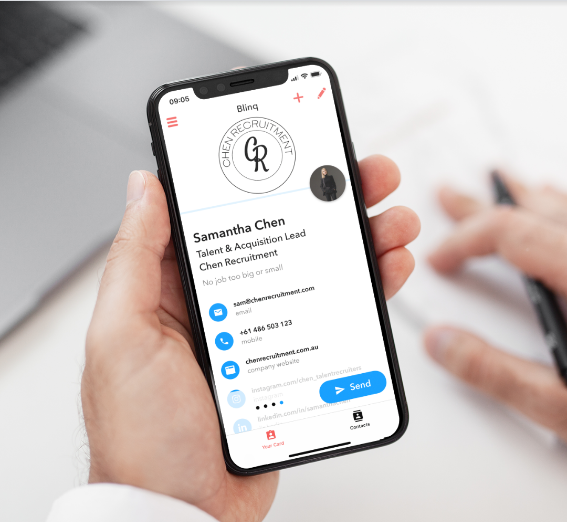
(Photo : Blinq)
In about two minutes, you can build your Blinq digital business card and take your networking to new heights.
#2 Jobber
Seeking a competitive advantage in field service requires quickly delivering consistent quality to consumers. Jobber is an all-encompassing field management software ready to help you obtain that advantage, all from booking and giving bids to scheduling and deploying your field service staff.

(Photo : Screenshot from Jobber Official Website)
Jobber lets you save time at every stage. No more manually inputting the same information. Once you fill out client information on your estimate, it will appear immediately in your project details and invoice.
You may then schedule and allocate work using its drag-and-drop calendar. Jobber centralizes jobs, internal duties, and reminders. Each day’s agenda is presented from various clear viewpoints.
With Jobber, you can obtain everything you need to manage, automate, and expand your field service business without hiring additional staff or learning sophisticated software.
Features and Benefits
-
Provides customer information whether you’re in the office or on the field
-
Flexible scheduling and dispatching
-
Comes with invoicing and follow-ups
-
Professional templates, batch invoicing, and auto calendar reminders included
-
Runs operations anywhere through iOS and Android mobile apps
-
Clients may review quotes, examine information, pay invoices, print receipts, and request work
-
Text messaging in your CRM may be used to provide automatic updates as work continues
-
Creates unique forms and checklists to share with your team and customers
#3 Housecall Pro
Housecall Pro is one of the most well-known field service management software available. Whether you want to save time, impress your clients, or generate more money, Housecall Pro got you covered. From automatic scheduling and online booking to sales pitches, recurring payment plans, payment processing, etc.

(Photo : Screenshot from Housecall Pro Official Website)
It covers everything you need before, during, and after the job. So, from organizing the appointment to asking for that last five-star rating, you can effortlessly give outstanding client experiences.
This field management software is full of functionality. However, because each price tier contains additional features, you may need to subscribe to a higher plan if you want any of Housecall Pro’s more premium features.
Features and Benefits
-
Has an online scheduling and automatic notifications for employees
-
Digital back-office paperwork automation as well as mail and postcard follow-up marketing
-
Customers to get professional SMS and email updates
-
Employees to chat within the app for easy communication
-
Real-time dispatching and live map GPS
-
Deposits into your bank account instantly; payment options include cash, cheque, and credit card.
-
A website creator, should you need one, and a widget for a live chat on your website
-
Generates reports and advanced analytics
#4 Service Trade
You encounter a variety of obstacles as a commercial service provider. As a result, it is critical to select field service management software tailored to your requirements. Service Trade, fortunately, does just that.

(Photo : Screenshot from Kickserv Official Website)
ServiceTrade focuses on software particularly intended to meet the demands of commercial services. Their cover ranges from fire protection and food equipment to HVAC, refrigeration, and electrical.
In a sense, it’s a great tool to have behind work operations. Moreover, you receive everything you need to simplify operations and deliver an outstanding client experience all within one interface. You can achieve this from simple scheduling and on-site billing to a committed customer support team.
Advanced search capabilities, automated work progress updates, drag-and-drop scheduling, and automatic alerts are among the software’s sophisticated dispatching tools.
Additionally, you may simply plan one-time and recurring work tailored to save commute. In return, it’s allowing you to do more assignments in less time. You may also use a map view to prioritize and categorize work, optimize routes, and monitor where your employees are.
Features and Benefits
-
Built to meet the needs of every commercial service
-
Offers simple scheduling automation, on-site invoicing, and support
-
Has robust dispatching features
-
Prioritizes and categorizes jobs
-
Has customer-centered features through an online portal
-
Customizable to match your branding
#5 Kickserv
Kickserv provides a restricted free plan for up to two people if you’re on a low budget or have minimal staff. When you’re ready to upgrade to a higher package, this is a terrific place to start.

(Photo : Screenshot from Service Trade Official Website)
Kickserv’s subscription services include sophisticated capabilities like live GPS tracking, QuickBooks interfaces, dispatch mapping, and work expenditure monitoring. However, if you’re just getting underway, you generally won’t need more of these.
This solution allows you to communicate with your customer before, during, and after work. You may also create and deliver estimates in a single text message, allowing you to close more deals faster.
Above all, you can organize your timetable more efficiently, interact with your staff more quickly, and satisfy your clients all at once. However, your staff is also important. You may increase productivity by connecting Kickserv to other business technologies you already use.
Despite the limitations of the free plan, you can still get all that you need to start improving and simplifying your field service procedures, including their essential features and benefits:
Features and Benefits
-
Offers unlimited live support, attachment storage, invoices, jobs, and estimates
-
Has contact management for your customers or website contact forms
-
Automatically reminds both employees and customers through email and SMS
-
Time tracking tools for employees
-
Basic customization to match your business’ branding
Final thoughts
Most field service firms require similar growth components. Specific traits, however, are better suited for different sectors. Many of the field service management software solutions we reviewed are industry-specific. For example, you may empower your marketers to use Blinq digital business cards to strengthen your brand. Alternatively, you could also allow clients to schedule your field service personnel online.
As your company expands, you may find it more convenient to utilize a solution designed exclusively for you, and we have the best solution to help you out.
ⓒ 2021 TECHTIMES.com All rights reserved. Do not reproduce without permission.
