
The top 7 weather apps that should have a spot on your homescreen
Quick Links
Let’s start with the obvious: Weather is unpredictable. Meteorlogists do a pretty good job of predicting weather forecasts, but things can change quickly. A good weather app is essential when preparing for whatever’s out there before you step out the door.
f you own an Android phone, you already have the Google Weather app on your phone, while iPhone owners get the Apple’s Weather app baked in. Both apps are excellent, but have limitations. If you’re looking for something a little more robust, here are our top weather app picks available in the Google Play Store and App Store.
All of the apps on this list, with the exception of Google Weather, are available in the App Store. Although we’ve focused specifically on Anroid apps in this post, iPhone and iPad owners can easily search the App Store for our top weather apps.
1. NOAA Weather & Tides
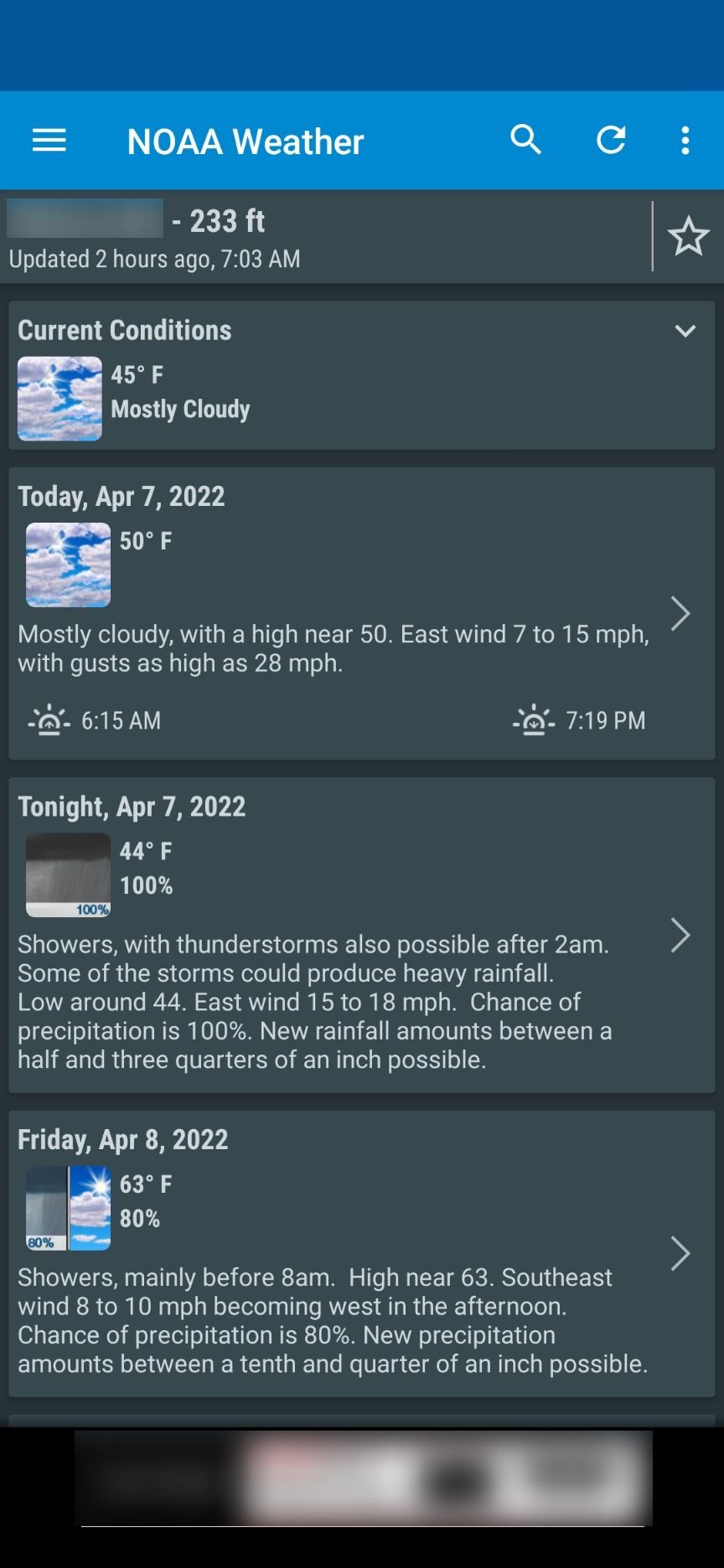
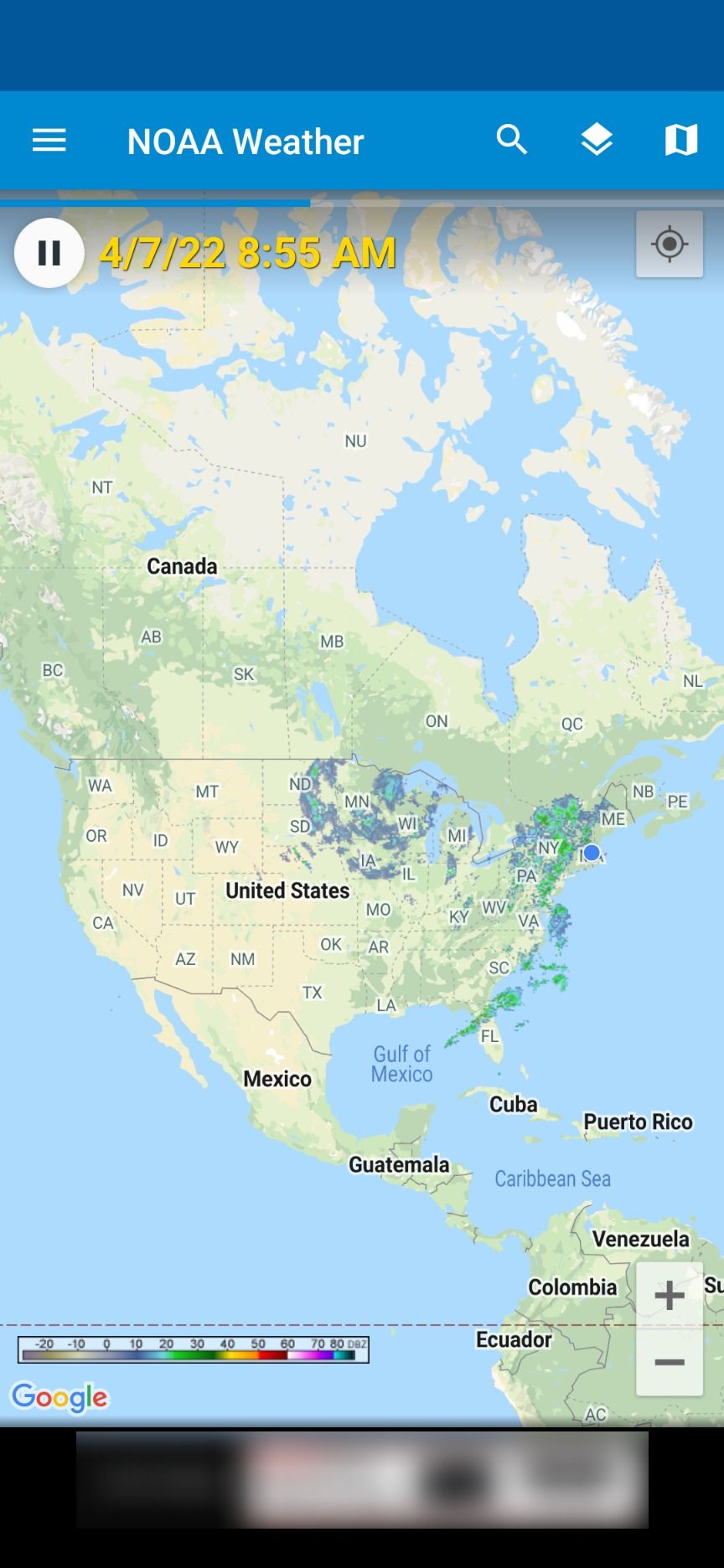
The NOAA Weather & Tides app uses data from the National Oceanic and Atmospheric Administration (NOAA), one of the most trusted weather sources. The NOAA app may not look the best, but it has a lot of useful data, such as current conditions, summaries for the next couple of days, and an interactive map. This map has a few different layers and layouts that show you the data you want. It also lets you track the weather for multiple locations. There’s a widget included for quick views on the go.
2. Today Weather
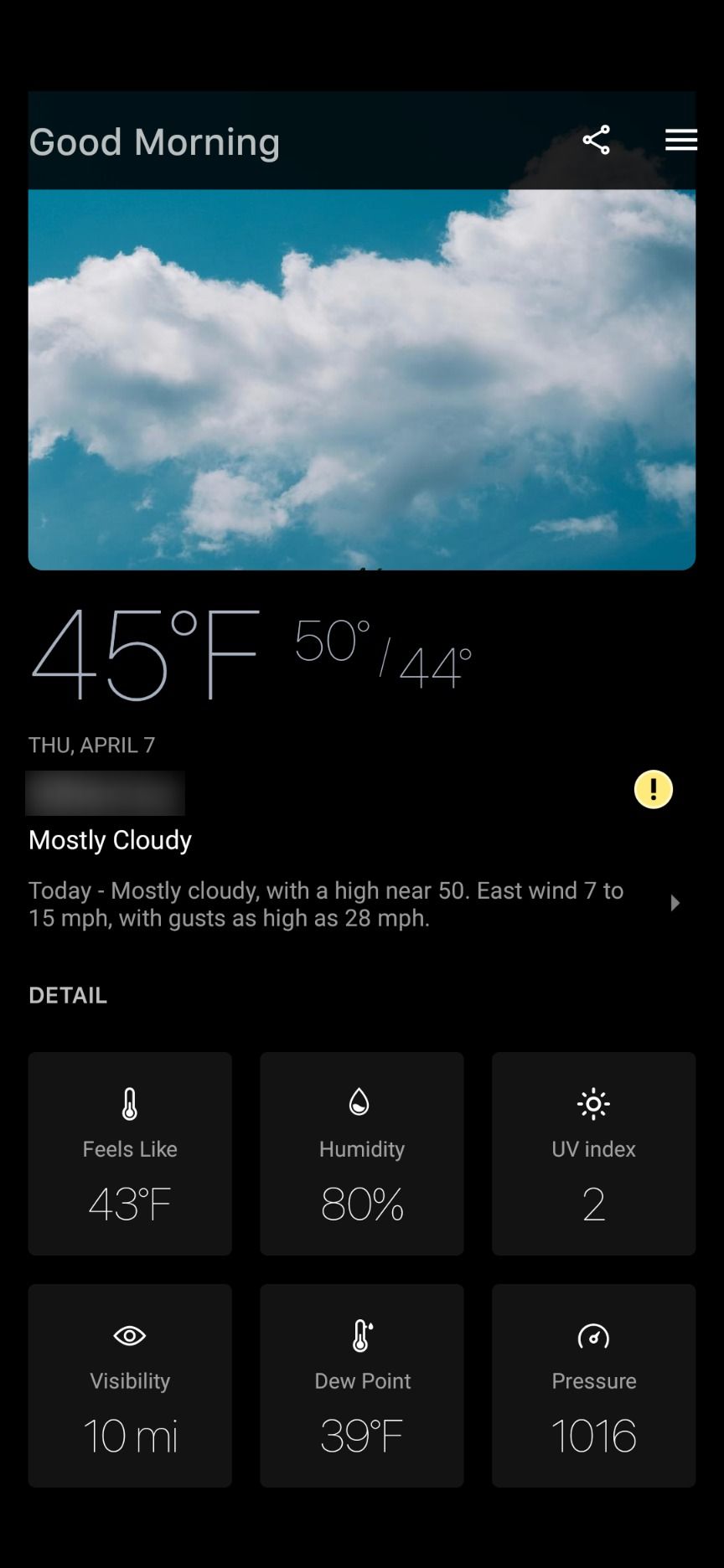
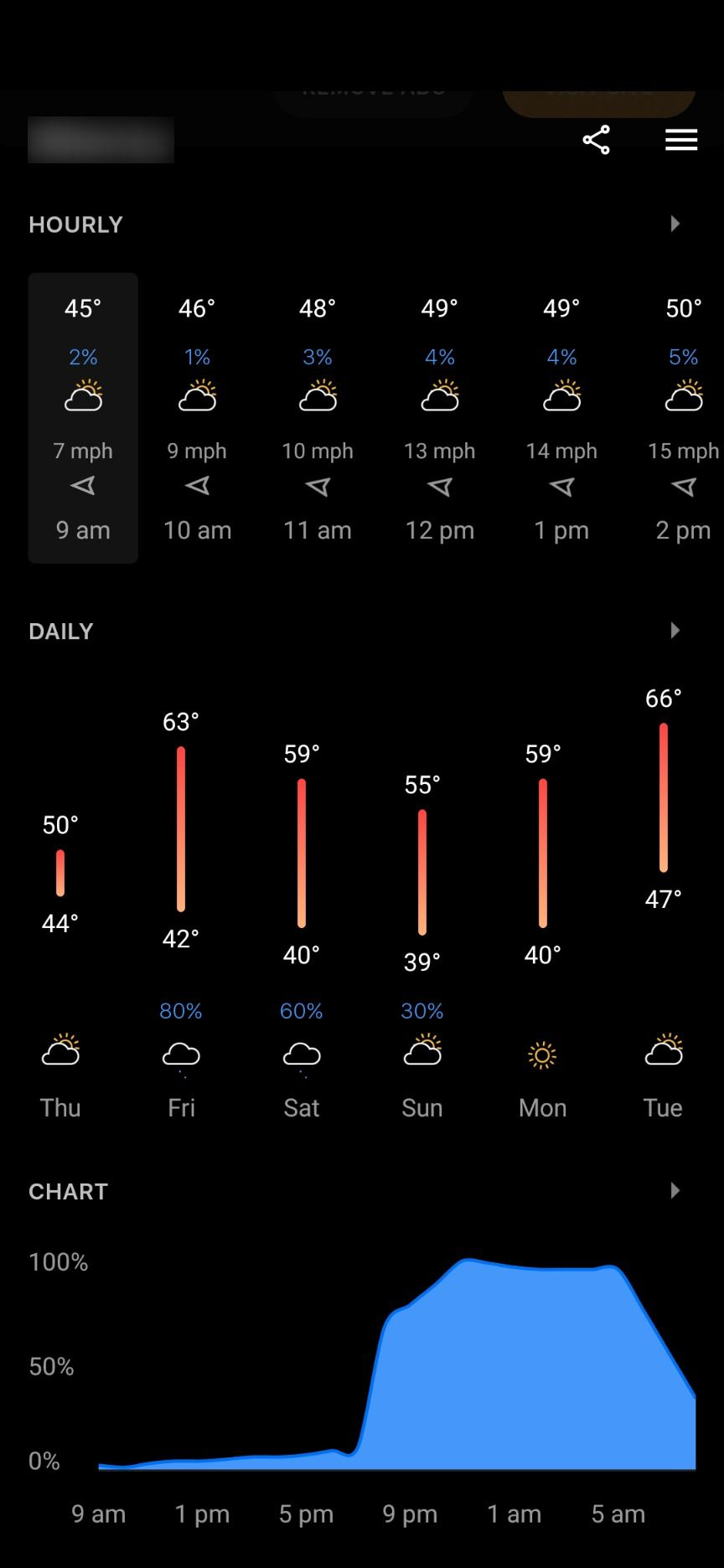
Today Weather is one of the most popular apps with Android Police readers and for a good reason. The app’s sleek and simple interface makes it easy to use. Data is easily viewed on one scrolling screen with lots of information such as the current temperature, air quality index, and much more.
The app lets you choose from 12 data sources, including Dark Sky and Xiaomi, and each source has slightly different data and verbiage. There are also 23 customizable widgets, so you’ll see the exact data you need on your homescreen.
The Today app is free but has a few premium features, including additional data sources, advanced alerts, and more map layers.
3. MyRadar
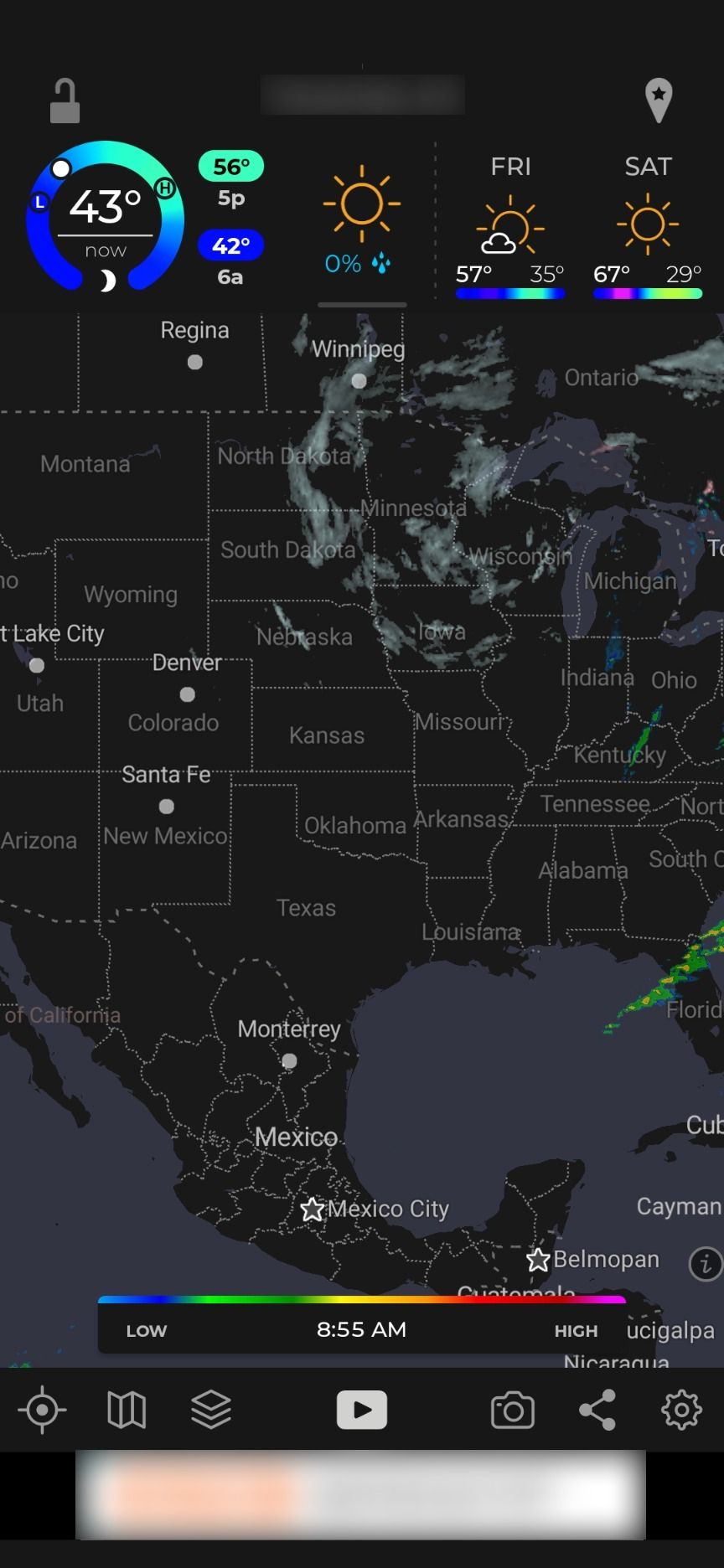
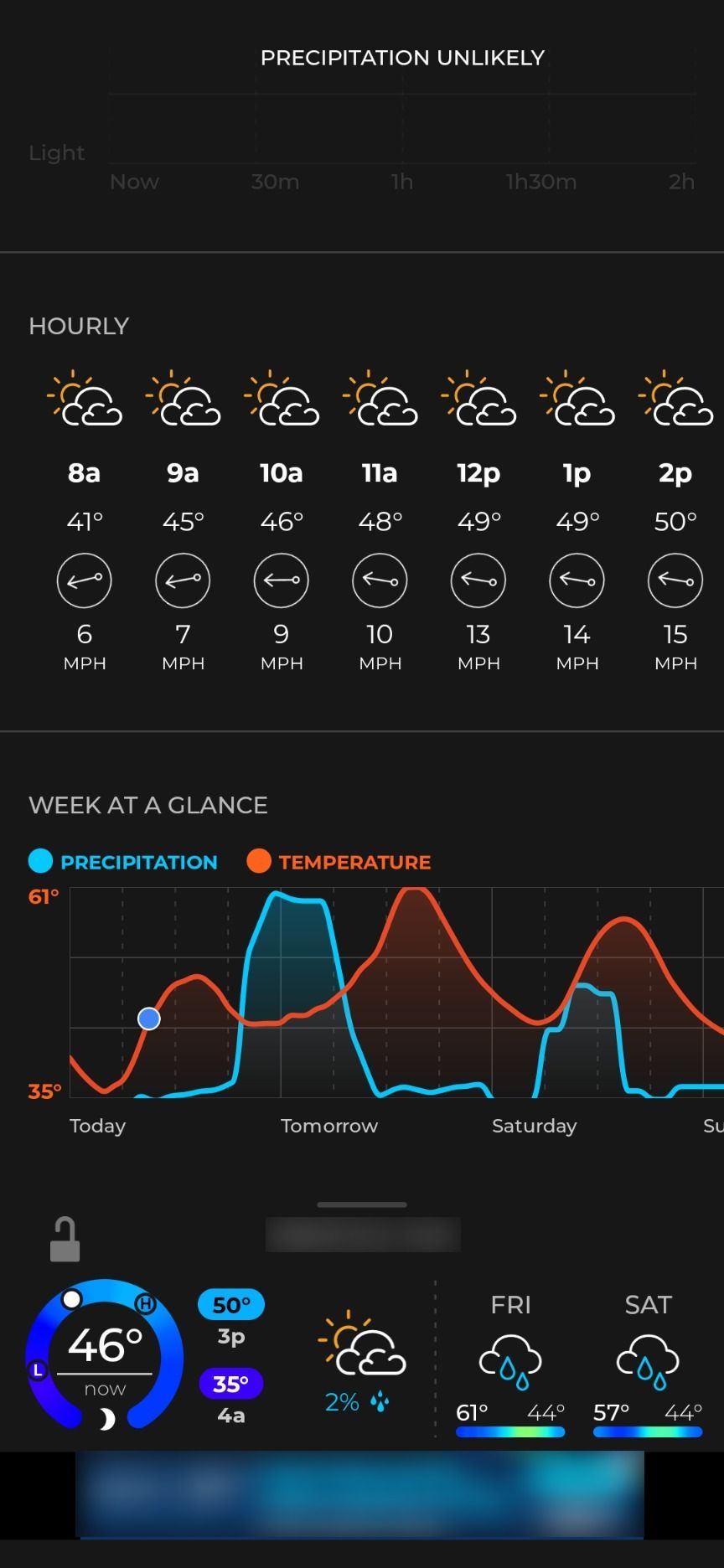
MyRadar takes a different approach when displaying the weather by making the radar the focal point. The main screen is a radar map with current conditions and weather forecasts for the next couple of hours and days. At the bottom of the screen, you’ll find selectable layers to enhance your experience and provide the exact insights you’re looking for. Adding too many layers makes the interface look cluttered, and modifying the data is not the most intuitive, but the animations on this app are buttery smooth.
MyRadar also allows you to explore Mars and the stars using a digital model and photos as well as a game called Star Citizen. A premium version of the app gets rid of ads and has a larger map. There are additional add-ons, such as a hurricane tracker that you can add for an additional fee on top of the premium fee.
4. Google Weather

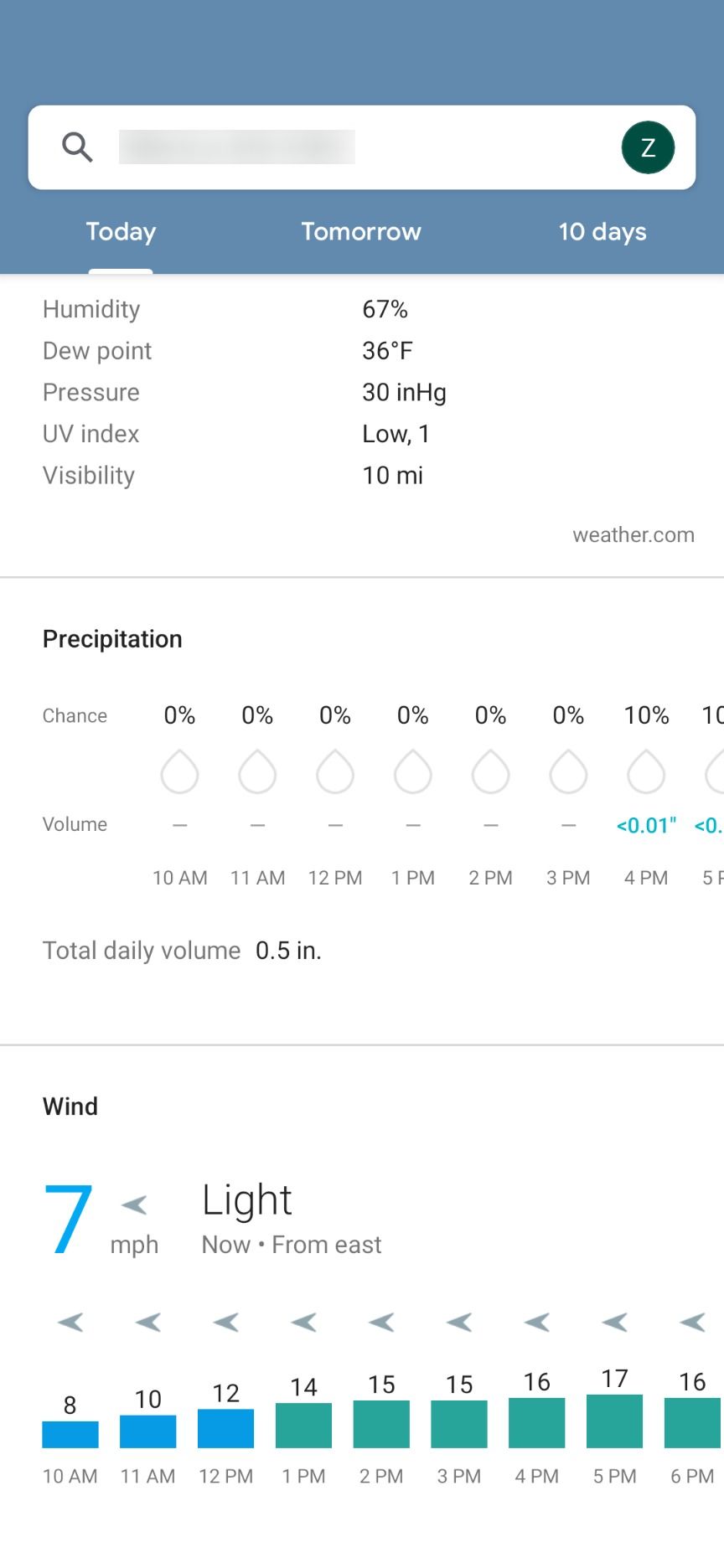
While not a standalone app, Google Weather is a solid choice for your weather needs. Google Weather is included in Android on many phones and provides you with the basics in a satisfying, easy-to-use interface. The service shows current conditions overlaid with a future forecast as well as other data such as humidity, wind, and more. A fun feature included is a cute little frog that illustrates the current weather conditions. There are also a couple of widgets that work well with Android’s Material You.
The Google Weather app is available in the Google Play Store. Unfortunately, there’s not an iOS app for your iPhone or iPad.
5. Overdrop

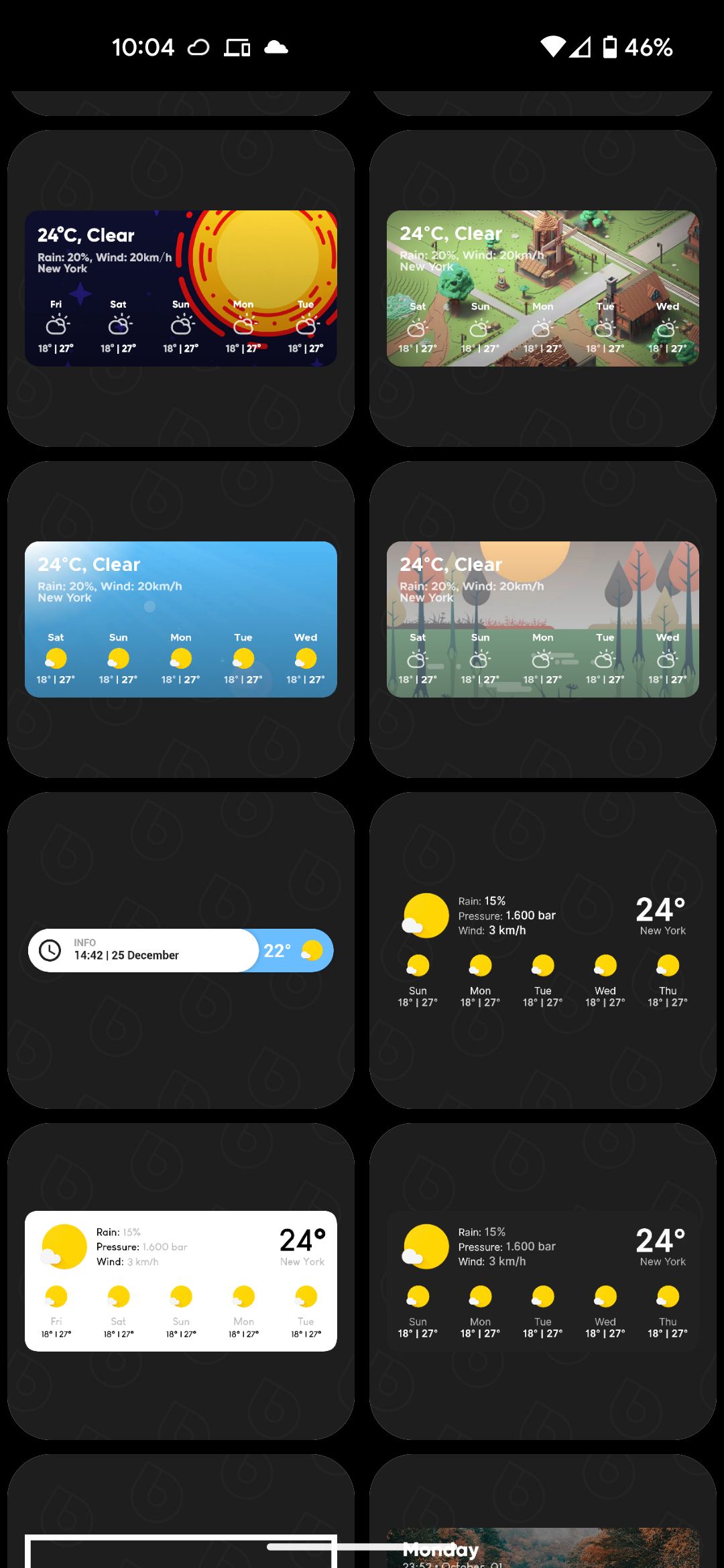
Overdrop is a newer weather app that has already earned an Editor’s Choice award on the Play Store. There are quite a few things to like about this app. First is the playful yet simple interface, which is customizable through several themes. Another is the vast number of widgets, there are more than 60, that have a variety of aesthetics and data to fit any homescreen. You can also choose from three data sources for your weather data, including the beloved Dark Sky. In addition to the customizable themes and widgets, you can customize the persistent notification so that it shows the data you want in the way you want.
The app is free with some ads, and a paid pro tier is available. The pro tier adds an additional weather source, access to more widgets, more themes, a radar, and more. It also gets rid of ads, which is nice.
6. Windy.com
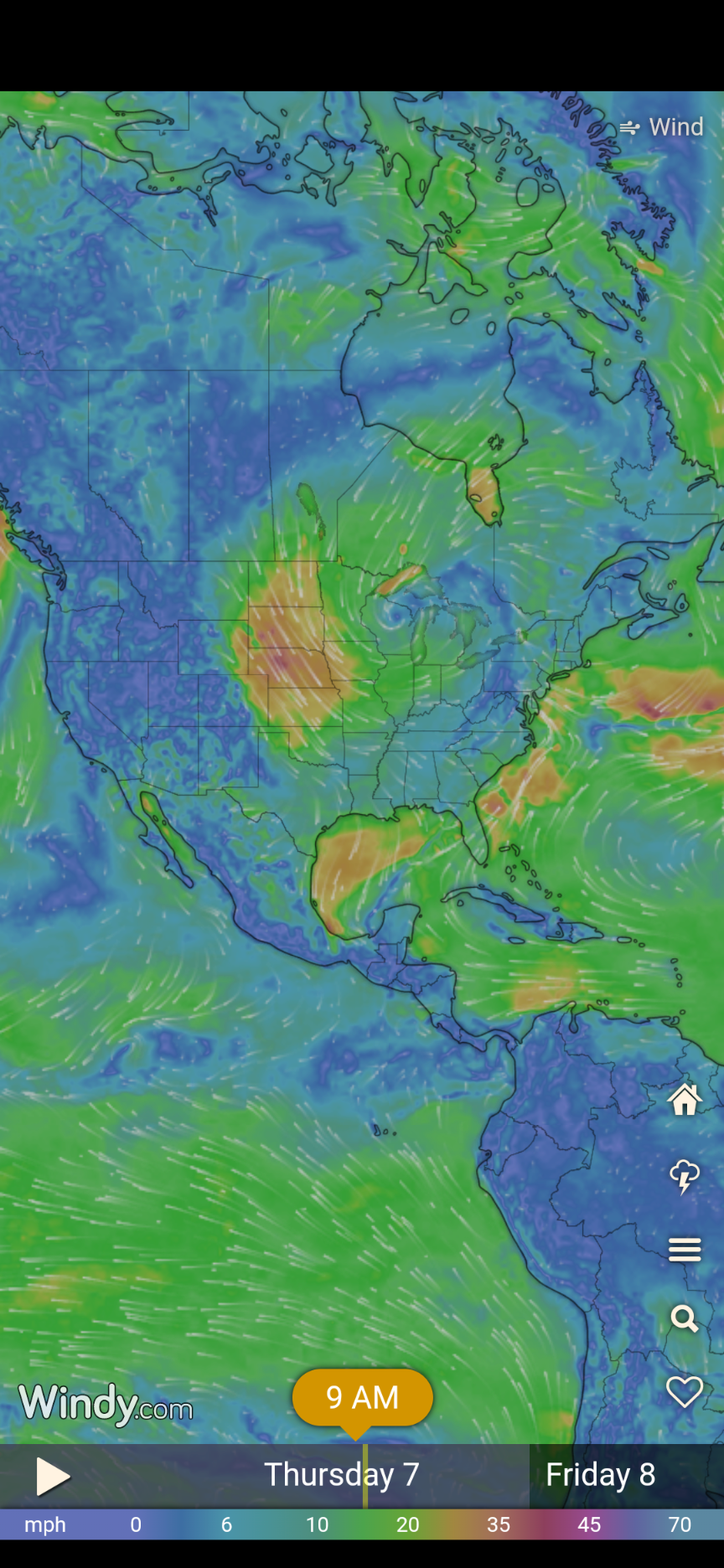
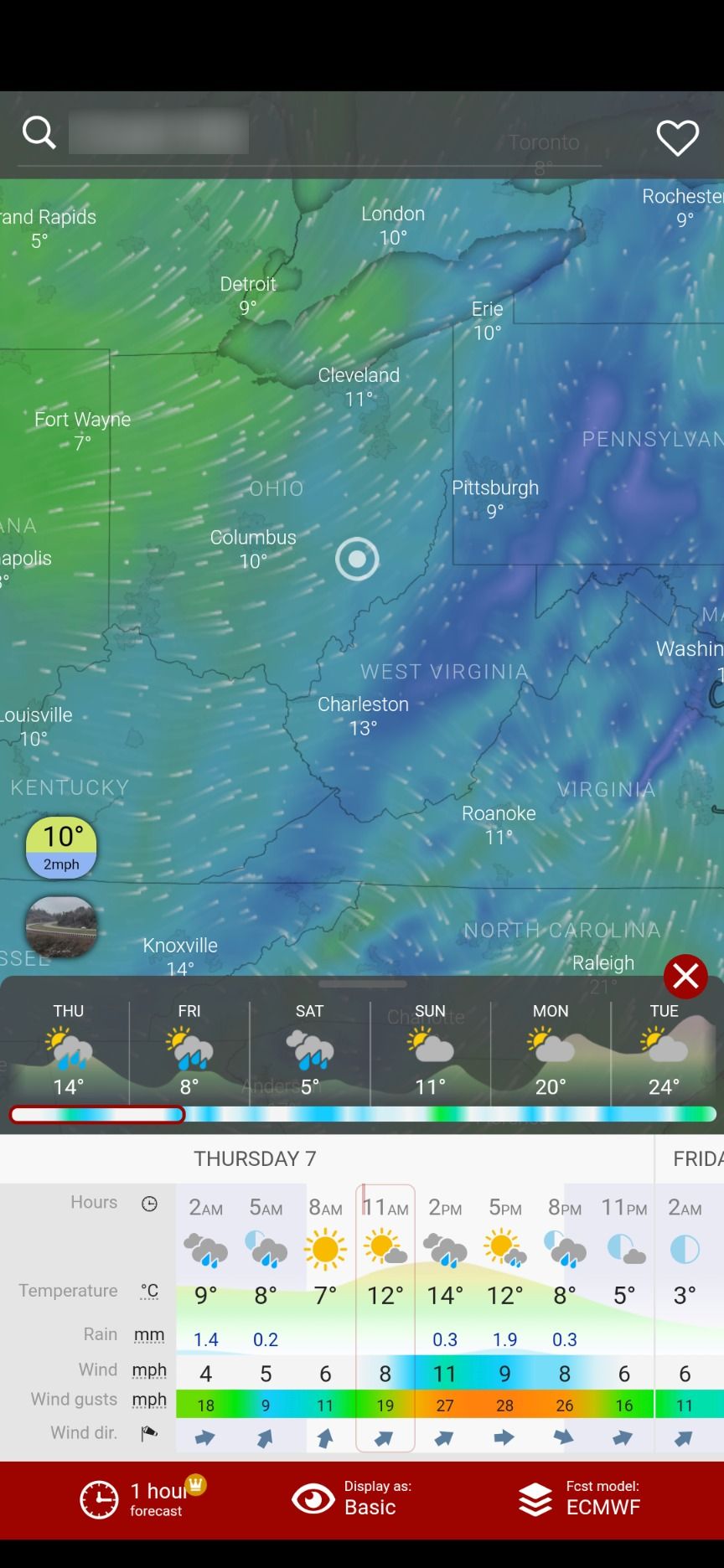
Windy.com is an app for those who want as much weather data as possible. Windy has some great information displayed in a really neat way, but it’s not the most intuitive app. It has several weather models and shows that data in a high-resolution satellite and Doppler composite map. It has unique information like snow depth, wind gusts, wind accumulation, and more. It also has wave, swell, and tide forecasting for those who live near the ocean. Some features and data are part of the premium version, but if you know what you’re doing, you can get a lot out of Windy.
7. The Weather Channel
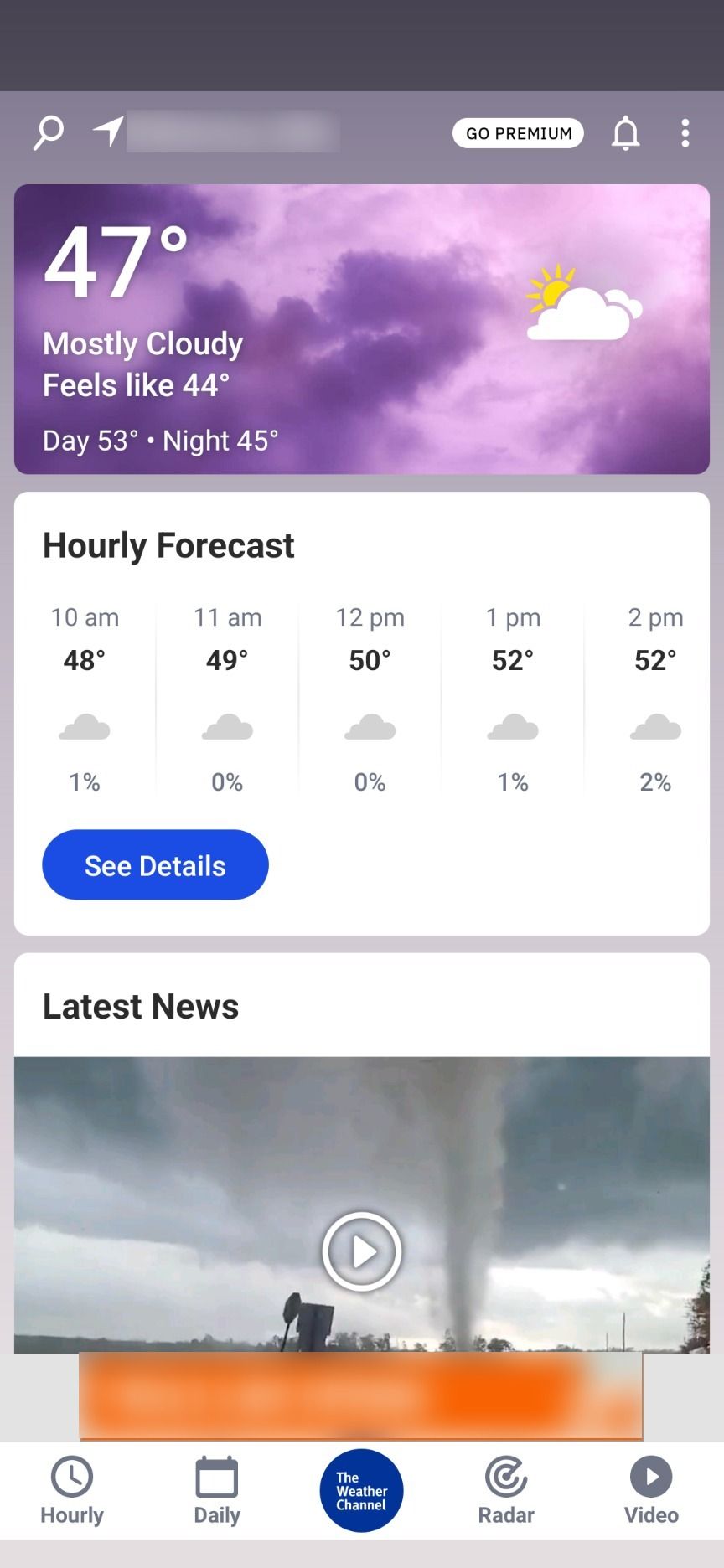
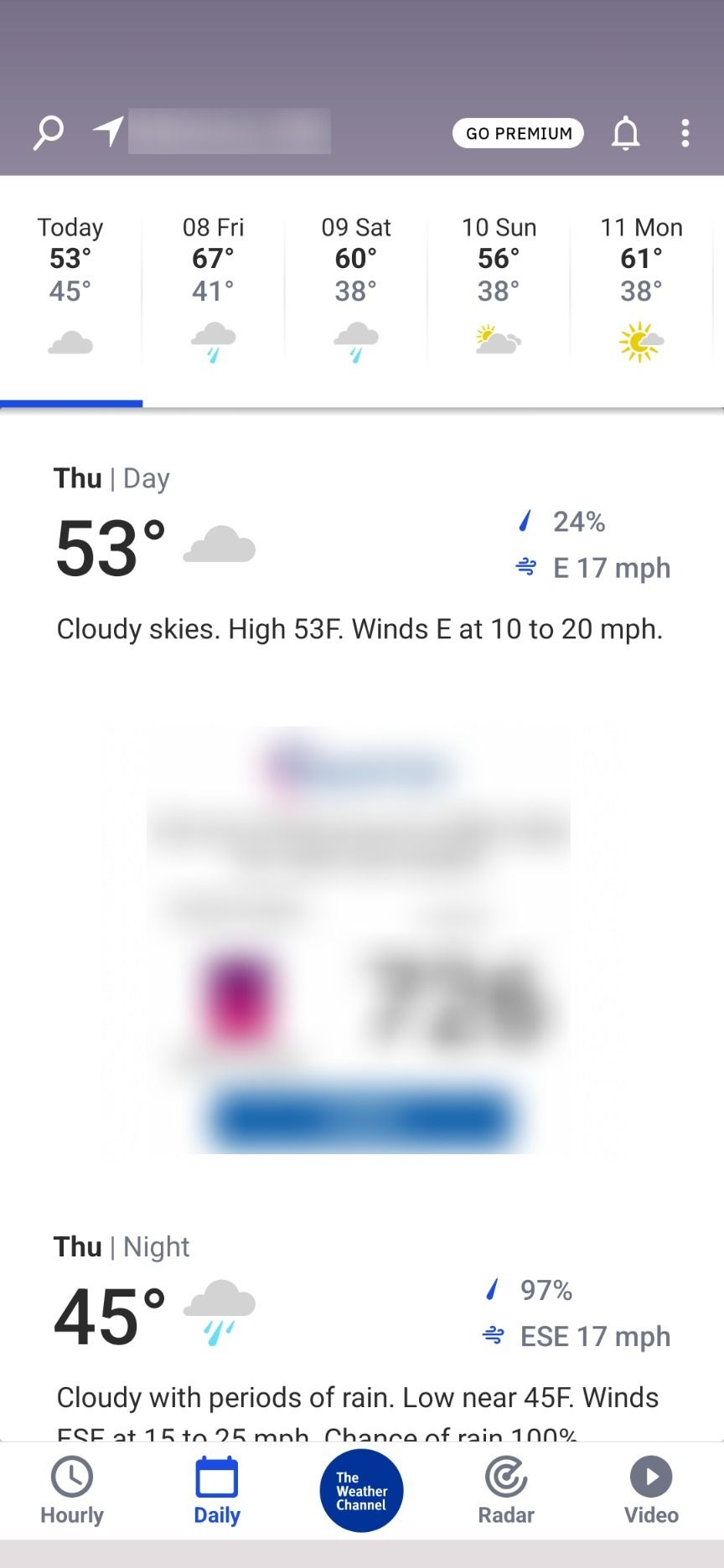
The Weather Channel is a popular and highly-rated weather app on the Play Store. The Weather Channel is one of the go-to cable channels for weather information and brings much of that know-how to their app. The app has the standard data and features along with some special items such as real-time weather alerts, snow intensity and accumulation, and video content from their cable channel. Some useful widgets are included, such as a radar, which is pretty unique.
A premium version sheds all ads, improves notifications, and extends the forecast. A word of warning, the ads on this app are a bit intrusive, so it may not be for everyone.
Getting the forecast is a breeze
Make sure you’re prepared for what’s outside before you step out the door with one of these apps. It’s a good idea to set up Emergency SOS on your Android phone. Apple also has an Emergency SOS feature baked into iOS. baked into iOS. iPhone 14 owners in the US and Canada also have access to Apple’s Emegency SOS via Satellite.
