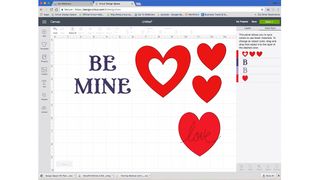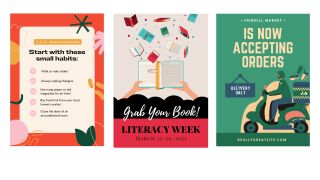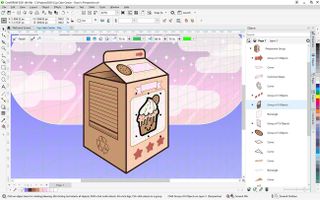The best software for Cricut in 2022
Use the best software for Cricut to upgrade your designs without a specific Design Space subscription. While you can get a free version of Cricut’s own software, you’ll have to pay for the upgraded membership, which includes thousands of fonts and styles. Once you get used to Cricut, Design Space without a subscription can feel restrictive.
The best Cricut machines can be used to cut anything from vinyl to leather, and you can also score, write, deboss, and engrave if you pick one of the brand’s more powerful models. The Cricut Mugpress enables you to create custom designed mugs while Cricut EasyPress 2 is one of the best heat press machines and enables you to make designer t-shirts and bags.
As long as you can upload your designs into Design Space to be printed, you can choose from a selection of software for Cricut to make those perfect designs. Ideally you’re looking for software that can export in SVG file format, even better if the app can import embroidery file formats, such as PES, PEC, HUS, JEF, and VIP. You’ll also ideally want software that can make use of fast and easy vectoriation for logo and font design.
Whether you’re a keen graphic designer or a beginner who wants to pick up some new skills, with our list you’ll be able to use the software that’s right for you and get more from Design Space without a subscription. If in doubt, skip to our frequent questions for more details.
The best software for Cricut available now
You need Design Space, Cricut’s own app, to use your cutting machines. It’s a fantastic software for getting you up and running with Cricut’s array of craft and design machines. It has a selection of free templates, fonts and designs to make use of, and it’s calibrated for all of Cricut’s machines and the best Cricut accessories.
The downside for Design Space is its variety. Many of the best fonts, designs and templates are locked behind a subscription paywall. For £9.99/£7.49 a month or $119.88/£71.88 a year you receive more than 200,000 images, over 700 fonts, and thousands of pre-made projects. Even with a subscription you’ll still need to pay for licensed images (though with a discount).
You can create your own templates by hand – draw and scan your designs into Design Space – or you can make use of other compatible software to create new designs with flexibility, as listed below. You’ll particularly need additional software if you want to create your own fonts and logos, and we have a great guide for logo design to help.
Create vibrant and original graphics with Adobe Illustrator. While it’s pretty beginner-friendly (and if you struggle, you can take a look at the best Adobe Illustrator tutorials) there is no limit to what you can achieve with this software.
That’s because there are countless Adobe Illustrator plugins that can expand the capabilities of your software. These include plugins to make your own custom fonts and even QR code generators for printing leaflets or working on your branding.
This is a software with a lot to offer, so if you want to learn more then head over to our full Adobe Illustrator CS6 review and discover everything this app has to offer outside of its uses as a support for Cricut Design Space.
The one downside? You’ll have to pay a monthly subscription, so if you don’t want to make the most of all Illustrator has to offer, you can take a look at some free alternatives.
Often touted as a free alternative to Adobe Illustrator, Inkscape has an unfussy interface that’s perfectly suitable for beginners, and will be easy to pick up. Which makes it great for Cricut even if it suffers from some issues.
Inkscape, you see, is prone to lagging if you attempt anything too ambitious, but for a completely free software, we can’t complain. This open source design software uses SVG as its primary file type. This is easy to send over to Design Space, and then it’s just a case of letting your Cricut do the work.
Handily, Inkscape can run on low-end laptops and tablets which again makes it good for Cricut – you only want this for simple vector plans. It also features some handy tools, including layers, object grouping, drawing, shape, calligraphy, pencil and pen tools, so you won’t feel short of options.
Design Space can make it tricky to work with a selection of fonts and texts, because you’ll have to work with each one individually. Canva makes this process a lot smoother, and even the free version includes a great selection of images to really set your text apart.
Once you have your idea down in Canva you can then simply group your design on a transparent background and open it in Design Space to get printing. It’s less suitable for designing completely from scratch, but Canva will make the perfect tool if you want to design your own typeface, fonts and catchy logos.
Canva’s focus on fonts and slogans makes this a great software to use with Cricut and Design Space as part of a larger project, say a quilt or bedding design, or to create eye-catching t-shirt designs.
Graphic designers and marketing professionals often split themselves into two camps: Adobe Illustrator, and CorelDRAW. They both have excellent vectorization and cost a similar amount, but CorelDRAW gives you the choice of paying an up-front fee or joining for a monthly cost.
There are heaps of templates included when you buy, but you can also custom make your own for complete creative control. Better still, you can download plugins that are designed specifically for cutting machines such as Cricuts – great if you want to make use of accessories such as the best Cricut pens.
Simply design your graphics and convert to SVG before sending to Design Space to print from your Cricut. It will give you the option of creating complex designs and vectorization with a straightforward right-click. Want to know if it’s right for you? Sign up for a free trial.
GIMP stands for GNU Image Manipulation Program. It’s a free software package and one of the best photoshop alternatives, and it’s particularly great if you want to work with existing images to turn them into memorable stickers.
While GIMP is designed specifically for photo editing, it can also be used for graphic design on a smaller scale. You can add and edit text, move and manipulate images, or simply adjust contrasts and curves.
Many Cricut lovers use GIMP simply to convert files to SVGs before then sending them over to design space. Because it’s free, there’s no harm in downloading it even if that’s all you end up using it for.
Affinity Designer makes it easy to work on simple designs and then export them as SVGs. It’s not free, but it’s pretty budget-friendly and excellent value-for-money if you’re after an app for detailed work.
The big advantage to using Affinity Designer is that it can zoom in over 1,000,000{f5ac61d6de3ce41dbc84aacfdb352f5c66627c6ee4a1c88b0642321258bd5462}, which means you can get stuck in to every little detail of your designs. Ideal for perfectionists, or those who want to edit existing designs. There’s a lot of buzz around this software, read our full Affinity Designer review to discover exactly why everyone is raving about it.
A more affordable alternative to Adobe Illustrator, you can also use Affinity Designer on your iPad and when we reviewed it we found that it worked perfectly with the Apple Pencil.
Best software for Cricut: frequent questions
Do I have to use Design Space with my Cricut?
Yes, you do have to use Design Space with your Cricut, but you do not have to pay. Design Space makes it easy to keep all of your designs in one place, and it will also save you from having to export your designs. However, unless you use the paid version, you won’t be experiencing everything that Design Space has to offer, such as its hundreds of templates (some are free but there’s more if you subscribe).
What file format does Cricut Design Space use?
Printing with your Cricut has to be done via Design Space, but it can merely act as a middleman between your software of choice and your printer machine. All you need to do is make sure you save your file as an SVG, meaning it can be scaled to any size without loss of quality.
What do I get if I subscribe to Cricut?
If you subscribe to Cricut Access you get access to over 400 fonts and 75,000 images. Subscribers also get 10{f5ac61d6de3ce41dbc84aacfdb352f5c66627c6ee4a1c88b0642321258bd5462} off all orders from its store at cricut.com – well worth it if you’re buying a lot of material.
Can I use Chromebook with Cricut Design Space?
You can now. It took Cricut a while to release its app for Chromebooks but it works now and can be downloaded from the Google Play store. It’s still not perfect, and if possible we recommend using a PC or Windows tablet.
Read more: