The best smart home apps for your Android phone
Smart speakers are one of the most convenient ways to interact with IoT devices, especially if you’re busy cooking or are far from your phone. Amazon Alexa and Google Assistant work with many devices and allow you to control them all without worrying about which bulb or plug works with what platform.
But using your voice isn’t always the best option. Your “smart” speaker may not understand what you’re saying, or you simply may not want to use Google Assistant. If you’ve amassed a collection of smart bulbs and other devices from different brands, managing them all from different apps can quickly become a nightmare. To make life easier, we’ve put together a list of the best apps to control your connected devices at home.
The Google Home app is the easiest way to control many smart devices, allowing you to operate them without using any other software. What’s particularly convenient is that all the devices you use with Assistant automatically appear in the app without needing extra configuration. There’s no need to manually add each device to the app, and you can control them all from one screen.
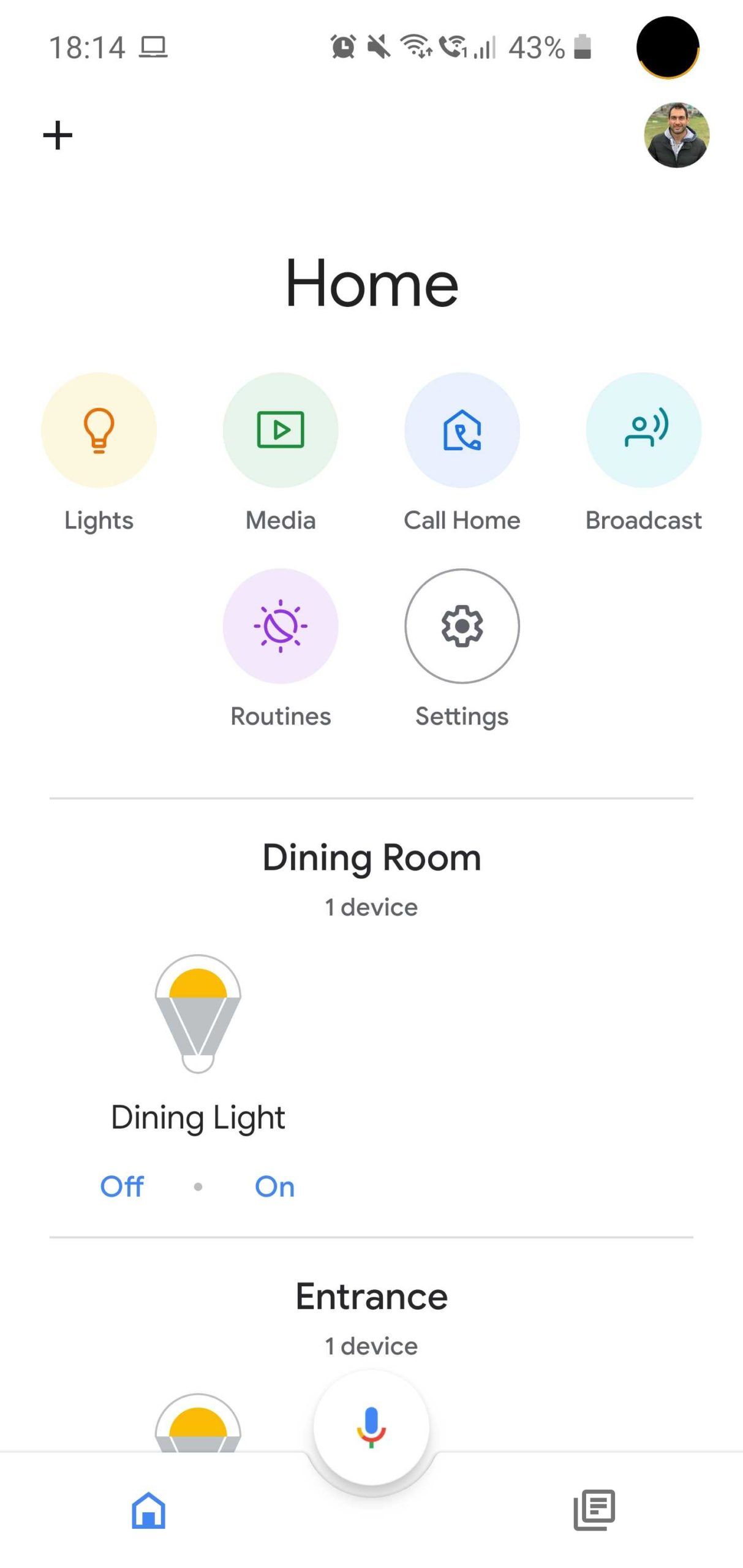
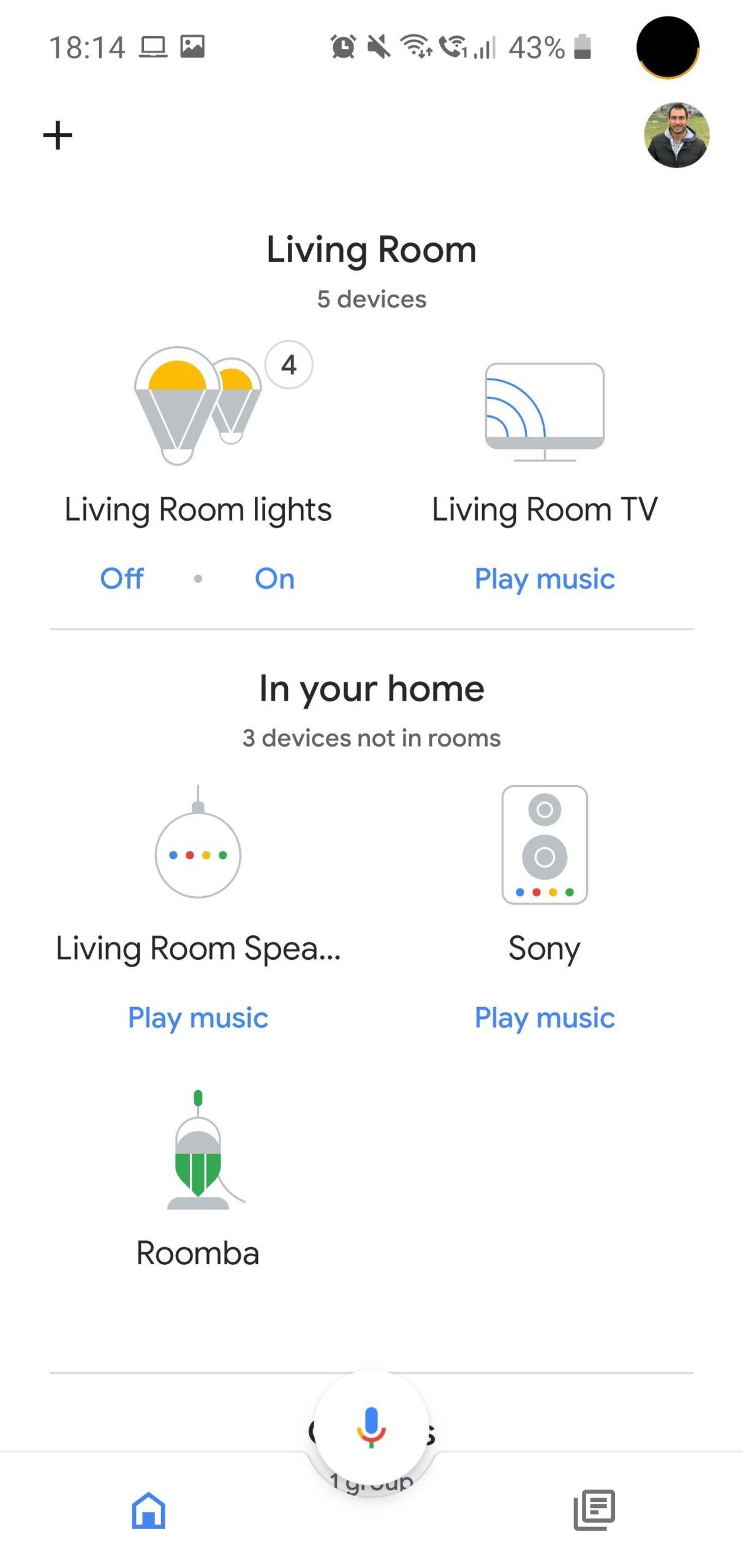
Unfortunately, some devices can’t be operated using Google Home, despite being compatible with Assistant and appearing in the app. For instance, even though I can ask Assistant to turn off the TV, there’s no way to do so from within the Google Home app.
One way to solve this limitation is by using Routines. In my case, I created one that lets me turn off the TV, which I can then add to my home screen.
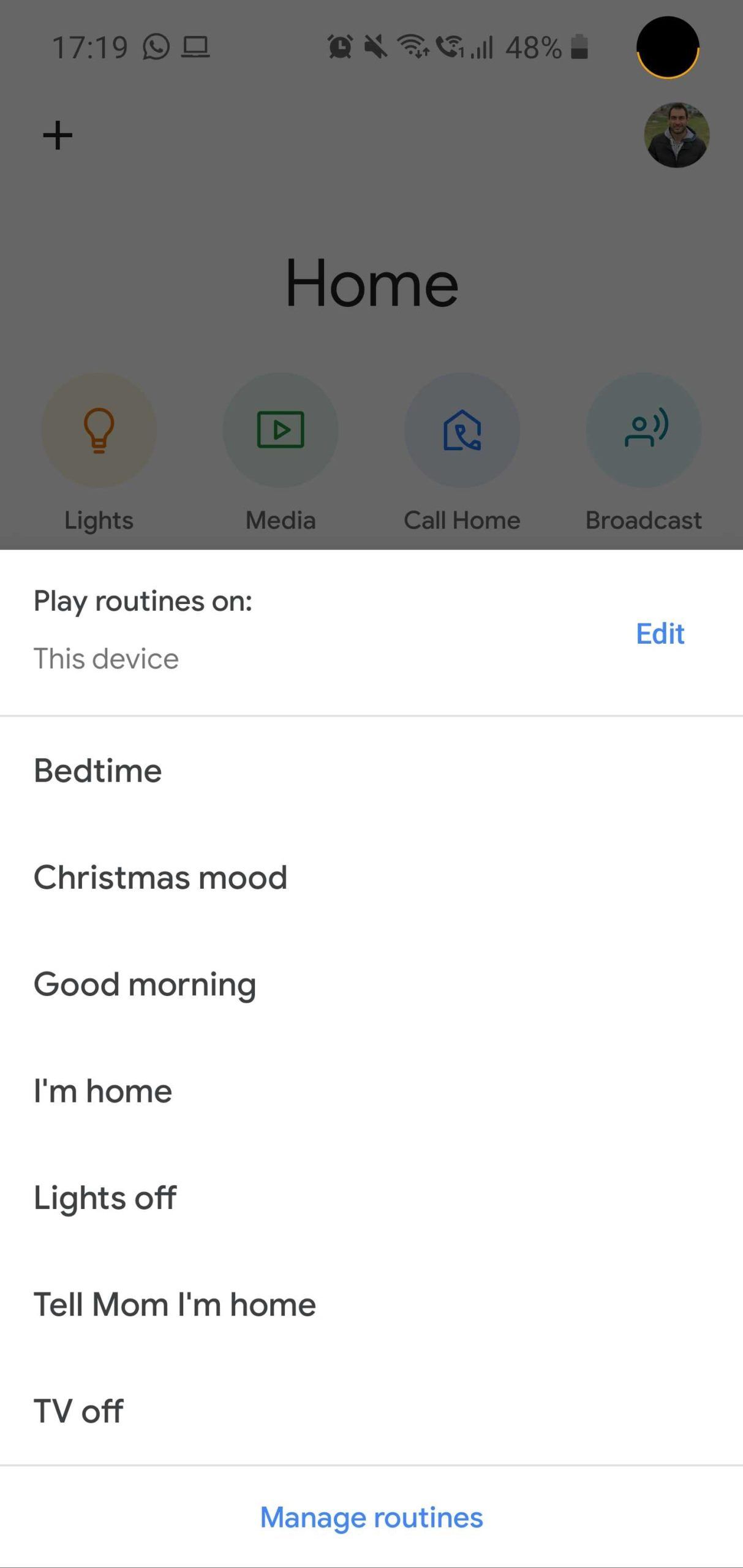
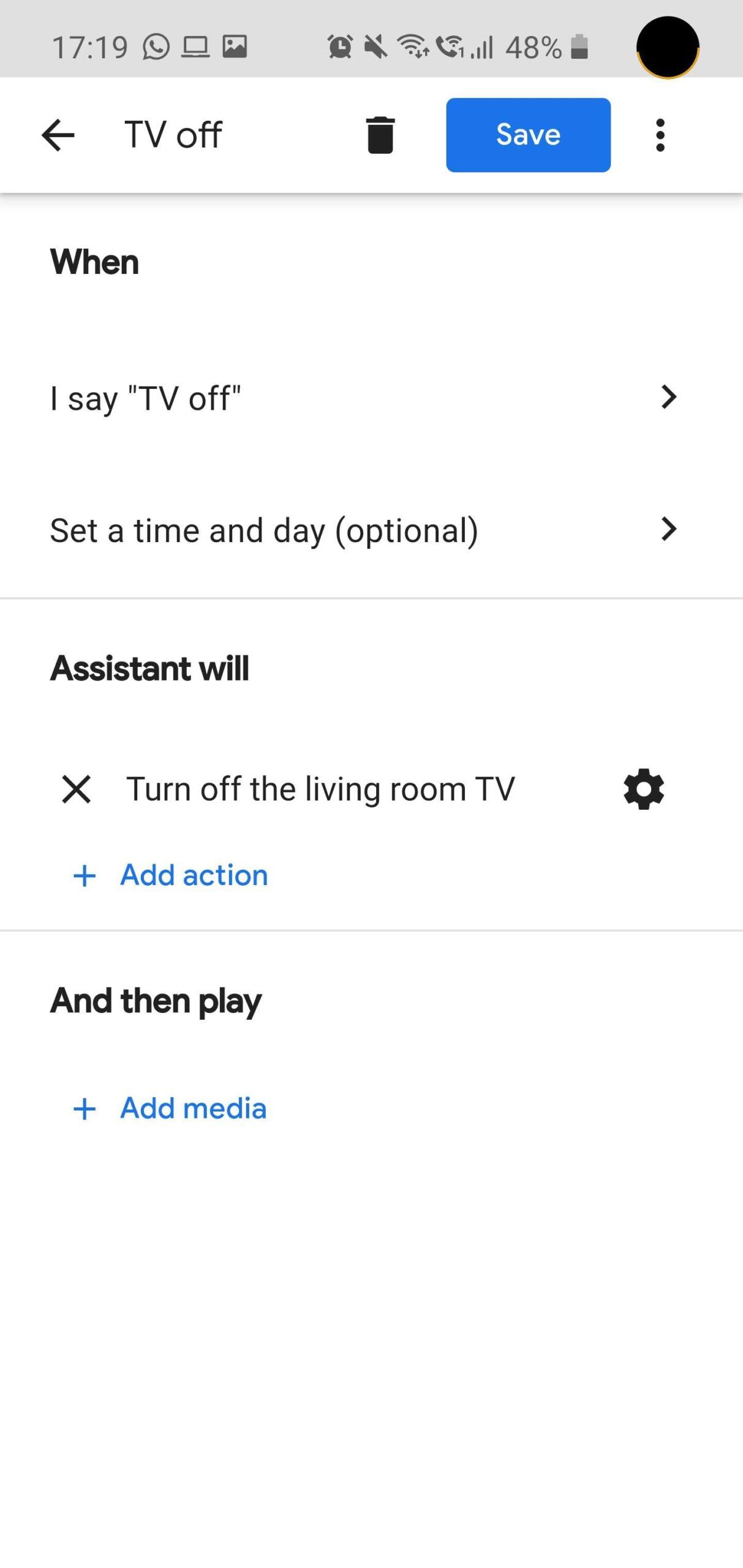
Routines can also help you automate various commands at home, such as turning all the lights off when you’re leaving. However, these routines are relatively limited, as there are few starting conditions to choose from.
Google Home is an app that will work for most people. Sure, it can’t do everything, and you’ll probably need to explore other apps if you’d like to perform more complex actions, but it doesn’t require heavy configuration and is relatively intuitive. It’s unfortunate there’s no way to customize the layout in the app and that there’s no widget for the sake of convenience.
However, if your phone runs Android 11 or 12, integration with the Power Menu also makes it easier to access your smart home controls, since no extra app is necessary.
Here’s a list of supported products and services (some services listed here do not integrate in the Home app, but only work with Assistant.)
Amazon’s app is similar to Google’s, in the sense that it offers the ability to control your devices and group them in rooms. It also offers the benefit of being compatible with a wide range of products and services.
For each room, Alexa has icons to turn off all lights or plugs in a tap. Unfortunately, it isn’t smart enough to recognize lamps connected to a smart plug. That means if you tap the icon to turn on all the lights in the living room, it won’t switch on the ones that are connected to smart plugs.
Although the app comes with a widget, it doesn’t include a shortcut to control your smart devices. Similarly, you must tap the Devices icon every time you open the app. That’s inconvenient, especially if you’re planning on using the app as a smart remote control.
SmartThings is one of the nicest-looking apps on this list. Although it’s made by Samsung, it’s not exclusive to the brand’s products and doesn’t require a hub; it can integrate with a many third-party services.
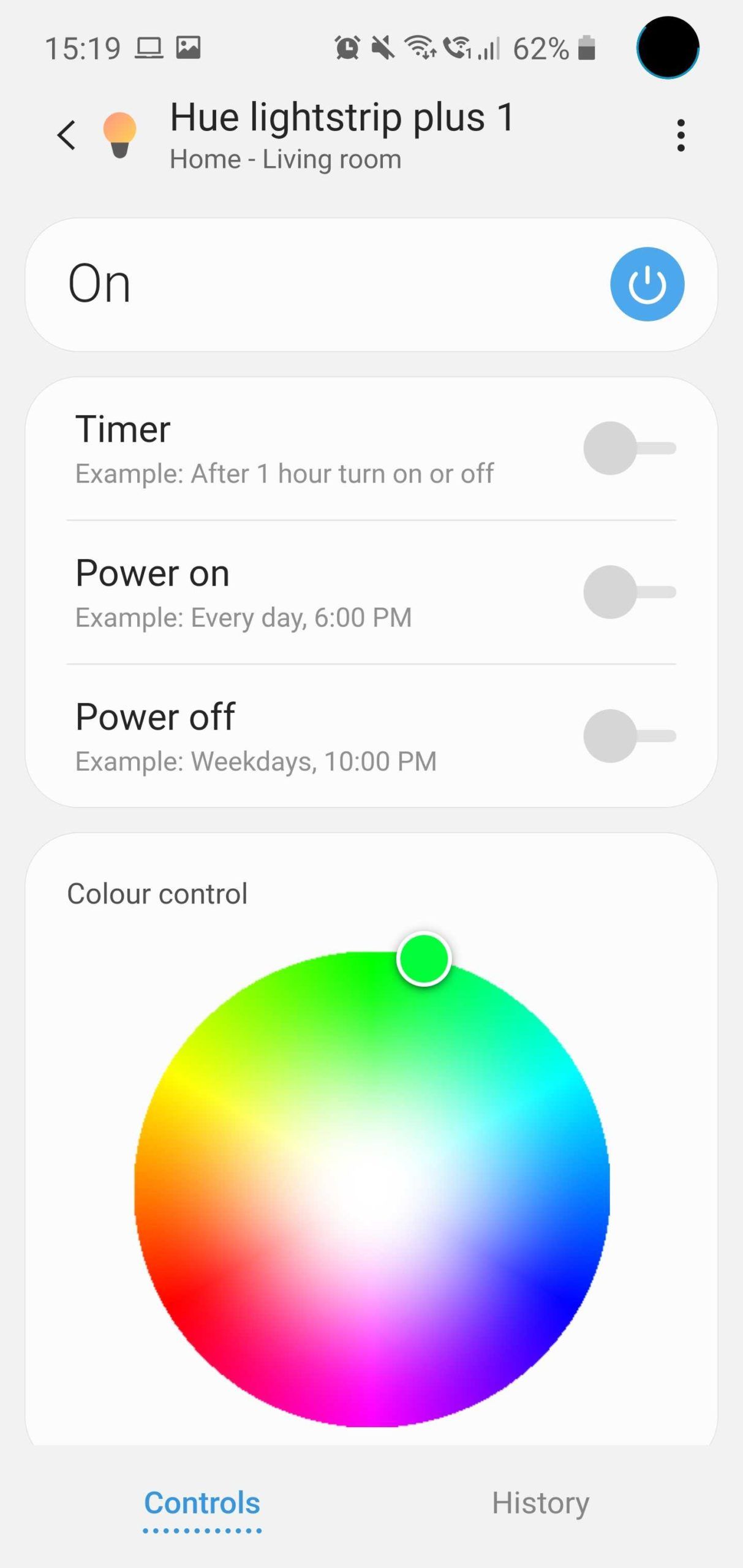
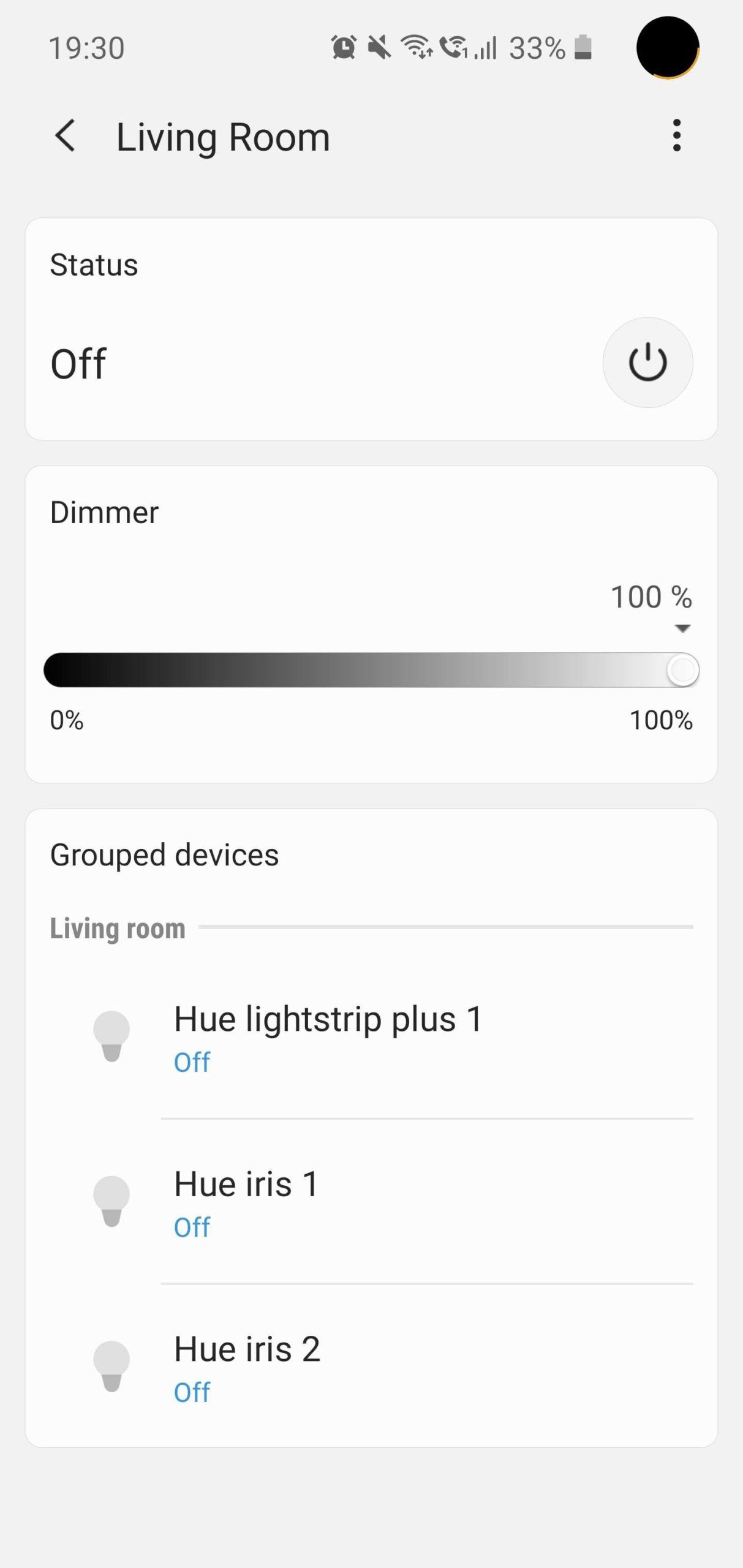
SmartThings is easy to set up, and the app allows you to split devices by room. You can even set timers for the lights to turn off automatically after a certain amount of time, or at a specific hour. You can also configure multiple locations in the app.
Most importantly, it allows you to add widgets to your home screen, which makes it even more convenient. Unfortunately, some options aren’t well-designed, which makes this app harder to use as your daily driver.
There are far fewer compatible services compared to Google Home and Alexa. What’s more, SmartThings doesn’t let you change the color for all lights in a single room at once, forcing you to manually adjust each bulb’s hue.
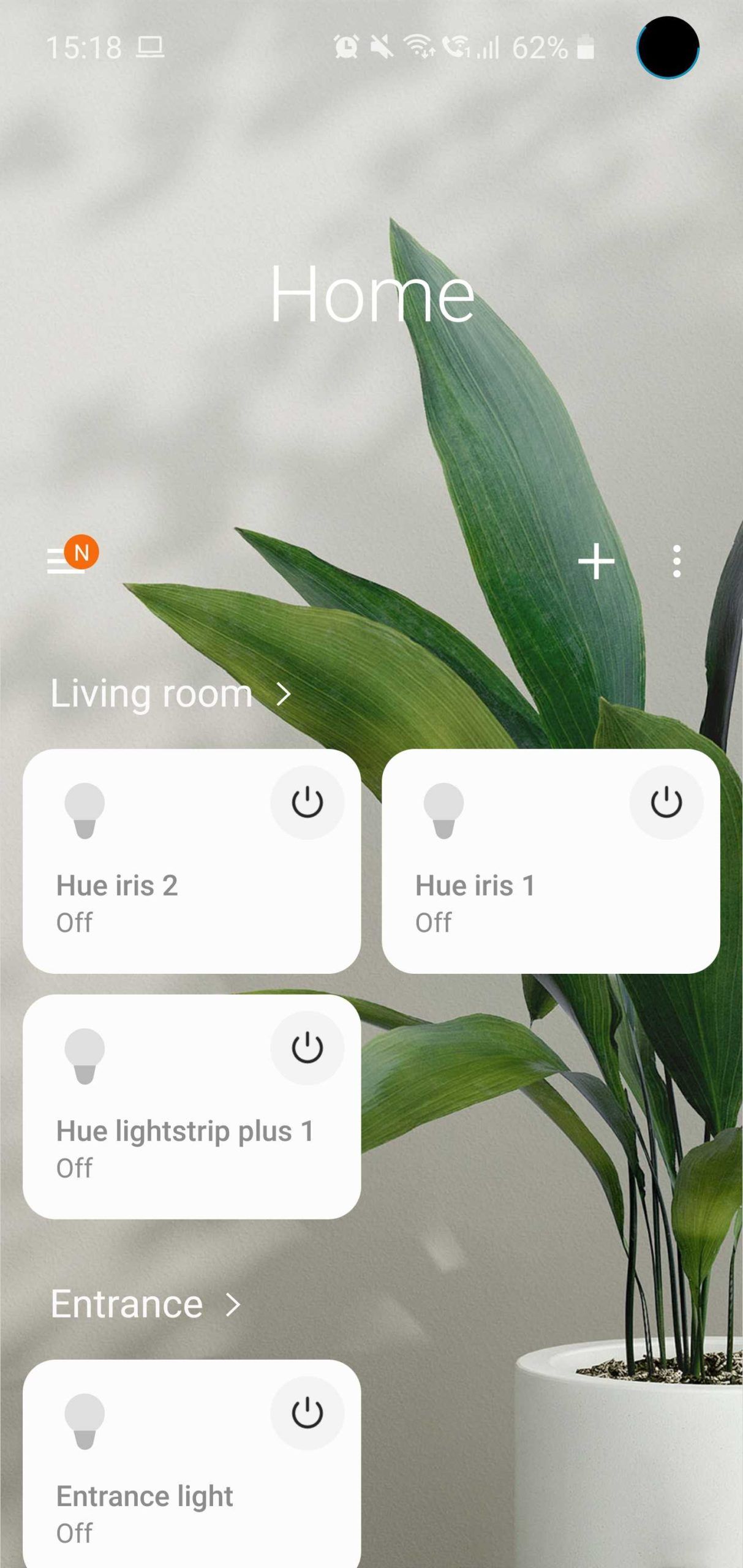
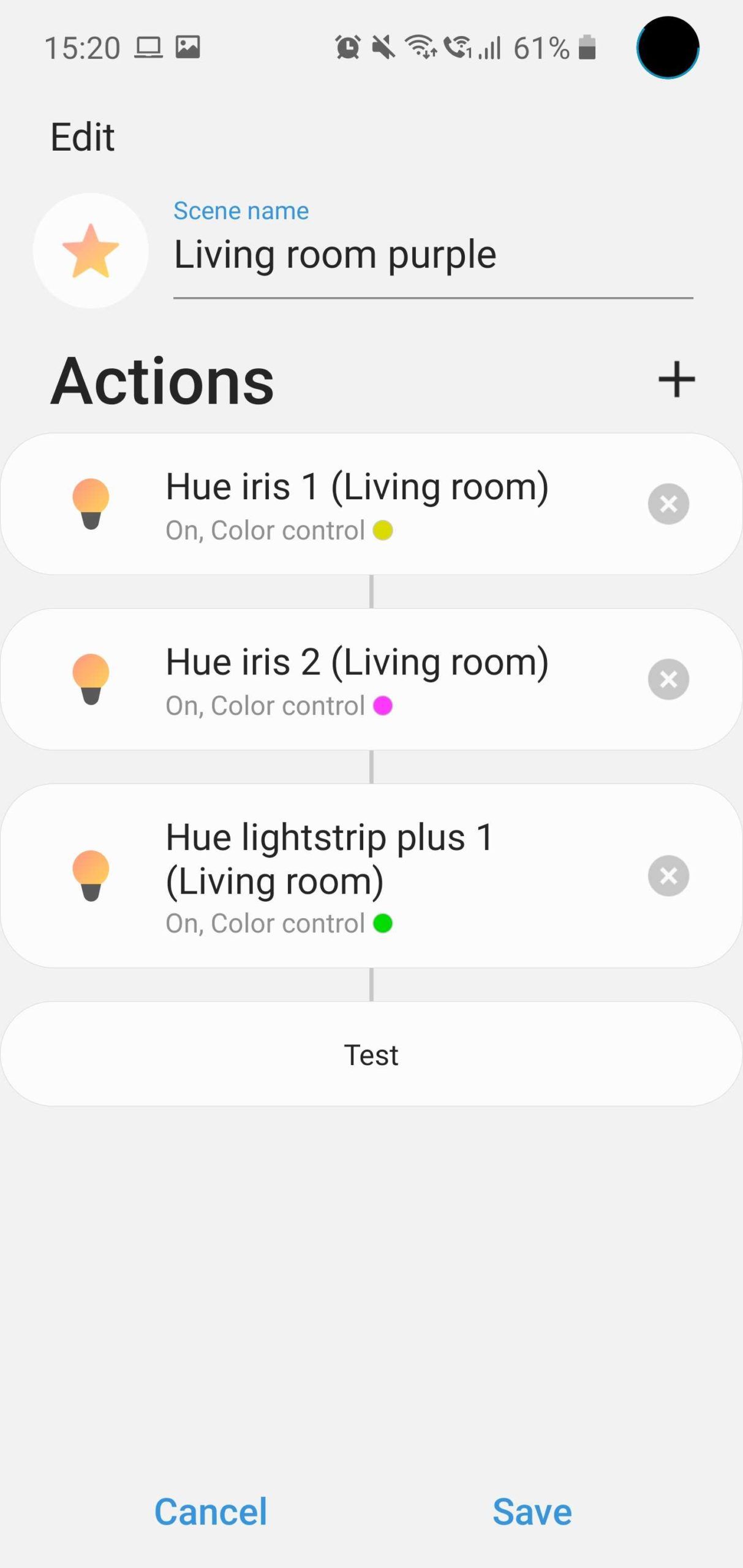
The built-in automation features are quite powerful; they can be conditional and control various devices at the same time. Configuration is easy. In addition, it avoids using a third-party platform like IFTTT. If your devices are compatible with SmartThings and you don’t often change a whole room’s lighting color, it’s worth trying.
Olisto is not a control panel per se, but rather a way to automate most of your smart home devices and appliances, then direct them to communicate with each other. It allows you to create “triggs” based on various elements, such as the time or location, to perform various actions. For instance, you can ask it to turn on the lights, lock the doors, and open the blinds every weekday at 9:00 AM.
You can also automate various actions based on triggers from devices you already have at home, such as your smart camera, fitness tracker, and much more. Thanks to Olisto’s integration with an extensive range of services, you can input creative “triggs” like locking the kitchen door when you haven’t exercised enough before 7:00 PM.
What’s particularly powerful is its ability to create “now” buttons to perform “triggs.” For example, you can press a single virtual button when you get home to open the blinds, turn on the lights, and start playing music on your speakers. The downside is that you have to manually create a button for every feature in every product, which is time-consuming to set up, but quite convenient when used daily.
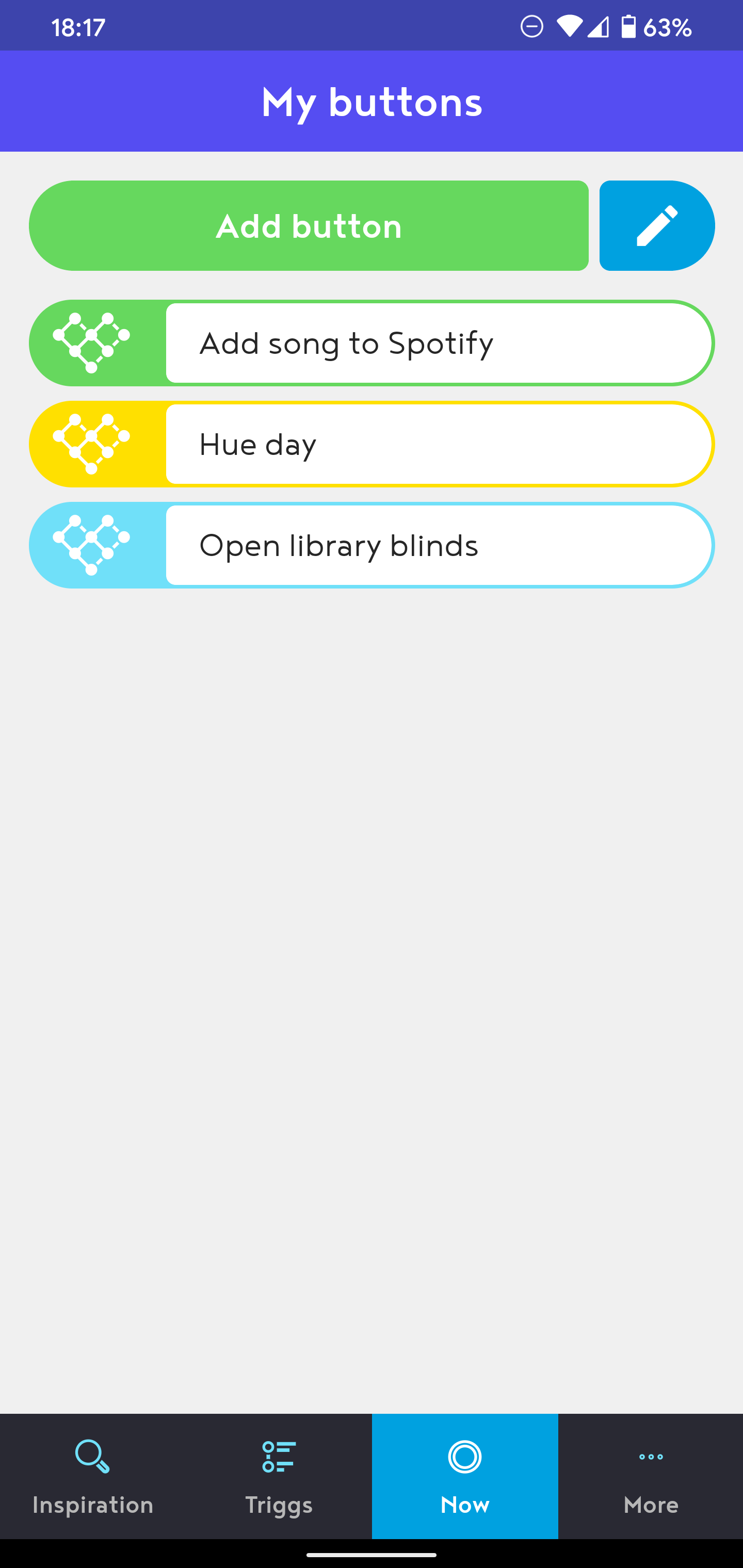
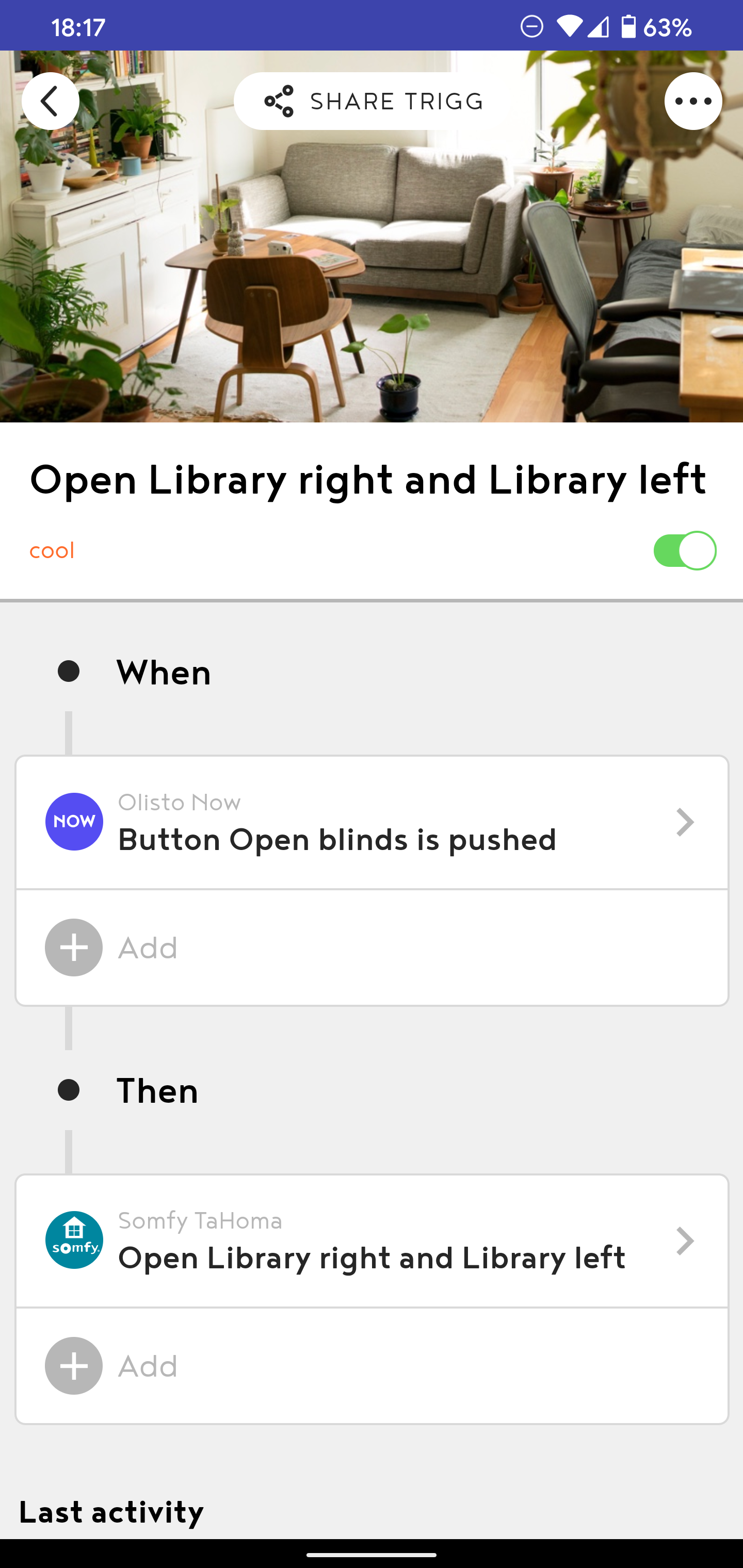
Olisto is probably not for everyone, especially if you’re not looking to spend a lot of time on configuration. On the other hand, if you like to fiddle with technology and want to create some pretty neat home automations that are triggered at the touch of a virtual button, give this app a try. It allows you to create more complex routines than IFTTT, but supports fewer services. Lastly, although there is no widget, there’s an option to engage a persistent notification, which comes in handy.
iHaus isn’t an eye-pleasing app, but it’s useful. It doesn’t require extensive setup and allows you to connect to your smart home devices without logging into third-party services. I managed to link my Roomba and Hue lights with the touch of a button; the app automatically scanned for devices connected to my Wi-Fi network. Unfortunately, my plugs and cast-enabled speakers weren’t supported, so I couldn’t have all of my devices in the app.
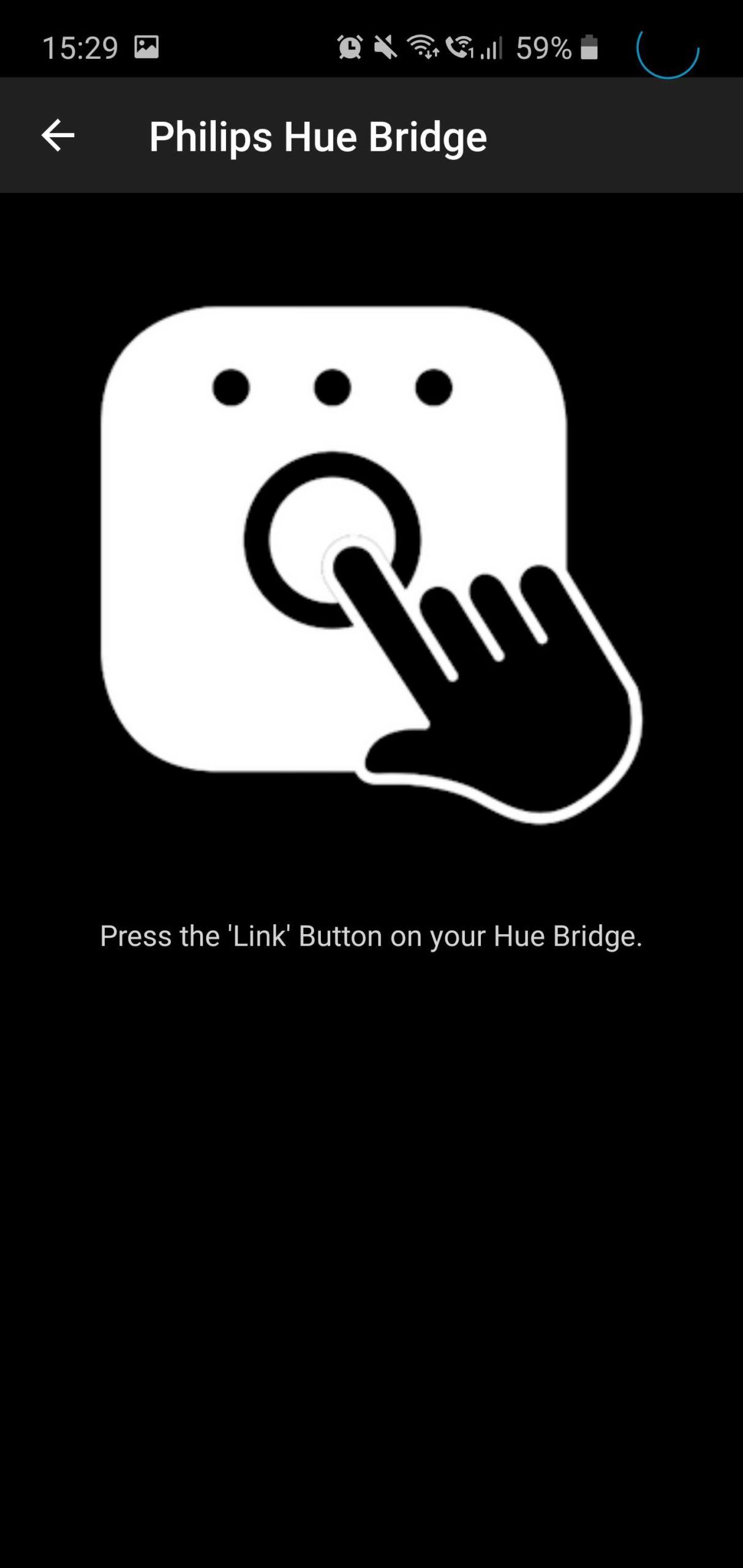
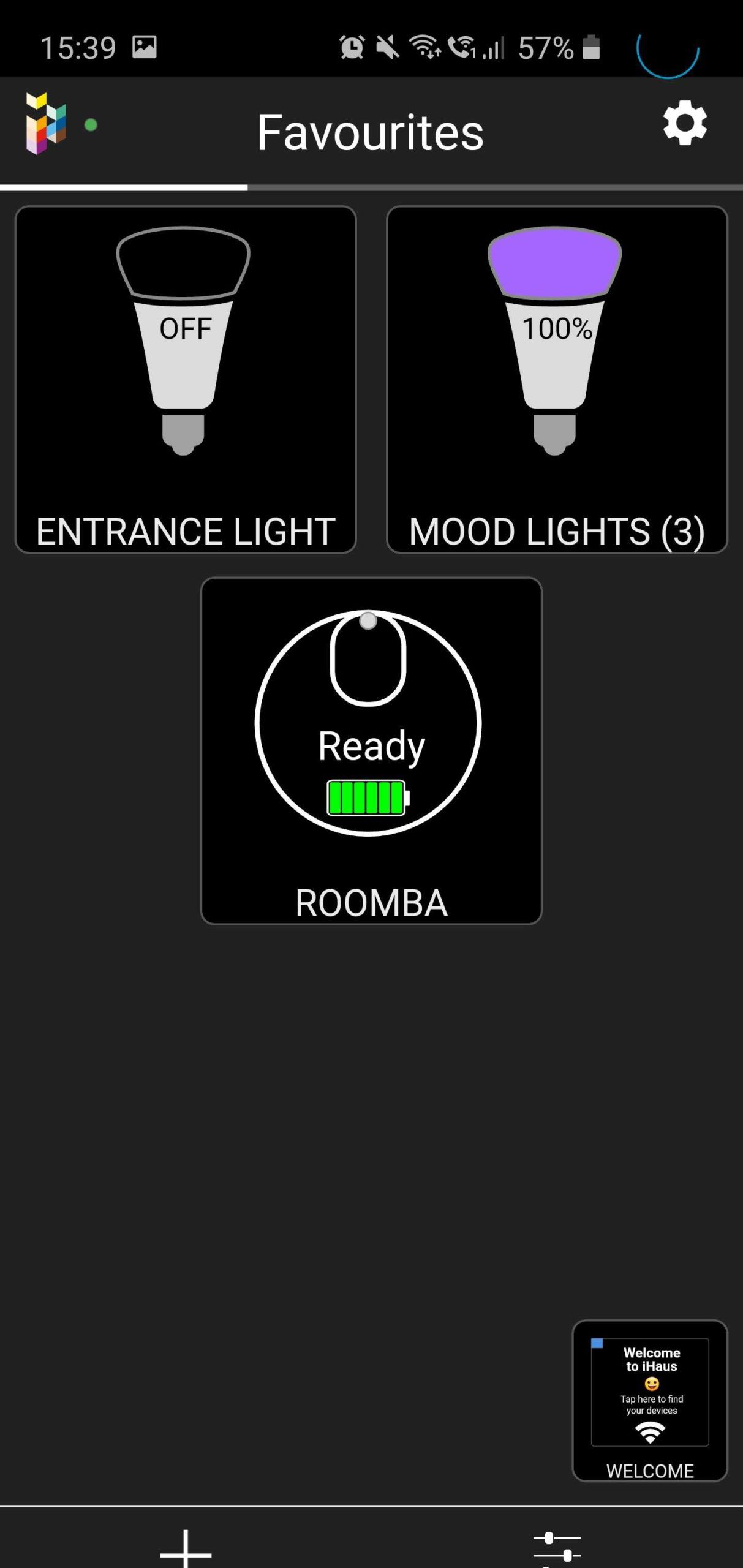
Unlike Olisto, iHaus is more of a control panel for your smart devices, including some speakers, lights, plugs, kitchen appliances, locks, thermostats, and even your Tesla. It’s easier to use than Google Home, in the sense that you can just tap a device’s icon to turn it on or start it. What’s also great is that it can automatically recognize groups, such as Hue rooms, so you can turn on all lights in a room at once, or change their color at the same time.
You can also create routines to turn off everything at home with a single virtual button. iHaus offers the ability to create scripts with conditional triggers, but they’re not great in practice. Again, this will depend on what you’re trying to achieve, what devices you have, and whether they’re compatible with the app.
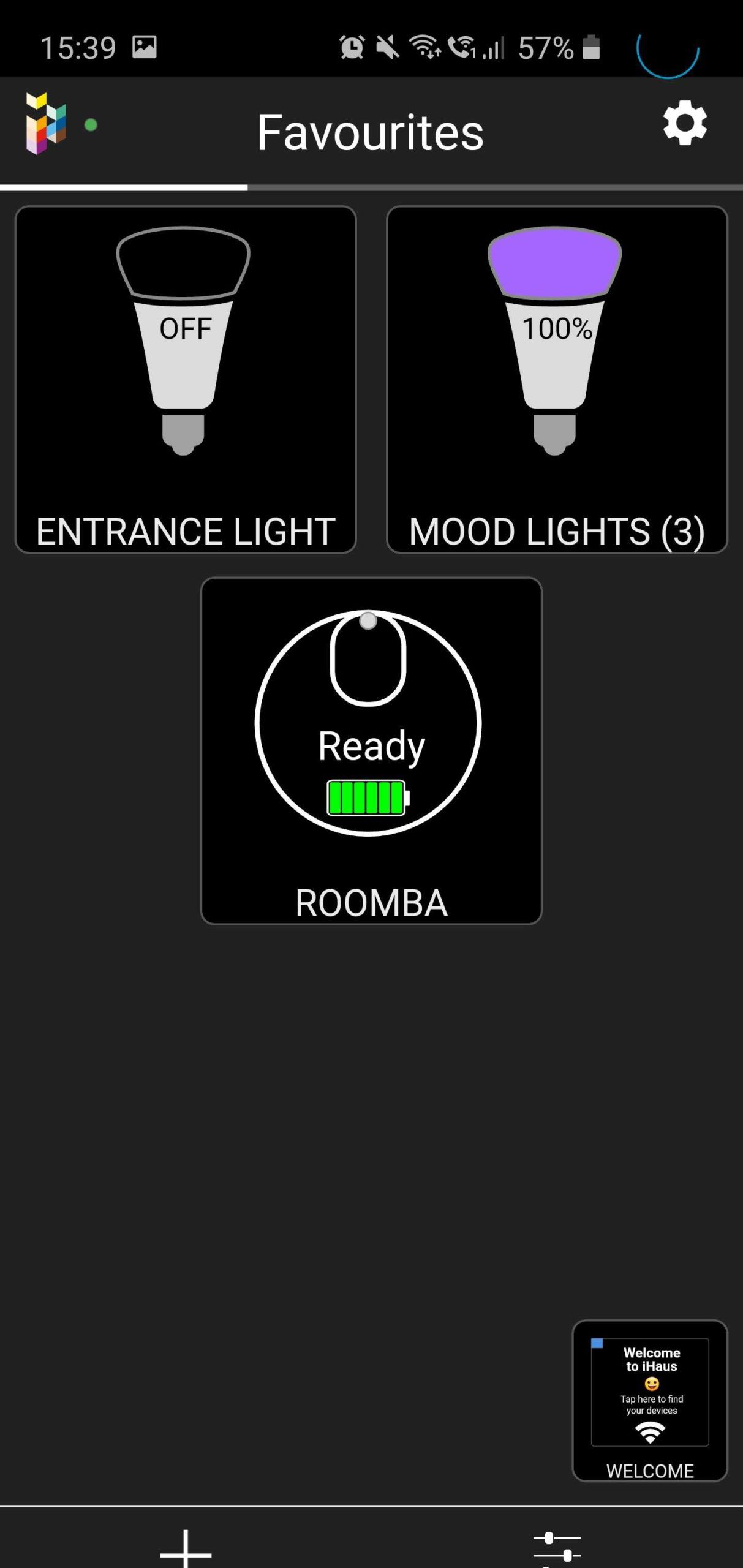
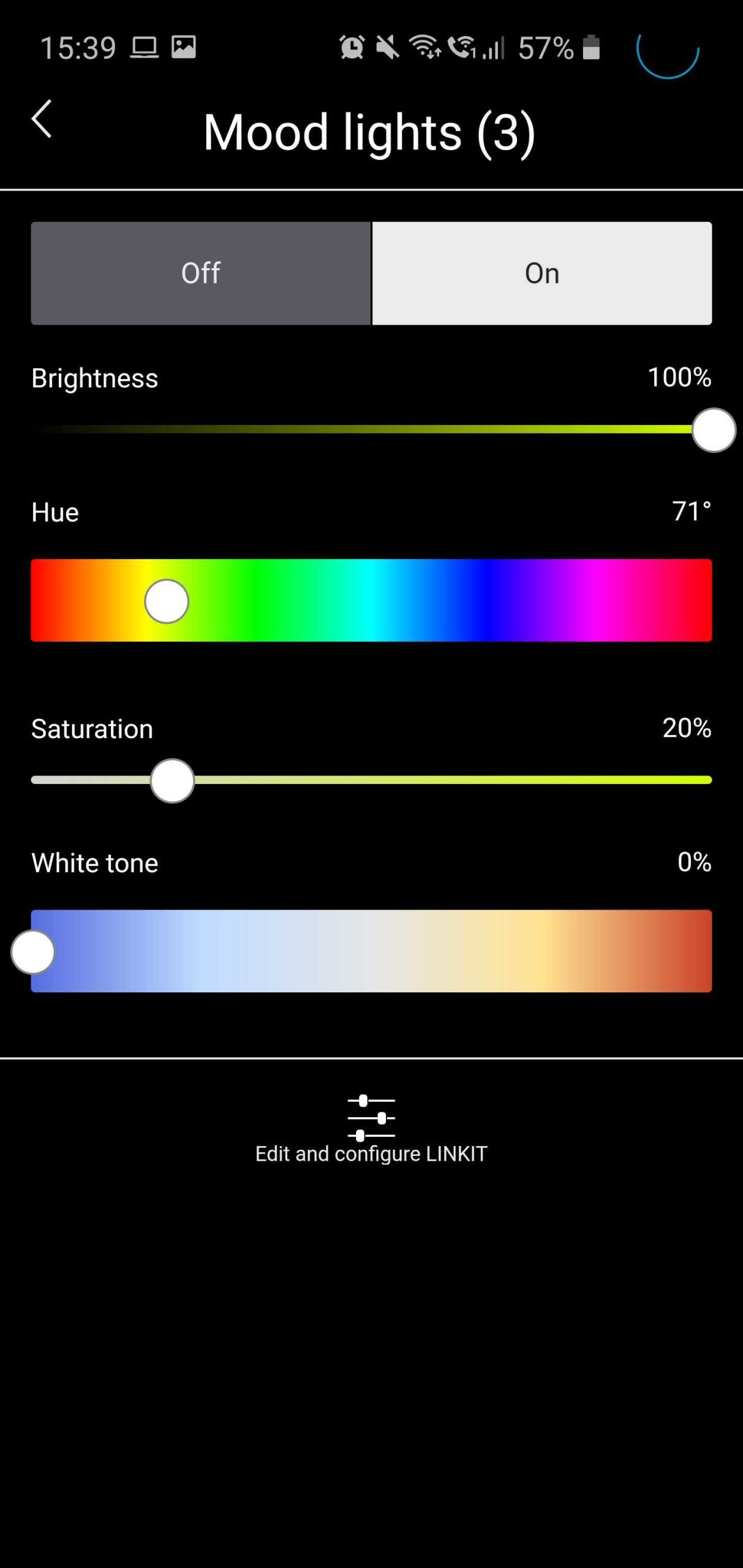
All in all, iHaus can be a useful option if you’re looking for something simple and easy to try, but don’t mind the looks.
Yonomi is relatively similar to Olisto, in the sense that it’s designed to help you automate actions at home. However, it can also act as a remote control for lights and other devices. It’s easy to set up and can automatically detect what devices are on your Wi-Fi network, just like iHaus. However, it doesn’t support groups. Although you can control apps individually, you can’t turn several lights on or off at the same time.
Yonomi might become useful when setting up routines, though, as these can be conditional. However, there aren’t many supported services, so you’ll have to see whether it’s relevant for you compared with Olisto or IFTTT.
IFTTT is one of our favorite services. Once you’ve set up everything, you can forget it exists. For instance, if you use various smart plugs at home to control your lights and don’t want to thumb through multiple apps to turn them off when you leave, IFTTT can help. Just add all the plugs to the app and create a location-based recipe. In fact, IFTTT is so efficient that you rarely need to use the app, unless you’re setting up a new applet or checking your activity log.

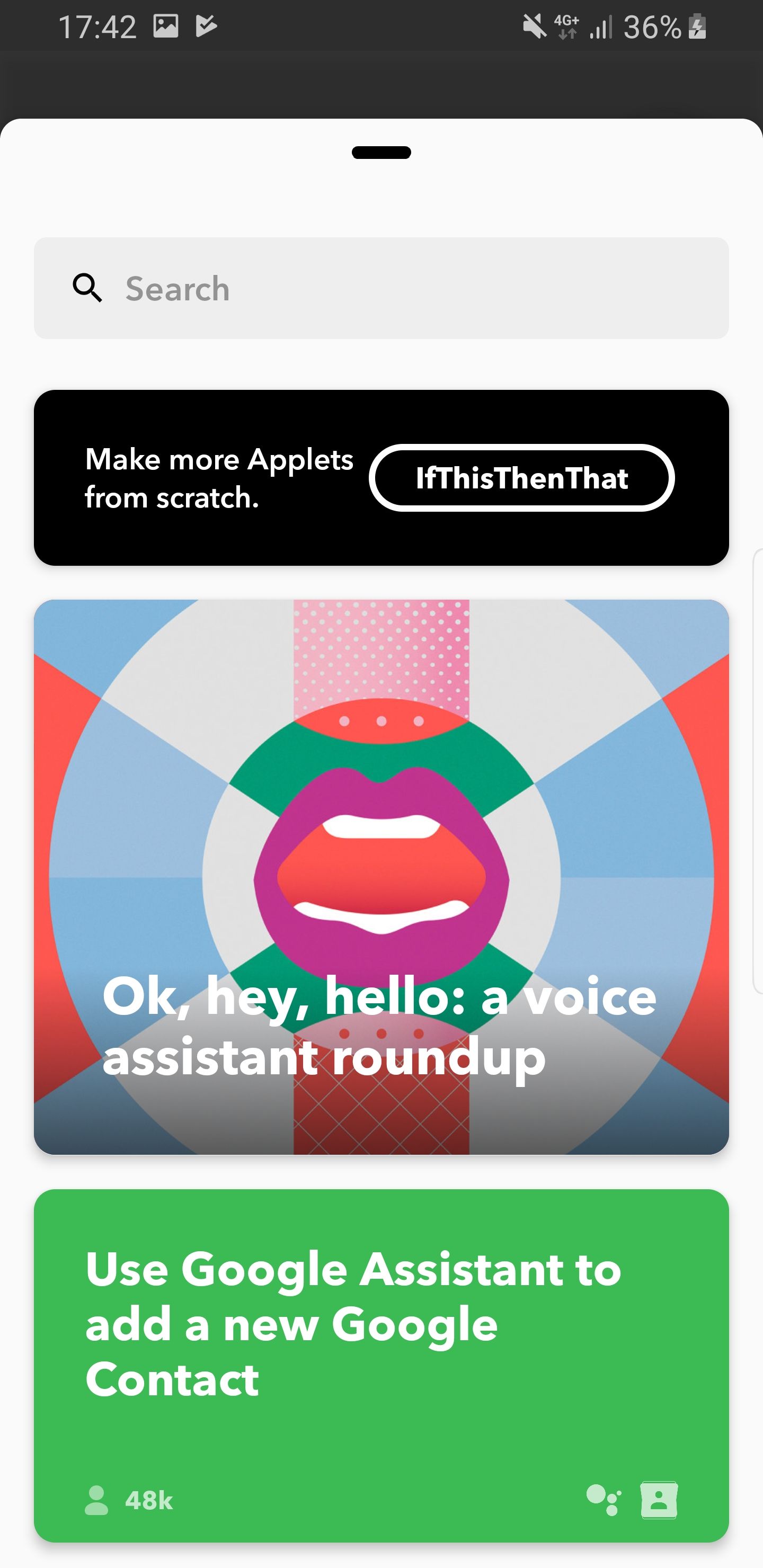
There’s also an option for you to control your smart devices directly from your phone, thanks to widgets and “Do buttons.” Just like Olisto and Google Home, you’ll have to create recipes manually, but they can be useful for a few features, such as turning lights on or off.
IFTTT is worth considering if you don’t intend to create too many buttons. The platform supports a wide range of services and allows you to create tasks in just a flew clicks. The app also has a widget, which most others don’t, so it might serve as a good option for many.
Home Remote has an intuitive and pleasing interface and invites you to organize your devices in groups and rooms. The app is designed to support a wide range of devices, including lights, plugs, thermostats, TVs, and speakers. Unfortunately, it’s only compatible with a limited number of services. For instance, while it supports Hue and LIFX, it doesn’t work with Roomba.
That’s a bit of a shame, because it’s probably one of the easiest apps to use in this roundup. It’s customizable, with the option to rename devices and change their icons — but what’s the point in being able to do that if you can’t control them?
If you want to work with some advanced options, consider Node Red or Hubitat. These apps are not a great fit for the average user, as they either require specific hardware or some programming skills. However, if you’re ready to fiddle with these to fully take control of your connected hardware, you should give them a try.
Whether you’re trying to repurpose a spare phone or tablet into a remote control, or want to use your current one to easily operate your appliances, we hope these apps will help you aggregate everything in a single, convenient screen. This can also be a great way to help your household benefit from a basic digital remote control without your intervention, and without giving everyone full access to all apps and devices. Don’t hesitate to share your favorites with us in the comment section below.
Next article
15 Hauntingly Beautiful Dark And Atmospheric Android Games Next
About The Author

