
The best Apple Watch apps

Kaitlyn Cimino / Android Authority
Unrivaled app support is one of the Apple Watch line’s standout features. From fitness apps and music platforms to games and productivity tools, there is something in the App Store for seemingly every need. We rounded up the best Apple Watch apps to get the most out of your go-to wearable, whether it’s the Apple Watch Series 8 or the oversized Apple Watch Ultra.
The best Apple Watch apps
Apple Watches employ a full toolkit of powerful native apps right out of the box. Apple offers full-featured health and workout platforms plus breakout apps for more detailed wellness support such as Cycle Tracking, Sleep, and Mindfulness apps. Users will also find go-to apps including everything from Calendar and Mail to Apple Pay and Apple Music. These staples are further supplemented with dedicated tools for everyday life including a Handwashing app and Apple’s Noise app for monitoring the volume of your environment.
However, as useful as the company makes its devices at baseline, Apple’s wearables really shine with customization. Make your Apple Watch work harder for you with our finds below.
Strava
Price: Free / $11.99 per month / $79.99 per year
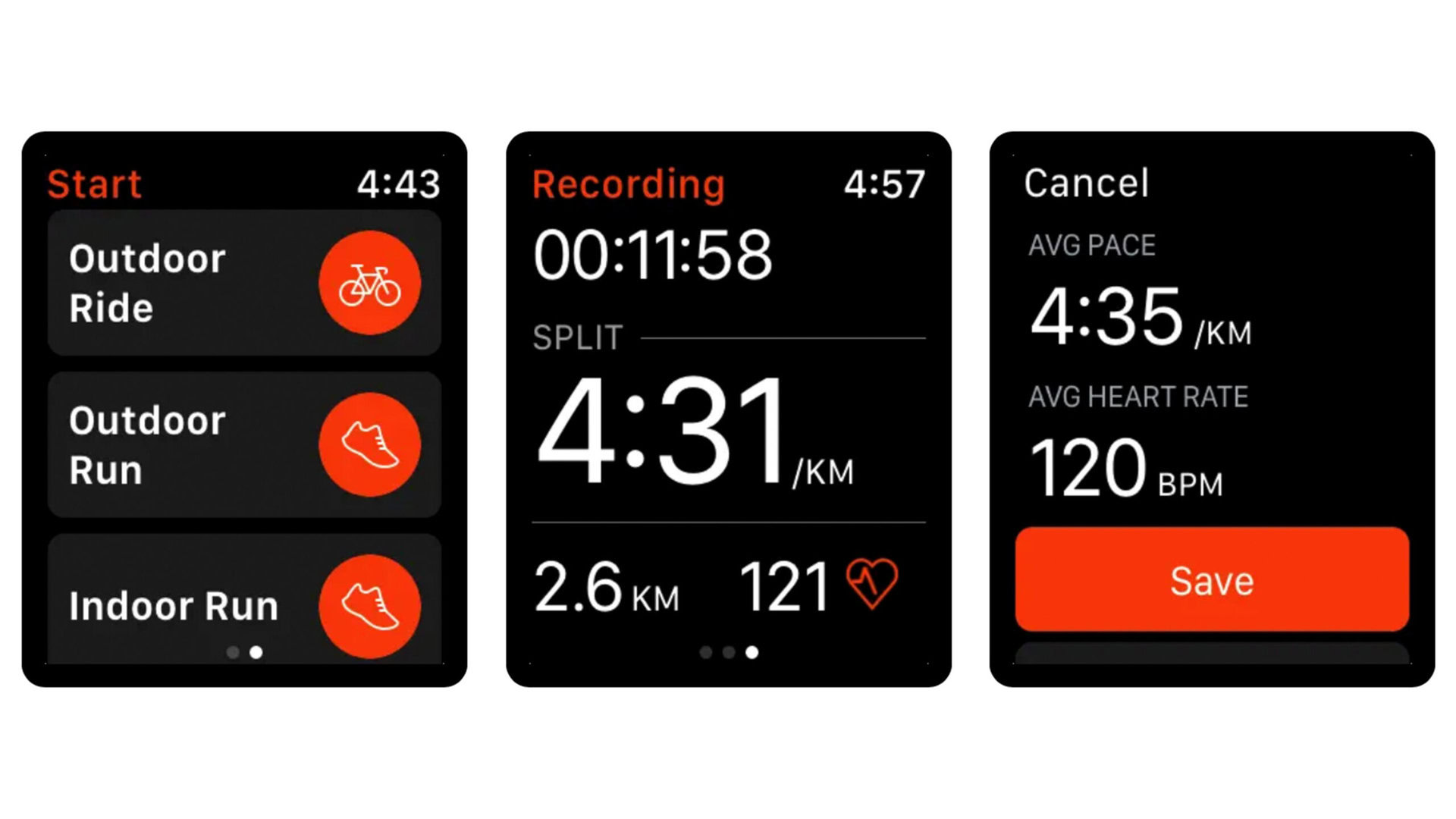
With the Strava app, Apple Watch users can connect their devices to the world’s largest social platform for athletes. Strava invites users to log workouts and training routes, compete against friends, and connect with a global community. From grinding out popular Strava Segments to utilizing the app’s safety features, runners and cyclists add tons of functionality to their Apple Watch via this fitness app.
MyFitnessPal
Price: Free / $19.99 per month / $79.99 per year
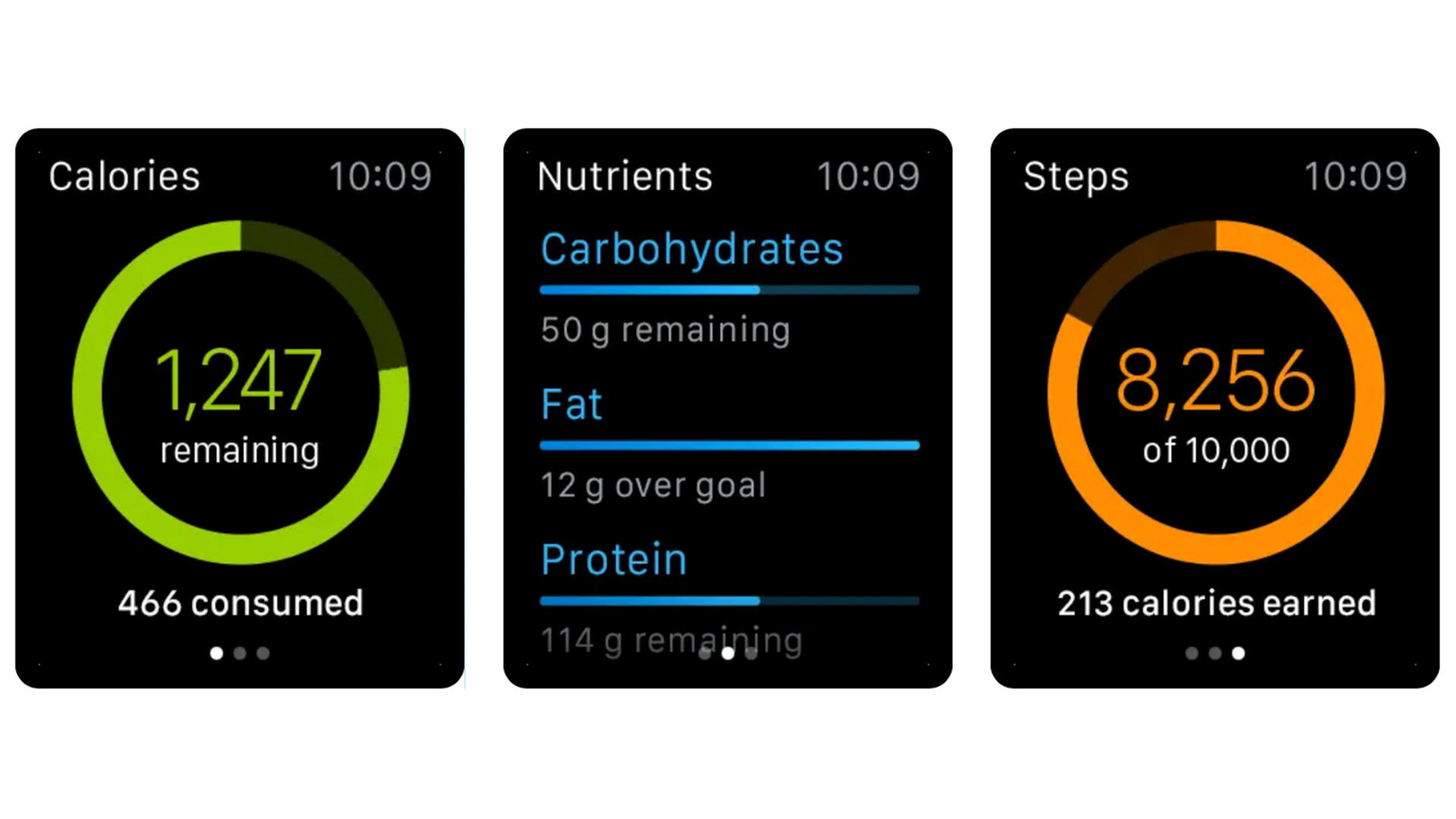
MyFitnessPal is one of the most popular calorie-tracking apps and an effective resource for managing weight. The Apple Watch app provides an at-a-glance view of your calorie budget and allows you to track foods on the go. From the wrist, you can also check on your nutritional breakdown to make smarter choices when snacking or planning meals. The app also syncs with your activity data to access stats like daily step count.
Hole 19
Price: Free / $7.99 per month / $49.99 per year
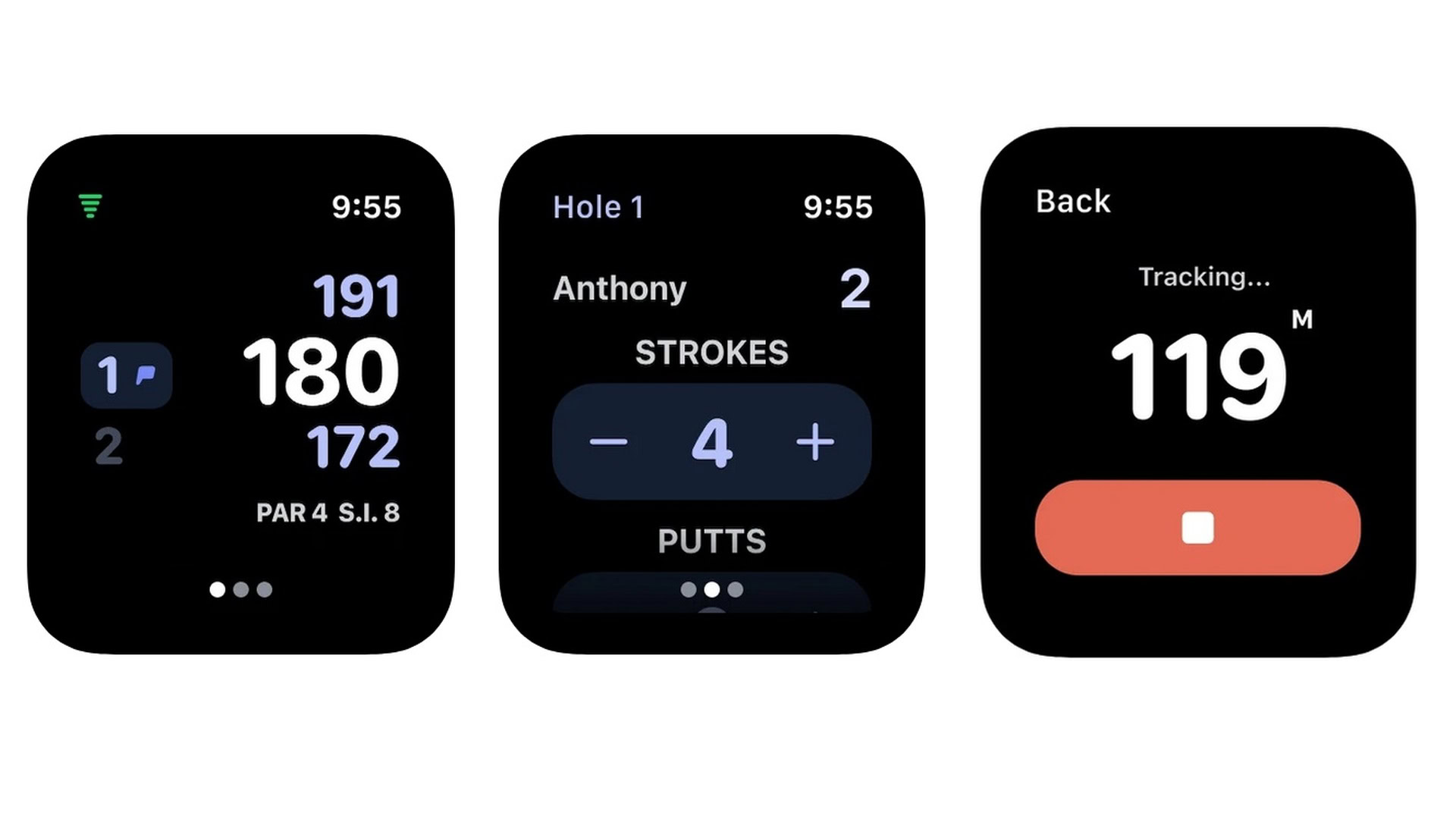
Headspace
Price: Free / $12.99 per month / $69.99 per year
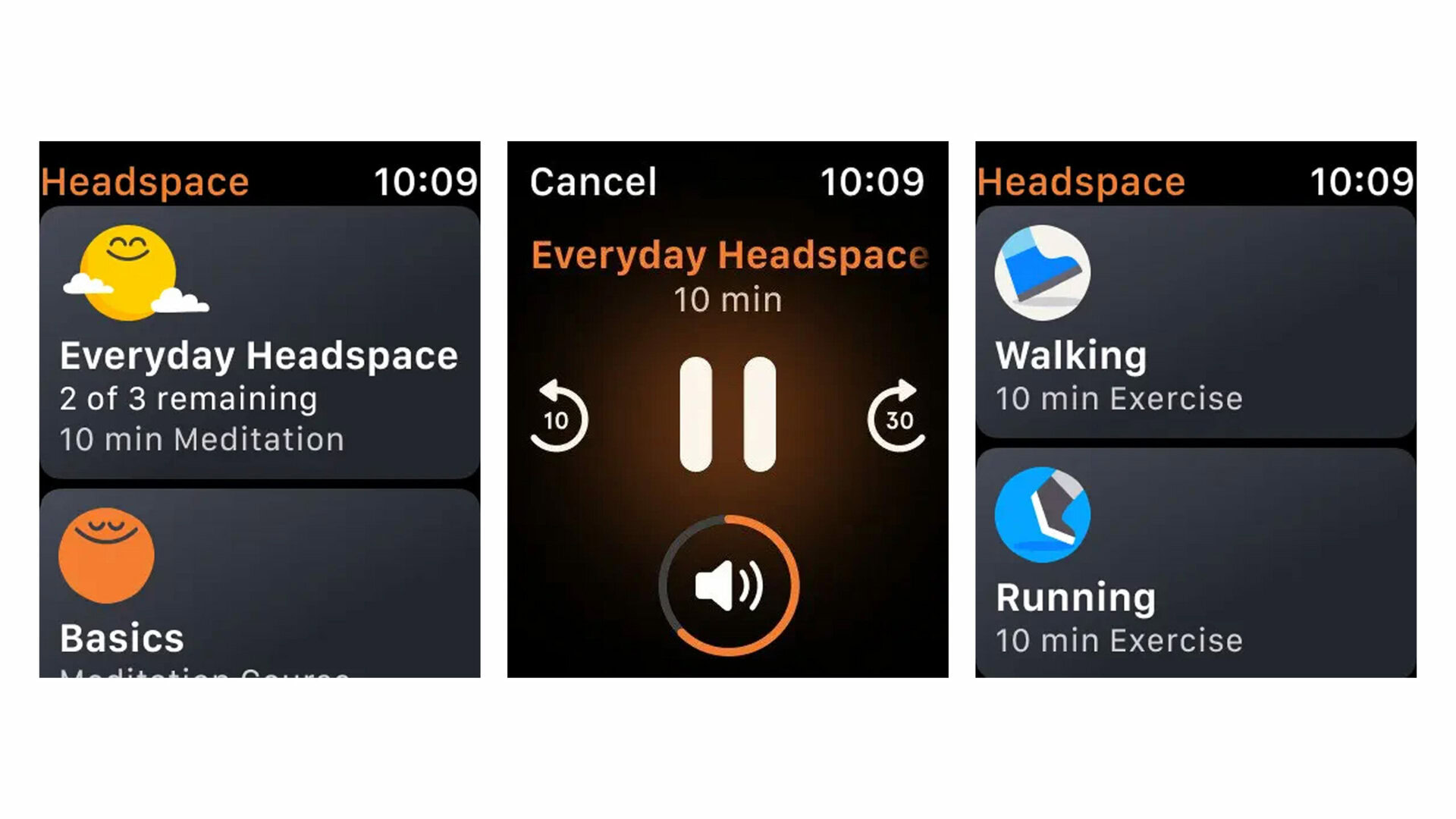
An approachable mindfulness app, Headspace simplifies the practice of meditation with a simple structure, professional guidance, and no-frills content. Quick sessions and easy exercises allow users to turn meditation into a sustainable habit. Users gain access to resources for managing stress, improving focus, improving sleep, and much more. Most importantly, Headspace makes it easy for you to track the progress of your mental health journey.
Calm
Price: $14.99 per month / 69.99 per year /$399.99 for a lifetime subscription
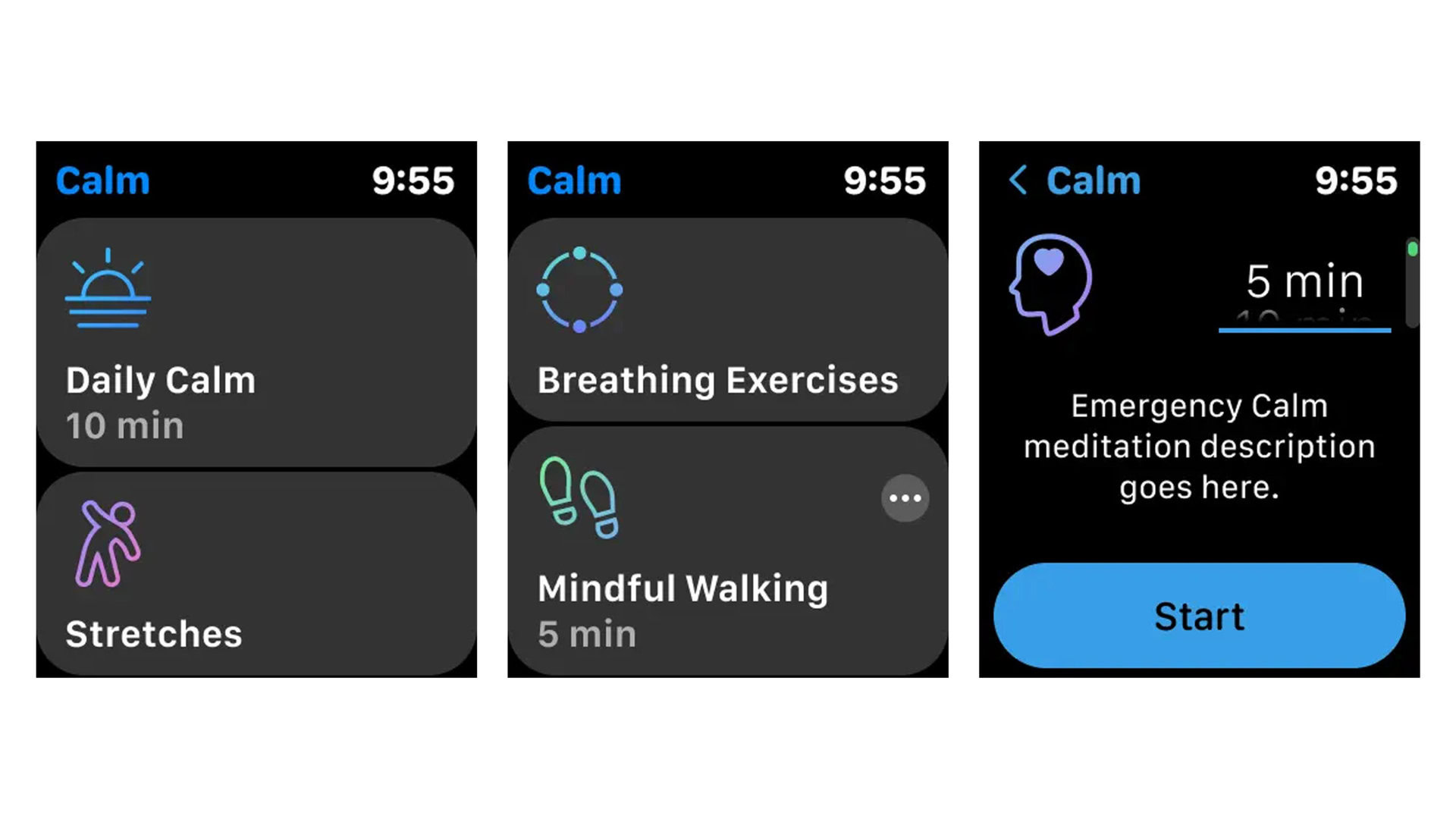
Another popular meditation app is Calm, which has even garnered celebrity attention. This option is loaded with content, (and we do mean loaded), and is especially helpful for those looking for relaxation guidance related to falling asleep. Calm is, however, also somewhat pricey. Though the app offers a seven-day trial period, monthly and annual fees are quite high. For this reason, Calm is best suited for more advanced users committed to their mindfulness practice.
Spotify
Price: Free / $9.99 per month
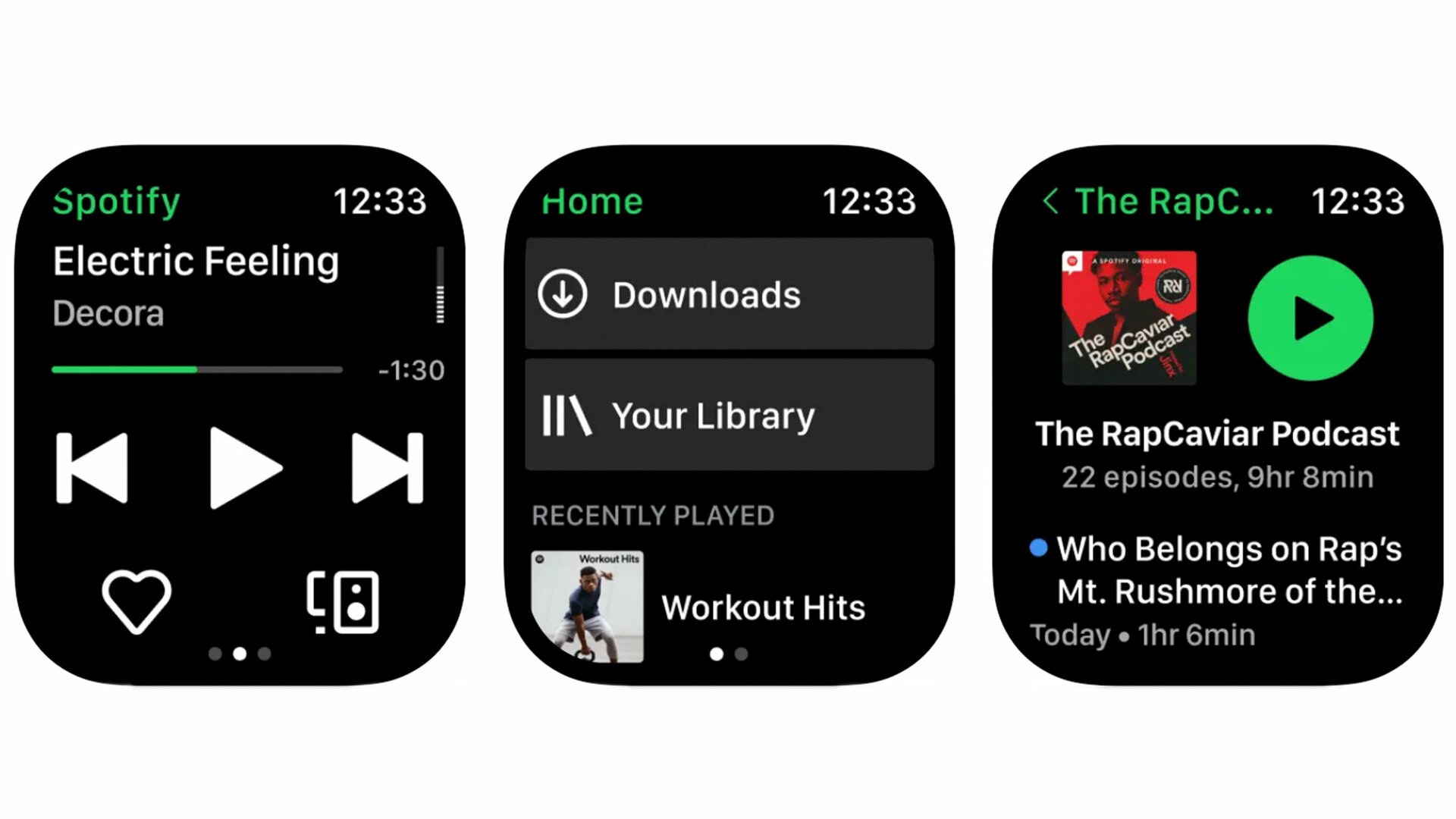
Offering access to millions of songs, Spotify is one of the most widely-used music streaming services in the world. The platform also features on of the best music apps for the Apple Watch. With the Spotify app, users can control their favorite playlists right from their wrists. If you’re a paid subscriber, you can even listen directly from your Apple Watch whether you’re online or offline. Depending on which Apple Watch model you own, your device can store up to 10 hours of content.
Pandora
Price: Free / $4.99 / $12.99
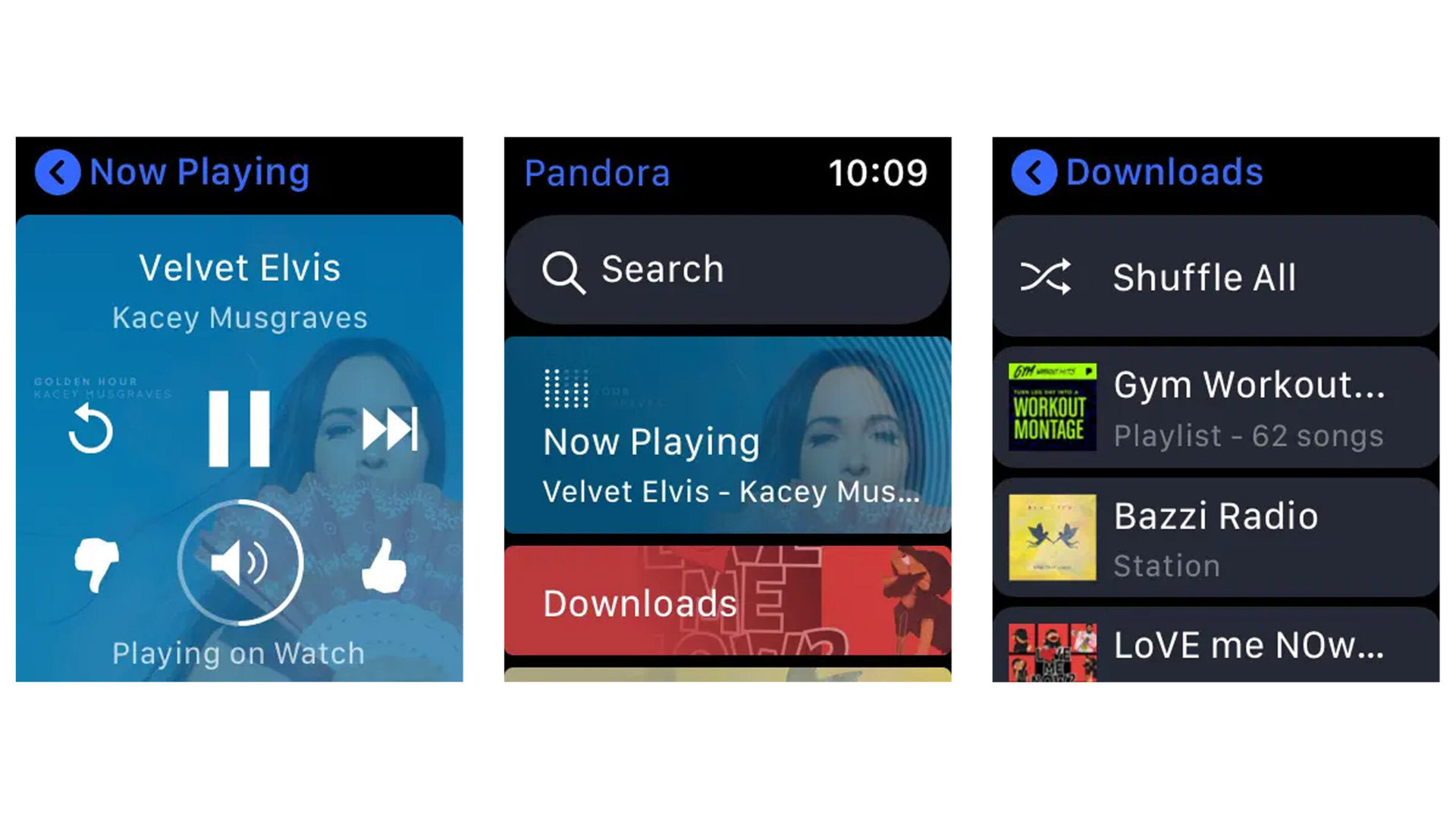
One of the oldest music streaming services still running, Pandora is most notably known for its personalized stations based on moods and genres. Though it is only available in the United States, the platform boasts an impressive user base and useful Apple Watch integration. The Pandora app supports offline listening for Pandora Plus, Pandora Premium, and Premium Family subscribers so you can add content to your iPhone or directly to your Apple Watch. Pandora Plus subscribers can access their top three stations from their wrists while Premium subscribers can download as many stations, albums, songs, or playlists as they want.
Audible
Price: Free / $7.95 per month or $14.95 per month
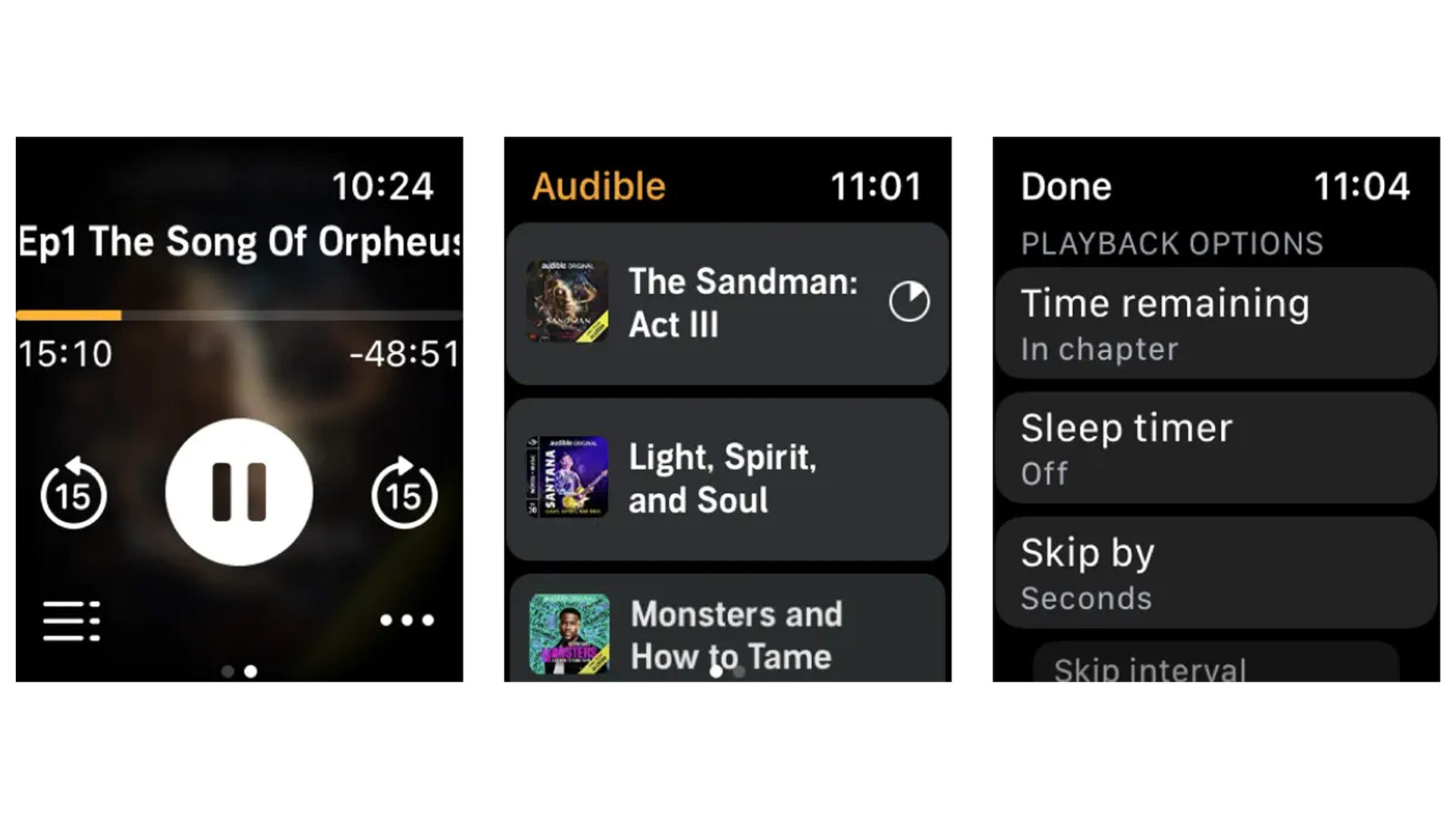
Music isn’t the only audio experience supported by the Apple Watch. We also love using Audible, a leading platform for audiobooks that makes keeping up with your book club easier than ever. Stream or download content to consume titles while you commute to work or while you clock miles on the treadmill. Audible offers useful features like WhisperSync for seamless transitions between listening and reading on your Kindle, and Sleep Timer for falling asleep to your favorite True Crime podcasts.
The Weather Channel
Price: Free / $4.99 per month / $29.99 per year
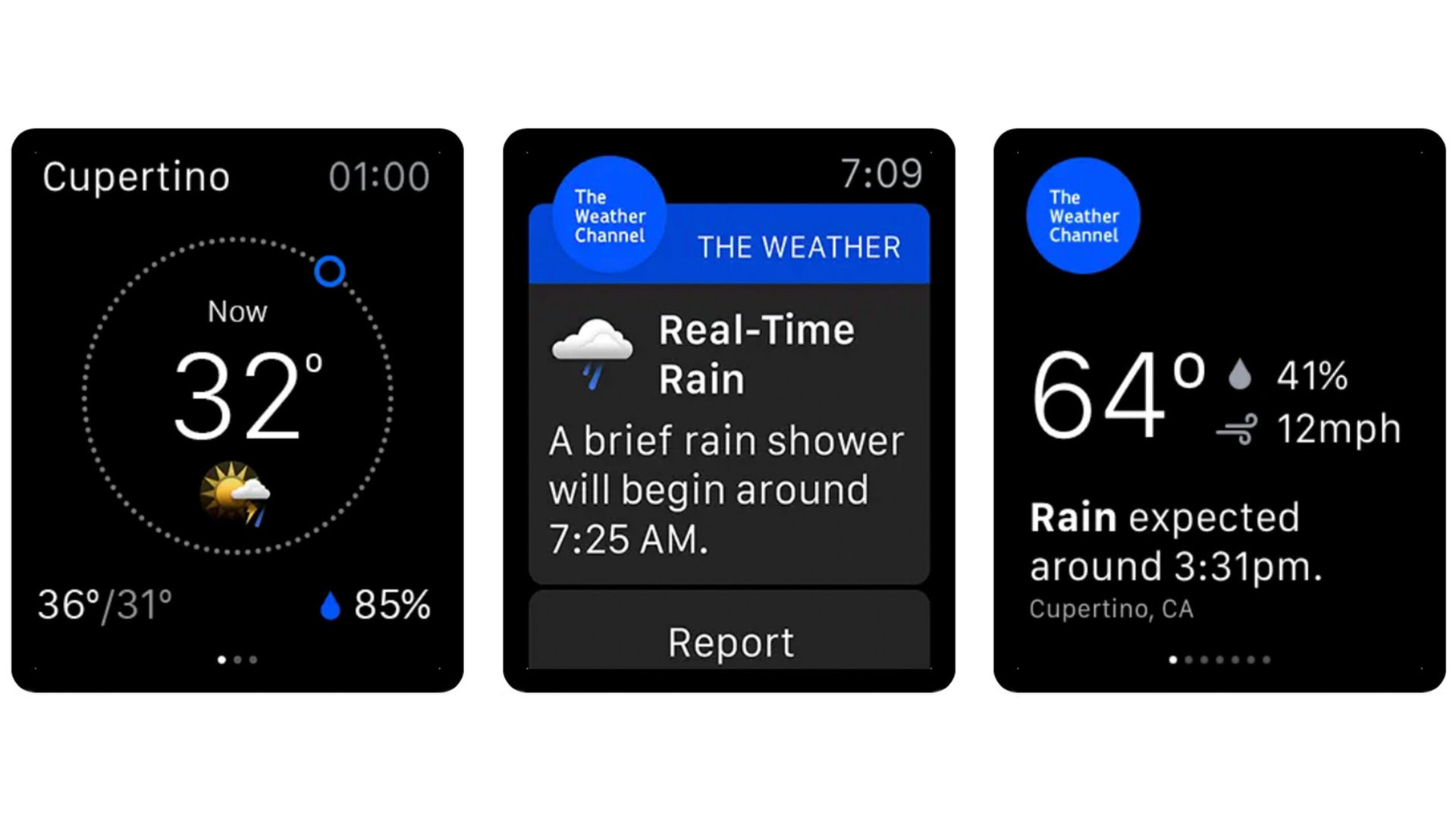
If you live on this earth and occasionally venture outdoors, The Weather Channel app is another must-have third-party app for the Apple Watch. The Weather Channel offers more accuracy and details than your wearable’s native weather app and is much less likely to leave you caught in the rain. Tap into live radar updates, track storms, and receive real-time precipitation alerts all right on your watch. As far as daily use, this is one of the best apps for the Apple Watch.
Carrot Weather
Price: Free / $4.99 per month / $19.99 per year

If you prefer your forecasts with a side of sass, you may be more interested in Carrot Weather. This alternative is popular primarily because of the snarky robot that delivers its content. Thanks to ChatGPT you can now have conversations with Carrot, (the aformentioned robot), but we can’t vouch for Carrot’s manners. In addition to being downright entertaining, the app is consistently accurate and reliable for useful weather updates as well.
Tide Charts
Price: Free / $1.99
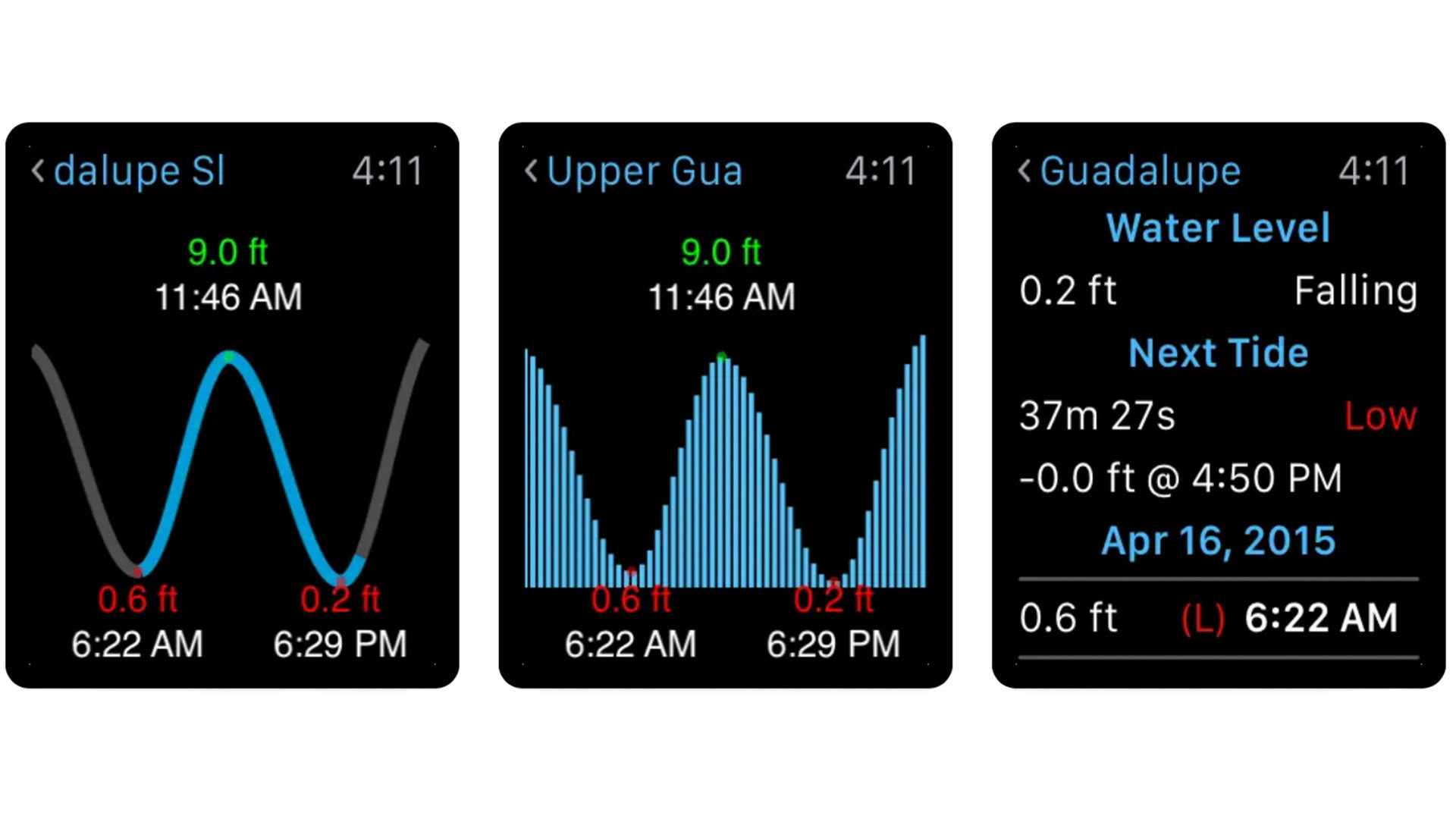
Anyone driving distance from the coast will appreciate this niche app for keeping tabs on your shoreline. The Tide Charts app taps into more than 7,000 weather stations around the world to provide tidal estimates, weather forecasts, and real-time radar updates. You can even save multiple locations to quickly toggle between your favorite beaches. Plus, even if you aren’t looking to plan a nautical adventure, the calming aesthetic of the app’s design is simply soothing to glance at for fun. The app is free to download or $1.99 for an ad-free experience.
Peloton
Price: Free / $12.99 per month
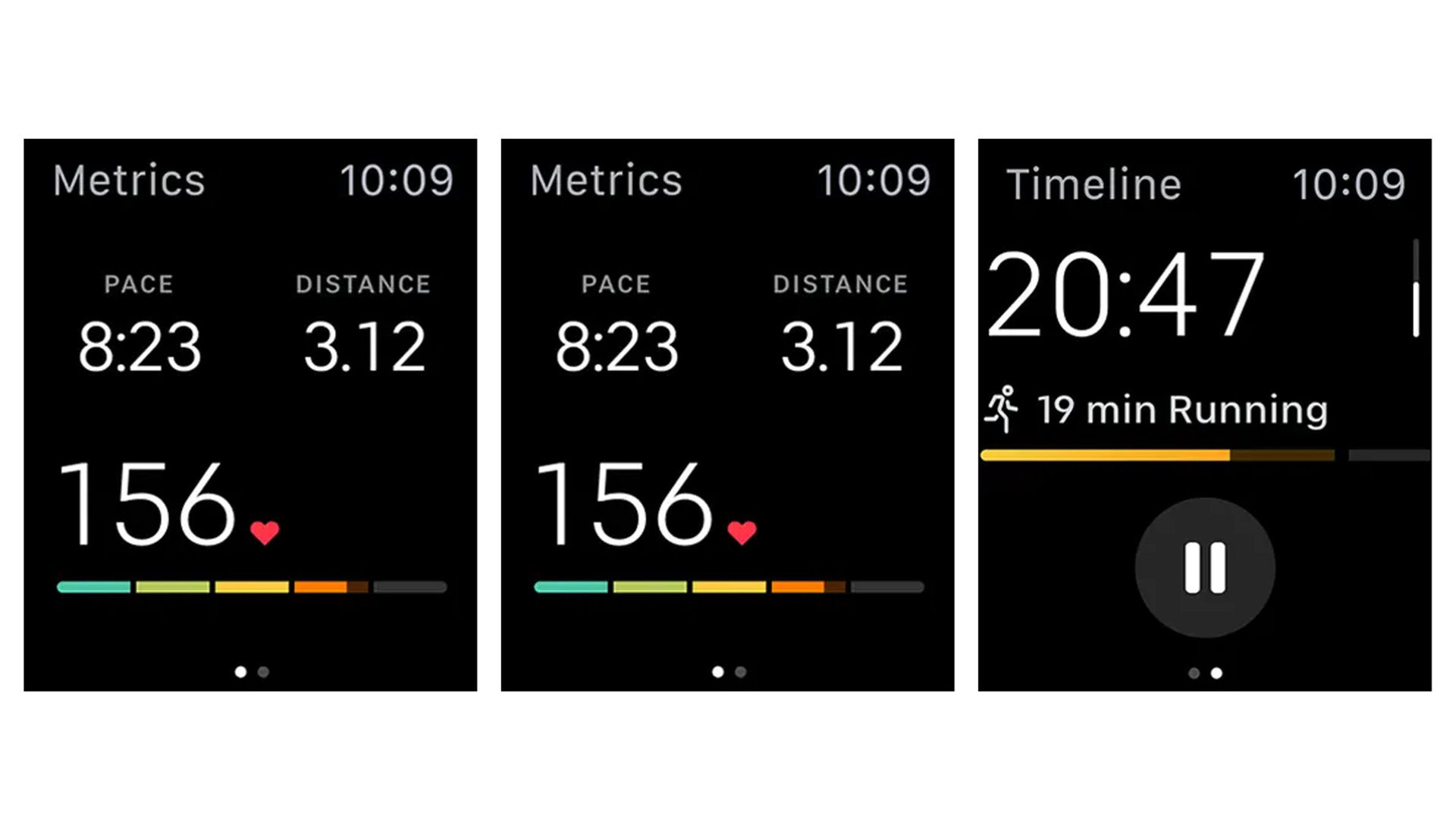
If spin is your thing, and especially if you’re already drinking the Peloton Kool-Aid, you’ll definitely want to add the Peloton app to your Apple Watch. A global sensation, Peloton brings a studio experience into users’ homes with on-demand workout classes featuring lively instructors. With access to your device’s sensors, the Peloton app can use your heart rate to calculate your endurance score as well as display your live workout metrics. Plus, the app’s integration now works with the company’s Bike, Bike+, Tread, and Peloton Digital App memberships.
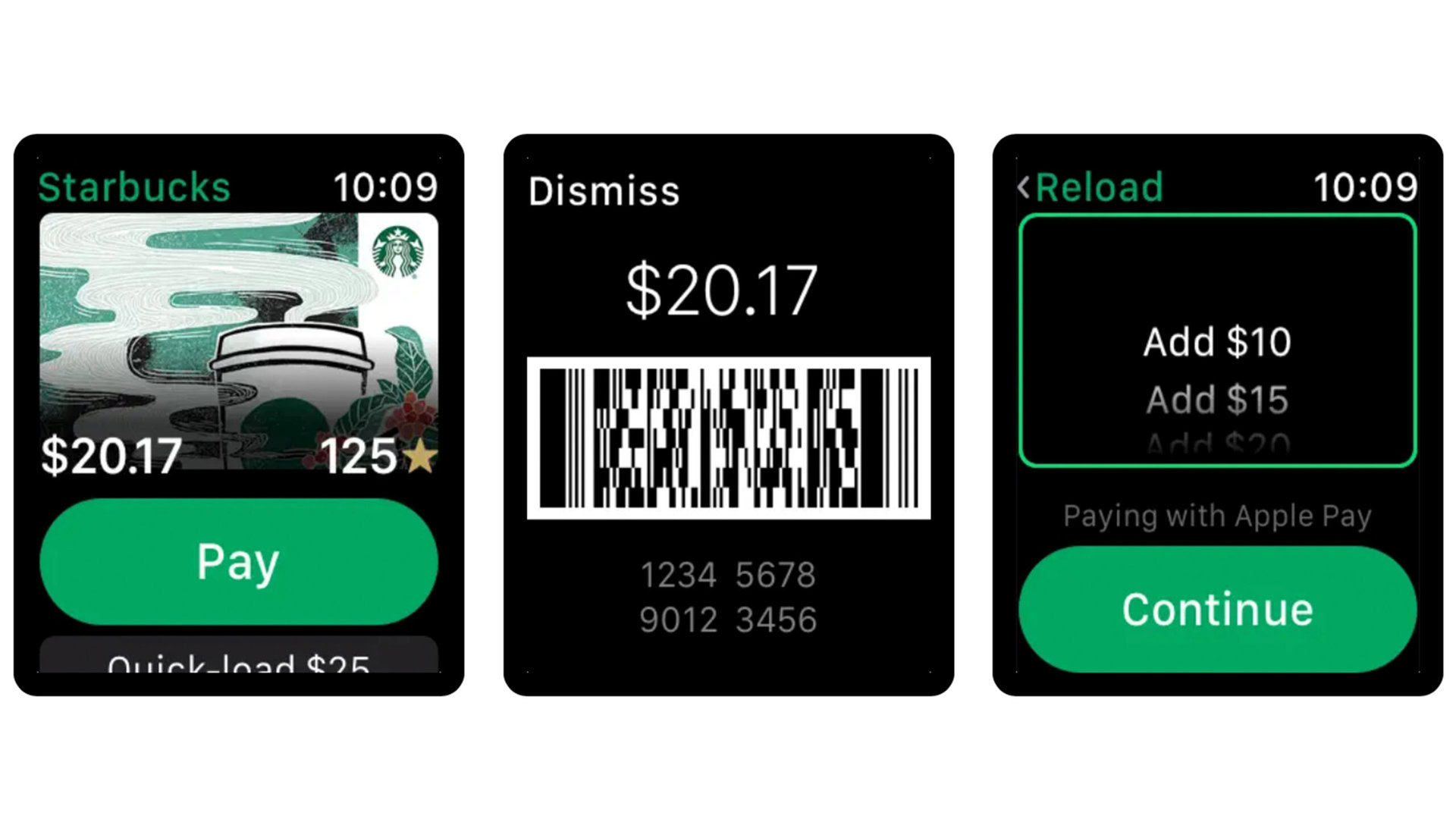
The Starbucks app for Apple Watch needs little explanation. If you want to ring up your oat milk latte without pulling a phone out of your pocket, this download is a no-brainer. Like the iPhone version, the Starbucks watch app allows you to check your balance, add funds, earn stars, and of course, pay for your caffeine in an efficient manner.
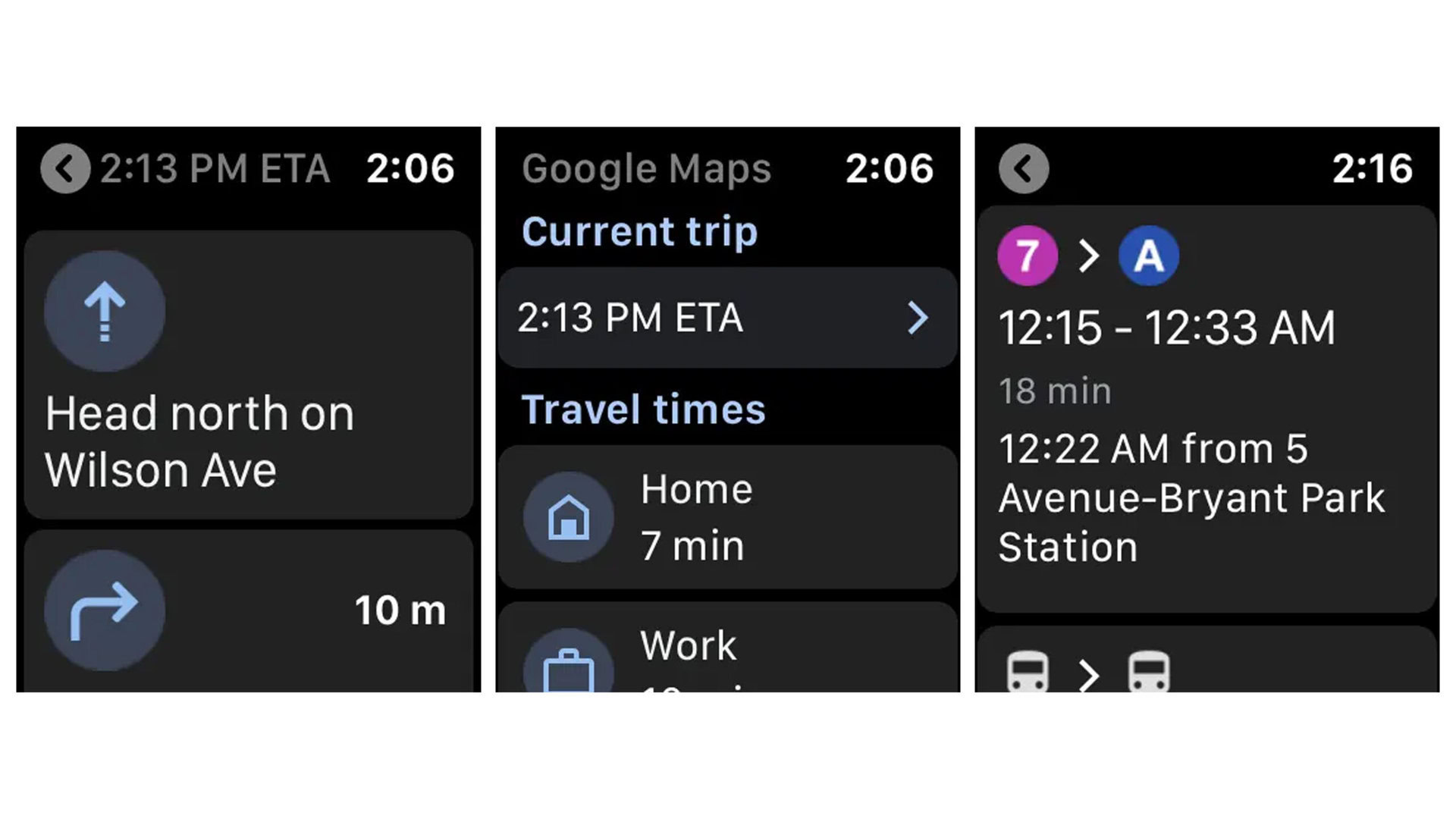
It may feel like cheating on Apple to download a direct competitor to one of the device’s native apps. However, when it comes to navigation, personal preference is everything. We find Google Maps outperforms Apple’s app in areas like traffic information and public transport. We’re also partial to Google Maps for restaurant reviews and operational information for businesses. Mostly, we’re just accustomed to Google’s powerful tool and we really don’t like getting lost.
