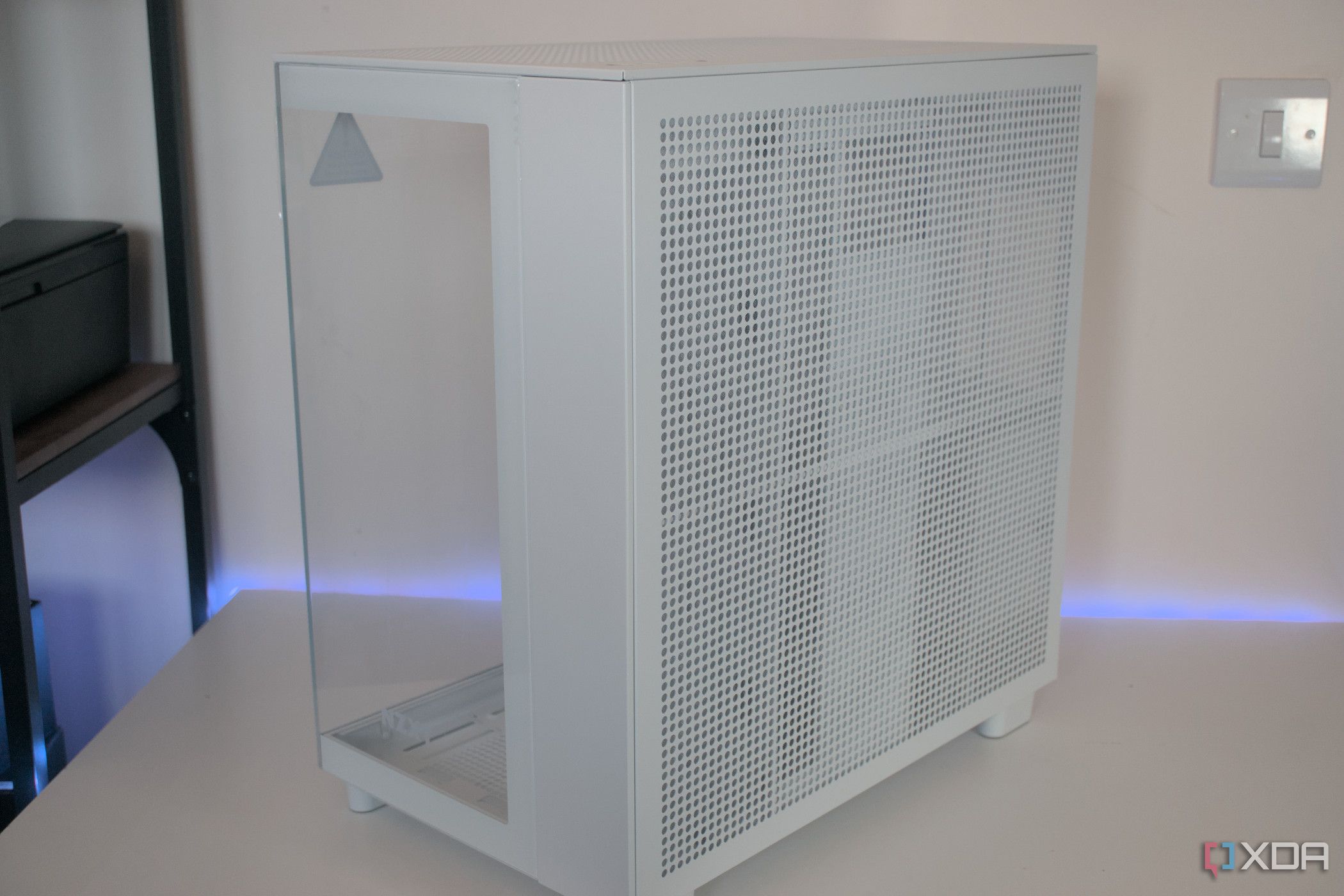NZXT H9 Flow review: An almost-perfect PC case
NZXT specializes in the mid-tower and small form factor PC case segments and the new NZXT H9 Flow is one of the company’s mid-tower dual-chamber cases with a focus on airflow. This dual-chamber design has been used by a few case makers, including Lian Li and Hyte, and now we’re starting to see more fan-friendly versions pop up. Available in black and white, the NZXT H9 Flow promises the usual stunning NZXT aesthetic with solid thermal performance and excellent cable management.
We have high expectations whenever we receive an NZXT case for review as the brand has almost two decades of experience making some of the best PC cases in the business. The H9 Flow does not disappoint. This chassis is gorgeous to gaze at, and it’ll allow you to showcase all your expensive gaming components, thanks to the two massive panes of tempered glass. With the possibility of installing up to 10 case fans, you’ll have no problem keeping even an Intel Core i9-13900K or AMD Ryzen 9 7950X adequately cooled.
If you want something a little different from the usual NZXT mid-tower case, give the NZXT H9 Flow a look.
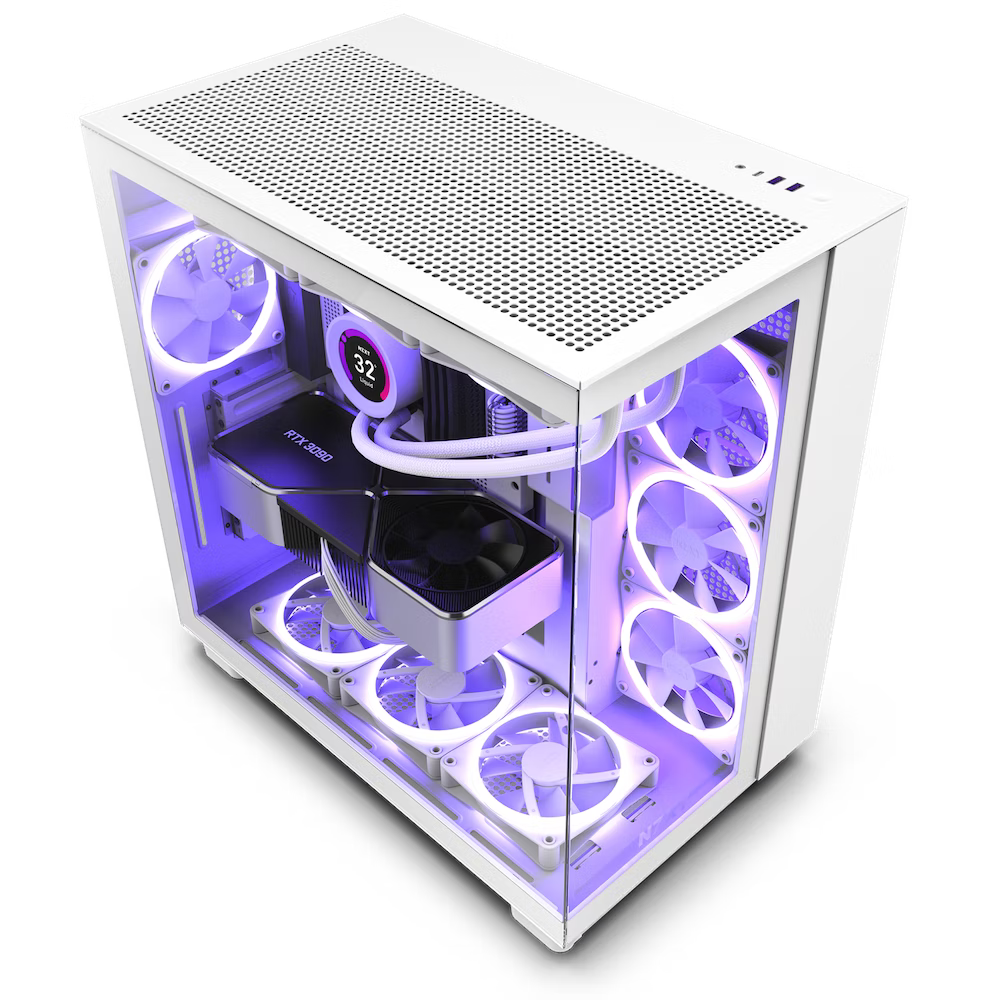
Source: NZXT

NZXT H9 Flow
NZXT H9 Flow is a premium mid-tower chassis from the reputable brand, offering a unique take on the traditional PC case design. It has ample support for water cooling, excellent thermal performance, and a gorgeous aesthetic.
- Brand
- NZXT
- Motherboard Size (Max.)
- ATX
- Graphics Card Size (Max.)
- 435 mm
- 3.5″ Drive Slots
- 2
- 2.5″ Drive Slots
- 4+2
- Power Supply Size (Max.)
- 200 mm
- Exterior Dimensions
- 495 x 466 x 290 mm
- Stunning design
- Excellent water-cooling support
- Thermal performance
- Dust filters on all intakes
- Cable management
- Limited storage options
- No fan/RGB controller hub
- PCI slot screws
NZXT H9 Flow: Pricing and availability
The NZXT H9 Flow is reasonably inexpensive considering what’s included. Priced at $159.99, you get four DC rifle-bearing fans included to get you started. NZXT also includes some screws, cable ties, and other accessories to make the building process less stressful. Compared to other cases in this segment, the pricing is in line with the competition.
NZXT H9 Flow: Design and features
Being a dual-chamber PC case, the NZXT H9 Flow is relatively large and bulky to accommodate all that internal space. An attempt was made for the glass panels to create a seamless effect by cutting the edges at a 45-degree angle. The front is mostly glass but with a strip of metal to the right side. The right side and top panels are full of perforated holes for airflow. The left side is a single sheet of tempered glass to showcase all the internals and the rear panel is the usual affair with a standard ATX mid-tower case.
The rear of the NZXT H9 Flow also illustrates the strange internal layout as the power supply mount is located behind the motherboard tray. The top and side panels can be easily removed and everything is held to the main frame via magnets or light clips. With nothing installed inside the H9 Flow, it’s clear to see just how much space is available inside with 10 120mm fan mounts available for cooling alone. There are numerous cutouts on the motherboard tray to allow for easy cable routing from top to bottom.
There are two dust filters on the NZXT H9 Flow. One is located underneath for pulling cool air up and through the case, and another is located on the entire right side panel. Even the top panel, which should be used for exhausting hot air, has a dust filter. NZXT is renowned for thinking about the little design elements of a PC case and it’s most certainly the case (pun intended) with the H9 Flow. Take the metal cabling cover to the right of the motherboard tray, for example. NZXT installed a small plastic cover to the right of it to prevent too much air from pushing through behind the motherboard tray.
The vertical side and top panel radiator mounts can be easily removed for installing a radiator or AIO without having to work inside the case itself. A central 2.5-inch bay tray door can be easily opened by removing two screws and a 3.5-inch bracket for two drives is already installed just below the PSU mount, and this too can be quickly removed. There’s a lot of free space here even with the 3.5-inch drive tray installed for hiding all your messy cabling behind the motherboard tray.
NZXT does include its usual best-in-class cable management routes, which we highly recommend are used. There are vertical and horizontal trays to hold the cabling to the rear of the motherboard by velcro. The end result is a clean look, even if you’re peeking in from the side without a glass panel.
NZXT H9 Flow: Performance
To really put the NZXT H9 Flow to the test, we used the following components:
The NZXT H9 Flow is easily one of NZXT’s best-performing cases in terms of temperatures. The CPU was able to handle high clock speeds with minimal throttling (using a 360mm AIO), and we all know just how hot AMD’s Ryzen 7000 series can get. It’s a similar story for the GPU. The AMD Radeon RX 7900 XTX was able to run as designed without a problem, clocking in at an average junction temperature of 79C and an overall temperature of 63C.
The NZXT H9 Flow is easily one of NZXT’s best-performing cases in terms of temperatures.
Even though there are plenty of holes inside the NZXT H9 Flow for airflow, the company didn’t sacrifice too much on acoustics. With all ten fan positions filled and a hot GPU running, the noise emitted from the case was about in line with other chassis. We took a reading of 46dBA, which is respectable compared to its competition. The NZXT H9 Flow is marketed as a cool-running chassis and it certainly handles hot components without breaking a sweat. We included this case in our best PC cases for airflow collection.
NZXT H9 Flow: Should you buy it?
You should buy the NZXT H9 Flow if:
- You want a unique PC case with stunning looks and excellent thermal performance.
- You have an AIO liquid CPU cooler or have plans to build a custom open-loop.
- You have other NZXT products to use for full integration with NZXT CAM.
- You plan on overclocking your PC components.
You shouldn’t buy the NZXT H9 Flow if:
- You’re not building a capable PC with a large dedicated GPU.
- You don’t plan on using liquid cooling as this case will be overkill.
- Have an E-ATX motherboard.
The NZXT H9 Flow is a spacious chassis to build a powerful PC inside. Considering the amount of tempered glass included and how premium this case feels when building a PC, it’s pleasantly surprising to see NZXT offer the case at just $160. The four DC fans included are pretty good too, even though they have rifle bearings and thus won’t last as long as more expensive aftermarket options (or even those offered by NZXT itself with its AIO CPU coolers). You can view this case as a more affordable (and overclocking-friendly) version of the H9 Elite.
Working inside the NZXT H9 Flow is a breeze, even when using larger components.
You’ll have no problem cramming even the largest graphics card inside, though you will need to buy the vertical GPU mounting bracket separately from NZXT. It’s pricey but well worth it if you want to create something truly unique. c Motherboards that are a little wide or have protruding parts near where the case bracket sits may force you to remove the aforementioned bracket, but that involves a few screws and simply allows one to see some cabling behind the motherboard tray.
Using the PC for work and play is where the NZXT H9 Flow truly shines, and I mean that literally when using an AIO kit with RGB fans. You can create a full light show with the amount of glass on the front and side panels. Thermal performance is excellent thanks to the perforated side and top panels, allowing up to 10 120mm fans to pull in cool air and exhaust waste heat with ease. It’s just a shame there’s no fan or RGB-controlling hub installed and the fans included aren’t PWM. Overlooking these minor complaints, the NZXT H9 Flow is, quite simply, brilliant.
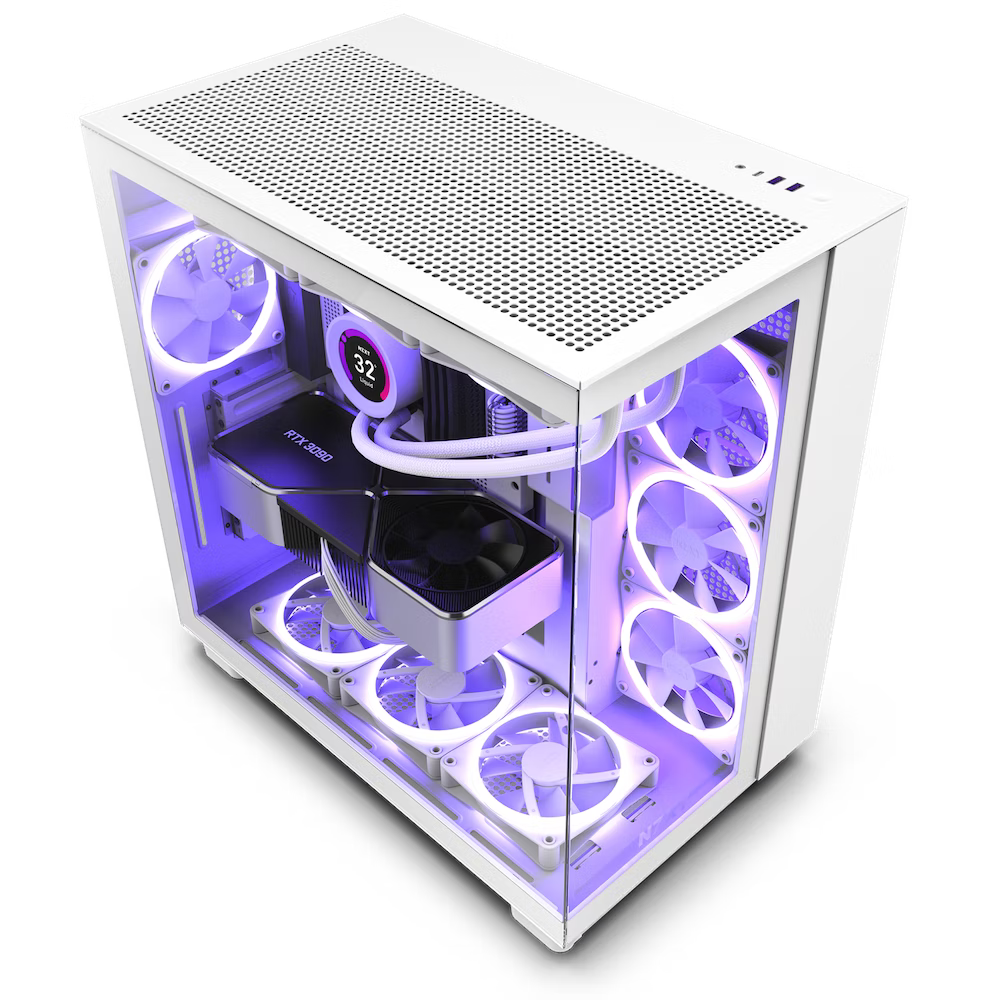
Source: NZXT
NZXT H9 Flow
NZXT H9 Flow is a premium mid-tower chassis from the reputable brand, offering a unique take on the traditional PC case design. It has ample support for water cooling, excellent thermal performance, and a gorgeous aesthetic.