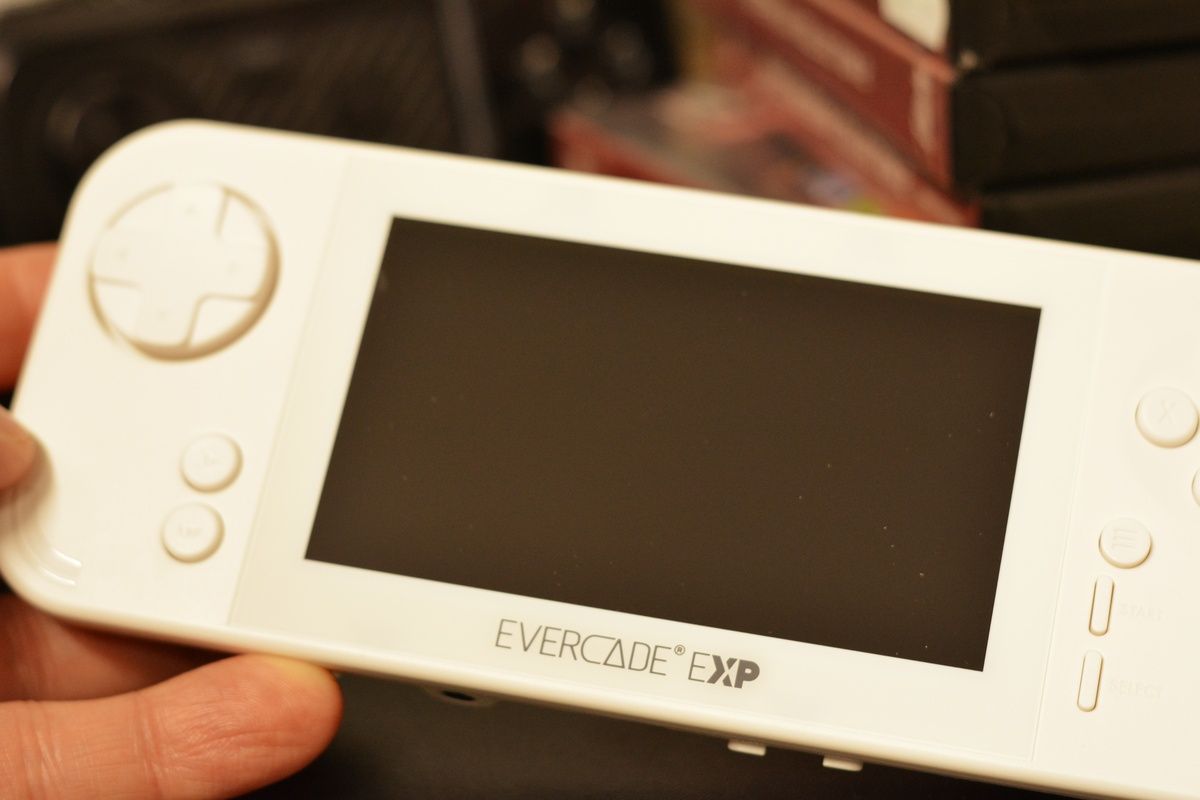Evercade EXP Is the Ultimate Portable Retro Gaming Experience
If you’re looking for a portable retro gaming console that doesn’t rely on downloading illegal ROMs, then the Evercade EXP is exactly what you need. It’s not perfect: the console is missing Bluetooth connectivity, support for USB controllers, and cartridge collections typically have one or two games that aren’t all that good.
But the Evercade EXP keeps things entirely legal, the curated cartridges in total represent over 300 games with hidden titles that can be unlocked, and it’s just so easy to use.
- Includes 24 games (18 Capcom, 6 Irem)
- Responsive D-pad and buttons
- 800 x 480 IPS resolution
- Wireless capable
- TATE mode
- HDMI-out
- Dimensions: 192.7mm x 78.5mm x 20.7mm
- Number of Games Included: 24
- Playing Time: 4-5 hours
- Brand: Evercade
- A great collection of games, very few duds
- Display resolution better than the original
- Decent battery time
- Over the air updates
- TATE mode for vertical display games
- Compatible with all 36 Evercade cartridges released to date
- No Bluetooth for controllers or audio
- Bit small for large hands in TATE mode
- USB controllers not supported

Retro gaming has exploded over the past few years. It’s impossible to search for game consoles on Amazon without at least one device appearing that is intended for playing classic games.
One of the biggest names in retro gaming hardware is Evercade, produced by Blaze Entertainment. Its third console, the Evercade EXP, was released in December 2022. Boasting built-in arcade titles from Capcom and a vertical gaming mode, the Evercade EXP looks promising for retro gamers.
A Handheld Games Console Playing Old Games in 2023?!
If that introduction seems surprising, it really shouldn’t. The Evercade EXP is just one of many handheld consoles for retro games currently on the market. Consider the Anbernic RG503, for example, or the Analogue Pocket.
Those devices rely on you sourcing your own retro games, however, which is where they differ from the Evercade experience. On Evercade, titles are curated by Blaze Entertainment, and released on themed cartridges. So, for example, you might get an Atari Lynx collection (two cartridges are available) or titles from a single old school games developer such as the Bitmap Brothers, or Gremlin.
At the time of writing, 36 cartridge collections have been released (although four have been retired), one is being issued imminently, and at least 10 more can be expected throughout 2023. Every title released on the Evercade to date is compatible with the new console.
The Evercade EXP is the third console in the series, and the second handheld. 2020’s Evercade handheld was followed by the Evercade VS in 2021, a home console with multiplayer support.
I already own an original Evercade (two, one with the original livery, another in purple) and the Evercade VS Founder Edition, and I’m anticipating big things from the Evercade EXP.
But will this $165 console deliver on my expectations?
The 24 Retro Games You Get With the Evercade EXP
A whole library of games ships with the Evercade EXP. While you usually need to insert a compatible game collection cartridge into Evercade systems, this time around, things are a bit different. While a cartridge is included with the EXP (see below) the console has 18 Capcom arcade, 8-bit, and 16-bit titles built-in:
- 1942 (Arcade version)
- 1943 (Arcade version)
- 1944 : The Loop Master (Arcade version)
- Bionic Commando™ (Arcade version)
- Captain Commando™ (Arcade version)
- Commando™ (Arcade version)
- Final Fight™ (Arcade version)
- Forgotten Worlds™ (Arcade version)
- Ghouls ‘n Ghosts™ (Arcade version)
- Legendary Wings™ (Arcade version)
- MERCS (Arcade version)
- Street Fighter II’: Hyper Fighting (Arcade version)
- Strider (Arcade version)
- Vulgus™ (Arcade version)
- Mega Man (8-bit)
- Mega Man 2 (8-bit)
- Mega Man X (16-bit)
- Breath of Fire (16-bit)
In addition, the IREM Arcade 1 cartridge included in the box features a further six games:
- R-Type
- In The Hunt
- 10 Yard Fight
- Battle Chopper
- Lightning Swords
- Moon Patrol
On top of this, Evercade updates occasionally afford the inclusion of other games.
To recap: that’s at least 24 games out of the box for just $165–not a bad deal at all. To entice you further, five more games can be unlocked with secret codes.
What’s in the Evercade EXP Box?
Along with the Evercade EXP and IREM Arcade 1 cartridge, the box also includes a USB A to Type-C charging cable, an instruction manual for the games in the built-in Capcom Collection, and a quick-start guide to using the Evercade EXP.
It’s a compact package, but the exterior is attractive, showcasing some retro game illustrations (mostly Street Fighter II).
Evercade EXP Hardware Specification
Representing an upgrade of the original Evercade handheld, the EXP boasts a 4.3-inch IPS display with 800×480 (twice the original) resolution. Inside is a 1.5GHz CPU and 4GB of RAM, and the EXP also has built-in Wi-Fi.
The USB Type-C port and a 3000mAh battery power the device, which should provide 4-5 hours of game time.
Externally, the Evercade EXP has a 720p HDMI output to TV (cable not included) and a 3.5mm headphone port. It also has stereo speakers, an LED for power status, a button for TATE mode, and a power button.
The Evercade EXP measures 192.7mm x 78.5mm x 20.7mm (or 7.76 x 3.1 x 0.8 inches) and weighs just 274 grams (287 grams with a cartridge inserted).
Games are played using the D-Pad, XYBA, and A-B buttons (for TATE mode), along with the R1,R2, L1, L2 buttons on top. The Evercade EXP also features Menu, Start, and Select buttons.
While there is a black version for early backers, the Evercade EXP is available at retail only in white.
Switching on and Updating the Evercade EXP
You’ll find the EXP is partially charged when powering up straight out of the box. This is enough to try out a few of the built-on Capcom Collection titles.
However, the EXP should be updated. A location-based set-up screen graces the first boot, during which you can connect to your local wireless router. This should then automatically update the EXP’s firmware, although with the review device, this didn’t happen, presumably due to a server slowdown or some other internet traffic issue. I was able to update eventually, however, it’s important to do this as updates include important firmware tweaks.
This is a key advantage over the original Evercade, which cannot be updated over the air. (You had to use a USB connection to your computer and updater software instead.)
TATE Mode Explored
Some Evercade titles were intended for vertical displays, like the type you would find in old arcade machines. Another name for “vertical mode”, TATE mode is activated by pressing the T button on the underside of the Evercade EXP. This instantly flips the display around 90 degrees.
Such games rely on the secondary A and B buttons, situated below the D-pad (or to the right of the D-pad in TATE mode).
Several of the included games can use TATE mode (or be played in landscape mode). These include 1941, 1942, Legendary Wings, and several others.
Playing Games on the Evercade EXP
Naturally, I haven’t played all of my Evercade cartridges on the EXP (so far). For this review, I have taken the time to play all 24 accessible titles.
First things first: the Capcom titles are superb. Unlike earlier releases, these aren’t SEGA Genesis or NES conversions of arcade titles. These are the real deal, and they look and sound superb. The display has its own issues (not least the lack of hardware brightness buttons), but that aside, it’s almost like playing the original games.
The Mini-HDMI port lets you play Evercade games on a suitable display. The port is situated on the top side of the Evercade EXP, away from you, but this is sadly about as comfortable as things get. You’re limited by the length of the HDMI cable. While USB-C offers the possibility of a wired controller or even one with a Wi-Fi dongle, in practice, it seems the USB-C port doesn’t deliver power to other devices.
Overall that’s disappointing. On the other hand, if you’re using TATE and have a rotating monitor or TV mount, the results are satisfying.
Using TATE in handheld mode is strange. I have quite large hands, and the Evercade EXP is relatively narrow. The finish, smoother than the original Evercade, doesn’t lend itself to easy gripping. Overall, I found playing in TATE mode difficult, which is frustrating as it was a feature I was looking forward to. Holding the original Evercade console to mimic TATE mode is easier than holding the EXP in that orientation.
One other thing to note: you’ll find the stereo speakers are pretty tinny. Game audio is best enjoyed via wired headphones on the Evercade EXP.
Battery Life and Cartridge Compatibility
Boasting four to five hours of battery time and the flexibility of almost instant game loads, you’ll likely struggle to drain the Evercade EXP. If you do, it charges fast enough—one to two hours in testing.
Evercade cartridges are essentially SD cards in cartridge form. As with the Evercade VS, there have been claims that some carts don’t fit the EXP. To check this, I used my earliest collections, Interplay Collection 1 and Namco Museum Collection 1. Both fit snugly without unnecessary force being applied for insertion or removal. Evercade’s response to claims of tight carts is that it only affects the first batch of collections 1-10 (“The affected batch has a batch code so it can be identified. This code is C0220.”) It should also be noted that tight carts should loosen with reuse, making it a less serious issue than first thought.
One other thing to note about Namco Museum Collection 1: it features Pac-Man, which automatically launched in TATE mode, which was a nice surprise.
Evercade EXP vs. Evercade vs. Evercade VS
The original Evercade (now essentially retired) was a joy to own. While not perfect, it offered the ability to play retro games legally, without the original media, and without wasting time on emulation configuration.
Evercade carts feature curated games; they also provide an easy-to-use experience, where all the emulation settings are preinstalled. All you need to do is plug and play.
This has always been the case with this platform, but with the bigger display, slightly better sound, the big name collection, and TATE mode, I can’t help feeling that this is the console Blaze Entertainment wanted the original Evercade to be. With the EXP’s more responsive controls, Wi-Fi for over-the-air updates, and superior display, I doubt I’ll ever go back to my original Evercade.
(Well, not until it becomes retro…)
Compared to the Evercade VS, the EXP feels like a portable version of that console. One key difference, however, is the controller. While it is disappointing that there is (currently?) no Bluetooth or USB controller support, the EXP’s comfortable and responsive controller is easily the best offered on any Evercade.
Evercade EXP: Low Budget, Legal Retro Gaming on the Go
At this time, you’re not going to find 18 Capcom games available on a portable handheld that also plays other titles. That alone is worth checking out the Evercade EXP.
As much as I have enjoyed the console, it has some shortcomings. There is no Bluetooth, which limits the choice of controllers you can use with it. Given it can be connected to a TV over HDMI, omitting third-party controller support seems short-sighted.
The display is crisp, although physical brightness buttons would help. TATE mode is a success, but my hands are too large to play comfortably.
Compared with other retro console offerings, the Evercade has a whole ecosystem of cartridges, hidden games to unlock, and the benefit of physical media. There is still much in favor of cracking open a collection of games, reading the manual, admiring the artwork, and displaying the case on a shelf. You can’t do that with a mini console replica or with a device that ships with Android and RetroArch preinstalled.
In my opinion, the Evercade EXP is a success, a worthy upgrade of the original that applies the lessons learned with the Evercade VS and adds a few more features.