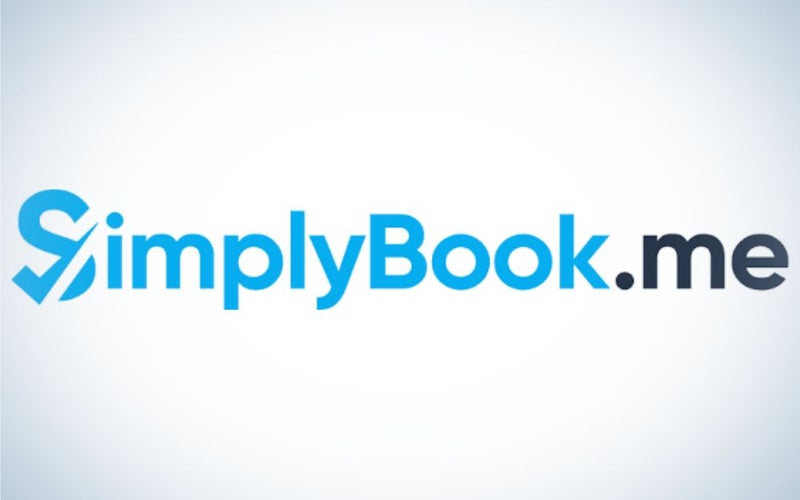Best scheduling software of 2022
Published Jun 11, 2022 9:00 AM
Whether you’re booking clients or managing a team, scheduling software can help you save time and money by better managing a busy schedule. This kind of software runs from free and basic to complex with predictive scheduling features that adjust timelines based on completed tasks. The tricky part is finding one that fits your business model.
Some software is specifically designed for the service industry, while others can adapt to multiple complex projects that involve teams of people. You can start by narrowing down the kind of features you need. For example, do you need reminders to go out for client appointments, or do you need to schedule meetings with groups of people within the same organization? Do you require payment integrations or work time tracking? The nature and size of your business will heavily influence the software that will work best for you.
We created a list of five of the best scheduling software programs available, from an impressive free version to software that keeps collaborative teams up to date and on task.
How we chose the best scheduling software
Scheduling software design varies a great deal. To narrow down the field, we took into consideration critical reviews, peer recommendations, user impressions, and several task-specific factors. We included scheduling software that could meet a wide range of scheduling needs because a business that makes appointments with clients has different needs than a business that executes detailed long-term projects involving collaborative team meetings. We considered the type of scheduling the software included, including whether it is adaptive or scalable for a growing business.
The ability to incorporate third-party apps—like Google Calendar, Zapier, Stripe, and PayPal, to name a few—was also an important consideration. The software should fit with your existing system and integrations help with that. At the same time, some excellent scheduling software has a steep learning curve. We considered ease-of-use and features that enhance ease-of-use, like color-coded charts, click-and-drop templates, and dashboards designed for specific industries.
Finally, can the software grow with your business? Some software is designed for small businesses with less than 50 employees. Others can expand and grow with you from a small business to a large corporation. We included both types on our list.
What to consider when buying the best scheduling software
The type of scheduling software you need depends upon the nature of your business. A hair salon or fitness professional probably needs a calendar where clients can make appointments. However, a restaurant may need employee scheduling or payroll features. Consider what you need the software to do so you get the right type.
Watch out for extra features you don’t need. Some businesses need every bell and whistle so that employees can create complex timelines and manage projects with several teams working together. However, other businesses simply don’t need that much complexity. Extra features you don’t need can not only inflate the price of the scheduling software but can also clutter your dashboard and make the software difficult to use. Take the time to figure out what you need and what you don’t before signing up.
- Appointment scheduling: Do you need software that can create links so clients can set appointments with you? Do you want a calendar you can integrate into your website? Appointment scheduling features may also include automatic reminders, cancellation features, or SMS texts to prevent missed appointments.
- Group scheduling: Scheduling meetings can be a daunting task when every member of your team has a hectic schedule. Scheduling software that includes group scheduling features can help you not only schedule times that work for everyone but reserve rooms as well.
- Employee scheduling: Creating an employee schedule can be an overwhelming task once you take into account vacation days, employee requests, and other needs. Scheduling software that includes this type of scheduling often comes with payroll and timecard features too.
- Employee collaboration: Employee collaboration can greatly enhance project management. Collaborative scheduling software usually includes a preset amount of cloud storage so that employees can upload documents, graphics, and leave comments. This type of software also includes the ability to schedule group meetings or plan large events.
Third-party integrations
It’s rare for a business to only use a single type of software, so seriously consider any third-party apps and software that you already use to run your business. For example, scheduling software with PayPal and Stripe integrations may allow customers to not only make appointments but pay for their appointments in advance. Other valuable third-party integrations may include calendar apps like Google Calendar or Calendly to add extra functionality to a basic scheduling system.
Ease-of-use
Scheduling software can get very complex. Some software allows you to create a timeline or Gantt chart to better manage projects and employee scheduling. However, the more features the software has, the more complex and difficult it is to use.
Try to find software that’s not inflated with features you’ll never use. If you’ve never heard of a Gantt chart or you don’t need project management tools, there’s no use paying for those features. Keep in mind that some software adds advanced features as you purchase more expensive packages. A relatively small business may be able to get away with a free scheduling software or a basic package that doesn’t include advanced (unneeded) features.
Scalability
Some software is specifically designed for solo print orders or small businesses with under 20 employees. Others are designed to grow to up to 1,000 employees in several locations. Consider your business goals and where you’re headed. If your goals don’t include growth, you don’t necessarily need to worry too much about the software scalability. However, if your company is hitting the ground running with the glow of opening several locations and a growing number of employees, scalability is more of a factor.
The best scheduling software: Reviews & Recommendations
Best overall: Calendly
Why it made the cut: Calendly can grow with your business with several packages that do everything from scheduling basic appointments to planning events in multiple locations with a team of people.
Specs
- Free version available: Yes
- Access: Web, iOS, Android
- Third-party integrations: Over 700 with Professional package
Pros
- Feature-rich free tier
- Several affordable packages
- Excellent integration options (professional tier or higher)
- Simple, easy-to-use dashboard
- Can set up one-on-one appointments, group meetings, or events
- Includes website scheduling
Cons
- Customer support can be lacking at times
Calendly streamlines scheduling for businesses both large and small. It’s an excellent tool if you’re frequently sending emails to schedule regular meetings with colleagues or clients. It allows you to set your availability and allows people to make appointments through the software. Calendly’s packages work for solopreneurs making one-on-one appointments and large businesses with teams collaborating on long-term projects. It also has one of the more simplistic dashboards, making the learning curve welcomingly shallow.
One of Calendly’s greatest strengths is its integrations. The Professional tier and higher packages integrate with over 700 apps through Zapier. However, it also has an impressive free tier that includes integrations with Google Meet, Microsoft teams, WebEx, Slack, and Zoom. This basic package can also set up an appointment calendar directly on your website so clients and customers can self-schedule. Where the free tier can be limiting is in the types of events you can schedule, which is only one. The paid tires give you unlimited event types, from one-on-one meetings to events in different locations.
Calendly is a great overall choice because it works for a wide range of industries and business sizes. You can also jump up a tier if your business outgrows the features available with your current package. Where Calendly can sometimes fall short is customer support.
Best for appointments: SimplyBook.me
Why it made the cut: SimplyBook.me’s customer-centric system makes for a fast, simple scheduling process that’s affordable and flexible.
Specs
- Free version available: Yes
- Access: Web, iOS, Android
- Third-party integrations: Some, expands with Zapier integration
Pros
- Excellent booking options for service businesses
- Option to get a booking website with your account
- Offers scheduling widgets for your website or social media profiles
- Automatically sends email and SMS confirmations
- Easily launch classes and memberships
Cons
- Free plan offers limited custom add-ons
SimplyBook.me is an excellent scheduling software for service-industry businesses. While there is a free plan, it’s worth paying for a subscription to access custom features, which include everything from payment acceptance to offering coupons and gift cards. The free plan only allows for one “custom feature,” while each increasingly expensive package ads on additional custom features.
Every account also includes a booking page in case you don’t have a website of your own. If you do have a website or social media accounts, you insert the SimplyBook.me widget onto your website and social media profiles to directly book clients from there.
One of the best features of this software is the automatic email and SMS confirmations and reminders, reducing no-shows and saving you time. Clients can also cancel their booking at any time. Some of the more advanced custom features include the ability to launch classes and sell memberships to expand what you offer.
SimplyBook.me can integrate with Google Calendar, Outlook calendar, and a few other common apps. It can also integrate with Zapier, using six command options to streamline the use of other apps. However, the free plan only allows one custom add-on, which doesn’t get you very far.
Best for small business: Acuity Scheduling
Why it made the cut: Acuity Scheduling gives small businesses better control over their day-to-day schedule, allowing customers and clients access to your schedule in real-time.
Specs
- Free version available: No
- Access: Web, iOS, Android
- Third-party integrations: Many, including over 500+ through Zapier
Pros
- Clients can easily make appointments
- Share calendars on social media
- Embed calendar links on your website or in emails
- Excellent security for customers
- Syncs appointments with different time zones
Cons
- No free tier
- Poor phone support
Acuity Scheduling (a Squarespace company, also available as Squarespace Scheduling) gives advanced scheduling power to small businesses. Clients can self-schedule through your website or a social media profile. It also integrates with many online meeting apps and over 500 apps through Zapier. Users can easily share appointment calendars online, through email, or through social media profiles. We also love that Acuity Scheduling is focused on security for both you and your customers for more secure self-scheduling on a daily basis. Additionally, the app automatically sends out follow-up emails, notifications, and reminders to reduce no-shows.
Depending on the package tier, you can also set up appointment packages. The highest tier is designed for 36 different locations and has automatic time zone conversion for global businesses, including support in multiple time zones. If you have more than 36 locations, they can also customize a package for you.
However, there is no free tier. You do get a seven-day free trial, but that’s not very long to figure out if this is the right software for you. (Most trial periods are 14 days.) Our only other issue with Acuity Scheduler is that their phone support can be difficult to use.
Best for projects: Bitrix24
Why it made the cut: Schedule events and meetings or use this robust software to manage internal and external communication, send and receive virtual phone calls, and monitor tasks and projects.
Specs
- Free version available: Yes
- Access: Web, iOS, Android
- Third-party integrations: Integrates CRM, workflows, Zoom, Zapier, and more
Pros
- Online time clock and work schedules
- Collaborate with coworkers
- Receive and make virtual phone calls
- Time planning tools, including event scheduler, meeting manager, and syncing with Outlook
Cons
- Has a steep learning curve
- Premium plan is more expensive than similar plans
Bitrix24 combines an online calendar with task and project management tools for an all-in-one approach to managing your business. The collaboration features are one Bitrix24s highlight. The time planning tools allow employees to collaborate with one another or with clients using a meeting manager, event scheduler, or syncing with calendar tools. The coworkers can upload documents, graphics, and other information needed to complete tasks and projects.
The calendar gives the admin a view of when employees are clocking in and out as well as their work schedules and days absent. Tasks and projects are powered with WebDAV, which includes flexible permission controls. Team members can also make and receive virtual phone calls as well as schedule meetings with one another and clients.
On the downside, Bitrix24 doesn’t have the easiest dashboard to navigate. It has enough features that the learning curve is steep. Additionally, the premium plans are more expensive than some similar software solutions.
Best budget: HubSpot Meetings
Why it made the cut: HubSpot Meetings is one of the best free scheduling software solutions because it sends personalized booking links and creates group meetings.
Specs
- Free version available: Yes
- Access: Web-only
- Third-party integrations: Limited to Gmail, GSuite, Outlook, Office 365
Pros
- Syncs with Google Calendar and Office 365
- Syncs time zones
- Create group meeting links
- Round-robin meeting scheduler
- Embed calendar on existing website
- Easily integrates with other HubSpot software
Cons
- Not the right choice if you don’t like HubSpot
- Access only through the website
HubSpot Meetings makes it easy to book appointments or meetings with clients while integrating with other HubSpot marketing software. The free account includes a single personalized booking link that you can send through email or embed on an existing website. You can also use HubSpot Meetings as part of HubSpot’s free All-in-One WordPress plugin. Each account also includes a customizable booking page if you don’t have a website.
HubSpot Meetings readily integrates with Google Calendar (and G Suite) and Office 365, including Outlook. Users can create links for group meetings to schedule meetings with more than one person within an organization. There’s an option to use custom forms to learn about your contact and get reminders before you meet with them, too.
This is an excellent solution, especially for marketers who already use HubSpot products. Even if you don’t, you get an easy (and free) way for clients or coworkers to set up one-on-one or group meetings. However, it’s not available through the HubSpot app, so you have to use the web interface for everything.
FAQs
Q: What is the most popular scheduling software?
Calendly is one of the most popular scheduling software options currently on the market. Its simplicity and ease of use make it a great choice for many industries and businesses of different sizes.
Q: Which scheduling tool is best?
The best scheduling tool depends on what kind of scheduling you need. Some businesses need a scheduling tool like Calendly or SimplyBook.me where customers and clients can self-schedule. These types of services also send automatic reminders and let customers cancel when needed.
Q: Does Google have a free scheduling tool?
Google has extensions that can act as a free scheduling tool. You can also do some scheduling through Google Calendar by adding video calls to your events, inviting guests to a scheduled event, and you can create multiple calendars where different teams can schedule meetings. However, they don’t have a dedicated free scheduling tool that’s as robust as those on our list.
Q: Is there anything better than Calendly?
Calendly offers excellent scheduling options. However, that doesn’t mean it’s perfect for every person or business. Small businesses may need extra features that are offered through software like Acuity Scheduling or project management features through Bitrix24.
Q: What’s the best way to schedule meetings?
The best scheduling software options include ways for clients and customers to schedule their own appointments or meetings based on your availability. This software often includes automatic reminders and lets customers cancel appointments themselves. Software that allows for group scheduling can reduce confusion and the number of emails it takes to accommodate everyone’s schedule.
Q: What is scheduling software best for?
Scheduling software is best for booking appointments for services like hair care, fitness, or dental work. It can also be used to schedule meetings with clients or coworkers for collaboration. Some software can also be used to manage projects by automatically updating schedules as tasks are completed. More robust software may track employee time, do payroll, or accept payments through several different apps.
Q: How much does scheduling software cost?
Many scheduling software companies offer a free tier that offers limited functionality. However, as your business grows, you may need more advanced features. Packages can cost as little as $7 or $8 per month when paid annually or up to $50 to $100 per month for a premium package that includes support for multiple locations and thousands of employees. You usually save money by paying for a year’s subscription rather than paying on a month-to-month basis.
Final thoughts on the best scheduling software
It’s hard to beat the simplicity and ease of use offered by Calendly. As your needs grow, you can increase your package to include scheduling meetings and events, too. Calendly offers an adequate free tier, but you might get more functionality for free with HubSpot Meetings, especially if you already use any of HubSpot’s software. Hubspot Meetings lets you adjust your availability so that colleagues and clients can schedule meetings, including group meetings. No matter which software you choose, make sure it fits your business model so it streamlines your workflow and enhances the services you offer.